My 105s Pioneer dvd-rom drive was ripping at x1 until I upgraded the firmware.
As a result it plays any region and rips up to x11, wonderful!
I had to format my machine at the weekend and now it's ripping at around x4 (not such a worry!) but more importantly it's no longer region free!
Each time I insert a region 1 or 2 disk I'm now getting a message via Power DVD about changing the region coding, something I never got after I flashed it.
This shouldn't be the case, right?
Anyone come across this?
Thanks,
Will
+ Reply to Thread
Results 1 to 12 of 12
-
tgpo, my real dad, told me to make a maximum of 5,806 posts on vcdhelp.com in one lifetime. So I have.
-
Not an expert on this, but...
Computer DVD drives usually allow a certain number of region "changes" - usually like 5 to 10. Once you exceed this limit, you can no longer change the region. So, it was probably a coincidence that you formatted you hard drive about the same time your drive reached its limit.
Maybe? -
if it is really region free (by firmeware i mean)
then "dvd region killer" should work for you.
if its not region free, then get a firmeware that makes it region free,
and then use "dvd region killer".
to find out if it is really region free, you can try "drive info".
it will tell you if the firmeware is region free or not.
hope it helps..HELL AINT A BAD PLACE TO BE -
Thanks, but no, this isn't it.Originally Posted by ptmurphy
When I insterted a dvd this morning I was asked to select the region, and had five changes left (the maximum for this drive is five), so something somewhere has reset itself.
Trouble is, my floppy disk drive has decided not to work so I can't re-flash the firmware
Willtgpo, my real dad, told me to make a maximum of 5,806 posts on vcdhelp.com in one lifetime. So I have. -
A HD format should not effect the firmware on the chips of the DVD. Was it region free because of a firmware flash or because of a software mod like DVDGenie? (I know you already said firmare but I just want to be sure).
Regards,
Rob -
windows itself has a region selection within it.
power dvd checkes the region of BOTH the operating system AND
the firmeware (i think so anyway).
if they do not match, then the select region dialog of powerdvd is presented to you.
i know i suggested it befor but again ...
CHECK WITH "DRIVE INFO" IF THE DVD IS REGION FREE
if it is, then use dvd region killer.
it will fool the operating system to think that the region is ok
and your problem is solved.
get drive info here http://kgoto.net/download.shtmlHELL AINT A BAD PLACE TO BE -
This is a strange one, and I think it's a software problem, not a hardware issue.
I use 'remote selector' to over-ride the protection, presumably within WinXP as this drive has definately been flashed - I did it myself.
When I start 'remote selector' it will only let me set the panasonic dvd burner to region free but as this isn't flashed it won't work.
'Remote selector' wont let me choose the pioneer drive and region-free that.
If I remove/disconnect the panasonic dvd burner I have no problems - as 'remote selector' only detects one dvd drive it works fine and I can play either region 1 or 2 without getting the region coding prompt (ie. you have four changes left).
I've tried switching the IDE channel round so the pioneer is where the panasonic was but this doesn't work either.
I've also tried selecting the pioneer without the panasonic burner connected but as soon as I re-connect the panasonic burner 'remote selector' selects this as the only drive.
Any ideas?
Thanks,
Willtgpo, my real dad, told me to make a maximum of 5,806 posts on vcdhelp.com in one lifetime. So I have. -
ThanksOriginally Posted by Heavensent

I know this drive is region free,. I flashed it myself and prior to the format it worked fine, no problems.
I suspect my problems are because I have two dvd drives in my machine and for some reason 'remote selector', the software I use to fool WinXP, will only recognise my dvd burner (when both are connected).
Is dvd region killer freeware?
Thanks,
Willtgpo, my real dad, told me to make a maximum of 5,806 posts on vcdhelp.com in one lifetime. So I have. -
Found region killer and seems to be working fine now, many thanks, superb.
I am getting this message each time I start WinXP though
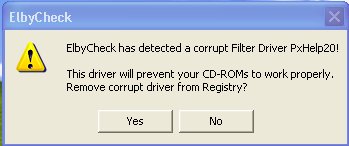
Any thoughts?
I have been clicking no, thought I'd wait until I sought advice here!
Thanks,
Willtgpo, my real dad, told me to make a maximum of 5,806 posts on vcdhelp.com in one lifetime. So I have. -
i have no idea.
i have dvd region killer installed but i never saw a window like the one
you are seeing.
BUT maybe this corrupt driver is what caused the problem in the first place.
and thats why region selector didnt let you do what you wanted.
you can try and uninstall your dvd rom and your burner.
xp should install them without a problem (i hope so)
NO, WAIT !!!
do you have clone cd installed?
you need to have at least v3231 if it is installed.
see this page - http://cheetah.webtribe.net/~sirquk/vregkil.htmHELL AINT A BAD PLACE TO BE -
Thanks, and thanks for the links - sorted me out.
Willtgpo, my real dad, told me to make a maximum of 5,806 posts on vcdhelp.com in one lifetime. So I have. -
Yeah, I do have Clone CD installed!Originally Posted by Heavensent
Doesn't say what problems it causes though, does it?
Thanks again,
Willtgpo, my real dad, told me to make a maximum of 5,806 posts on vcdhelp.com in one lifetime. So I have.
Similar Threads
-
Region 1 Samsung dvd-vr375 to switch to region free
By catleo in forum DVD & Blu-ray PlayersReplies: 3Last Post: 27th Dec 2011, 10:25 -
DVDFab HD Decrypter : Is DVD to HDD and Blu-ray to HDD decryption FREE?
By Bonie81 in forum DVD RippingReplies: 2Last Post: 8th Jun 2011, 14:28 -
What format for VHS to HDD to TV? Playing off a HDD instead of DVD?
By Rudyard in forum Video ConversionReplies: 10Last Post: 6th Aug 2009, 19:46 -
Region Free for TSSTcorp DVD-ROM TS-H352C
By hufaunder in forum Newbie / General discussionsReplies: 3Last Post: 6th Dec 2008, 18:10 -
how to make dvd-rom region free?
By ieh4f in forum ComputerReplies: 6Last Post: 29th Jun 2008, 14:24




 Quote
Quote