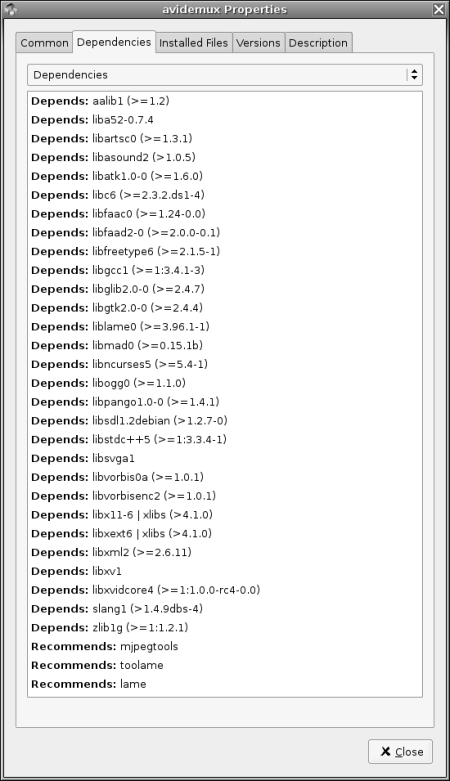Sounds like you got the best possible solution... as long as it doesn't do anything weird to your windows install (keep your harddrive backed up). Probably they've improved Topologilinux since I tried it. Please keep us posted, because I might want to try it again on my windows laptop.Originally Posted by Garibaldi
Again, the best site for a "package" is the homepage of the developer. Just download the source and compile. It's not nearly as complex as it sounds. You just untar the packed source code. Cd into the new directory... read the INSTALL file and follow the directions. If it's the generic instructions, all you do is ./configure, make, and make install (as root).
I don't know how many commands you know. So if you aren't sure about something, google it, or just ask in this thread.
By the way... you know you can run Topologilinux 5 under Windows right? It comes with coLinux... of course, it's kind of pointless because Windows is using half of your resources and that makes it really slow. But when you don't want to reboot, why not?
Try StreamFab Downloader and download from Netflix, Amazon, Youtube! Or Try DVDFab and copy Blu-rays! or rip iTunes movies!
+ Reply to Thread
Results 61 to 81 of 81
Thread
-
-
I think they have improved it alot since you tried it. I would recommend trying it now- I even was running the topo 4 version and it worked fine also. I've been able to install a number of apps, but some require libs that I can't find links forSounds like you got the best possible solution... as long as it doesn't do anything weird to your windows install (keep your harddrive backed up). Probably they've improved Topologilinux since I tried it. Please keep us posted, because I might want to try it again on my windows laptop.
1. librom1394.so.0
2. libdivxencore.so.0
3. libwx_gtk-2.4.so
error from lPhoto:
Traceback (most recent call last):
File "/usr/lib/python2.3/site-packages/Lphoto/lphoto.py", line 4, in ?
from qt import *
ImportError: No module named qt
I also downloaded Swaret but I can't seem to get it working, I tried a Gui for it called QT Swaret, but it says that I need to write a config file, how do I do that?
How do I use Swaret (language), I tried somethings like:
Swaret install avidemux
Swaret install ffmpeg
but to no avail.
Also I downloaded a video-editing program called Varsha (see the tools section). The file that I downloaded was varsha.jar- how do I install this?
Thanks, I appreciate that!I don't know how many commands you know. So if you aren't sure about something, google it, or just ask in this thread.
I'm working on reading this:
www.slackware.com/book/
I couldn't get the Colinux-dameon to work for me. Whenever I start it it gives me an error about gdm aready running and then aborts. Sometimes I can get into the VNC one though. I will probably just use the real mode though.By the way... you know you can run Topologilinux 5 under Windows right? It comes with coLinux... of course, it's kind of pointless because Windows is using half of your resources and that makes it really slow. But when you don't want to reboot, why not?
One final question that I am puzzling over, My current image file is only 5 GB, 4 of which were taken up by the installation and therefore I don't have enough room to do proper video editing. Is there a way to safely enlarge my current image file without having to reinstall? Or is there a way that I could create another image file and use it as a "second hd"?
Thanks.
Garibaldi -
Your swaret config file is in /etc . It's called swaret.config.
Use
swaret --update
pools the package database from the servers listed (a lug from .nl is the default for the newest beta swaret)
swaret --install xyzapp
to install the application xyzapp.
Search www.linuxpackages.net for anything that swaret doesn't pull up. You need to know if your Linux is based off of Slack 10.0, 9.1 or what. It does make a difference, and you can have a seriously fubarred system if you run swaret, which configured to look for 10.0 packages by default, on a 9.1 based system.
Anytime you need help with an installed package, open a terminal and type
$>man xyxapp
To get the manual (man page) for app xyzapp.
So you would have to type
$>man swaret
You did install swaret right?
To install it, you need root acess. So
$>su
It will ask for you root password, type it in.
then you can run pkgtools, pkg -i, or perhaps the specilized intstall program that was included with your distro. If you have Midnight Commander, this an easy application that can do numerous things. -
Thanks alot, I will give that a try. More and more of what your saying is making sense to me because I went out and bought a book about linux last night:Your swaret config file is in /etc . It's called swaret.config.
Use
swaret --update
pools the package database from the servers listed (a lug from .nl is the default for the newest beta swaret)
swaret --install xyzapp
to install the application xyzapp.
Search www.linuxpackages.net for anything that swaret doesn't pull up. You need to know if your Linux is based off of Slack 10.0, 9.1 or what. It does make a difference, and you can have a seriously fubarred system if you run swaret, which configured to look for 10.0 packages by default, on a 9.1 based system.
Anytime you need help with an installed package, open a terminal and type
$>man xyxapp
To get the manual (man page) for app xyzapp.
So you would have to type
$>man swaret
You did install swaret right?
To install it, you need root acess. So
$>su
It will ask for you root password, type it in.
then you can run pkgtools, pkg -i, or perhaps the specilized intstall program that was included with your distro. If you have Midnight Commander, this an easy application that can do numerous things.
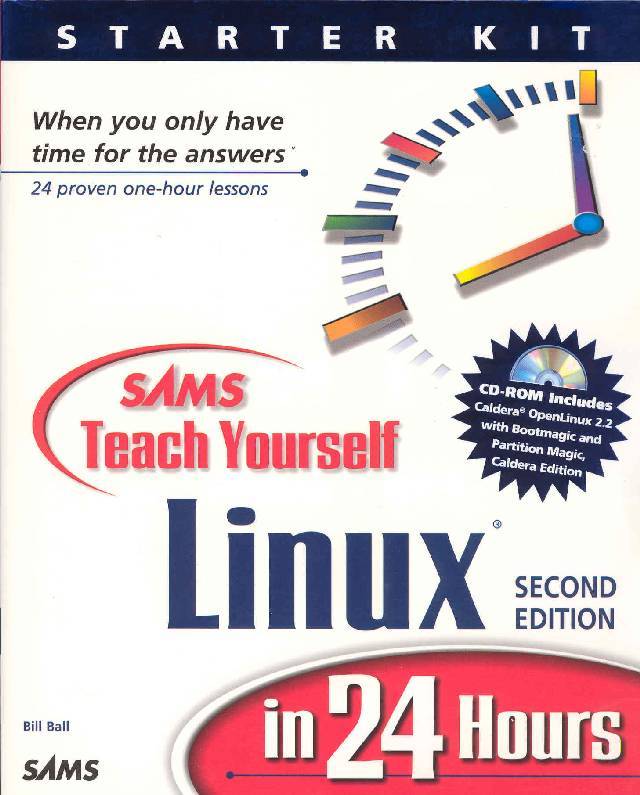
Its from 1999 but I figured that the basic linux commands hadn't changed too much since then. It was difficult to find a book that was pretty distrobution free, because alot of the books were geared towards either Fedora or Red Hat.
I've already learned some about the man, tree, ls, ln, mkdir, dir, vdir, mv, rm, mc, cd, cp, cat, and man commands.
Currently I'm reading the chapter on Midnight Commander, which looks like a powerful tool.
Let me try that out and get back to you.
Thanks.
Garibaldi -
I'm still working on getting Swaret to work. And Yes, I'm running 10.0. I also have a question about my laserprinter (HP Laserjet 4 M Plus). I got it working with CUPS, and it printed a testpage fine. But I tried printing a text docuent and the document just sits there in the Jobs panel and it says "processing". It never seems to make any progress. Any ideas?
-
Alright, I updated the config file based on the info in Swaret.config.new. Here is my config file for reference (located in /ect/):
I then updated swaret and then tried installing a bunch of apps, but it didn't seem to work. Do I need to specify more package sites, if so where and what are some good sites?################################################## ##########
#
# swaret.conf, Version: 1.6.2
#
### /etc/swaret.conf - SWARET EXAMPLE CONFIGURATION FILE ###
#
# Define a valid Slackware Linux Version.
# (Used for Dependency Support and other Features)
#
# NOTE: If you want to use Slackware Linux Current,
# set VERSION to 'current' (VERSION=current).
#
VERSION=10.0
#
# Define the language for status and error messages
LANGUAGE=ENGLISH
#
# ----------------------------------------------------------
# Define Slackware (8.1 or Higher or Current) Linux Mirrors.
# (Used for Official Slackware Linux Packages)
# (Slackware Linux Mirrors available at http://www.slackware.com)
#
# Syntax: ROOT=PROTOCOL:URL
#
# NOTE: swaret will use the order of the specified ROOT URL's.
#
#ROOT=file:/mnt/cdrom
#ROOT=file:/mnt/dvdrom
#ROOT=file:/mnt/usbmemstick
ROOT=ftp://ftp.nluug.nl/pub/os/Linux/distr/slackware/slackware-$VERSION
ROOT=http://sunsite.cnlab-switch.ch/ftp/mirror/slackware/slackware-$VERSION
ROOT=ftp://ftp.slackware.no/pub/linux/slackware/slackware-$VERSION
ROOT=http://www.slackware.no/slackware/slackware-$VERSION
ROOT=ftp://ftp.slackware.at/slackware-$VERSION
ROOT=http://www.slackware.at/data/slackware-$VERSION
ROOT=ftp://ftp.planetmirror.com/pub/slackware/slackware-$VERSION
ROOT=http://ftp.planetmirror.com/pub/slackware/slackware-$VERSION
#ROOT=rsync://rsync.slackware.no/slackware/slackware-$VERSION
#ROOT=rsync://rsync.slackware.at/slackware/slackware-$VERSION
#ROOT=file:/pub/slackware
#ROOT=file:/mnt/nfsshare/slackware
#ROOT=file:/mnt/sambashare/slackware
#
# -----------------------------------------------------------
# Define Repository URL's with Slackware Linux Packages.
# (Used for Repository Slackware Linux Packages)
# (Repository URL's available at http://www.swaret.org/?menu=sp)
#
# NOTE 1: To use a Local Repository or Remote Repository,
# be sure it contains the following Files:
# - CHECKSUMS.md5 (For MD5 Sum, REQUIRED)
# - FILELIST.TXT (For Package Name + Size, REQUIRED)
# - PACKAGES.TXT (For Package Description, NOT REQUIRED)
# - MANIFEST.bz2 (For Dependency Support, NOT REQUIRED)
# NOTE 2: To create your own Repository, use 'swaret-tools'.
# You can get 'swaret-tools' at http://www.swaret.org!
#
# Syntax: REPOS_ROOT=REPOSITORYNAME%PROTOCOL:URL
#
# NOTE 1: The REPOSITORY NAME can only be ONE Keyword!
# NOTE 2: swaret will use the order of the specified REPOS_ROOT URL's.
#
#REPOS_ROOT=LinuxPackagesDOTNET%ftp://ftp.linuxpackages.net/pub/Slackware-9.1
#
#REPOS_ROOT=My_Slackware_Packages_On_CD-ROM%file:/mnt/cdrom
#REPOS_ROOT=My_Slackware_Packages_On_DVD-ROM%file:/mnt/dvdrom
#REPOS_ROOT=My_Slackware_Packages_On_USB_Memory_St ick%file:/mnt/usbmemstick
#REPOS_ROOT=SomeRemoteRepository%ftp://ftp.someremoterepository.net/slackware/slackware-9.1
#REPOS_ROOT=SomeRemoteRepository%http://www.someremoterepository.net/slackware/slackware-9.1
#REPOS_ROOT=SomeRemoteRepository%rsync://rsync.someremoterepository.net/slackware/slackware-9.1
#REPOS_ROOT=MyLocalRepository%file:/pub/myrepos"
#REPOS_ROOT=MyRemoteRepository_Using_NFS-Share%file:/mnt/nfsshare/slackware
#REPOS_ROOT=MyRemoteRepository_Using_Samba-Share%file:/mnt/sambashare/slackware
#
# ------------------------------------------------------------
# Define Libraries (8.1 or Higher or Current) List Mirrors.
# (Used for Dependency Support)
#
# NOTE 1: You need to specify a Libraries List Mirror which
# contains a 'libraries-VERSION' File.
#
# NOTE 2: To create the Libraries List, use 'swaret-tools'.
# You can get 'swaret-tools' at http://www.swaret.org!
# You can also clear all DEP_ROOT Variable(s) which will
# allow swaret to create the Libraries List for you
# during Dependency Check using the defined ROOT Variable(s) above.
#
# Syntax: DEP_ROOT=PROTOCOL:URL
#
# NOTE: swaret will use the order of the specified DEP_ROOT URL's.
#
#DEP_ROOT=file:/mnt/cdrom
#DEP_ROOT=file:/mnt/dvdrom
#DEP_ROOT=file:/mnt/usbmemstick
DEP_ROOT=http://www.swaret.org/swaret
DEP_ROOT=ftp://ftp.swaret.org/swaret
#DEP_ROOT=rsync://rsync.swaret.org/swaret
#DEP_ROOT=file:/pub/swaret
#DEP_ROOT=file:/mnt/nfsshare/swaret
#DEP_ROOT=file:/mnt/sambashare/swaret
#
# ----------------------------------------------------------
# General Settings
#
# Do you want swaret to use Random Slackware Linux Mirrors?
# -> 1 for yes, 0 for no.
#
RANDOMR=1
#
# Do you want swaret to parse all the Package Descriptions?
# -> If set to 1, swaret will also match Packages whose Description
# is matching the Keyword(s) you specify after --ACTION.
# NOTE: swaret will parse all the Package Descriptions for this,
# and might slow down swaret when using an older System.
# -> If set to 0, swaret will not use Package Descriptions
# to match one or more Packages.
#
USEPKGDESC=0
#
# If you don't want swaret to Upgrade, Install, Re-Install, Download,...
# some Packages, add the KEYWORDS to the EXCLUDE Variable.
# To disable Exclude Method: swaret --exclude -off
# To enable Exclude Method: swaret --exclude -on
#
# NOTE: You can add ANY EXTENDED REGEXP (Regular Expression) to the EXCLUDE Variable(s)
#
# Basic Exclude
#
EXCLUDE=kernel
EXCLUDE=lilo swaret
EXCLUDE=MANIFEST.bz2$
EXCLUDE=.*dl$ .*PACKAGER$ .*MYBUILD$
#
# Advanced Exclude
# Syntax: KEYWORD[DONT_EXCLUDE_ME_KEYWORD1,DONT_EXCLUDE_ME_KEYWORD2, ...]
# Example: kde-i18n[nl,en_GB] koffice-i18n[nl,en_GB]
#
EXCLUDE=kde-i18n[nl,en_GB] koffice-i18n[nl,en_GB]
#
# Do you want to enable Dependency Check?
# -> If set to 1, swaret will start the Dependency Check after
# every Upgrade, Install and Re-Install Procedure.
# -> If set to 0, swaret will not start the Dependency Check
# after any Procedure.
#
DEPENDENCY=1
#
# Do you want swaret to Search for missing Libraries (and Fix)
# which could be found on your System, but not tracked by ldconfig?
# -> 1 for yes, 0 for no.
#
DSEARCHLIB=1
#
# Set to 1, if you want swaret to use the 'slocate' program
# to Search for missing Libraries.
# (be sure to issue the 'updatedb' Command regularly!)
# If DSEARCHM is set to 0, swaret will use
# the 'find' program to locate missing Libraries.
# -> 1 for yes, 0 for no.
#
DSEARCHM=0
#
# Start MD5 Check after Fetching Packages, Patches and Sources?
# -> 1 for yes, 0 for no.
#
MD5CHECK=1
#
# Start GPG Signature Check after Fetching Packages, Patches and Sources?
#
# NOTE: Check out F.A.Q. (--faq gpg) how to Import a Public GPG Key which
# will be used by the GPG Signature Check.
#
# -> 1 for yes, 0 for no.
#
GPGCHECK=0
#
# Show Description for Packages during
# Upgrade, Install, Re-Install,... Procedures?
# -> If set to 0, you will not see a Description.
# -> If set to 1, you will see a Description.
#
DESC=1
#
# Cache Directory for (Repository) Packages and Sources.
#
CACHE_DIR=/var/swaret
#
# Enable Logging?
# -> 1 for yes, 0 for no.
#
LOG=1
#
# swaret Log File
#
LOG_FILE=/var/log/swaret
#
# Show Warnings?
# -> 1 for yes, 0 for no.
#
WARNINGS=1
#
# Show Information?
# -> 1 for yes, 0 for no.
#
INFORMATION=1
#
# -------------------------------------------------------------
# Network Settings
#
# Network Interface
# Use this if you have a Network Interface.
#
NIC=eth0
#
# Local Interface
# Use this if you do not have a Network Interface.
#
# For Example (CD-ROM):
# You got a Slackware Linux CD-ROM,
# mount the CD-ROM to /mnt/cdrom and
# set ROOT to 'file:/mnt/cdrom' in /etc/swaret.conf.
# Also, set NIC to 'lo' (Local Loop Device).
#
# NIC=lo
#
# Progress
# If set to 0, swaret will use the '%' Download Interface.
# If set to 1, swaret will use the 'size' Download Interface.
# If set to 2, swaret will use the 'wget/rsync' Download Interface.
#
PROGRESS=1
#
# Timeout for wget and/or rsync.
# -> Number of seconds for Timeout
#
TIMEOUT=35
#
# Retries for wget and/or rsync.
# -> Number of Retries
#
RETRIES=5
#
# Behind a Firewall? Using FTP Mirrors?
# -> 1 for yes, 0 for no
#
PASSIVE_FTP=1
#
# If you want HTTP or FTP Proxy Support,
# uncomment and Setup the following Variable:
#
# WGET_PROXY=http://IP or HOST:PORT
#
# If you want RSYNC Proxy Support,
# uncomment and Setup the following Variable:
#
# RSYNC_PROXY=IP or HOST:PORT
#
### /etc/swaret.conf - SWARET EXAMPLE CONFIGURATION FILE ###
Here is some of the prompt that I tried:
Also, how do I change my screen resolution to 1024x780 (I'm at 600x800). I tried doing 1024x780 during setup but then my monitor would flash off and come up with "Out of Range" on the screen. This doesn't make sense since my xp home os is running in 1024x780.root@Pavilion:~# swaret --update
swaret 1.6.2-1
[ ftp://ftp.nluug.nl/pub/os/Linux/distr/slackware/slackware-10.0 ]
### Fetching CHECKSUMS List File... DONE!
### Fetching FILELIST List File... DONE!
### Fetching PACKAGES List File for Packages... DONE!
### Fetching PACKAGES List File for Extra Packages... DONE!
### Fetching PACKAGES List File for Patches... DONE!
### Fetching ChangeLog... DONE!
=> Generating List Files... DONE!
root@Pavilion:~# swaret --install avidemux
swaret 1.6.2-1
=> Creating EXCLUDE List..... DONE!
Listing available Packages matching Keyword: avidemux...
No available Packages found matching Keyword: avidemux!
root@Pavilion:~# swaret --install sheepshaver
swaret 1.6.2-1
Listing available Packages matching Keyword: sheepshaver...
No available Packages found matching Keyword: sheepshaver!
root@Pavilion:~# swaret --install wine
swaret 1.6.2-1
Listing available Packages matching Keyword: wine...
No available Packages found matching Keyword: wine!
root@Pavilion:~# swaret --install firefox
swaret 1.6.2-1
Listing available Packages matching Keyword: firefox...
No available Packages found matching Keyword: firefox!
Thanks again,
Garibaldi -
i use damn small linux from time to time, just for the kicks of it :P
it rocks !
have been a RH fan for a long time but i still go back to windows to capture\edit\burn, i just couldnt find a linux distro to do all those things
and keep me sane at the same time HELL AINT A BAD PLACE TO BE
HELL AINT A BAD PLACE TO BE -
When using swaret, you have to know the exact name of a package.
Like kdebase, kdelibs, libgnome etc.... if you
$>swaret --install gnome
It won't come with anything because there is no package named gnome. Just because ffmpeg does exist, does not mean Pat ever made a package for Slackware. All of Slackware is compiled for i486, some software requires i586 or i686 min. arch type, so it wouldn't be a native Slackware package.
You can enable swaret to search by description instead of package name. Change
toCode:USEPKGDESC=0
to enable that.Code:USEPKGDESC=1
I know that avidemux is not available as an official Slackware package. I tried the one from linuxpackages which didn't work. So I compiled it myself.
Out of range, means that XFree is passing the wrong hsync and vsync to your monitor. During the XSetup you didn't pass the correct values, or didn't choose the correct monitor manufactorer.
The setup file is in
/etc/X11
Should be called XF86Config. You can change the values in there.
I would honestly move over to a more noob friendly distro if you continue to have problems like this. Slackware is meant to run, and be setup this way. You have to know which/where/ and how to edit config files to get a decent running Slack system.
About your cups problem. Sorry can't help. My Epson R200's, Canon i960 and Samsung ML1750 Laser printer all work just fine. I compiled the newest cups from CVS, and the newest Gimp Print also from CVS. Could be that you need a newer cups version, or that cups just isn't configured correctly.
http://localhost:631 to run the cups control pannel. -
Thanks you so much for your help. These problems are just something that I am working out now but I think once I get going I will be fine. One other problem I am trying to solve (I got my printer working with CUPS, I guess it can't be in Powersave mode for it to work):
I edited the cotopo.xml file and created a new block_device (4), a new image file (10GB for video-editing) in C:\tlinux5\. Its called hd.img. I then tried going into linux and formatting it. I couldn't get it to work. It won't mount. I tried formatting it with qt parted but I can't get it to install (I couldn't find specifically a slackware version), is there a way that I can format the image from windows or something? -
There are a few steps. I wish it was easier myself. Some distros do include GUIs for these steps.
You have to make a file system.
$>mkreiserfs -j /dev/hdax
This will make a journaling reiser file system on partition x on your Hard Drive conected as master on the first IDE chan. Replace x with the number of the newly created partition.
/dev is for device
/hda is for hard drive a (first hard drive)
x is for partition number.
You need to make a directory to mount the file system in.
With your file manager, you can just create a new folder in your home directory. Check the Read and Write privs. and adjust as needed.
Then edit your fstab entries in the /etc folder to reflect the newly formated partition. There are already entries for the other formated partitions, this should be pretty easy.
Then open a terminal and as root, su, or sudo
$>mount -a
This will mount all devices in fstab.
Do a google search on fstab, mkdir, mkreiserfs, and mount. I'd add linux before and after each word to get the best search results.
search: linux fstab linux. Google likes these kind of searches.
Windows can only format FAT, FAT32, and NTFS. Linux can read and write to FAT and FAT32, but performance wouldn't be that great, and you would suffer from file size limits. 2 gig for FAT and 4 gig for FAT32. Linux can read NTFS, but writing should not be done. It isn't that safe. -
Thanks for your reply. I found a program on the topo 5 install disk called topresize that will resize your image file or create a new one for you, while preserving the filesystem. I simply ran it and now I have a 15 GB base image file!
If you want I could give you this program- I'm not sure if its compatible with anything other than Topologilinux though.I wish it was easier myself.
I think this is mostly because I am adjusting to a new os and just getting the basics down. Now I am pretty much up and running. I'm sure I'll run into a few more problems but hopefully it will be pretty much clear sailing from there. I guess its kind of like video editing- I started out 6 months ago only knowing that TMPGENC would make a vcd compliant mpeg, and that vcd easy would burn it. Now I can change an mpeg 2 header file and author a dvd. All it takes is time...I would honestly move over to a more noob friendly distro if you continue to have problems like this. -
After all this, at least you didn't give upOriginally Posted by Garibaldi
 Most people would have taken my <sarcastic> advice and either installed Mandrake, or given up on Linux altogether. Keep plugin and keep reading, I'm sure you'll figure it out. At this point I don't think you'd like Mandrake, you seem like a hands on type of person, and Mandrake just makes it far to easy.
Most people would have taken my <sarcastic> advice and either installed Mandrake, or given up on Linux altogether. Keep plugin and keep reading, I'm sure you'll figure it out. At this point I don't think you'd like Mandrake, you seem like a hands on type of person, and Mandrake just makes it far to easy.
-
And what the hell is so bad about MandrakeOriginally Posted by disturbed1





-
Thanks once again for all your support, it really makes this alot easier and fun!After all this, at least you didn't give up biggrin.gif Most people would have taken my <sarcastic> advice and either installed Mandrake, or given up on Linux altogether. Keep plugin and keep reading, I'm sure you'll figure it out. At this point I don't think you'd like Mandrake, you seem like a hands on type of person, and Mandrake just makes it far to easy.


If you ever need anything let me know.
Garibaldi -
Originally Posted by Garibaldi
KISS UP



-
To me...........Originally Posted by stiltman
Well, it is nice, if I want an OS that tries to copy everything Microsoft has done. From it's choice of Window Manager (KDE), and all of it's control pannels, and even the updates. Not to mention that they constantly want you to pay for upgrades (Mandrake 7.1 to 9.2 is not free). It doesn't follow Unix/Linux standards, they use custom scripts, and put a few files in proprietery places, much like the OS they copied everything from, Red Hat.
But that is my op. and I don't expect anyone else to agree or like it :P
Linux was founded on free software, and GPL'd software, not fees, memberships, and payed licenesse's. Everyone should get paid for their hard work, but when you mandate it, or only give special privileges to those that do pay, it doesn't follow my belief of what Linux should be. Look at Slackware, one of the longest running distro's and it is still 100% free. No special edition for those that bought the product.
And, no this wasn't directed at you stiltman
-
I have tried to compile it also... I installed avidemux but when I try to run it I get errors with lib files. Could you give me the links to all the files that you downloaded and installed, so I can get it to work?I know that avidemux is not available as an official Slackware package. I tried the one from linuxpackages which didn't work. So I compiled it myself.
Thanks. -
what libs are missing. When executed from the terminal, it will show you one by one which ones are missing.
As soon as it says libxXx.so is missing, google and freshmeat can become your best friend.
Did you look at http://avidemux.sourceforge.net/doc/en/install.xml.html ???
You might be missing GTK+, if so http://www.slackware.com/pb/download.php?q=current/gtk+2-2.4.13-i486-1 the slackware package browser was created to help people find missing stuff too.
If you don't have Gnome installed, a Gnome base will give you most of the depends that you need. I compiled on my systems after Dropline Gnome was installed. I didn't have any dependancy problems, other than ffmpeg, and 2 other codecs. But not having these installed didn't stop my compile, nor stop the program from launching. So Gnome very well could install the missing files for you.
Usually everything that's listed on the avidemux install page has to be installed, or else the package won't even install. You can get some broken packages from www.linuxpackages.net , these have a tendency have lots of errors, and are generally not worth installing.
I personally have moved on to Debain, barring Pat's decision to perhaps not include support for Gnome anymore, and work towards more a KDE centric distro. Just not my cup of tea. So, I've deleted my Vector and Slackware installs in favor of Ubantu, and Debain SID installs. -
It does, but only one, and once I install that one it then has another one that it needs. I think a couple are lib1394xxx (I don't even have a firewire device, but its required) and libdivxencore. I will look on freshmeat and see if I can find them.what libs are missing. When executed from the terminal, it will show you one by one which ones are missing.
I think I have that installed.You might be missing GTK+, if so http://www.slackware.com/pb/download.php?q=current/gtk+2-2.4.13-i486-1 the slackware package browser was created to help people find missing stuff too.
I installed it when I installed Topo 5, but for some reason it couldn't install 1 or 2 files from it, so its incomplete, would you recommend downloading it and installing again, or could I just download the lib packages from it?If you don't have Gnome installed, a Gnome base will give you most of the depends that you need. I compiled on my systems after Dropline Gnome was installed. I didn't have any dependancy problems, other than ffmpeg, and 2 other codecs. But not having these installed didn't stop my compile, nor stop the program from launching. So Gnome very well could install the missing files for you.
There is a link for the lib1394xxx lib, but its not the same as the error that I'm getting.Usually everything that's listed on the avidemux install page has to be installed, or else the package won't even install.
I also prefer KDE over Gnome. I would also like to try Debian but I don't have a spare hd, I would need to emulate it or do an image install like Slackware in topo 5.I personally have moved on to Debain, barring Pat's decision to perhaps not include support for Gnome anymore, and work towards more a KDE centric distro. Just not my cup of tea. -
Is that like Kpackage for Slackware? Could you use Synaptic on Slackware (probably not)?Synaptic for Debian
Similar Threads
-
Mac version of VLC is less functional than the Windows and Linux version
By HitTheRoad in forum MacReplies: 12Last Post: 30th Oct 2011, 03:48 -
SUPER version 39 is broken - reinstall older version?
By castalla in forum Video ConversionReplies: 7Last Post: 3rd Nov 2010, 18:20 -
Linux themed skin for DVD Rebuilder (for Ubuntu and Generic Linux)
By freebird73717 in forum LinuxReplies: 5Last Post: 26th Nov 2008, 20:27 -
HCbatchGUI GTK linux version released
By freebird73717 in forum LinuxReplies: 75Last Post: 30th May 2008, 17:35 -
Nero Linux 3 Delivers Blu-ray and HD DVD Data Burning Support to Linux OS
By BJ_M in forum Latest Video NewsReplies: 0Last Post: 28th May 2007, 10:23





 Quote
Quote