could someone tell me which is the correct values to resize a divx with virtualdub filters?
example:
I have a divx with these features
640x272 23.976 fps 1:2.353
I would convert it to a dvd pal, I have already converted audio and video framerate to 25 fps
how can I do with resize and null transform filter of virtualdub?
?x?
another little question
Which are the best settings in cce?
thanks a lot
riki
+ Reply to Thread
Results 1 to 5 of 5
-
-
The easiest way I've found is to use FitCD (found in the tools section).
Point it at the AVI and it gives you a recommendation for the cropping and resizing as well as the required Bitrate for CCE. It can also create an AVISynth script for you if you prefer to use that instead of VDub.
I normally use "Bicubic Precise 0.6" as the resize method. -
AVIsource()
#2 macroblocks overscan
BicubicResize(688,312,0,0.6,0,0,640,272)
AddBorders(16,128,16,136)
#1 macroblock overscan
BicubicResize(704,320,0,0.6,0,0,640,272)
AddBorders(8,128,8,128)
Here the settings in VirtualDub. Well, the Vdub filter centers the image. With Avisynth you can add borders block aligned.
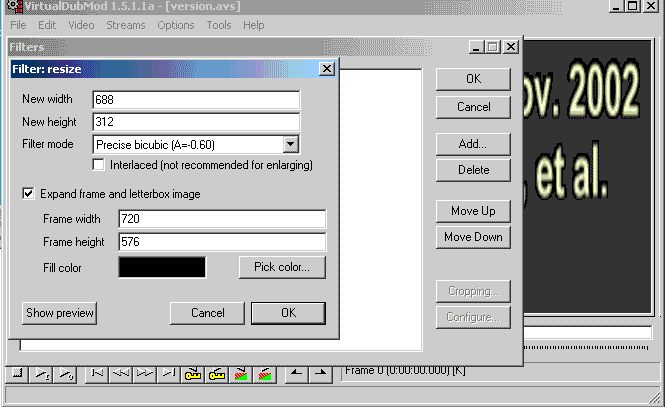
-
many thanks Truman and mr grumpy for the reply...
@Truman
Could you please tell me how can i calculate that?
with vdub 720x576 is the standard DVD Pal
688x312 why?
with avisynth why those settings:
#2 macroblocks overscan
BicubicResize(688,312,0,0.6,0,0,640,272)
AddBorders(16,128,16,136)
#1 macroblock overscan
BicubicResize(704,320,0,0.6,0,0,640,272)
AddBorders(8,128,8,128)
Could you explain me some more because i need to calculate it also for other divx....
I try to use the avisynth script with CCE 2.50 or 2.66 but when I try to encode my avi file I received this message:
"Couldn't find appropriate codec for YV12"
Which codec I need?????


many thanks
have a nice day



-
As Mr Grumpy suggested, I calculate the framesize with FitCD. 720x576 is the DVD PAL resolution, but no TV will display the entire picture. Search the forum for "overscan" to get detailed informations. So why should you encode video, that you can not see? Also it saves bitrate to the watchable picture. The overscan area varies from TV to TV. The overscan area of mine is rather large. However, both the Avisynth script and the Vdub settings add borders around the image to end with the DVD compliant 720x576 framesize.
You are using Avisynth 2.5x. If you frameserve to CCE, you have to convert to YUY2. Just add
to the end of the script. This is not necessary if you use CCE SP 2.67.00.10 and if you have installed a YV12 capable codec such as DivX5 (ffvfw, Xvid?), but there wont be a speed advantage, because CCE does not decode YV12. So it will be converted to YUY2 anyway (dont ask me, how this worksCode:ConvertToYUY2
 ).
).
If you don't know how to register DivX as a YV12 codec, please tell me which OS you use.
Similar Threads
-
Megui Resize Filter
By xxxThiefxxx in forum Video ConversionReplies: 4Last Post: 18th Apr 2012, 23:00 -
resize filter in virtualdub for upsizing videos
By snafubaby in forum Newbie / General discussionsReplies: 1Last Post: 5th Dec 2011, 06:26 -
Resize filter in VirtualDubMod
By CSULB71 in forum Video ConversionReplies: 5Last Post: 28th Dec 2008, 11:48 -
How to use the Resize filter with WinAvi?
By GangstaRap in forum Video ConversionReplies: 1Last Post: 2nd Jul 2008, 05:28 -
Which one directshow filter to resize the image ?
By jazzzy in forum Software PlayingReplies: 1Last Post: 20th Feb 2008, 09:55




 Quote
Quote