I just got a dvd burner and it came with Record Now Max. I ripped a movie using DVD Decrypter and made a VIDEO_TS folder with the files in it. My question is what do you do Record Now to burn it to use to play on my dvd players? Please give step by step information as this is my first time with a dvd burner and the software. Thanks for taking the time to read this and hopefully somebody can help me with this problem I'm having with Record Now.
+ Reply to Thread
Results 1 to 10 of 10
-
-
You didn't say how you convertd the files, so I asume you started with a single layer dvd. If it was a single layered dvd, the best way would have been to rip in ISO mode. Then just burn image with ISO write.
If you want to use RecordNow Max, then select DATA DISK
Along with the VIDEO_TS, you should create an AUDIO_TS (all caps) folder.
Now drag the VIDEO_TS and AUDIO_TS folders into compilation and hit the red BURN button.
Before you burn dvd, make sure you can play it on Powerdvd!
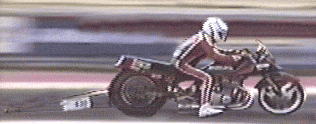 Got my retirement plans all set. Looks like I only have to work another 5 years after I die........
Got my retirement plans all set. Looks like I only have to work another 5 years after I die........ -
OK I ripped it with decrypter and made a VIDEO_TS folder and AUDIO_TS folder,do I put the files in the VIDEO_TS folder? I tried doing it this way and it tells me that there is an error. What do I put in the AUDIO_TS folder? HELP! I'm new to this dvd stuff and just got the writer two days ago. Any help is appreciated. Thanks!!!!
-
Did you rip all the files in "File Mode"? Anyway you put all the files into a VIDEO_TS folder you created then burn that folder. I don't use any AUDIO_TS folder and all my backups play fine but some here say to use it (your choice).Originally Posted by nanz1
-
Just to clarify a point:
The AUDIO_TS folder should indeed remain empty. There will be many DVD standalones that won't care, but a few indeed will not play the disk (or not play it correctly) if that folder doesn't exist.
It's part of the standard for DVDs -- most likely intended for those "music only" DVDs that never quite came about.
So to play it safe, always create it and leave it empty. Put everything into your VIDEO_TS folder and burn both folders onto the root of your DVD using Record Now. All should be well."Like a knife, he cuts through life, like every day's his last" -- Mr. Kiss Kiss Bang Bang -
I'm sorry what do you mean "file mode"? It says its a VOB file and when I play it,it plays in Power DVD. I tried to burn it to a DVD+R and it burns but does not play in any of my dvd players that suppose to play in. Same thing happens when I burn it to a DVD+RW. I'm assuming that I'm burning it wrong. I think its burning as a data disc and my dvd players can't read it. I don't know just a guess.
-
Start DVDDcrypter then click on the "Mode" tab and make sure "File" is checked not ISO or IFO. I think the program defaults to IFO mode but you want to rip in file mode.
-
When you ripped the movie in DVDDecrypter did you select all the files or just the ones highlighted for movie only? If you just ripped the movie you have to run info edit or I run it through DVD2ONE. I put these files into a VIDEO_TS folder(notice all caps) and make a empty AUDIO_TS folder. I then open RecordNow Max, close the wizard, select Data, click add files and folders, add the VIDEO_TS and AUDIO_TS folders and burn. I did a search on this site's guides for RecordNow Max and came up with this link https://www.videohelp.com/forum/userguides/146795.php I hope it helps.
-
Thanks for all the help and suggestions. I will give it a try and post back with my results.

-
I tried ripping with Decrypter and was able to burn a dvd+r within the same program and it seems to work in my dvd players. Thanks for the help.
Similar Threads
-
Anyone here use 3DS MAX?
By Rudyard in forum ComputerReplies: 5Last Post: 25th Jul 2012, 14:53 -
Mix Max Player Help
By Empty_Space in forum Newbie / General discussionsReplies: 26Last Post: 14th Mar 2012, 19:18 -
What is max bitrate and max channels supported by PCM audio format?
By Bonie81 in forum Newbie / General discussionsReplies: 10Last Post: 19th May 2010, 00:35 -
MPEG-2 max bitrate
By Sjakko in forum EditingReplies: 16Last Post: 12th Jun 2009, 12:29 -
Max I Frames on DVDs
By SCDVD in forum Newbie / General discussionsReplies: 2Last Post: 4th Jun 2008, 19:19




 Quote
Quote