Hey, I followed a tutorial on burning a dvd using DVD2oneX and everything went fine....except when I burned the DVD. Half-way through the burning process, this error came up:
The drive reported an error:
Sense Key=ILLEGAL REQUEST
SENSE Code=0x21, 0x02
BUFFER UNDERRUN
After that, this error came up:
Disc failed to be written
Any ideas?
+ Reply to Thread
Results 1 to 9 of 9
-
-
If you are burning at 2x or 4x try burning at a slower speed, I believe this typically happens when information can't get accessed as fast as it is being written.
-
Agreed.
Try it with a 1x burn (if your max is 2x) or 2x (if your max is 4x)
It could also be the brand of dvd-r you are using. I find those which are less than a dollar/disk are prone to all sorts of errors! -
i have had the same problem. I check "Buffer underrun prevention" in the toast screen and that's all.

apologize for my english, i'm spanish -
But that option isn't always present.Originally Posted by patorojo
-
What i can post a screenshot? explain to me and i can post you the screenshot

Is in the screen when you check the speed -
To post a screenshot, just reply to the message. In the reply window, you will see UPLOAD IMAGE (OPTIONAL) where you can load Image 1: ________________________ [Browse...] by pushing browse and then selecting your image.
see how i uploaded a nice google icon
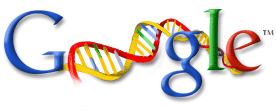
make sure you follow the instructions where it says to type in "{img}filename.gif{/img} to get the picture into the post
Note: I am using { here just so it will show up as text. really use [ ]
to actually take the screenshot, just push apple+option+3 (dont actually push the + keys!) and you should hear a shutter sound. the picture will be found in your home/pictures directory (unless you have the default to somewhere else, your desktop for example)
hope that explains it -
Another option is to also boost up the RAM cache in Toast, which creates a bigger buffer that might prevent those problems.Originally Posted by tgpo
If you're under 9 though, odds are something is locking up, or it could just be flaky media.Do you know who I am? I am Moe Green. I made my bones while you were going out with cheerleaders. -
You need to make sure that you are using the newest version of Toast. It is currently 5.2.1. Also, always turn BUP on. It should be there if you are using the Pioneer drive. Also, the Pioneer drive suck in the fact that they only have a 2 MB buffer. With BUP on, and HD access will cause a bufferrun. Nothing can be done to fix this. You have to have BUP on, or don't use the system during a burn.
Similar Threads
-
Toast "An error has occurred recompressing the video"
By trevytrev in forum MacReplies: 12Last Post: 25th Feb 2015, 17:47 -
Sense Key = Medium Error sense Code = 0x73, 0x03 in Toast
By arythmic in forum MacReplies: 37Last Post: 27th Nov 2012, 19:46 -
Toast 9: The drive reported an error
By soundchaser in forum MacReplies: 16Last Post: 1st Jul 2009, 15:55 -
Toast error message on .cue files
By Going gray in forum MacReplies: 8Last Post: 17th Aug 2007, 13:46 -
LaCie / Toast / DVD+R DL Error
By webstar in forum MacReplies: 6Last Post: 4th Aug 2007, 12:53





 Quote
Quote