I have captured a tape to a mpeg2 format using WinDVR. The file structure is as follows (information came from virtualdub):
My problem is when I convert the file through TMPGEnc and then create a DVD disk*. When I play the DVD it flickers like hell which doesn't show when I play it on my PC. I have tried Interlaced and non-interlaces but I must be doing this wrong as the flicker is still there. I have noticed in TMPGenc that there are 2 places to set interlace/non-interlace and these both have other options to choose from such as 3:2 pull down etc.
All I need to know is what settings to I change to prevent the flicker, as I am burning DVDrs and wasting these while trying to get the correct config. I have even tried playing the DVD through my capture card onto the TV to see if I can see the flickering but the card must been converting the output as there is little or no flickering at all.
*Please Note that even though the captured file is already at a setting acceptable to DVD standards I have to convert because WinDVR does something odd with the file
If any more information is required please do not hesitate to ask.[/img]
+ Reply to Thread
Results 1 to 1 of 1
-
Regards
Timcs
Similar Threads
-
how do I tell what date a dv file is from captured with windv?
By Onceler2 in forum Camcorders (DV/HDV/AVCHD/HD)Replies: 7Last Post: 16th Dec 2009, 08:04 -
Audio problems with captured video on computer
By seeviper in forum Newbie / General discussionsReplies: 1Last Post: 16th Oct 2007, 10:06 -
captured video has bad color problems
By snafubaby in forum Newbie / General discussionsReplies: 1Last Post: 6th Oct 2007, 05:24 -
Shortening a Captured File
By solarblast in forum EditingReplies: 8Last Post: 21st Jul 2007, 13:19 -
Captured File Size Question
By pbmc59 in forum Capturing and VCRReplies: 10Last Post: 6th May 2007, 21:41




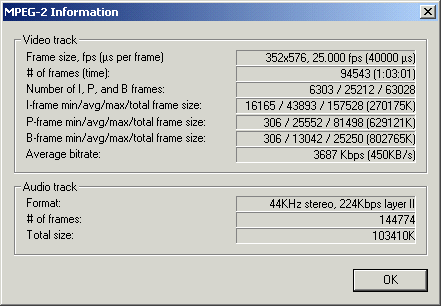
 Quote
Quote