Hi !
I wanna just add a subtittle to a movie wich is AVI or MPG file , is there any working and easy programm to do that ?
Thanks !
+ Reply to Thread
Results 1 to 22 of 22
-
-
vobsub is great.
His name was MackemX
What kind of a man are you? The guy is unconscious in a coma and you don't have the guts to kiss his girlfriend? -
writing your own subtitles? or using subs off a DVD?
If writing your own, do so in SubStationAlpha. Then use textsub to hardcode it to the video.
If you got subs off a DVD, use vobsub. -
Thank you for the reply

But I heared that the subtittle appears only when I install vobsub , so that the subtittle does not appear except when anybody installs vobsub in his PC , is that true ? when yes , I guess it is not my search ...
What I wanna do is , adding subtittle , i dont care if i write it myself or add any ready sub file , to an Avi or MPG movie file , then convert it to VCD or SVCD , and I want that this subtittle appears in it anyway ... Is there any programm does exactly what I am looking for ?
DivXExpert, thanks for your reply ... But are this " SubStationAlpha " and " textsub " two different Programms ?
Thank you alot ! -
They will have to have vobsub to view the subs, if you mux the subs to the stream, but you can use vobsub to hardcode the subs to the video, so they are "burned in", part of the pixles.
SubStationAlpha is used to make subs. Then you use TextSub(different program) to hardcode them to the vid. -
textsub is used to hardcode substationalpha subs to the video.
VobSub is used to hardcode DVDsubs to the video. -
use ffdshow, it is a filter that easily put subtitles in almost any player and codec program.
-
Read the whole thing. He is encoding to VCD. FDDShow on VCDs? Not that I know of. FDDShow can be used to display subtitles that are muxed to the file. Not hardcode them. You could set it up, and use FFDShow as your decompressor in TMPGEnc so that the subs display hardcoded in TMPEGEnc. But there are faster and easier ways. (AVISynth).
-
Thank you for your Reply ...
But can Vobsub put this subtittle in the movie , that after I convert it to VCD the subtittle can appear in that VCD ? I want that the subtittle appears in any PCs when anyone wanna watch my Video CD ... and wanna that it appears in a standalone DVD Player too, not only on avi file in my PC , can VobSub do that ? Because all what I know that this VobSub Programm just allows the appearing of the subtittle only when it is installed in my PC and only when the movie as an AVI in my PC ... So any help please ?
Thank you ! -
vobsub can do that. just encode the avi with the subtitles and they stay hardcoded onto the movie.
His name was MackemX
What kind of a man are you? The guy is unconscious in a coma and you don't have the guts to kiss his girlfriend? -
What about Subtitle Workshop.
Give it a try it works great for me.
And it's free !!
http://urusoft.cjb.net/
greetings Rob -
read this, apalace: https://www.videohelp.com/forum/userguides/87065.php
His name was MackemX
What kind of a man are you? The guy is unconscious in a coma and you don't have the guts to kiss his girlfriend? -
Thanks rvos for the programm , it is cute one .. but it edits only the subtittle files ..
Thanks alot Conquest10 for the Link which is helpful ... But I have a question !!
I do not know from where can I get this idx file ?? I have downloaded the *.sub file from http://www.dvd.box.sk/ , so we can download any sub files we want in many languages , and I got an AVI file of a movie ... that means I did not ripp the dvd which means that I did not get any *.idx file which is needed to add the subtittle to the avi file using VirtualDub , and this is where I noticed from the Guide you gave me in your last reply ... in the guide was written that the sub and idx files musst have the same name , and all what I have is a sub file , but not the idx because this idx comes when I ripp a DVD , but I did not ripp any DVD , I already have a movie AVI file ... any Idea what I can do ??
Thank you !
-
i don't remember but i think if you load the .sub it will make the .idx file.
His name was MackemX
What kind of a man are you? The guy is unconscious in a coma and you don't have the guts to kiss his girlfriend? -
i mean load the .sub into vobsub.
His name was MackemX
What kind of a man are you? The guy is unconscious in a coma and you don't have the guts to kiss his girlfriend? -
Thank you for your quick reply ...
I did what in the guide , but when I click on Load button , and choose my sub file , the OK button is dead and unclickable , and there is nothing to change and no colours appear , all that cuz the idx file is missing
this picture tells how it looks like after I loaded my sub file :
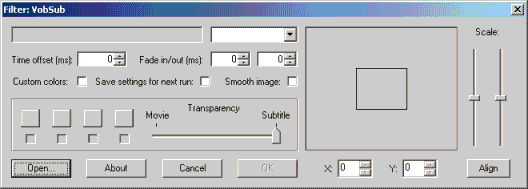
But this window musst be like this after I load the sub file :
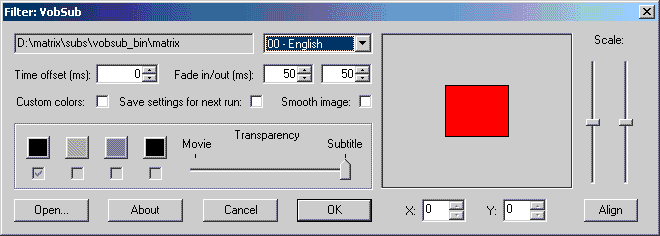
Because in the second picture the idx file is there , look at the following picture .. it shows while loading the sub file , you can notice the idx file :
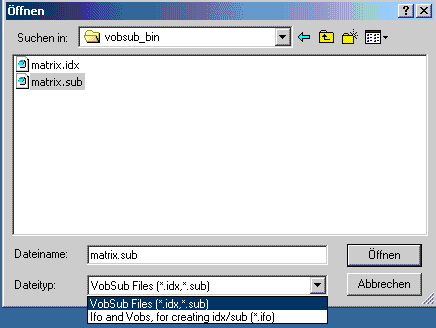
And this idx file will be created when somebody ripps a DVD ...
any Idea ??
Thanks !
-
You know that experimentation will usually result in an answer faster than consulting the forums.
And there are also plenty of guides on the subject as well. Look first, experiment. Then if you really can't get it, goto the forums.
I see the same questions on this forum everyday. -
open up vobsub and load the .sub file. it will create an .idx file.
His name was MackemX
What kind of a man are you? The guy is unconscious in a coma and you don't have the guts to kiss his girlfriend? -
don't open it in virtualdub. i'm not sure if it will work that way.
His name was MackemX
What kind of a man are you? The guy is unconscious in a coma and you don't have the guts to kiss his girlfriend? -
Thanks DivXExpert for the Hint ... I searched too much , but all what I found were about ripping the DVD then convert it to VCD with subtittle ...
And lot of thanks for Conquest10 , because I finally did what I want .. I used the guide you gave me here , PLUS the one which is here http://www.vcdhelp.com/forum/viewtopic.php?t=87270#1
It shows how to frameserve vdr file to TMPGEnc.2.53plus , and this is what I did , I just saved as vdr using VirtualDub then frameserved it to TMPGEnc .
 Thanks alot and thanks to anyone who tried to help .
Thanks alot and thanks to anyone who tried to help .
Similar Threads
-
Running Subtittle Workshop in Win 7
By carlmart in forum SubtitleReplies: 3Last Post: 4th Nov 2011, 06:05 -
Easy way to add a Countdown Timer to a video
By kelemvor in forum EditingReplies: 0Last Post: 15th Jun 2010, 23:18 -
Newbie question for adding subtittle to ripped MKV
By yd8552 in forum Blu-ray RippingReplies: 2Last Post: 29th Oct 2009, 17:59 -
Easy Add Subs to episodes
By KnightHeart in forum SubtitleReplies: 2Last Post: 22nd Jul 2009, 15:34 -
Easy way to add borders to h264 video?
By cbl016 in forum Newbie / General discussionsReplies: 2Last Post: 10th Oct 2008, 03:51




 Quote
Quote