I just read the guide on how to burn divx and xvid files on DVD and am confused on a few points. Am I right in assuming that once TMPGenc finishes the encoding, it creates a VIDEO_TS folder or the vob, bup, ifo files that can be placed within such a folder? Also, how do I burn multiple divx files onto one dvd-r? Is this even possible? I have several episodes of a television show in divx format but I don't want to burn one dvd for every episode. Thanks in advance to anyone who can help.
+ Reply to Thread
Results 1 to 4 of 4
-
-
can u give me the url to this guide ur using..thanks...holla
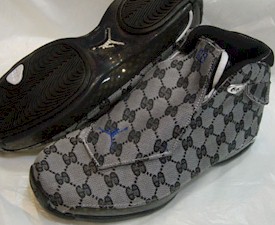 "If u cant eat it - u dont need it"
"If u cant eat it - u dont need it"
"Baby - If i dont hit it, Who will?"
"Why is Abbreviation such a long word"? -
If you actually click on the link at the then of that guide that says :Originally Posted by SoCalMK
"Now you are ready to burn it to DVD."
you will see it actually takes you to the DVD authoring guides.
TmpGenc is only used to create DVD compliant mpeg-s (in this guide anyway, it can actually produce may different variants of mpeg1 and mpeg2). Once you have thse files you then have to author and burn your DVD. Follow the link.
Similar Threads
-
Creating a DVD Menu for multiple divx files without converting them
By LGT in forum Newbie / General discussionsReplies: 23Last Post: 21st Jul 2010, 15:04 -
How to create a DVD using multiple DIVX/XVID files with Menu
By Amourek in forum User guidesReplies: 2Last Post: 2nd Mar 2009, 09:57 -
Divx Multiple Files To One
By mike202513x in forum Newbie / General discussionsReplies: 1Last Post: 10th Jan 2009, 01:53 -
Opening Multiple files in Dr. Divx
By clawg in forum Video ConversionReplies: 0Last Post: 8th Apr 2008, 13:04 -
Multiple Divx/Xvid files on DVD w/ menus and selectable subs?
By louv68 in forum DVD RippingReplies: 4Last Post: 18th Jul 2007, 09:01




 Quote
Quote
