After many, many posts and many, many capture attempts I settled on huffyuv.
It's not my codec of choice (I'm a PicVideo MJPEG man myself) but I was reliably informed it was the best way to go.
Having captured the first two 45 min tapes I set about editing, only to be faced with the following error every thirty seconds:
Can anyone help me, please?
If this stuff wasn't so important (my son's first year - I've since bought a MiniDV camcorder so won't have this trouble in the future) I'd have given up ages ago!
In the meantime, and assuming I can't solve it, any help in configuring the PicVideo MJPEG codec would be appreciated, please click here
Many thanks,
Will
+ Reply to Thread
Results 1 to 6 of 6
-
tgpo, my real dad, told me to make a maximum of 5,806 posts on vcdhelp.com in one lifetime. So I have.
-
What version of Studio 8 are you using. Studio 8 started accepting Huffyuv somewhere along the line but if you are using the CD version that could be the problem.
Also, If you want to get those videos on Tape quick and easy go download the trial version of Ulead Video Studio. You can capture in mpg, which means you can capture a lot more tape at a time. It then let's you add menus and chapter points and go straight to dvd with no rendering.
Pinnacle Studio 8 has the best editing interface, but Ulead beats it hands down for getting tape onto DVD with minor editing.
(I had to do one registry change to get capture to work with my ATI card. Then it worked beautifully.) -
Just upgraded to 8.5 (same error messages).Originally Posted by presto
(I nocited your thread over at Pinnacle by the way - prestpresto right?)
There's no rush, best quality is the only proviso.Originally Posted by presto
Willtgpo, my real dad, told me to make a maximum of 5,806 posts on vcdhelp.com in one lifetime. So I have. -
Yeah, when I registered over there presto was taken. It was probably me that took it by registering at one time and then forgetting I had registered.
I have seen that error message you're getting but not in quite a while. I figured somewhere along the line some update helped.
I don't think you'll be happy with the PICVideo results (on the final DVD). It might look great if you first see a scene with little movement but if the camera pans it is very dissorienting. I had to re-do my cousins wedding DVD after making that mistake and it took me quite a while to figure out what was causing it.
Try Ulead. Since you do everything in mpg you will have no hard drive space. I capture with ATI AIW Multimedia Center to DVD quality mpg format. Editing works great but you can't do as much as you can with S8. Still it somehow does frame exact editing on mpg (which TMPGenc does not do. TMPGenc can be off by as much as 3 seconds!)
On many tapes the medium setting looks fine and lets me put 3 or 4 hours on one tape. -
Hey Presto.
The following has been suggested as a fix to my problems:
"There's a checkbox in HuffYuv for the rare programs that crash with it ("Always suggest RGB format for output")"
What do you make of that?
I'll be giving it a try tonight and will report back.
HDD space isn't really an issue for me, as I have two 80gb drives and capture a couple of 45 min tapes, edit, encode and then delete the original avi.
Know exactly what you mean with regards the PicVideo codec though, although I'm hoping it's something to do with the settings.
You seen my other post on this subject, yes?
Thanks,
Willtgpo, my real dad, told me to make a maximum of 5,806 posts on vcdhelp.com in one lifetime. So I have. -
Been home for lunch.Originally Posted by Silky31
On the two minute clip I captured this worked, absolutely no crashes no matter what transition, layer etc. I tried!
Excellent news!
Only thing is...
...I can't seem to split the clip (position the slider where you want the split to begin and right click on the frame, right?).
Have you come across this?
Willtgpo, my real dad, told me to make a maximum of 5,806 posts on vcdhelp.com in one lifetime. So I have.
Similar Threads
-
Pinnacle Studio 8
By Victri in forum Newbie / General discussionsReplies: 1Last Post: 24th Dec 2007, 04:18 -
Pinnacle Studio 11
By fjmr in forum Newbie / General discussionsReplies: 1Last Post: 10th Dec 2007, 03:44 -
PINNACLE STUDIO 11 vs. SONY VEGAS MOVIE STUDIO 8
By coody in forum Capturing and VCRReplies: 4Last Post: 26th Nov 2007, 18:53 -
pinnacle studio 11
By serega in forum Latest Video NewsReplies: 14Last Post: 13th Sep 2007, 18:14 -
Is anyone using Pinnacle Studio 11 ???
By maxtrack in forum Newbie / General discussionsReplies: 2Last Post: 15th Aug 2007, 22:56




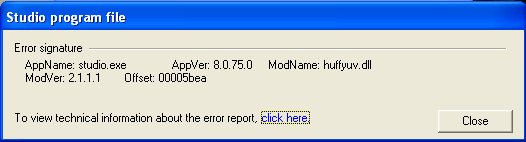
 Quote
Quote