
It really is a pain I encode alot of movies and eh problem is that this perticular series had subs at the bottom of the screan an dfor some reason they get cut off or are barely onscrean once i put it on vcd I have no other problems with non subed movies. plz help


+ Reply to Thread
Results 1 to 10 of 10
-
-
Oh and I tried the diffrent settings no margin full screan with tmpgenc so hope some one can help
-
Yeah, how did u fix the problem cos I also am unable to get the forced subtitles on certain dvds that i back up???
Cheers
Jimmy -
Ok well I still can't fix it on a movie that has subs as part of it at bottom (ff unlimited) I need to resize it but not sure how but on a dvd u go to the advanced tab under other options in tmpgenc and set full screan keep aspect but I am still working on it so I will post follow ups ok
-
ok here is what I figured out why ffunlimited will not fit when I use tmpgenc to convert it it does not actually resise it to fit a tv it trims a small portion and then fits it the rest. becuae4 I was convertiong in vcd format witch only has a 260 high pixle or something so I re converted it as a svcd witch I belive fixed the problem u set it as the second nst setting and full screan keep aspect 1 also I am working on anime so if anyone has any setting that may help please post
-
I've been having the same problems. I signed up on this forum just to see if anyone would answer this problem which I've seen posted several times.
I believe I've found a way to compensate for it though for .avi animes with 640 x 480 resolution to be viewed on regular NTSC TV's via Sony DVP-NS400D:
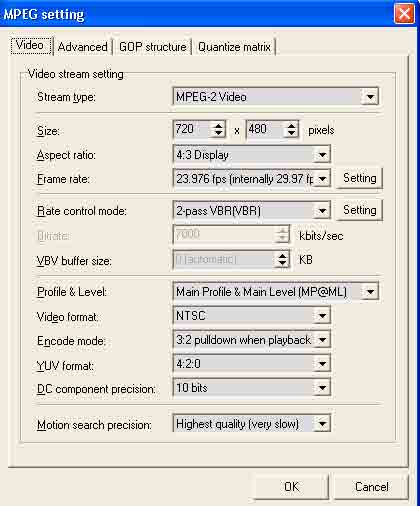
TMPGenc/Video Tab: Size = 720 x 480
TMPGenc/Video Tab: Aspect Ratio = 4:3 Display
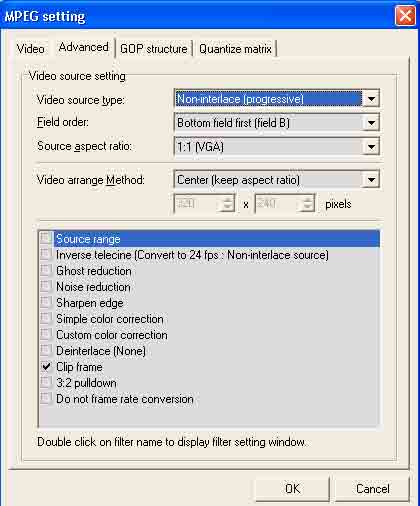
TMPGenc/Advanced Tab: Source Aspect Ratio = 1:1 (VGA)
TMPGenc/Advanced Tab: Video Arrange Method Tab = Center (keep aspect ratio)

Clip Frame = Resized image is used to display preview *Preview should have black borders all around; and a bit thicker on the sides than the top/bottom*
The rest of the settings adjust the quality and deal with DVD standards to make it play--there are enough guides for all of those...sadly for begginers, some of them vary aswell.
Let me know if this works for anyone--it does for me. If it doesn't work or there is an easier way to do it, don't hold it against me--I'm still learning myself here.
"Nothing is as pure and cruel as a child." -
If you put full screen no margin, it's likely going to cut off one edge or the other as it makes the file proportionally bigger to -fill the screen- without leaving any black margins or stretching it out of shape.. Odd that it would get rid of subs off the bottom though, you mean they disappear from the TV screen, or even off of a monitor?
For things supplied as a 640x480 AVI you should just "fullscreen" (nothing else) to _whatever_ rez you're encoding in (352x240, 480x480, whatever), unless it's meant for some odd 16:9 TV that doesn't have a 4:3 mode.
If the problem is, as it sounds here, that the subs are too close to the bottom to display when shown on a TV, then.
Step one, track down the original encoder of the file, slap them around a bit for not thinking ahead.
Step two, do what Heartless said, except converting it to full DVD rez might be a bit excessive Reduce it the same amount horizontally and vertically til the subs display, but hopefully not so much that it doesn't overscan at all anymore.
Reduce it the same amount horizontally and vertically til the subs display, but hopefully not so much that it doesn't overscan at all anymore.
Can only speak for my own set, but eg if i was encoding to a PAL VCD from that... it'd be 352x288 if fullscreened, but after testing my TV today, I can just-about afford to scrub about 16 VCD pixels of that all round, without losing overscan (and probably similar with NTSC). It alters the shape a *little*, but not drastically or noticably. And should also just about draw the subs back onto the screen; if not, then that box in particular scrubs about 50% more off the bottom than the top, so (assuming no top-of-pic subs) could make a 8 pixel border at the top and 24 at the bottom instead and get lots of subtitle lovin'.
Plus it saves a bit on storage bits.
If it's really drastic then there's not much to do than take it further and accept *some* borders in the name of subtitles :/
For whoever couldn't get the "forced subs" off the DVD... you have to use a program to rip them as they're a separate sub-picture stream within the VOBs just like the regular subs, not part of the actual MPG video. Seems a bit complex to start with but quickly gets easier.
Smartripper to get the VOBs... DVD2AVI to make them more easily readable... VobSub to get the captions out graphically or SubRip to extract them as text (editable! or translatable.. ), then VobSub again or TextSub to replace them on top of the bare video thru AVISynth, Virtualdub (after using VFAPI to get yet another avi bypasser file), etc and your favourite encoder if it's something different.
-= She sez there's ants in the carpet, dirty little monsters! =-
), then VobSub again or TextSub to replace them on top of the bare video thru AVISynth, Virtualdub (after using VFAPI to get yet another avi bypasser file), etc and your favourite encoder if it's something different.
-= She sez there's ants in the carpet, dirty little monsters! =-
Back after a long time away, mainly because I now need to start making up vidcapped DVDRs for work and I haven't a clue where to start any more! -
Hmm...that's some good stuff for subtitles...hope I can remember it when I get to that stage.
Are you referring to the TMPGEnc/Video Tab: Size = 720 x 480 settings?Step two, do what Heartless said, except converting it to full DVD rez might be a bit excessive Reduce it the same amount horizontally and vertically til the subs display
"Man is cruel by nature and there is no truer hell than the world we live in."
Similar Threads
-
encode cuts video ?
By stefniamoo in forum ffmpegX general discussionReplies: 1Last Post: 25th Jul 2011, 14:25 -
Encore cuts off end of movie
By koberulz in forum Authoring (DVD)Replies: 0Last Post: 23rd Jul 2011, 00:17 -
best way to re-encode hd mkv with subs?
By arconreef in forum Video ConversionReplies: 4Last Post: 12th Nov 2010, 15:33 -
End of movie cuts off on PC + regular DVD player but not on Mac
By xwr321 in forum Newbie / General discussionsReplies: 0Last Post: 20th Apr 2009, 12:18 -
XviD Encode, Playback is Jittery ~ Plz Help!
By Mark-2009 in forum Newbie / General discussionsReplies: 10Last Post: 24th Feb 2009, 12:06




 Quote
Quote



