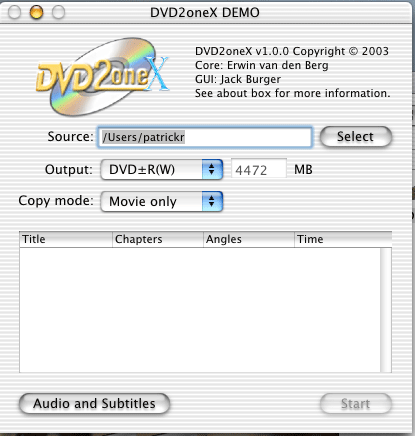http://www.dvd2one.com/download.php
Drats! I'm currently 3 hours into a 6 hour FCX encode and don't want to test it right now. Someone please tell me how fast it is!
Try StreamFab Downloader and download from Netflix, Amazon, Youtube! Or Try DVDFab and copy Blu-rays! or rip iTunes movies!
+ Reply to Thread
Results 1 to 30 of 134
Thread
-
-
Yeah! Did you notice that the OS X version is $10 more than the Win version?
Not that I'm complaining, but...:: rockinsage :: -
Did you also notice that Windows XP Professional is $299.99US and Mac OS 10.2 is only $129.99
So your still quids in.
-
Just a small question, what program will make a proper rip of the movie to your hard drive?
Something tells me OSeX didn't do it right.
Thanks... -
Yeah but did you also notice that my G4 was $x and a comparable Wintel box is $x * .5? We can go on like this forever...Originally Posted by Flip Flop Frog

It's just a philosophical thing with me. According to the DVD2ONE page, the OS X version has feature-parity with the Win version... so...
?:: rockinsage :: -
You ARE mistaken.Originally Posted by the future

The latest version is 1.3. You can get it here: http://195.134.134.27/downloads/macdvd/DVDBackup_13.bin -
Well, that was pretty quick. I didn't expect it until summer at the earliest.

49 Euros, 10 more than the Windows version.
So, how well does it work? How does it look? How fast is it? How are the layer breaks? (The webpage says the core of DVD2oneX is the same as the 1.1.3 Windows version.) -
I just tried DVD2oneX in the demo mode (only processing the first 30 minutes of the movie).
According to this test (7 GB -> 4.3 GB, movie only, region 2, PAL) compressing the whole movie would have taken about 35 minutes on my PB 867. The quality is very good, identical to the quality the PC version produces, as far as I can tell. The 'whole disc' option is there as well, so it seems to be virtually identical to the PC version. -
The quality is awesome! I just finished 30 minutes in demo mode, because it's taking over a half an hour to get my email, but it is extremely fast on a SP 867MHz G4. I could not believe the quality. I've never seen the windows version, but this one rocks to no end.

-
Keep in mind that the MAC version cost other 10 buck the people are DVD2ONE had to buy a new MAC to program DVD2ONE and every one ask them to make a MAC version and they did what the people told them to do make a MAC version. So there should not be any problem about the price. There is a MAC version now and the people at DVD2ONE really did read all the post every one made about making a MAC version
-
In a week when updates of ffmpegX and Disco+ are released, along comes DVD2OneX...
Early report on the demo version (30-minute limit). G4 running 10.2.5.
AMELIE (Region 1, NTSC) Complete title set with all audio and subtitles is a little over 6 GB. Ripped to the hard drive using DVDBackup 1.3.
The movie is 2:01:44 long, so DVD2OneX (D2OX?) cranked out 25% of the film in about 5 minutes. The complete process was estimated to have been about 23 minutes (!!). I chose the "Movie Only" with two of the three audio tracks, and one of the three subtitle tracks.
Plys flawlessly in DVD Player, and looks terrific. Much better than anything I've encoded with other programs, frankly. No noticeable blockiness or swimming that's not in the original. In particular, having the subtitles be retained as optional and not burned into the image makes a HUGE difference in the quality.
Interesting note: on the original AMELIE disc, the director's commentary track is not accessible by hitting the AUDIO button -- one needs to choose it off a special features menu. On the DVD2OneX-created files, this second audio track IS now available through the AUDIO button.
For some reason I had gotten the impression from the DVD2One forum that subtitles were forced on. I must be mistaken -- on AMELIE at least subtitles are not on be default.
Will try next with the new 174-minute CINEMA PARADISO disc, where the compression crunching should be much tighter/worse.
As we say in the movie business: Thumbs Up! -
DVD2one has always done a wierd thing with selectable subtitling when the movie is programmed to turn ON a subtitle without interaction from the user (another example of this kind of disc is the original DVD of Traffic [havent yet seen the new Criterion Collection version]). DVD2one made a disc where the English subtitle was supposed to be forced ON, but it instead forced ON the French subtitle ... this was on my copy of XXX (triple X), which forces some English subtitles during gibberish language, and also to show location information.
-
I'm interested in this product, but am wondering will it work on a G3 iMac DV 400mhz with 40GB HDD, 768MB memory? I couldn't find the system requirements on the developers website.
-
The only requirement should be use of OS X Jaguar. The developers purchased a G4 running Jaguar to build it on.
If you can run the trial version, which is free, the working version will work for you as well. -
tgpo do you mind if I take your screen shot to put on my news site?
(I will put the file in web webspace)
I don't have a mac yet, so I cannot grab one myself.
Thanks
Neil
http://encodinginfo.org.uk -
After registering the program, I tested a multi-episode DVD from the two-disc set of TRAFFIK.
Disc 1 has four main titles on it: three episodes and a short interview featurette. The whole thing is 6.8 GB.
DTOX made an exact copy of the disc, menus and all, reducing the VOB sizes in each of the title clusters, including the main menu. For example, Episode 1 was 2.01 GB, now 1.29 GB (64%). The other two episodes are about the same reduction ratio.
The interview title was 524 MB, now 126 MB (24%).
There is no separate bitrate control for reducing the size of the extras more than the main movie.
The video quality of the ORIGINAL disc is awful -- it's a fuzzy, washed-out video transfer. Noisy. Grainy. Here you can DEFINITELY see the blockiness caused by DTOX's compression, but it's not like there was much to work with. DTOX performed much better on my earlier test with AMELIE, which is clearly (literally) a better original.
Anyway, FYI. DVD2One for the Mac OS X does work in full-copy mode. This particular video also only had one audio track. I'll try a test on another disc, but the program appears to let you choose among the audio tracks when running a full-copy backup. You might gain extra disc space if your source disc has multiple (discardable) audio tracks. All subtitles tracks are copied in full-disc mode.
It will be interesting to experiment with creating disc images using Sizzle or DVDSP that are LARGER than the usual 4.3 GB, then setting DTOX to work on the folders.
You could, for example, rip selected episodes or titles from a source disc, assemble them to your liking in Sizzle or DVDSP (make menus, too). Both of these programs allow you to go over the 4.3 GB limit when building a VIDEO_TS folder on your hard drive.
Since DTOX works off hard-drive folders, not a disc in your DVD drive, presumably you can point it at your newly made custom-episode folder, then compress that down to 4.3 GB....Might be a good compromise for episode discs, or for combining a shorter film and an extra together on the same disc...
Hmm... -
Kewl schmeg. Sounds awesome. It'd be nice if you could reduce the extras more than the main but now we're just nitpicking.
tgpo, I'm presuming permission to post the screengrab over in a MacNN thread... -
Presumably a version two for OS X will include such features as selectable tweaking of the crunched DVD. This has been discussed for version two of the PC version.
If you have VirtualPC, there is a free program out there that's similar called DVDShrink (currently at v.1.0.3) that has the kind of tweaking you speak of, and it has that fabulous price-point of FREE. -
Looking at the percentage reductions, DTOX does reduce the extra more than the main titles -- although I've only tested that one disc, which had only one extra. Maybe compression rates are controlled by something else, but in this example it worked.
-
From what I've read in Rene's posts in the DVD2one forum about the PC version, the versions with full-disk mode automatically (i.e., in a hidden place) calculates how much bitrate to give the main title, and how little to give to extras.
Rene wasnt giving away any trade secrets, mind you, but my educated guess is that the core engines look at the length of the video title sets, and decides which one is the main and which are the extras, based on playing time. Of course I could be totally wrong, because when I first saw this program in action, the only word I could think of to describe it was "magic!" -
Whoa Ho!
I finally got a chance to test it. The Last Waltz (my favorite) 7.8GB, Diskcopy, it took 28 minutes on my Dual 1.25 to make it 4.36GB. It looks great, and all the extras work. I'm soooooo happy......
-
This is a little off topic but in my prusuit of trying to test out the new DTOX I ran across a slight problem with DVDbackup. Trying dvdbackup for the first time I would get an error on the first .vob file. I racked my brain for a minute trying to think of why it would fail right off the bat like that. Sooo..... the first thing I did was to uncheck the "new region code" box. well the ripping seems to be going fine. So my question is this:
Is there anyway to make the Superdrive for my mac permanently region free or selectable? -
DTOX... he he he... I like that.
 You give a man a fish, that man knows where to go for fish. You teach a man to fish, you've just destroyed your market base.
You give a man a fish, that man knows where to go for fish. You teach a man to fish, you've just destroyed your market base. -
CaseyComb:
DVDBackup often requires discs to be unlocked by running them in DVD Player (or other DVD software) first. Just play the titles (a few seconds worth) and then try it.
= = = =
Okay, one last report on today's experiments with DTOX, and then I'm going outside to play.
CINEMA PARADISO (R1, NTSC)
New director's version, 174 minutes. One audio track, one subtitle track. Original DVD 7.64 GB.
Converted the movie only (there are no extras except the trailer) and the quality is Very Good. In a few spots I can see some compression blockiness -- usually in large patches of near-solid color, such as a wall. This happens only occasionally, though, and is generally fairly mild. For the most part the detail is held well, and I can certainly say it isn't distracting to me.
By comparision, with this nearly three-hour movie, my previous options were Disco+ and the newest release of ffmpegX.
With Disco+ I could of course split this into two disks, which for a movie this long is perfectly acceptable, but the subtitles came out bright red. (I have no doubt that Kai & Co. will find a way to solve that pickle someday.)
ffmpegX, using the mplayer decode option, can burn the subtitles into the video. In the most recent version(s) Major repaired the mplayer carburetor so that it paid attention to the quality/quantizer settings. Still, it meant splitting the file in two pieces and encoding overnight.
DTOX took about 33 minutes to work on CINEMA PARADISO on my system. Quality doesn't identically MATCH the original, but is VERY GOOD and I think better than what I've produced even with the most careful tweaking of my mpeg2enc settings.
Final Verdict:
I was among the people who scoffed at everyone else who posted "WHAT ABOUT DVD2ONE FOR MAC????????" messages here. I was getting good results with the programs created for us by Major and Henry and the MediaPipe boys and whoever did OSeX, and figured that 42 and Disco+ wouldn't be far away from working well for me.
I was surprised, though, at how fast I whipped out my credit card after trying the demo version of DVD2One. Practically cut myself. Spent the whole day watching blue candy-cane progress bars spin away testing the darn thing.
It's terrific. Quality is top-notch for most DVDs. I like the flexibility of stripping out just the movie, or going whole-hog on the entire disc.
It handled a beast like the three-hour CINEMA PARADISO easily enough.
The AMELIE extras disc was an annoying 4.6 GB -- too big to back up as-is, but too intricate to easily recontruct. I had always just set that aside, and hoped that I wouldn't scratch it. DTOX made a nice copy with just a whisper of compression.
I like the fact that it works off of hard-drive folders. As I suggested in a previous message, I will probably make good use out of it by creating my own DVDs of episodes or selected extras, and having DTOX compress the whole thing to fit on a disc.
Most of all, I really wanted a program that could handle subtitles well. That has been my most frustrating thing about DVd backups so far, and DTOX appears to transfer subtitles easily. Nicely done.




 Quote
Quote