OK, after a few days and nights of hard work I think I am secured very well.
First of all here are programs I am currently using:
1- BlackIce PC Protection Firewall
2- Jetico Personal Firewall
3- The Proxomitron
4- Ad-Aware
5- AVG Antivirus
6- AVG Anti-Spyware
7- Spybot - Search & Destroy
8- SpywareBlaster
9- HijackThis
10- Anti-Trojan
11- IP-Spam Blocker
I have also done some test of my browsers.
The following tests are for Internet Explorer 6.0
Test #1 & # 2 from http://www.grc.com/intro.htm
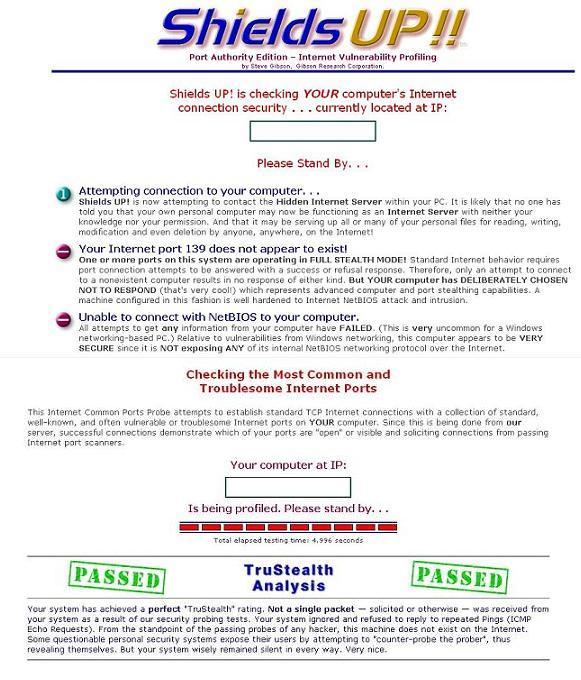
Try StreamFab Downloader and download from Netflix, Amazon, Youtube! Or Try DVDFab and copy Blu-rays! or rip iTunes movies!
+ Reply to Thread
Results 1 to 22 of 22
Thread
-
moved to another forum, nobody likes me here...
-
Test #3 & #4 from http://www.grc.com/intro.htm
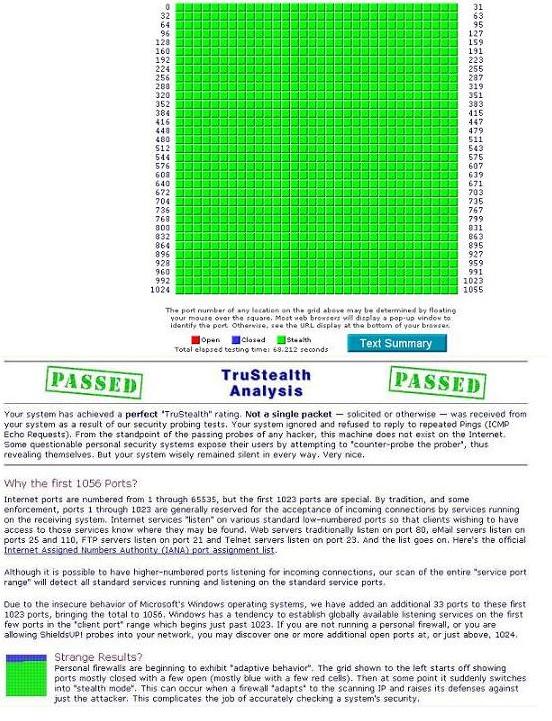 moved to another forum, nobody likes me here...
moved to another forum, nobody likes me here... -
Test #5 & #6
from http://www.proxomitron.info/
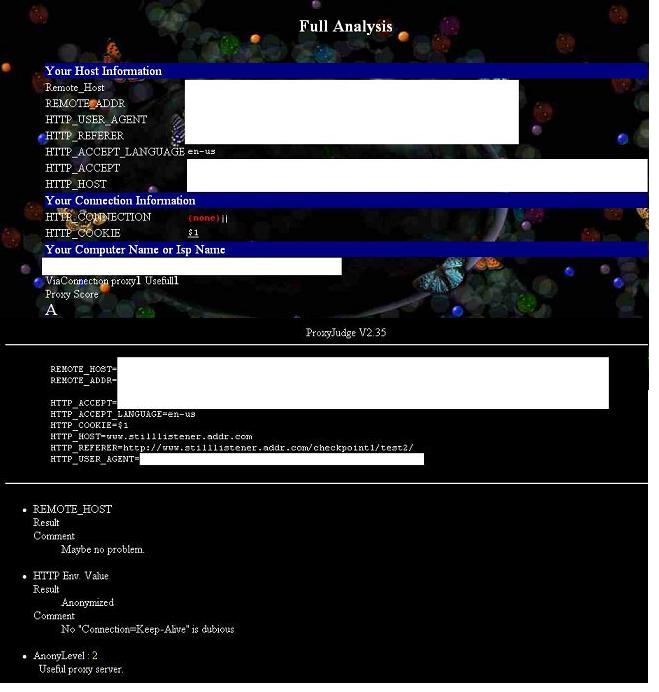 moved to another forum, nobody likes me here...
moved to another forum, nobody likes me here... -
Linux and Adsl/router with firewall...instead?
Corned beef is now made to a higher standard than at any time in history.
The electronic components of the power part adopted a lot of Rubycons. -
and finally
test #7 & #8
now the question: is this enough
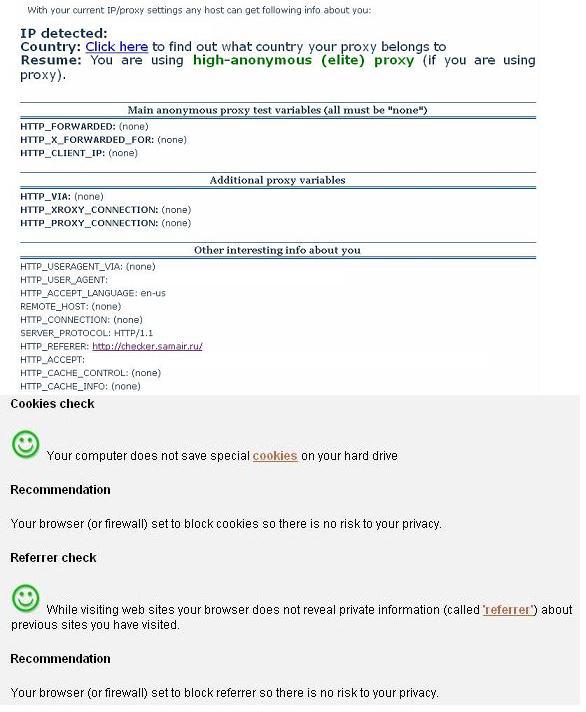 moved to another forum, nobody likes me here...
moved to another forum, nobody likes me here... -
That's about the setup I have, along with a router hardware firewall. I use Sygate software firewall and I also leave the Windows firewall running. I also have ProtoWall IP blocker which gets it's block lists from Blocklist Manager. And for popups, Stopzilla.
The main thing to watch out for is that all those programs get along with each other.
Of course with all that, I've still gotten trojans and viruses. But at least I know each and every one was my fault when I bypassed one of my programs or did something dumb.
But at least I know each and every one was my fault when I bypassed one of my programs or did something dumb. 
-
OK, I did my best fixing those images, I hope it is readable enough
 moved to another forum, nobody likes me here...
moved to another forum, nobody likes me here... -
I hope you spent some time reading on Steve Gibson's site (GRC.com) while you were there. He provides a lot of good information and advice about internet security.
"Shut up Wesley!" -- Captain Jean-Luc Picard
Buy My Books -
I wrote this a couple of years ago for XP/2000 but it still might be relevant:
Here are a few tips to make your online experience safe and secure:
1.Use a firewall,Zone Alarm is one of the best free firewalls.
2a.Disable Remote Assistance(My Computer->Remote),it's unlikely you will ever use this feature.In Network Connections(right click on connection and select Properties) disable “Client For Windows” and “Files and Printer Sharing”,also go to TCP/IP Properties(Advanced) and disable “NetBIOS over TCP/IP”.
2b.Make sure your folders are private,go to Explorer->right-click on your name(or User) and select “Sharing and Security”->place a checkmark in “Make this folder private”.
3.Disable Microsoft Messenger,go to Control Panel->ADD/Remove Programs->Windows Components.If you have Office installed also go to Tools->Options and disable,also set Macro Security to High(Tools->Macro).
If you use IE you can also disable it in Tools->Manage Add-ons.
4.If you use IE go to Internet Options->General and set History to 0,then go to Privacy->Advanced and select Override Auto Cookie Handling
->Select Block all third party cookies and allow session cookies.Now go to the Advanced tab and disable Auto Inline Complete and disable Profile Assistant,
enable "Empty Temporary Internet Explorer files..." and select SSL 3.0 and TLS 1.0.
Now go to the Content tab->AutoComplete and untick all except Web Addresses,then Clear Forms and Clear Passwords.
5.Use Windows Update weekly.
6.Use an anti-spyware program such as Lavasoft Ad-Aware or Spybot weekly.
7.Install anti-virus software.
8.When you're not using the internet disable your modem or disconnect the line,hackers can't get in.
9.Keep financial/confidential information on a disc rather than your hard drive.
10.If you are using Wi-Fi make sure you enable the router firewall,turn off SSID broadcasting and set encryption to WPA(Win98/Me must use WEP),be careful giving confidential info over an unsecured network.
11.Before buying online go to http://www.resellerratings.com/ or http://www.bbb.com/ to check the store.
Recovery:
1.Use System Restore(Programs->Accessories->System Tools).
2.Boot in Safe Mode( F8 ) and delete programs or run anti-virus.
3.Start->Run->type: sfc /scannow to restore missing files(must have Windows CD).
4.Use Windows Backup to restore system state(must make a backup beforehand).
More info:
www.malwarehelp.org
http://www.markusjansson.net/ehacked.html
http://compnetworking.about.com/od/wirelesssecurity/tp/wifisecurity.htm
Free Software:
http://www.lavasoftusa.com/software/adaware/
http://www.avast.com/eng/avast_4_home.html
http://www.zonelabs.com/store/content/company/products/znalm/freeDownload.jsp -
Hmmm....
Are we a little paranoid
All i run is Norton Internet Security 2007 & my router firewall & i passed all the test's on http://www.grc.com/intro.htm, and i have my windows firewall shut off.
Maybe i'll have to check those other sites and see what they say 8) -
Those are good tipsOriginally Posted by MOVIEGEEK
 One thing I wasn't able to do it is to mark this folder private. Reason because it is greyed out. Do you know whats up with that?
One thing I wasn't able to do it is to mark this folder private. Reason because it is greyed out. Do you know whats up with that?  moved to another forum, nobody likes me here...
moved to another forum, nobody likes me here... -
Are you running XP Home or Pro?Originally Posted by fLYtRap
Are you sure you went to the folder with your name on it or Administrator?
Those instructions are for Home but in Pro you have to disable "Simple File Sharing" in Folder Options->View.
BTW...if you are really paranoid go here: http://www.firewallleaktester.com/ -
Yes am on XP PRO and I did disable that option which was recommended by the wayOriginally Posted by MOVIEGEEK

Anyways previously when I right clicked on my name I saw this option sharing and security and now I don't see so I think is good.
BTW I already checked the LeakTest for my 2 firewalls and they do not leak
I wasn't checking on Windows integrated firewall even though it is on I don't trust it to much moved to another forum, nobody likes me here...
moved to another forum, nobody likes me here... -
I have a fool proof security system. I have 4 computers. 3 hp xw4100 workstations and one old P1 with a 2 gig HD. I do my daily word processing and most of my business activity on the P1. My P1 does not even have a USB port. It runs on Win 95. It is really stand alone. The four systems are not networked. Only one xw4100 is on line and it has no data on it.
Just like in Battle Star Galactica. They did not go down in the initial attack, because they were not networked. -
Still you should consider to have the one connected to the interned secured. You may have zero data on your PC, but still your IP could be compromised and your machine may be used as a host to send viruses, spam and other.Originally Posted by videobreadmoved to another forum, nobody likes me here...
-
fLYtRap said:
all this is certainly a 180 degree turn:I am wondering if having an antivirus software makes any sense.
My point is that right now I have been online pretty much 24/7 since 2001 and I haven't catch anything except for spy cookies.
As for Trojans I have a pretty good firewall, and this is been taking care of.
1- BlackIce PC Protection Firewall
2- Jetico Personal Firewall
3- The Proxomitron
4- Ad-Aware
5- AVG Antivirus
6- AVG Anti-Spyware
7- Spybot - Search & Destroy
8- SpywareBlaster
9- HijackThis
10- Anti-Trojan
11- IP-Spam Blocker -
Well obviously I wasn't aware of how much threat is out there. It is not exactly 180º turn...I had before #1, 4, 10 & 11Originally Posted by isogonic
 moved to another forum, nobody likes me here...
moved to another forum, nobody likes me here... -
Kerio Firewall
WinPatrol
Spybot S&D with Teatimer
AVG Free anti-virus
Firefox 2, with Adblock, with Greasemonkey and GM scripts
HOSTS Secure with updated HOSTS fileWant my help? Ask here! (not via PM!)
FAQs: Best Blank Discs • Best TBCs • Best VCRs for capture • Restore VHS -
I dunno I just run AVG, Windows Defender, and the Windows Firewall. Never had an issue.
-
You see just a few days ago I was one of those guys saying that I haven't had any issues. Check out my previous post:Originally Posted by Faustus
How do you get infected? https://forum.videohelp.com/topic332241.html
But the hackers trick is not to let you know that you have an issue I just cleaned up my PC from several backdoor Trojans and malware. I have no idea how long they have been running without my knowledge. All I know now is that I could have been a remote host machine to send spam and other malicious stuff over the Internet without my knowledge. Maybe perhaps that's why now I am on the list of some organization that fight with spam abuse - check out my previous thread:
I just cleaned up my PC from several backdoor Trojans and malware. I have no idea how long they have been running without my knowledge. All I know now is that I could have been a remote host machine to send spam and other malicious stuff over the Internet without my knowledge. Maybe perhaps that's why now I am on the list of some organization that fight with spam abuse - check out my previous thread:
Who is this guy that is trying so hard??? https://forum.videohelp.com/topic332429.html
So as for now I have no clue whether my IP was compromised and what happened if it was. In just a few days I have turn everything around making my machine pretty much "invisible" to the Internet moved to another forum, nobody likes me here...
moved to another forum, nobody likes me here... -
A couple of years ago I had the phone company come to my house and setup Wi-Fi...big mistake!They forgot to turn on the firewall,turn off SSID,etc and within one day someone in my neighborhood had hacked my PC and installed a trojan.As soon as I fixed the problem and got rid of the trojan it never happened again because the mysterious unsecured signal disappeared from "Available Networks".
I used to think I was safe online but I was wrong,that's the reason I wrote that article above and distributed it to my friends and co-workers. -
Yes I think being online without protection is like heaving an open house while you are on a vacation.Originally Posted by MOVIEGEEK
 moved to another forum, nobody likes me here...
moved to another forum, nobody likes me here...
Similar Threads
-
Restoring "Safe To Remove Hardware" Popup Confirmation
By CobraPilot in forum ComputerReplies: 8Last Post: 3rd Jan 2012, 12:35 -
Set "Output filename" As Default Global "File/segment title" In MkvMerge?
By LouieChuckyMerry in forum Video ConversionReplies: 0Last Post: 9th Jul 2011, 01:52 -
Problem rebooting into Vista after "Safe Mode"
By RKelly in forum ComputerReplies: 1Last Post: 3rd Jan 2008, 22:31 -
DVD larger than 4.7GB, is it safe to use "AutoFit" and burn on 4.
By geek2330 in forum SVCD2DVD & VOB2MPGReplies: 10Last Post: 10th Oct 2007, 14:49 -
is it safe to remove "analyze" files from DVD Shrink?
By Bamahusker in forum Newbie / General discussionsReplies: 2Last Post: 12th Jul 2007, 14:18




 Quote
Quote