DVD Moviefactory is a DVD authoring program that provides an "all-in-one" package for turning your camcorder footage into DVDs. It's editing capabilty is very limited but provides the essentials for most casual users. I use it for authoring but on occasion I've used its MPEG2 encoder and it does a pretty decent job. It has a DV capture capability that I never use. It's authoring is also pretty basic, but again it provides the essentials for most casual users. If you have got a copy, give it a try to see if it is what you need. It is really easy to use and is rock solid stable IMO.Originally Posted by cjtucker
Try StreamFab Downloader and download from Netflix, Amazon, Youtube! Or Try DVDFab and copy Blu-rays! or rip iTunes movies!
+ Reply to Thread
Results 31 to 49 of 49
Thread
-
Usually long gone and forgotten
-
In another related thread, I looked up the manual for a different Panasonic camcorder (GS 320) that transfers DV via USB but nowhere in the manual does it say what the format is. Truly bizarre.Originally Posted by edDV
Windows XP and Vista have native support for DV via USB and Windows Movie Maker can make use of that.
One other thing to be aware of with USB DV is that the MS drivers only support import and not export. Another reason to get a FireWire card and do it the 'right' way. -
but MiniDV records at around 500 lines vertically, which is opposed to the resolution of DVD which is 576 or 480.DV-AVI uses DVD resolutions. That also helps when encoding it to DVD MPEG-2 format. No resizing.
-
I wonder if maybe VideoReDo (TV Suite) can handle it... creates DVDs ... I know people use to edit/DVD-ize 576i TV captures. I'll have to try it on a DV sourceOriginally Posted by cjtucker
 Nah, the videohelp text says for editing mpeg1/mpeg2 files which isn't DV format.
Nah, the videohelp text says for editing mpeg1/mpeg2 files which isn't DV format.
-
Not true.Originally Posted by Undead Sega
DV format is always either 720x480i/29.97 fps or 720x576i/25fps same as DVD. Video bit rate is always 25Mb/s.
The only variation is provision for 24F, 24P or 30P by various tricks that fool the standard. The camera section might be rated for lines of resolution but this is separate from the recording raster. Lines of resolution are determined by the optics, sensor and processing but maximum is limited by the DV standard.Recommends: Kiva.org - Loans that change lives.
http://www.kiva.org/about -
I think you are confusing lines of resolution with scan lines.Originally Posted by Undead Sega
DVD = DV = VHS for scan lines.
The lines of resolution is the horizontal resolution. VHS is about 230. This means, crudely, that if you feed a VHS recorder a 720 x 480 image, it will have 480 scan lines but the 720 horizontal pixels will be reduced to approx 230. DV records the 720 x 480 image and the optics + electronics can resolve up 500 or so pixels.
A real world analogy is an eye test chart except only horizontally. -
Horizontal resolution (like JohnnyMalaria's eyechart example) is an human analog response to a transmission system. The test pattern consists of alternating black and white vertical stripes of various widths. Horizontal "lines of resolution" is the point on the continuum where black and white stripes resolve to gray.

As read from a standard resolution chart such as "EIA 1956".
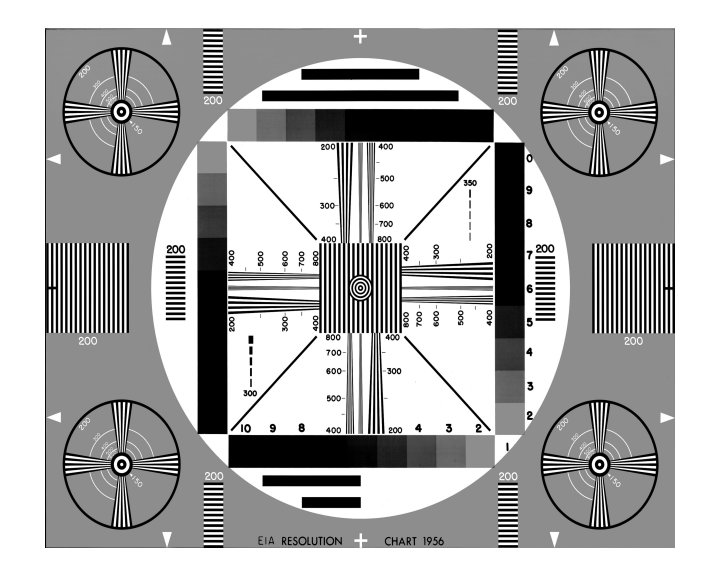 Recommends: Kiva.org - Loans that change lives.
Recommends: Kiva.org - Loans that change lives.
http://www.kiva.org/about -
to cjtucker, I went to a Circuit City in Stockton, CA last February and bought a Panasonic PV-GS85 miniDV camcorder, serial no. A7IA15409 R. I captured footage with it and transferred it via FireWire & Premiere Pro 1.5. After a bit of editing here & there, including a bit of sharpening, I played out the DVD, first on a Sony KV-29MF1 4:3 TV, and then a Panasonic PT-AE900 projector. I was a bit shocked to see minute vertical lines on the screen, like moire. I have enclosed a picture here; note slanted transitions in the picture, such as the girl's arms which shows the despicable moire clearly.
In the beginning, I didn't know which part of the chain produced this horrible effect. So I started to rule stuff out; apart from Premiere, I used WMM to capture & edit. I didn't use ANY filters (like sharpen, etc.). I used MainConcept encoder, apart from CCE2.70 basic and TMPGenc Express 3.0 to create the *.m2v stream. I tried other DVD player and TV combinations.
THEN, I took the original tape shot by this PV-GS85 and loaded it onto one of my other camcorders, a Sony DCR-HC48E (PAL, but will play NTSC tapes fine). Absentmindedly, I zoomed in on different parts of the picture while playing back and immediately, the mystery was solved. ALL of the tapes shot with this PV-GS85 ALREADY had this moire from the moment they were shot. I checked it against other tapes shot with other camcorders, and I found that the PV-GS-85 and PV-GS80 produced this moire. Another Panasonic miniDV camcorder NV-GS230 does not. Monitoring the picture while shooting or playing it back through the LCD does not make this moire apparent; only when playing it back on a big-screen TV or on the PC will it readily be seen.
I have since regretted buying this particular PV-GS85 and use it now only for playing back NTSC tapes recorded SP. I don't know: maybe a lot has happened since then; maybe Panasonic has noticed this bug and corrected it in subsequent releases. It's interesting to note: the NTSC PV-GS85 is made in Indonesia, but its PAL counterpart NV-GS85 is made in Japan. This may or may not have anything to do with the moire problem.
I knew that such pro features as OIS on a consumer camcorder was too good to be true; you can't have everything every time.
Can you scrutinize the footage you shot with that PV-GS85 and see if it indeed it has this moire as well? It is readily seen in pictures with a lot of contrast, and sharp angles. Please post a captured frame here if you're up to it.
 For the nth time, with the possible exception of certain Intel processors, I don't have/ever owned anything whose name starts with "i".
For the nth time, with the possible exception of certain Intel processors, I don't have/ever owned anything whose name starts with "i". -
It's hard to tell from your sample image because it isn't at its original DV size (720 x 480) hence some of the artifacts may be introduced during the resizing.
Also, to sell what the true DV looks like, you need to post a short DV clip (no more than a second) that hasn't been processed in any way whatsoever. That way, it can be sent out to a DV camcorder so that the true hardware-decoded DV image can be seen. (I often see artifacts on DV rendered by a software codec on a PC that do not show up when decoded by a DV camcorder/deck).
A file storage website would be a good place to put one. -
There are several points in the chain where horizontal resolution is compromised. Some are in the camera, some result from the DV format sampling highly saturated color at 4:1:1.
Single CCD consumer camcorders need to optically filter for color separation into R G and B. This causes compromise in Y horizontal resolution when the components are summed back to Y using the matrix filter y = (0.299 * r + 0.587 * g + 0.114 * b). Normal natural light is green dominant so green is given disproportionate CCD area behind the camera's separation filter. If you shoot a red or blue dominant scene, Y is derived from a smaller part of the CCD and hence results in less H resolution. 3 CCD sensors eliminate this problem by spatially sampling R, G and B equally although the separation prism directs more light to Green. The result for red or blue dominant areas is higher noise but not reduction in horizontal resolution.

Consumer DVD, HDV and PAL DV use 4:2:0 chroma sampling. Pro DV (NTSC and PAL) plus NTSC consumer DV use 4:1:1 chroma sampling. 4:1:1 has advantage for less generation loss but suffers in highly saturated stage lighting where luminance is flat but saturated color shows sharp transitions. I detailed out this limitation in this thread.
https://forum.videohelp.com/topic299086-90.html
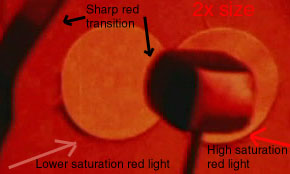
This happens mostly under stage lighting where high color saturation gel lighting is used. Pro cameras use 3CCD and 4:2:2 sampling so are less susceptible to this issue than DV format.Recommends: Kiva.org - Loans that change lives.
http://www.kiva.org/about -
to Johnny Malaria, I have decided against sending a video clip because where I currently am, believe it or not, I'm still on dial-up (even drops intermittently) and even a second of DV footage will take too much time to upload.
to edDV, thanks so much for enlightening me on the subject. I have concluded that it is hardly the PV-GS85's fault. But just to see how pronounced (or not) this artifact is, I collected miniDV tapes shot from various miniDV camcorders and D8; the DV was played back on a DSR-11, the D8 with a DCR-TRV350, both in turns connected to the Sony KV-29MF1 by way of S-video. No PC, no NLE, no enhancement; just camcorder straight to TV.
True to what you have stated, ALL tapes shot with single-CCD NTSC camcorders produce this moire. The horrible effect just varies by degrees. I sometimes use the TRV350 and never noticed until now that it, too, produced this, especially, as you've pointed out, when shooting scenes that are highly red-saturated; it's just that it isn't as pronounced as that from the PV-GS85 & PV-GS80.
This effect doesn't occur on any PAL camcorder, such as the NV-GS85. Not connected to this topic, but the NV-GS85 doesn't have a built-in light where the NTSC PV-GS85 has. (It's as if I can almost see whoever designed them smirking, saying "okay, since you don't have moire, then you don't get a light...")
It also doesn't occur on any 3CCD camcorder, such as the Panasonic PV-GS230 (PAL), and the workhorse Canon GL2 (NTSC). Although it does occur on NTSC camcorders, on megapixel ones like the Sony DCR-HC48 or the Canon Elura 100 the effect is so fine it virtually disappears especially if the scene is wrought with detail.
My conclusion is since I'm shooting plenty of red-illuminated stage scenes, I'm going exclusively PAL. It's not as if I'm going to have to contend with generation loss with how I'm doing my NLE. And, after rendering the final PAL DV AVI, it can always be converted to NTSC.
Maybe if I have to absolutely be compelled to shoot in NTSC originally, I suppose it has to be either a megapixel- or 3CCD camcorder.For the nth time, with the possible exception of certain Intel processors, I don't have/ever owned anything whose name starts with "i". -
The 1CCD vs. 3CCD issues should be the same in PAL or NTSC. 3CCD is just better for color fidelity especially with with high saturated color stage lighting. If you intend to release in both formats, you could shoot PAL and convert to NTSC or visa versa or shoot HDV and downconvert.
Recommends: Kiva.org - Loans that change lives.
http://www.kiva.org/about -
If you care about image quality, and have the budget, HDV is certainly the way to go now.
-
"and have the budget" is the key part!
If I had the money, I'd bypass HDV completely and go to a true I-frame HD format.
MPEG2 for acquisition just ain't right. -
I use an older Sony MiniDV DCR-TRV38 for capturing live Barbershop concerts. I shoot from a tripod at 4 to 10X zoom and have the camcorders image stabilazation turned off. Transfer minDV tape to PC with WINDV and use Sony Vegas studio platium to process into a DVD. If the video is too big, I use the great free HC encoder to make it fit a single sided DVD. This old Sony has a pretty good lens and I am happy with the image quality from this process. My biggest problem is that I need a wireless mic to mask out crowd noise.
I have also used a semi-pro Sony 2100 before and it was much much better than my TRV38 in every way except size and more importantly cost..
I am certainly not an expert in video production but I know that a single still frame capture doesn't mean squat ....but your frame capture shown above does looks pretty bad.
Good luck...The OldeMan -
may i ask then, what is the difference between them two?I think you are confusing lines of resolution with scan lines.
-
The number of scan lines is simply the number of lines that are scanned across the image horizontally and stacked on top of each other vertically. Full frame NTSC uses 525 scan lines per frame of which 480 are typically used for the image part - the rest are not shown and carry data such as closed captions etc. For PAL, the corresponding numbers are 625 and 576. Irrespective of the quality of the video format (the lowest of the low - LP or EP VHS to the highest), the same number of scan lines are present in the image so the resolution in the vertical direction is always the same.Originally Posted by Undead Sega
Horizontal resolution on the other hand is a different matter. For NTSC, each scan line takes about 63 microseconds to generate. Imagine the video signal on each line as an audio signal. Depending on the quality of the equipment, you will be able to hear more or less of the higher frequencies. In video terms, that would be the finer detail in the image. To measure the resolution, you create a scan line of (simplistically) alternating black and white bands and see if equipment can distinguish the black from the white. At some point, the bands get too narrow and close together (too high a frequency) and the equipment "sees" them merged together as gray.
To do this in practice, a test chart is used such as the one edDV showed above. At first it is a bit confusing because the test bands are vertical but they are tapered and get closer together. The broad bands will be visible even on low quality equipment - e.g., a video signal recorded onto VHS in LP mode. As the bands get closer, some equipment will still see the separate bands whereas others will begin to blur to gray (e.g., S-video). And so it goes. On the chart, there are numbers that show the equivalent line resolution - remember this is the resolution of the scan line - the horizontal resolution.
DV typically falls around 500 horizontal lines. Note, a computer generated DV frame will have perfect resolution (720 lines) and it will remain this way until the camcorder that is recording it from the computer via FireWire has to convert it to an analog signal to feed to the video heads and magnetize the tape. This part of the process loses the highest frequency information so the resolution is somewhat lower. When being viewed on consumer TVs, 500 lines of resolution will be indistinguishable from the perfect value because the TV itself loses some of the high frequency information, too. -
The horizontal_lines_of_resolution value is with respect to the aspect ratio. It is intended to compare the horizontal resolution to the vertical resolution in a square area and is not the same as the horizontal_pixel_count;
http://www.jkor.com/peter/tvlines.html
In precise technical terms, "lines of resolution" refers to the limit of visually resolvable lines per picture height (i.e. TVL/ph = TV Lines per Picture Height). In other words, it is measured by counting the number of horizontal or vertical black and white lines that can be distinguished on an area that is as wide as the picture is high. The idea is to make this measurement independent of the aspect ratio.
For example, since the current DVD format has 720 horizontal pixels (on both NTSC and PAL discs), the true horizontal resolution can be calculated by dividing 720 by 1.33 (for a 4:3 aspect ratio) to get 540 lines. (On a 1.78 [16:9] display, you get 405 lines) In practice, most DVD players provide about 500 lines instead of 540 because of filtering and low-quality digital-to-analog converters.Life is better when you focus on the signals instead of the noise. -
There's a fairly easy to digest description here:
http://members.aol.com/ajaynejr/vidres.htm
It does show how unnecessarily complicated the whole thing is (including the correction for aspect ratio and other oddities).
Semantics aside, the bottom line is the number of horizontal scan lines has nothing to do with the horizontal resolution. Very confusing until you realize what it refers to.
Sadly, a Google search on the subject reveals that many, many people get this wrong including a variety of specialists magazines dealing with video and home entertainment equipment.
Similar Threads
-
Auto adjusting screen resolution to video resolution
By Computer Nerd Kev in forum Software PlayingReplies: 11Last Post: 11th Jul 2011, 06:36 -
Dynamic Resolution PC Monitors vs TV Monitors Static Resolution.
By therock003 in forum Newbie / General discussionsReplies: 24Last Post: 17th Apr 2009, 08:28 -
viewing a QVGA/VGA resolution video with NTSC DV resolution (with a TV)
By Lightbreaker in forum EditingReplies: 1Last Post: 6th Jan 2009, 01:57 -
Looking for new minidv camcorder. Panasonic miniDV or other?
By latin trident in forum Newbie / General discussionsReplies: 7Last Post: 22nd Oct 2008, 15:54 -
miniDV to hard drive to miniDV while preserving time and date?
By vid83 in forum Newbie / General discussionsReplies: 1Last Post: 10th Dec 2007, 21:46




 Quote
Quote