Hi everyone, I have::
Win 10 x64
MPC-BE 1.5.5 build 5274
LAVFilters-0.74.1-x64
I disabled all filters in MBC-BE's Internal Filters' Source Filters, Video Decoders and Audio Decoders.
Then in External Filters, I added LAV Splitter, LAV Video Decoder and LAV Audio Decoder.
Problem is, when I am playing any video file, subtitles are not rendering. The list of subtitles shows up just fine, but nothing renders.
I tried uninstalling LAV Filters and then subtitles work just fine.
What can I do do show subtitles with LAV Filters?
Here's a screenshot of subtitles list showing correctly, but they are not rendering
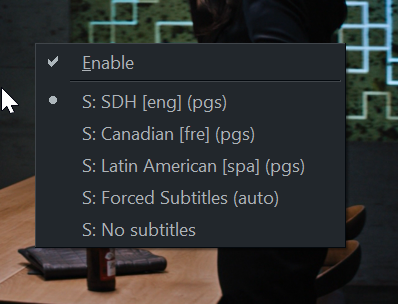
Try StreamFab Downloader and download from Netflix, Amazon, Youtube! Or Try DVDFab and copy Blu-rays! or rip iTunes movies!
+ Reply to Thread
Results 1 to 4 of 4
Thread
-
-
Make sure that in LAV Splitter's settings "Deliver only Forced Subtitles" is NOT ticked.
What are subtitle (Options->Subtitles) and video (Options->Video) renderer set to? Try "internal subtitle renderer" + "Enhanced Video renderer (custom presenter)" respectively. -
Yes, "Deliver only Forced Subtitles" is not ticked.
Subtitles renderer was set to "XySubFilter" which I had installed but subtitles didn't rendered, so I uninstalled it but forgot to set back the Subtitle renderer to "internal subtitle renderer", it works now after I did it.
Thanks for the help!
Is XySubFilter outdated? Why didn't it work? -
I'm not 100% sure but I think that XySubFilter's interface is not compatible with the Enhanced Video Renderer, only madVR and "MPC Video Renderer". On top of that XySubFilter's development is stalled. I would recommend sticking to MPC-BE's internal subtitle renderer unless you have a very specific reason not to.
Similar Threads
-
MPC-BE + LAV Splitter - Subtitles Always Displayed
By Clifton27 in forum Software PlayingReplies: 2Last Post: 24th Mar 2020, 07:20 -
Cannot deinterlace certain videos with mpc-be + madvr + LAV filters.
By streetsofrage47 in forum Software PlayingReplies: 0Last Post: 4th Aug 2019, 16:45 -
How to manually update LAV filters in MPC-HC?
By IndyKid in forum Newbie / General discussionsReplies: 4Last Post: 2nd Jul 2018, 06:07 -
Installed Codecs and LAV Filters
By Nitobert in forum Video ConversionReplies: 4Last Post: 30th Jan 2017, 04:29 -
Dates of LAV filters
By jgg in forum Software PlayingReplies: 6Last Post: 27th Jan 2016, 14:02



 Quote
Quote