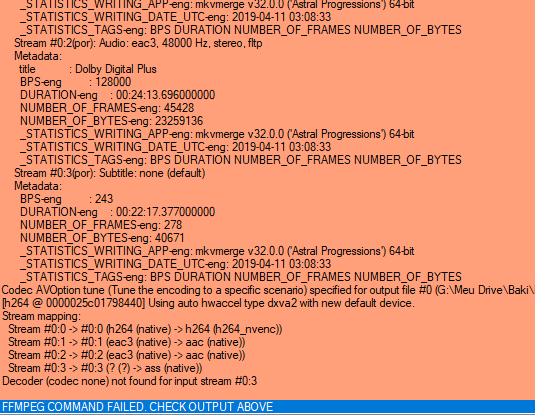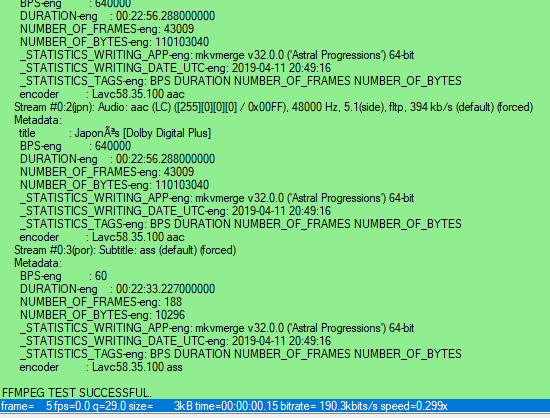Thanks for the suggestion, I have included the possibility to add more files once encoding started in this beta.
If you wish to give it a try you can download it and replace your the current executable on you installation folder with it.
https://drive.upm.es/index.php/s/cXjlM41CE5Zp14M/download
However, it is only available during sequential processing.
Try StreamFab Downloader and download from Netflix, Amazon, Youtube! Or Try DVDFab and copy Blu-rays! or rip iTunes movies!
+ Reply to Thread
Results 241 to 270 of 721
Thread
-
Last edited by Eibol; 3rd Apr 2019 at 10:09. Reason: More info
-
-
The executable is either 32/64-bit compatible, anyway I have generated a new portable 64-bit beta version with a slightly updated version.
You can add or remove files once queue processing has started, but remember that only when using sequential processing.
https://drive.upm.es/index.php/s/6zzXYNJpIgrR8XJ/download
Cheers
-
really thanks you, i use this tool a lot and this new feature is really useful for me

-
What an amazing tool you've created, so simple and intuitive! it's very hard to go back to the CLI now!
I have 2 request though, first could you add "yuv420p10le" to the wizard? (useful for 10-bit encodes)
And 2nd if possible in the future add some way to put the PC to sleep instead of only shutting down.
That is all, thanks for such a magnificent GUI. -
Hi, thanks for the suggestions. I have added them in this beta executable. You can try it by replacing your current executable with this one:
https://drive.upm.es/index.php/s/droSSfTTjOZG87r/download
Cheers
-
how can i convert a video with multiple audio streams? when i try convert a file with multiple audio streams i get a file with only one audio stream, how can i fix it?
thanks. -
Hi, you can use the stream multiplex tab to select all streams and encode them.
From the main tab, you would need to map all the streams. For example:
would stream copy video track and encode all available audio tracks.Code:-map 0 -c:v copy -c:a aac -b:a 128K
For encoding single audio tracks with different parameters, you could use:
Code:-map 0:0 -c:v copy -map 0:1 -c:a aac -map 0:2 -c:a ac3
-
-
Just as a proof of concept, since migrating the application to Linux is for the moment beyond my possiblities, I have tested this new version of FFmpeg Batch to make it run on Linux using wine. After some changes the result has been moderately successful, with some features missing and the interface not totally accurate, but once finished the installation of the hundreds of packages of winehq, winetricks and dotnet45, result is better than expected, with encoding performance similar to the Windows installation. File adding is slower, automatic shutdown does not work, but the rest seems to work fine.
So I provide this zip file with instructions in a readme file, in case anyone wishes to try it. Only tested in Ubuntu 18.04:
FFmpeg Batch for Linux (through winehq/winetricks): https://drive.upm.es/index.php/s/Vwjn6s4ScfBoopG
README FILE:
- This version of FFmpeg Batch A/V Converter has been tested in Linux Ubuntu 18.04 LTS, by using Wine 4.0 or higher (WineHQ).
- Instructions for installation will vary depending on Linux version. The following are for different Ubuntu versions:
https://wiki.winehq.org/Ubuntu
NOTE: Playonlinux can make FFmpeg Batch run but lots of errors will occur.
- A summary of the winehq Ubuntu command-line installation:
- After this, you need to install winetricks and .NET 4.5, by following these commands:Code:sudo dpkg --add-architecture i386 wget -nc https://dl.winehq.org/wine-builds/winehq.key sudo apt-key add winehq.key sudo apt-add-repository 'deb https://dl.winehq.org/wine-builds/ubuntu/ bionic main' sudo apt update sudo apt install --install-recommends winehq-stable
- WineHQ does not include wine-gecko or wine-mono, so you will be prompted to install both of them.Code:sudo apt-get install winetricks
- You may have to click twice for every package.
- After installation, interface can be improved by installing the Windows luna or royale themes included in the zip package, at winecfg Desktop integration tabCode:winetricks dotnet45
- After this you can right-click on FFBatch.exe and select to run as Wine/Windows application.Code:winecfg
Last edited by Eibol; 12th Apr 2019 at 18:41. Reason: typo
-
Wow thank you, as always, for testing it via wine, I was delaying it because of little to no time that I had to experiment.
-
I used these parameters to encode file with 2 audio stream and worked perfectly.
now, i have to encode some files with subitle, tried in various ways and always gave error, what would be the correct way? I just want to keep the subtitle with the same settings.Code:-map 0:0 -map 0:1 -map 0:2 -c:v h264_nvenc -preset fast -profile:v high -level 4.1 -tune animation -qp 30 -pix_fmt yuv420p -c:a:0 ac3 -b:a 128K -c:a:1 ac3 -b:a 128K -coder cabac
-
-
If you add .vtt text subtitles, you should not have problems adding them using mkv container.
If you want to convert to either ass <> vtt, you can use -c ass or webtt.
ass or webtt.
Maybe the right stream is not being selected.
[QUOTE=Juniorkyo;2547925]
I found the problem, the file I was trying to encode had the subtitle in webvtt format, with other files with subs in .ass format does not give me a error, have other way to do the encode with webvtt caption or is it some limitation? -
 Thank you for this very useful program. Other the years I have tried and paid for many software programs. After all that time now only use FFmpeg Batch and HandBrake, does everything I need for video conversion. Again thank you.
Thank you for this very useful program. Other the years I have tried and paid for many software programs. After all that time now only use FFmpeg Batch and HandBrake, does everything I need for video conversion. Again thank you.
-
Last edited by Eibol; 17th Apr 2019 at 14:45. Reason: typo
-
hello i'm using the testing version 1.6.6 that you have very kindly proposed to me, it works very good.
i found however that when another ffmpeg process is opened (for example by any other conversion tool), the program intercept the process as his own, and the result is not as intended, for example when i want to close the program or when i change process priority.
i think that it can be better if FFmpeg Batch monitor ffmpeg.exe also by the PID (Process ID). this is only a suggestion, thanks anyway for this really useful tool!Last edited by Gr1ng0m4n; 21st Apr 2019 at 19:31.
-
Hi, you are totally right, such behaviour is a remain of early versions in which I had not precise control over ffmpeg processes launched by the application.
I have redesigned priority, pause and abort buttons so they now only affect ffmpeg processes launched by the application. I have left a simple warning when closing the main window if ffmpeg processes are detected, but they are no longer terminated.
You can try it in this new beta: FFmpeg Batch 1.6.6B
-
Thanks for testing, there was a code change left. Please try this new one, it should work fine:
https://drive.upm.es/index.php/s/droSSfTTjOZG87r/download
-
New version 1.6.6
- Added hibernate/suspend to automatic power off.
- Added option to delete (recycle bin) source files on queue completion.
- More queue flexibility: files can be added or removed once encoding has started (only sequential processing).
- Application redesignment so other running ffmpeg processes are not affected by the application operation.
- Added easy audio/video fade in/out feature (only in sequential processing).
- Added crop selector on presets wizard, which can be chained with other filters like resize/rotate.
- Minor bugfixes.
Installer:
https://files.videohelp.com/u/273695/FFbatch_setup_1.6.6_x86.msi
https://files.videohelp.com/u/273695/FFbatch_setup_1.6.6_x64.msi
Portable:
https://files.videohelp.com/u/273695/FFmpeg_Batch_1.6.6_Portable_x86.exe
https://files.videohelp.com/u/273695/FFmpeg_Batch_1.6.6_Portable_x64.exeLast edited by Eibol; 23rd Apr 2019 at 12:53. Reason: bad link
-
-
-
New version 1.6.7
- FFmpeg 4.1.3 included.
- Slight interface redesign and information while sending files to recycle bin.
- Automatic multi-file feature removed (manual multi-file using maximum cpu threads already provides the same functionality).
- Added new feature wizard "multiple presets", to apply up to 3 presets to input files in one step.
Installer:
https://files.videohelp.com/u/273695/FFbatch_setup_1.6.7_x86.msi
https://files.videohelp.com/u/273695/FFbatch_setup_1.6.7_x64.msi
Portable:
https://files.videohelp.com/u/273695/FFmpeg_Batch_1.6.7_Portable_x86.exe
https://files.videohelp.com/u/273695/FFmpeg_Batch_1.6.7_Portable_x64.exeLast edited by Eibol; 7th May 2019 at 09:16. Reason: Error in version
-
This is just a minor partial update. From now on minor updates will be faster and much smaller.
A full installer version is required.
Partial update 1.6.7.1 (requires 1.6.X installed).
Changelog:
- Fix a startup error on Windows Server and some multi-cpu systems.
Installer:
https://files.videohelp.com/u/273695/FFmpeg_Batch_Update_1.6.7.1_x86.exe
https://files.videohelp.com/u/273695/FFmpeg_Batch_Update_1.6.7.1_x64.exe -
Hi new to FFMpeg and encoding. Love the FFBatch program so far! It's so easy to use. One quick question - how do I queue multiple batches with completely different presets? ie.
A.mkv, B.mkv and C.mkv files require a crf of 25
D.mkv, E.mkv and F.mkv files require crf of 30 with a downscaling to 720p
G.mp4, H.mp4 and I.mp4 files require audio decibel reduction.
How do I do all 9 files at the same time but with 3 different presets for each one? Note I'm not asking how to do those presets as I already know their commands, but whether it's possible or would I need to wait until the 1st 3 files have finished before moving on to the next? TIA -
-
-
-deleted message-
reported wrong bug, sorryLast edited by Gr1ng0m4n; 31st May 2019 at 22:56. Reason: reported wrong bug
Similar Threads
-
Batch trim using FFMPEG
By taonas in forum EditingReplies: 4Last Post: 25th Feb 2021, 10:17 -
(HELP PLEASE) FFmpeg - Batch Remove metadata
By uppon2 in forum Newbie / General discussionsReplies: 14Last Post: 3rd Jun 2016, 06:47 -
Batch stabilize script for ffmpeg
By racer-x in forum Video ConversionReplies: 20Last Post: 2nd Jun 2016, 17:10 -
FFMPEG Batch Converter! Help Please
By kerafb in forum Video ConversionReplies: 0Last Post: 15th Jan 2016, 19:18 -
Can I get a little help with an ffmpeg script/batch file?
By Iced Coffee in forum Newbie / General discussionsReplies: 14Last Post: 26th Aug 2015, 01:56




 Quote
Quote