Lumis,
Based on your print screen, you are located in the Carolina's (I was at the football game you recorded). If you are on a Time-Warner system, all of the OTA HD signals are on your cable. By law, they are clear QAM and the nice feature of the DVICO card is it's ability to pick up clear QAM in addition to over-the-air HD. If you have cable service, give it a try.
Try StreamFab Downloader and download from Netflix, Amazon, Youtube! Or Try DVDFab and copy Blu-rays! or rip iTunes movies!
+ Reply to Thread
Results 31 to 44 of 44
Thread
-
-
I haven't been able to capture HiDef segments from our local CBS and Fox affiliates since early October because the broadcasts started carrying the RC Flag = 0x01, which apparently caused our Comcast DVRs to flag such programs as CCI = 0x02 (copy once). This allows me to make as many DVHS tapes as I want, but I can't stream these shows to my notebook PC anymore - go figure.
Anyway, I'm only about 10 miles from most of the towers in our area and get strong signals (100 and higher) with a Channel Master 3221 antenna I installed about 6 years ago along with my OTA HD STB. I really haven't used the antenna or the HD box since getting the 2-tuner DVRs from Comcast, but I'm looking for other ways to make watch HD TV on my notebook and make short segment captures (I like to save little 10-second to 1-minute long "highlights" for posterity).
I've used a ATI All-In-Wonder 9600 Pro since it first came out (and the original AIW Radeon before that), so I wasn't sure if I'd want a HD card for my PC or not. I've never liked that I had to remember to put the ATI TV player in timeshift mode in order to rewind and re-watch or capture video that just went by that I'd like to archive. I found my ReplayTVs (I have three of them) and the DVRs are much more useful in that they're always buffering into temporary memory whatever goes to the TV screen.
The DVICO FusionHDTV5 USB intrigues me for being able to watch HD on my notebook, but I wonder if any of these HDTV cards do "live" buffering all the time like my ReplayTVs and Comcast DVRs. Obviously, with a notebook I'm not going to ever have a ton of free hard disk space, so I'm hopeful that I'd be able to watch streaming video and then when something goes by I'd be able to rewind and actually "capture" a segment for safekeeping. It'd be nice if I could do this without having to save the entire buffer, but I could live with that.
Can anyone tell me if I could do what I describe? Would I be happy with this card or is there another that might be better for my particular "needs"?
Thank you! -
Can anyone here that has viewed HDTV on their PC tell me what their experience has been viewing HD programming on an analog VGA monitor....on a VGA monitor, are you really viewing it in HD, or do you have to have an LCD and /or a widescreen LCD for actual HD? If anyone here has hooked up to both, try and describe your experience with both.
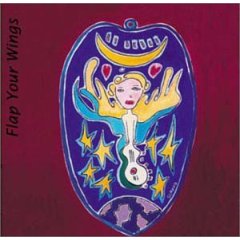
-
My system uses merely an analog CRT (21") that supports just above the DVD standard resolution.
So the DVICO HDTV RT Gold card outputs through the analog portion of my ATI card to the monitor.
So while I am not looking at the 1920x1080 format..... directly, I was amazed at the clarity of the widescreen picture coming from a simple indoor rabbit ear uhf loop antenna collecting OTA signals around 23 to 24 miles away.
Hubba Hubba. I'm still working on finding the best way to connect my outside ChannelMaster chimney mounted antenna (with rotor) to my PC room.Whatever doesn't kill me, merely ticks me off. (Never again a Sony consumer.) -
I have both a CRT and a LCD that are running at 1600 x 1200 from the analog (vga) output of my video cards. I also have a notebook with a widescreen LCD running at 1680 x 1050. The notebook has ATi 9600 Mobility video which is more robust than what typically comes in a notebook PC, but all three monitors look about the same playing HD programming. Video from 1080i has more detail when there's minimal action or camera panning, while 720p looks a little better when there's action and camera panning. The CRT almost always looks better on fast action stuff than the LCDs do, and that probably is a function of the refresh rate (6ms on the PC, 8ms on the notebook). In any case, all HD programming looks very good on PC monitors, better than on my LCD TV (32" Sharp Aquos) and nearly equal to my Home Theater TV (Mitsubishi WS-55819).Originally Posted by calliehf
-
Thanks everyone, your answers are really helping me become more informed...I have a 19 inch NEC MultiSync 95 CRT monitor that is 5 years old, from your answers I feel it will be sufficient for HD, until I finally get enough coin together for the widescreen LCD, I want an Acer AL2216WBD 22" Widescreen Monitor, it was listed in PC World recently as a decent value widescreen. One thing I garnered from reading your responses is that I needed to install the actual NEC driver on my CRT, I was still running the Windows Plug and Play driver. I just did that and noticed right off that the text on my screen is easier to read, text was somewhat fuzzy with the default windows drivers. I'm sure the color profiles with the NEC drivers ought to render much better when I get my HDTV card, I'm going to order either the DVICO Gold or Lite this week. I've had a ATI Radeon Pro 9600 card for several years now, it appears to have been a sound investment since it ought to be fine with HD and is a baseline yet sufficient card to run Vista Premium if and when I decide to ever make the switch....
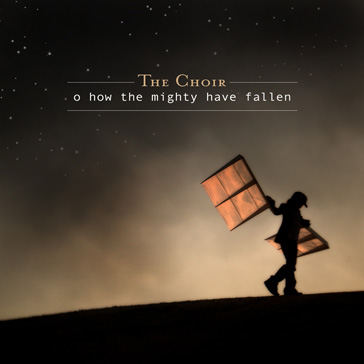
-
I've been trying to dig up all the infromation I can on Vista compatability with the DVICO5 RT Gold and Lite versions. The specs on the DVICO site for both have only up to XP listed, but there is a new DVICO 5 PCI Express HDTV card that says upfront that it is Vista compatible. That doesn't necessarily mean that the Gold and Lite cards are not Vista compatible; I did see a reference to the Gold card eventually being WinVista X64 capable, which makes one think it will be Vista 32 capable. No reference to Vista whatsoever on the Lite cards page. I emailed DVICO tech support for some clarification on the issue. Its possible the website doesn't have much info on the issue purposely, so people will gravitate to buying the new PCI Express version which retails for $199. Sneaky, if that is the case, but they are in business for a profit. When I hear something from their techies in Korea I post their answer here.
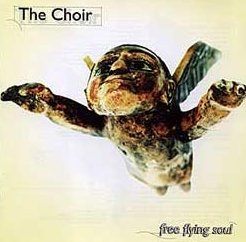
-
This is something I saw at the DVICO site..Lite not listed...maybe their tech can clarify....
Seoul, South Korea, 14rd July 2006 ? DVICO Inc. announce the release of Microsoft Windows VISTA compatible drivers for their range of high definition digital TV tuners. The release targets beta VISTA users in both 32bit and 64bit environment, positioning FusionHDTV as the first choice in high definition digital tuners for early adopters and system builders testing the new operating system. The early support for an anticipated release of Windows VISTA in 2007 ensures a continued product lifecycle for the following DVB-T and ATSC FusionHDTV models.
<ATSC>
- FusionHDTV3 Gold
- FusionHDTV3 Gold-Q
- FusionHDTV3 Silver Plus
- FusionHDTV3 Gold-T
- FusionHDTV5 Gold
- FusionHDTV5 RT Gold
- FusionHDTV5 Silver
- FusionHDTV5 USB -
Here is the reply I got On Vista compatibility on the Fusion 5 RT LIte....I'm not sure what the Tech means when referencing XP but at least we know it will work...hopefully they will clarify this soon. I'm in no rush to get Vista but I do want to make sure it won't e a legacy card for it before purchase the Fusion.
Reply to your question is as below.
Hi.
We tested the lite card under the vista32bit and lite card can use our software or MCE program.
Anyway, you cannot use the vista 64bit with lite model at this moment.
Under the vista 32bit, you have to install the xp driver as well as XP system.
Thanks. -
Gee wiz....the way I typed that last message you'd think I was the Korean
-
Ordered the DVICO 5RT Gold Internal yesterday, I wonder if I should have gotten the USB version, but it is a done deal. Anyway, most of the reviews for the internal card here have been pretty positive. . I can't wait to get it...hopefully I get it before the Super Bowl!!!!
-
FusionHDTV5 Express or FusionHDTV5-RT Gold Plus - What's difference?
------------------------------------------------------------------
I'm trying to figure out what the differences are between the FusionHDTV5 Express and the FusionHDTV5-RT Gold Plus. Does one have a better tuner than the other?
Anybody know how the tuner in the FusionHDTV5 USB Gold is by comparison? Would it be practical to use with a Centrino notebook and a 120GB drive?
Anybody? -
I, too would like to know if there is anyt difference between the two card, Gold and Express....increase in performance speed, etc.
Also, can anyone confirm that the Fusion HDTV5 Gold PCI card and the 3.50.01 software WILL work flawlessly in Ultimate?
I h ave a choice to wait around till they fix the problem with it not working in the Business version of Vista, upgrade to Ultimate, or buy a Slingbox AV....who's software I am also not not sure will work in Vista Business.
If anyone can confirm anything for me, most appreciated. -
I believe the difference between the 2 cards is that the more expensive one is supposedly better at capturing from analog sources.
I've used it for doing some minor analog captures (nothing that I needed good quality for), but it's primary use is capturing HD transport streams... And from what I can tell, they both fuction and perform the same in that aspect.
Similar Threads
-
DVD+R Gold vs. "Gold"?
By buddycat in forum MediaReplies: 15Last Post: 21st May 2010, 06:22 -
Dvico Tvix M-5100SH..? mkv? HD?
By Nosferatuvn in forum Video ConversionReplies: 3Last Post: 12th Aug 2008, 18:29 -
Costco is Selling New Toshiba DVD Recorder w/DIVX for $130
By peggypwr1 in forum DVD & Blu-ray RecordersReplies: 43Last Post: 5th Feb 2008, 02:13 -
DVD Player won't play 130 chapters video
By gameroftheuk in forum DVD & Blu-ray PlayersReplies: 3Last Post: 23rd Oct 2007, 21:52 -
Questions about Dvico FusionHDTV5-RT Gold
By Lascivious1 in forum DVB / IPTVReplies: 10Last Post: 9th Jul 2007, 09:16




 Quote
Quote