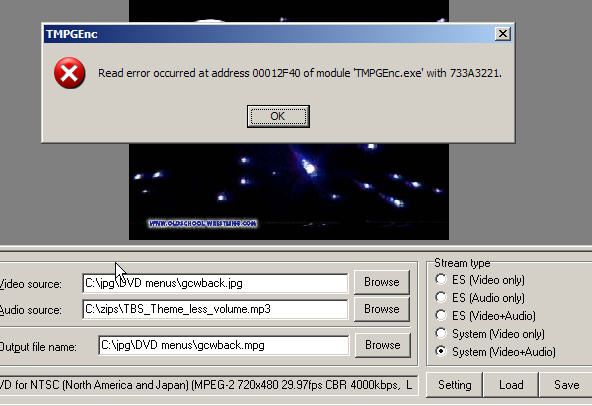I am using TMpgenc to author a DVD. I have a jpg file that I want to use as the background, and I also have an mp3 I would like to use on the menu. Thing is, TDA only uses audio on menus if the audio is part of a motion menu mpg.
Can I loop my jpg somehow into an mpg file and mux in the audio?
Try StreamFab Downloader and download from Netflix, Amazon, Youtube! Or Try DVDFab and copy Blu-rays! or rip iTunes movies!
+ Reply to Thread
Results 1 to 13 of 13
Thread
-
-
If you have TMPGEnc Plus, you can load the jpeg file as video, and and your mpeg-3 as the audio.
Hello. -
I gave you the benefit of the doubt and tried the procedure again, to make sure it had not been preempted by a later version.Originally Posted by bobm67
Sorry to tell you this, but it still works. Could your jpeg file be corrupted? Please load it in MS Paint and save it under a different filename, then try to encode the new file.Hello. -
Works fine for me too. Try raising the priority of the JPG file reader in Options>Environmental Settings>VFAPI Plugin.
-
Excuse me if this is a thread-jack,
i cant work out how to do this either
i get this error when i use the wizard to load the jpg, when i load it manually it will do it but when i view the mpg its Muxed multiple jpg's with the audio giving me a quick slideshow type effect
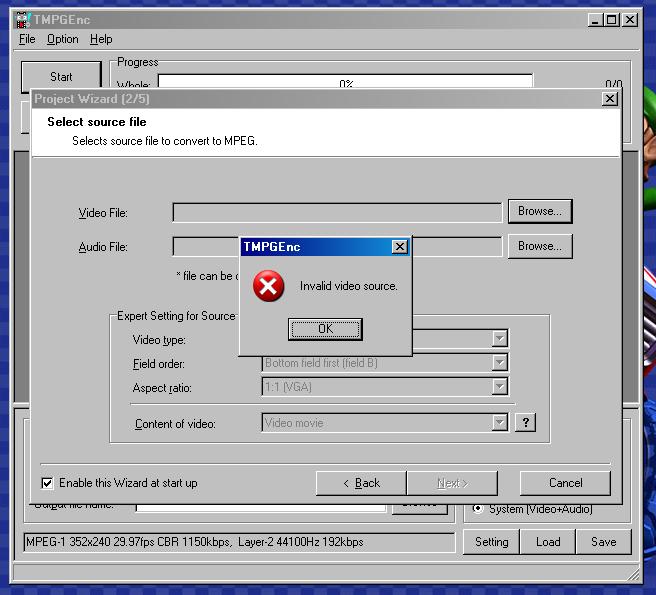
-
I raised the priority to 2 and I still get the same error. I am running version 2.521.58.169
Thank you -
hey bob,
do you get the same error as me "Invalid Video Source" or do you get something different. -
bobm, are you sure the problem is related to the video, not the audio? From the screenshot you can't tell. Try encoding the video only first. If you get the same error then you can be sure it's not the mp3.
Sifaga's problem does seem to be with the video. Try a different format, like BMP and resize it to a DVD compliant resolution (or whatever you want the final mpg for) before importing it into TMPGEnc. bobm, you can try the same thing if you determine that the problem is the video. -
I had tried just the video, and I got the same error. I will try changing the format and size of the jpg.
Thanks
Similar Threads
-
Converting .MTS to a .JPG image sequence?
By Anon1 in forum Newbie / General discussionsReplies: 1Last Post: 30th Jun 2011, 21:14 -
[FFMPEG] mpg > jpg , not all frames is outputted
By squadjot in forum Video ConversionReplies: 3Last Post: 2nd Jan 2010, 17:58 -
2 audio streams converting VOB 2 MPG
By Harleyman in forum SVCD2DVD & VOB2MPGReplies: 14Last Post: 26th Sep 2009, 05:13 -
converting JPG images to VIDEO / MOVIE
By pglenn in forum Video ConversionReplies: 4Last Post: 18th Apr 2008, 00:03 -
jpg to mpg
By dona in forum Video ConversionReplies: 3Last Post: 9th Dec 2007, 13:45




 Quote
Quote