I have a 2TB external hard drive and a Sony KDL-52XBR9 with internet capabilities. So here's what I did:
1) Inserted LAN cable into TV, connected it to the internet.
2) Installed Sony Homeshare on PC, setup directories and waited till it uploaded 2TB of videos.
3) Connected to PC's homeshare from Sony TV, I can now see all the videos on my HD.
Here's where I get the problems. All the videos I have on my HDD are 1080p and a minimum of 7GB. So when I try to stream it to the TV, I get some choppy results. The movie plays for a few seconds, freezes for a 2 seconds, then starts playing again. I think the file is too big and "too HD" for the TV to decode and play. I have a couple of 700MB videos just for testing purposes on the HDD that I tried to stream and it streamed perfectly, no hitches.
I've tried to look into so many solutions, like setting up Windows Media Center to stream those videos rather than Sony Homeshare but before I went through the entire hassle of setup, I concluded that it would just be the same choppy result no matter what kind of server I used.
Any ideas how to fix the problem? I simply need to be able to stream those large, Blue-ray quality videos on my TV flawlessly.
Edit: Don't know if this will help but here are my Sony Homeshare settings:
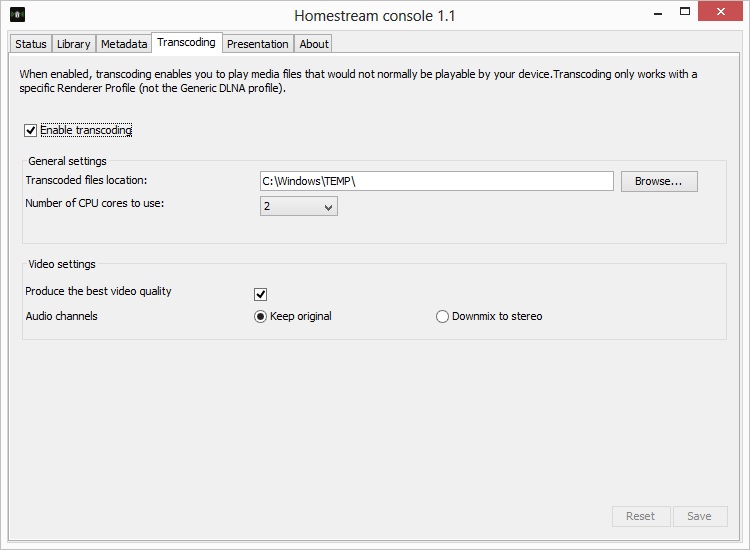
Try StreamFab Downloader and download from Netflix, Amazon, Youtube! Or Try DVDFab and copy Blu-rays! or rip iTunes movies!
+ Reply to Thread
Results 1 to 8 of 8
Thread
-
Last edited by ramhanuman; 14th Mar 2013 at 07:05.
-
tvs don't make good media players. use something like a dlna certified blu-ray player. go wired lan to blu-ray player and hdmi to tv.
--
"a lot of people are better dead" - prisoner KSC2-303 -
So is there nothing I can do with what I have right now (i don't have a blue-ray player atm)?
-
Are your PC and TV really and truly talking via hard wired connections? Sometimes trying to stream large 1080p files via wireless runs into bandwidth issues. Some of our senior members have reported such when trying to stream to dedicated media players via wireless. But as aedipuss points out, TVs have a lot of limitations as media players. Even if you get it working you may still find that your TV is insanely fussy about what it will play this way and you will have to spend a lot of spare time re-encoding files to get them to work.
-
I'm not really sure if they are talking properly :/ So do I have any other options short of spending money on a blue-ray player?
-
did you read the tv manual and then encode all the movies to the spec(level, bitrate, etc.) the tv can play? a single encoding setting out of dozens can cause a picky player to stumble.
--
"a lot of people are better dead" - prisoner KSC2-303 -
you can get a 'media' player or a 'blueray' player or about the sme price, less than $100 U.S.
my sony media player accepts more formats than my Hdtv or dvd player USB input -
There's no need to install Windows Media Center to try Windows Media sharing. A mere Windows Media Player on an ordinary Windows PC is sufficient is all you do is share the files directly (which is what Sony Homeshare is doing in your case, if I'm not mistaken). However, I agree that it will probably be choppy just the same.
Last edited by AndreyT; 4th Apr 2013 at 18:23.
Similar Threads
-
Convert Sony 60 in rear projection tv to HDTV
By wslowell in forum DVB / IPTVReplies: 7Last Post: 14th Mar 2013, 21:45 -
Hard-subbing .ass Subtitle Files to .mkv Files to be Playable on HDTV
By Sansui in forum SubtitleReplies: 4Last Post: 18th Nov 2012, 12:21 -
How to wireless stream content from internet to HDTV?
By mkatz in forum Media Center PC / MediaCentersReplies: 7Last Post: 17th May 2012, 17:26 -
pc to sony hdtv
By vbatchu in forum ComputerReplies: 2Last Post: 28th Feb 2010, 23:54 -
HDTV transport stream to DVD with Avisynth
By sambat in forum DVB / IPTVReplies: 4Last Post: 29th Nov 2008, 18:35




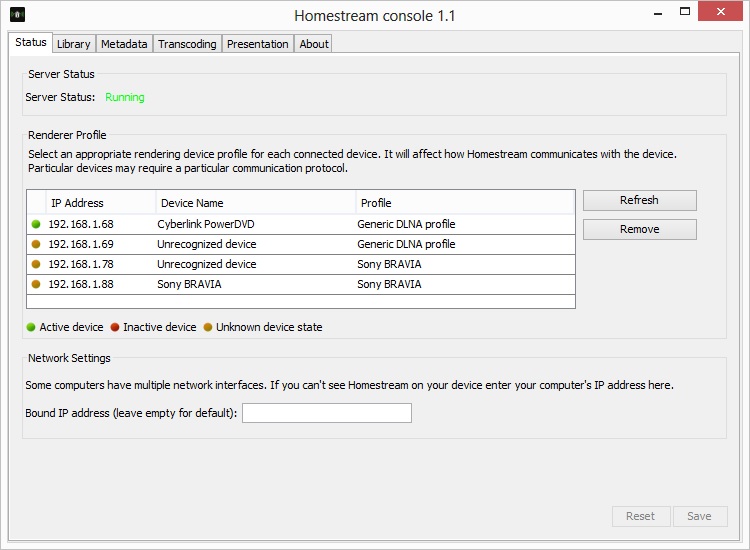
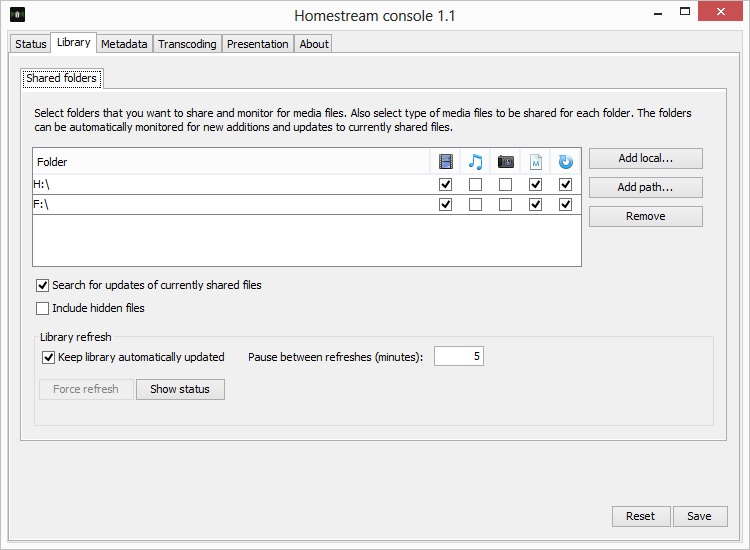
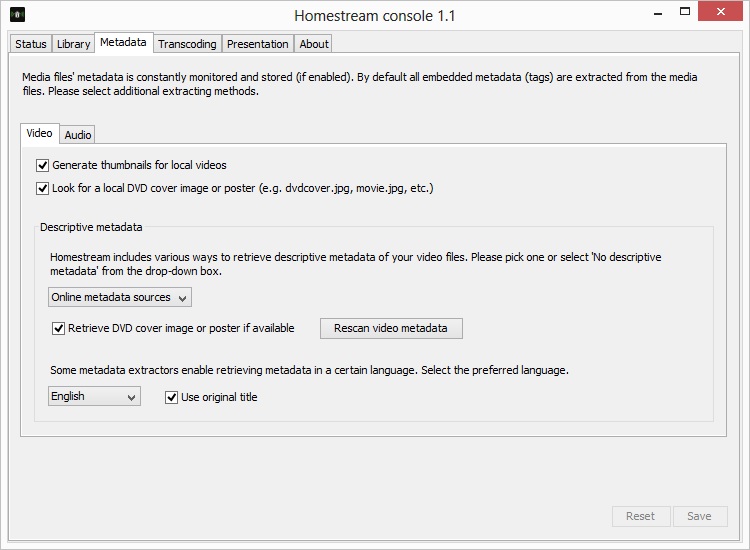
 Quote
Quote