I want to try this feature out but I don't want to waste the money if it's not worth it I have an extra monitor and all I whould have to buy is a DVI - VGA connector.
Thanks for your help.
Try StreamFab Downloader and download from Netflix, Amazon, Youtube! Or Try DVDFab and copy Blu-rays! or rip iTunes movies!
+ Reply to Thread
Results 1 to 20 of 20
Thread
-
-
Well, multiple monitors comes in handy when you are say wanting to look at 2 spreadsheets. If you are doing web development, you can have the website up, while you are coding, etc.
-
Great for when you're learning a new app. - one app. open and one help/tutorial...
-
I used multi monitors and will again when I can afford a better 2nd monitor. Whats it good for?
surfing the web on one screen, chat on the other.
iTunes on one screen, program I'm working with on another.
Video on one screen, other random program on another.
If your a PC user and you go multi monitor look into a piece of software called Ultramon, it blows away what comes with your video card for multi monitor. -
Also handy for graphics programs that use a lot of menus. Put the graphics file on one monitor and the menus on the other. No more moving menus around when they cover the image.
I have the second monitor being used by another computer most of the time. When I need a two monitor setup, I have a switchbox that puts both of the monitors on the same computer. This way the second monitor gets used by one or the other computer most of the time. -
And with the cost of monitors going down (especially CRT's) and most video cards supporting two monitors - it's simply a cheap way of getting more desktop area.
-
I use my 19"s for just about anything. I hardly ever span windows across both monitors unless I'm trying to see something very small, but I'll usually have a couple windows running on each. If it's not going to cost you much more and you have the deskspace I say go for it. My biggest problem was finding a nice desk with room for both.
Nothing can stop me now, 'cause I don't care anymore. -
Thanks for all your replys and fast.
the DVI to VGA adpter is all I need, but it's going to look funny I think I have the Sapphire Radeon Atlantis Pro 9600 256 MB card and one monitor will bw a 15 Inch LCD and the other will be a 21 Inch.
do you think I should do it ? -
There's nothing wrong with that. You can set the resolutions, colors, refresh rates independently for each monitor.
Nothing can stop me now, 'cause I don't care anymore. -
In a dual monitor system, how does the mouse act? Does it just move to the second monitor when it hits the edge? If so, can you drag and drop from one monitor to the other? If it does it sounds pretty useful especially with video editing and compositing sofware.
If it works, don't fix it. -
Yes, you can move between monitors just like one big monitor.
Nothing can stop me now, 'cause I don't care anymore. -
Then again, multiple monitors can be taken a little overboard....
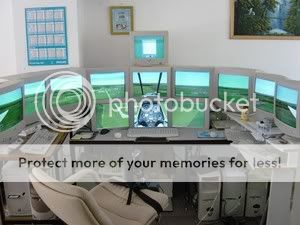
-
careful, though... once you get used to multiple monitors, it may suck in situations where you only have one!
- housepig
----------------
Housepig Records
out now:
Various Artists "Six Doors"
Unicorn "Playing With Light" -
No you don't. All that radiation will fry you.. not fly you .I want that flight sim setup

-
Originally Posted by tekkieman

Imagine all the troublesome members we could track if Baldrick would buy all his mods setups like that one 8) -
Originally Posted by Capmaster

-

 Perfect
Perfect 


Nice work Stilt
-
I couldn't track what username I was posting under with only two monitors.

-
Two monitors and a TV are invaluable when using Premiere and AfterEffects to do video editing/mastering. There are so many windows to keep track of that it's just easier to keep your master frames and track on one monitor and all your tools and asset windows in the other monitor. Spanning the track across both monitors is nice too. The TV is nice as to output the preview to so you can better see how the colors will come out on a TV for the final. Heck my old GF4 4400 can handle two 19" 1280x1024 @85 Hz and a TV at 640x480 (or custom TV res).
FB-DIMM are the real cause of global warming
Similar Threads
-
Any Good/Cheap Deals On 23 or 24 Inch Desktop Monitors?
By V Bot in forum ComputerReplies: 2Last Post: 3rd Feb 2011, 06:38 -
Are either of these good LCD TN monitors?
By Stealth3si in forum Media Center PC / MediaCentersReplies: 8Last Post: 11th Jan 2011, 08:33 -
VHS tape won't rewind in mulitple players
By robjv1 in forum RestorationReplies: 15Last Post: 19th Aug 2009, 17:18 -
Dynamic Resolution PC Monitors vs TV Monitors Static Resolution.
By therock003 in forum Newbie / General discussionsReplies: 24Last Post: 17th Apr 2009, 08:28 -
Editing to match tapes from mulitple cameras of the same event
By SCDVD in forum EditingReplies: 5Last Post: 17th Mar 2008, 18:06




 Quote
Quote