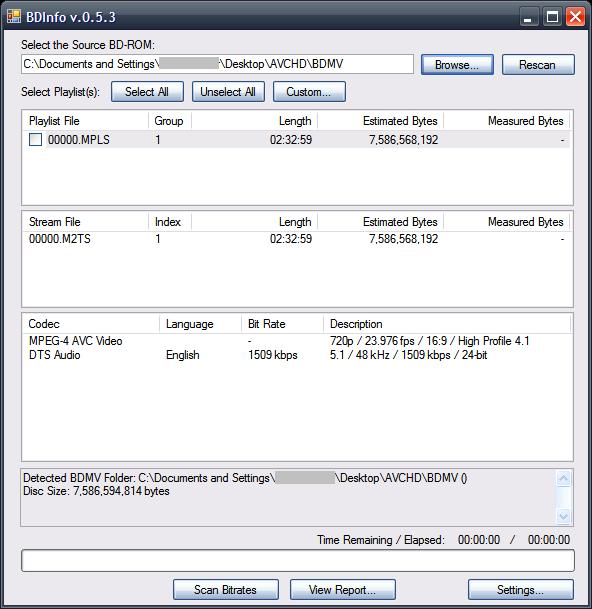Ok, I've been able to successfully play a AVCHD-converted mkv sample in 1080p using the tsMuxeR GUI and the replacement files available here. The full-length video I just converted plays, but it seems to keep having to rebuffer. What I mean by that is the playback will pause for a second and resume playback from a short time ahead of the previous spot. I used ImgBurn to burn the AVCHD at 2.4x on a Verbatim DVD+R DL (Singapore). This is probably a stupid question, but is there maybe some way to increase the buffer amount if that is even the problem? Any help would be appreciated.
Try StreamFab Downloader and download from Netflix, Amazon, Youtube! Or Try DVDFab and copy Blu-rays! or rip iTunes movies!
+ Reply to Thread
Results 1 to 8 of 8
Thread
-
-
AFAIK, the only steps needed to ensure an AVCHD disc plays on a Samsung BD-P1600 are:
1) Movie only. You did that evidently.
2) Do *NOT* use DVD-ROM booktype.
3) Delete AUXDATA directory before burning.
Never saw that link you posted; I'm dubious. Why don't you try again, skipping that procedure in your link, keeping in mind the above and see if it works.
Why don't you try again, skipping that procedure in your link, keeping in mind the above and see if it works.
[EDIT] The other possibility is that the file is not of a Blu-Ray compliant resolution. MKVs are often cropped. Use BDInfo to load the disc you made, save a screenshot and post it here. If the file is not compliant, use uncropMKV to fix it before muxing to Blu-Ray.
Good luck. Pull! Bang! Darn!
Pull! Bang! Darn! -
Thanks for the reply. I'm not exactly sure when you say BD-ROM booktype what that actually means. I set the disc settings in tsMuxeR to Blu-Ray Disk (because that's what I read in a tutorial and it worked with my sample file) instead of AVCHD disk and ImgBurn to UDF 2.5.
Also, the only folder in the root of the disk is the BDMV folder, which, again, worked with the sample file.
One thing I forgot to mention is that the file I used for the disc was 720p as opposed to the 1080p sample I tested with. Not really sure that matters, though.
I'll post the SS from BDInfo, and check that out. -
Sorry, load the original file into tsMuxer again and note down the resolution. It's in the Source File box under Track Info. What is it?
DVD-ROM booktyping is essentially fooling your player into identifying a DVD+R as DVD-ROM.
I hope you haven't tried to "upgrade" your firmware. Let's find out whether your set-top will play AVCHD as is.Pull! Bang! Darn! -
Okay, that's wrong for sure. It's a wonder it loaded the disc and played at all. :P
Use uncropMKV to add back the black bars top and bottom. You want a file that's 1280:720.
When you're done re-encoding the MKV with uncropMKV, then try tsMuxer again. Burn with ImgBurn only.
If you don't know what booktyping is, don't worry about it. You have to deliberately set a burner to do it, and you'd remember. Pull! Bang! Darn!
Pull! Bang! Darn!
Similar Threads
-
Samsung BP-P1600
By furrybandit in forum DVD & Blu-ray PlayersReplies: 4Last Post: 7th Jan 2011, 14:43 -
Samsung BD-P1600 source code now available for download
By ften in forum DVD & Blu-ray PlayersReplies: 0Last Post: 9th Jul 2010, 10:23 -
Samsung BD-p1600 - Streaming from Network
By aiannar974 in forum DVD & Blu-ray PlayersReplies: 0Last Post: 4th May 2010, 18:16 -
Samsung BD-P1600
By wwoww in forum DVD & Blu-ray PlayersReplies: 4Last Post: 27th Apr 2010, 12:36 -
Samsung BD-P1600
By tommcd64 in forum DVD & Blu-ray PlayersReplies: 2Last Post: 5th Dec 2009, 18:54




 Quote
Quote