I have a letterboxed movie with subs over the picture. I'd prefer them out of the picture, further down in the black bar. And I'd like to make one universal adjustment rather than tweaking each sub. When I do this in DvdSubedit, choosing a two-line sub as my template, all the two-line subs look fine, but the one-line subs are rather low. Is there a program which will lets you line up the subs from the top line rather than the bottom line?
Picture of problem with Dvdsubedit:

Try StreamFab Downloader and download from Netflix, Amazon, Youtube! Or Try DVDFab and copy Blu-rays! or rip iTunes movies!
+ Reply to Thread
Results 1 to 10 of 10
Thread
-
-
None I'm aware of. I think every subtitle I've ever seen has had the single lines of dialog as the bottom of the 2 spaces, and only if there are 2 lines of dialog would the first line be moved up. I don't even know of any sub creation programs that will allow the placement of the single line subs the way you want, but others may be able to help there.Is there a program which will lets you line up the subs from the top line rather than the bottom line?
The only thing I can think of is to go through the film line-by-line in DVDSubEdit moving all the single lines of dialog up a bit. And that's not very practical.
One alternative, which might not be very practical either, would be to place the subs in the black above the video. That way the single lines of dialog will always be close to the active video. -
if you're creating them from scratch (i.e., you have them in SRT or another text format) you can use Subtitle Creator: Formatting/Vertical Alignment: TopOriginally Posted by spiritgumm
DVDSubedit will treat the subtitle as a graphic, it can't distinguish the number of lines. So you would have to move them individually.
Tedious, but not impossible, might take a half hour. -
I guess I never noticed until now. Doesn't make sense to me.I think every subtitle I've ever seen has had the single lines of dialog as the bottom of the 2 spaces, and only if there are 2 lines of dialog would the first line be moved up.
Thanks for brainstorming, but I don't want to tweak each sub, and want them on the bottom (as mentioned in my first post)....go through the film line-by-line in DVDSubEdit... One alternative would be to place the subs in the black above the video.
The night is young, perhaps someone has tried all the Sub-ware and knows of one that will do it. I was hoping to get a break before trying them all myself... or I could hire a high school kid to do it line by line.
The subs were part of the movie. I suppose there is a way to still rebuild them from scratch using Subtitle Creator, but that sounds potentially complicated.if you're creating them from scratch (i.e., you have them in SRT or another text format) you can use Subtitle Creator: Formatting/Vertical Alignment: -
manono wrote:
.SSA subtitle lines are "at the top" by default.I think every subtitle I've ever seen has had the single lines of dialog as the bottom of
the 2 spaces, and only if there are 2 lines of dialog would the first line be moved up.

-
No they're not. I just checked some videos I have with burned in SSA subs created by SubStation Alpha and it's just as the OP has his.Originally Posted by Midzuki
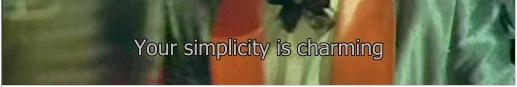
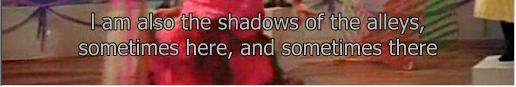
The exact same part of the screen is capped for each pic, so it shows their true relative positions. Maybe there's a way to change that behavior for SSA subs, but I don't know of it.
Sure it does, given that the vast majority of subs are on top of the active video and you'd want them low and unobtrusive. AlanHK's method would be about the best, I guess, but would involve OCRing and creating brand new subs. The move-one-up-at-a-time method might be faster.Originally Posted by spiritgumm
Or you might mention it to jeanl (the DVDSubEdit developer) who is most easily found at Doom9, although he shows up here sometimes. He may be able to come up with an automatic solution for you and others that are bothered by the problem. -
oh yeah, you're right. But why put subs over the movie part when it's letterboxed? So the people who zoom in and cut-off the sides could still read them? Then why bother letterboxing it? The subs over a letterboxed movie is an unattractive compromise, imo.Sure it does, given that the vast majority of subs are on top of the active video and you'd want them low and unobtrusive.
-
Come on. First off, why encode a widescreen movie as 4:3 in the first place? Only shoddy fly-by-night companies do that these days, although it was fairly common in the early days of DVD (and many of those DVDs have since been replaced by better 16:9 versions). Most widescreen movies are encoded as 16:9 these days. So, if they've already screwed up something major like the DAR, what makes you think they care in the least about the quality of the subs?But why put subs over the movie part when it's letterboxed? So the people who zoom in and cut-off the sides could still read them?
Second, putting the subs in the black means the subs won't be seen by people with widescreen TV sets when they zoom in the picture to have it fill the screen from right to left. And third, you said yourself that the subs were originally over the picture and not in the black, so you created the problem yourself. -
It's a 1999 dvd, not a new dvd by a cheapo company. I don't know how common widescreen TVs were then and whether they designed the dvd for those TVs. Perhaps they subbed over the picture for no particular reason.
As for me creating my own problem, you could say that for most people here trying to improve or customize their audio/video. :P -
manono wrote:
That's weird.No they're not. I just checked some videos I have with burned in SSA subs created by SubStation Alpha and it's just as the OP has his. I dropped the SRTs and the built-in subtitle engine of DVD-lab Pro
I dropped the SRTs and the built-in subtitle engine of DVD-lab Pro
exactly because they cannot do what the SSAs plus VSfilter/MaestroSBT can ---
that is, to place the subtitle lines "at the top" by default.
EDIT: Now I understand. The "trick" is to set the style "Alignment" to the value "6"
(which means *centered* = 2 + *toptitle* = 4). Yes, I'm getting old...

Similar Threads
-
Subtitle retime and remux doesn't preserve font and positioning
By Canavi in forum SubtitleReplies: 2Last Post: 4th Mar 2011, 05:38 -
Positioning parts of sub
By tofuguy in forum SubtitleReplies: 8Last Post: 3rd Nov 2008, 11:59 -
Question about DVD's and its subs
By Belfour in forum Authoring (DVD)Replies: 1Last Post: 29th Oct 2008, 07:16 -
Subtitle Positioning
By diablo_jones999 in forum Newbie / General discussionsReplies: 3Last Post: 29th Apr 2008, 10:29 -
How to positioning subtitles
By aslan in forum Newbie / General discussionsReplies: 2Last Post: 7th Dec 2007, 11:32




 Quote
Quote