Hello,
Hopefully someone elae has had this problem in the past and can help me. I'm trying to transfer a Digital 8 tape to my computer. I have a SONY TRV740 camcorder conntected to my computer via a firewire cable. I'm using Ulead Videostudio 6. I set my camcorder to VCR and slect "capture" with the software. The camcorder starts to play and the computer starts to capture the frames. When it is done I get the following error.
When I look my my computer I have a list of .AVI files, but they are unopenable in virtualDUB or my authoring software. I've tried different codecs (DV Video Encoder -- type 1 & Panasonic DV CODEC -- type 1), I've tried different ports on my computer and, even tried different software for the transfer. I've done this transfer in the past. What am I doing wrong?
Thanks,
Mako
Try StreamFab Downloader and download from Netflix, Amazon, Youtube! Or Try DVDFab and copy Blu-rays! or rip iTunes movies!
+ Reply to Thread
Results 1 to 9 of 9
Thread
-
-
With WIN XP SP2, you should be able to play a DV-AVI file with WMP or Movie Maker 2 using the MS DV codec.
Video studio 6 is very old and I recall some bugs.
Try to transfer your files with WinDV or DVIO instead. They are simple, up to date and easier to diagnose since they are just a simple user interface sitting over Direct Show.
You can then import the DV-AVI files into Video Studio or Movie Maker. -
I tried using WinDV to transfer my tape. Everythnig seemed to work fine during the capture. (I didn't see anywhere to select the codec.) Anyway, when I tried to open the .AVI file in virtualDUB, I got the following error.
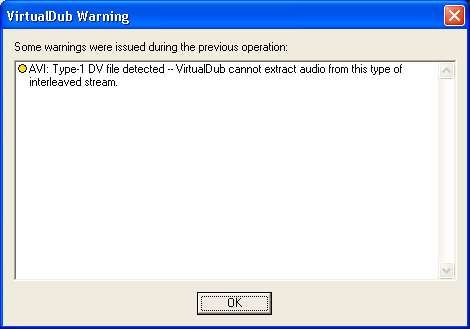
The video will play video but there is no sound now. any ideas?
Thanks again,
Mako -
VD needs Type 2 DV. You can convert it with the Canopus DV File Converter.
With DV cameras and devices, you don't select a codec. The DV codec is built into the camera or DV device. That's why it's not capturing. It's just transferring the DV file. The Panasonic codec is for viewing the file. -
First off, I want to thank everyone who has replied. You've answered some questions and I found a few more. Onto the next problem. I used winDV to transfer the tape (AVI type 2). The trasnfer went fine. Both VirtualDUB and my authoring software could recognize and play the file. The question I have is this. Why is the audio at 32K? Shouldn't it be at 48K? Could someone please explain?
Thanks,
Mako -
That is a camcorder setting. 16bit/48k 2ch vs 12bit/32k 4chOriginally Posted by 69mako
The DVD standard is 16bit/48k. Unfortunately many DV camcorders default to the latter. See the link below for a more complete description of the modes.
I recommend you use 16bit/48K in the future but your authoring software probably can convert the file you have.
https://www.videohelp.com/forum/viewtopic.php?t=265201&highlight=audio -
Thank you for the explanation. That's what I thought. Too bad the SONY manual doesn't tell you these things.
 I'll have to check the setting on the camcorder.
I'll have to check the setting on the camcorder.
Thanks to all for the help,
Mike -
Good info there. I had same problem of 16bit/48k 2ch vs 12bit/32k 4ch

Similar Threads
-
Hi8 Firewire Transfer Problems Using Sony TRV-330 to MacBook
By Bill Uvsayl in forum CapturingReplies: 12Last Post: 20th Mar 2012, 14:35 -
DV transfer what do you think
By mikesbytes in forum Camcorders (DV/HDV/AVCHD/HD)Replies: 5Last Post: 1st Apr 2011, 20:31 -
VHS transfer - ADVC-300 with TBC-1000 and BVP-4 - Potential Problems?
By OldMedia in forum RestorationReplies: 9Last Post: 10th Aug 2010, 01:33 -
Tracking problems on old VHS, trying to transfer to DVD
By bingobanjo in forum RestorationReplies: 16Last Post: 13th Feb 2009, 16:40 -
how to transfer?
By MONSTERTITO in forum Newbie / General discussionsReplies: 1Last Post: 17th Oct 2008, 18:32




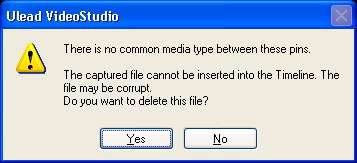
 Quote
Quote