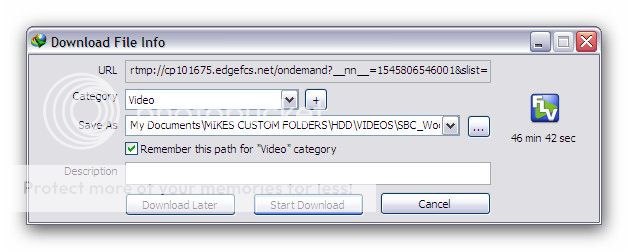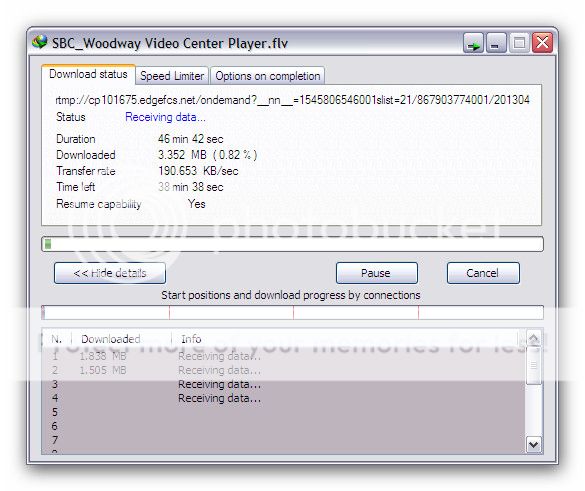Hi all,
I've been googling a lot trying to find a solution to downloading a BrightCove. I've used RTMP Explorer, RTMP (the command line) and everything. I've used Orbit Downloader, I can't seem to download this video.
Does anyone know how I can download a BrightCove video?
This is the link...
http://www.menshealth.com/video/rela...en/created/d/1
Try StreamFab Downloader and download from Netflix, Amazon, Youtube! Or Try DVDFab and copy Blu-rays! or rip iTunes movies!
+ Reply to Thread
Results 1 to 9 of 9
Thread
-
-
It doesn't appear that a streaming capture will work, I tried several different methods. However, a "screen" capture will. You will need a program like Ashampoo Snap 6, Audials 10+,WMCapture 5, I prefer WMCapture 5 and Audials, or some other screen capture utility. These programs record what you see rather than recording the stream. I assure you 100% success doing a screen video/audio capture.
It's not important the problem be solved, only that the blame for the mistake is assigned correctly -
Internet Download Manager gets this .flv file easily.
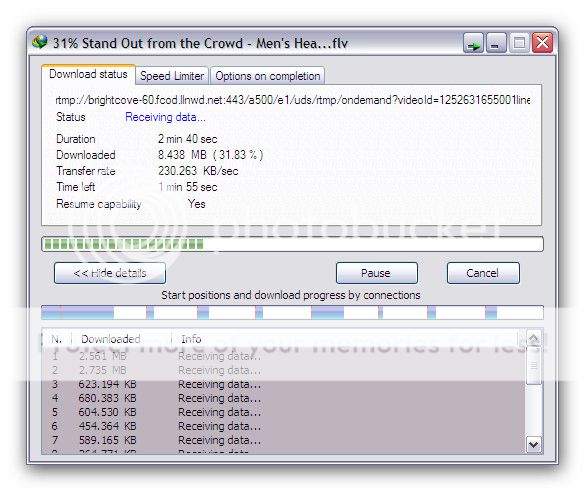
-
How did you do that? Is there a way to grab the rtmp link info to plug into IDM?
Personally, I'm trying to download this, and I have no idea how to do it. HELP!!
http://link.brightcove.com/services/player/bcpid1091833370001?bckey=AQ~~,AAAAyhMYnTE~,...=2286760739001 -
Internet Download Manager detects & gets the download URL link AUTOMATICALLY when the video is playing.
Last edited by mike20021969; 9th Apr 2013 at 11:39.
-
So much damned misinformation! It would be nice if American posts were flagged in red or something as Americans love to tell you the answer to things they don't understand at all. So, three points to bear in mind reading this thread.
1). Most the video capture tools referenced work by picking up the rtmp(e) handshake and using something like rtmpdump to get the stream. Brightcove uses http, not rtmp to transport its flash content, so those will *never* work.
2). Capture tools that read the audio/video cards will always work...EXCEPT that they are VERY CPU intensive. If you have a 2 GZ quadcore with oodles of memory- and you can double or triple that if you're running Windoze- then it might work. Audio is easy, not very intensive. But to capture video and encode on the fly...need a horse of a machine! Don't encode on the fly? Better have a HUGE hard drive with lots of free space.
3). StreamTransport is crappy adware. I am NOT giving hardware level control to a program that is the wet dream of a bunch of spammy MF'ers. There's no guarantee that it will grab the Brightcove streams, but it's not an option. You can not have people that think like that taking control of your hardware. Avoid!
So, as is usual, the question was never really answered. If you have a big machine, you can do passive capture and encoding. If not...well, THAT was the question. I can see no way to do it without having access to the source code to the flash api, which isn't a possibility. The best I've found is to get the <object> tag info and pass the URL to the stand-alone flash player, available on their site under debugging and programming tools. That reduces the load on the CPU because you loose all the other crap on the page and have just the video. You can use a capture tool like record-my-desktop that allows you to capture a section of the screen and that will speed it up too. If it's short, you can encode after recording. If it's low quality you can play with the quality setting. But, if it's full-screen, hidef video? I can see no way to record it if it's a Brightcove stream. -
Welcome to the forum KaFaraqGatri! Thank you for your thoughtful, upbeat, friendly, and helpful first post to the forum!
Notice the image in post #3 of this thread. In particular, notice the url in the image; rtmp://brightcove-60.fcod.llnwd.net:443...
If brightcove never uses "rtmp to transport" then what are they doing running cdns with rtmp urls?
In fact brightcove offers many transport protocols, including http progressive, hls, hds, and rtmp. Rtmp is less commonly seen nowadays, but the configuration option is still there. All of the brightcove manuals are online for anyone to read and they include all of this information and more, of course.
The thread that you've awakened is 18+ months old - when rtmp was more commonly used. Those who implement a brightcove setup today still have the option to use rtmp, but such configuration is less commonly selected.
The OP never even asked about screen capture. The element of this thread (post #2) that dealt with screen capture became moot once direct download methods were demonstrated. Why take the time to screen capture when the video has already been downloaded?
Similar Threads
-
How to Download off Brightcove.tv?
By syracusefan1 in forum Video Streaming DownloadingReplies: 40Last Post: 4th Jan 2013, 01:23 -
Ripping The Dark Knight Rises streams (brightcove)
By Cwluc in forum Video Streaming DownloadingReplies: 0Last Post: 11th Jul 2012, 11:11 -
How to get Brightcove video with rtmpdump or rtmpexplorer
By Nedo72 in forum Video Streaming DownloadingReplies: 2Last Post: 7th May 2012, 14:09 -
brightcove.com
By u2fan480 in forum Video Streaming DownloadingReplies: 7Last Post: 22nd Oct 2009, 13:36 -
How To Record , Capture, Or Download This Flash Video From Brightcove.com
By hypnoticpimp in forum Video Streaming DownloadingReplies: 1Last Post: 17th Jun 2008, 13:13



 Quote
Quote