I've gotten dvds from someone who records on a various Panny HD units (they were hooked up to digital cable via S-Video plug); I don't know what the source looks like but they look fine when I play them on my Pioneer player.
I bought non-HD Panny ES20 last year, and ES15 this year. If I recorded from a VCR (rca cables) and play back on my Pioneer, the recording is either darker or lighter than the original vhs tape (depending on what the Panny Input Black Level was set for). And contrary to what it says in the Panny Tips thread, setting the Output to Lighter only changes the Panny unit's playback - it won't change the recording itself. The dvd will play too light or dark on another dvd player.
Anyway, by omission of any settings available, it looks like "S-Video In" to the Panny isn't effected by the mandatorially filtering black level. Is this true? If so, is it possible to convert my vcr rca plugs into S-video plug, so I can bypass the Black level?
I've read Panny records in VBR, so does this mean that Flex recording should only be used for recordings over 2 hours, or is it beneficial for recording between 61 - 119 minutes?
Try StreamFab Downloader and download from Netflix, Amazon, Youtube! Or Try DVDFab and copy Blu-rays! or rip iTunes movies!
+ Reply to Thread
Results 1 to 20 of 20
Thread
-
-
There are Composite-to-S-Video converters.
http://www.burstelectronics.com/c2yc.htm -
That was just the first one that I found with Google. Just pointing out that they exist.
A little later in the list is a cheap one:
http://www.svideo.com/rcatosvideo.html -
If you want quality DVD recordings you should bypass Panasonic all-to-together.
Sorry to tell you but Panasonic is crap!
Unfortunately you seem to be finding that out now only after buying two of them.
What a waste of money.
Just buy yourself a Pioneer and be done with it. Maybe you can make some money back on the Panasonics if you throw them up on eBay for another fool to buy.
- John "FulciLives" Coleman"The eyes are the first thing that you have to destroy ... because they have seen too many bad things" - Lucio Fulci
EXPLORE THE FILMS OF LUCIO FULCI - THE MAESTRO OF GORE
-
this is my 2nd thread asking for factual info about Panny recorders, and you keep posting your opinion that they suck and Pioneers are better. Can you either stick to the subject, or just not post?Originally Posted by FulciLives
-
FYI to myself, Amazon has several cheapos @ $5:Originally Posted by bobkart
http://www.amazon.com/s/ref=nb_ss_gw/002-0349950-4502468?url=search-alias%3Daps&field-...0&Go.y=0&Go=Go
But noone has posted if the Panny "S-video In" bypasses the Black Level, so it would be an experiment if I tried it.
I'm also wondering about the Flex recording paradox (some say it's better to use SP mode for 61-120min recordings, rather than Flex). Is Flex not recorded in VBR, whereas SP is in VBR? -
That adapter won't work in the composite to S-Video direction, you need to perform the Y/C split like the first box does.Originally Posted by bobkart
S-Video to composite is a simple add. The adapter that you show will work for that.
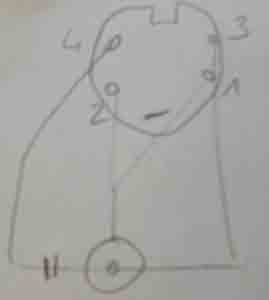
-
See above. That adapter won't do a Y/C separation, it would dump full luminance into the chroma path.Originally Posted by spiritgumm
If you want to go from VHS to S-Video, use an S-VHS player. VHS records Y and C separately. The S-VHS machine will keep Yand C separate on playback outputing on an S-Video connector. -
So the Amazon "passive converting"" cheapos that say "bi-directional" aren't really good at it? They say they'll split the Y/C, and reviewers for one of them claimed it worked.
Is there more than one type of S-Video plug? That is, is there a type that has audio pins in it too, or are they all just for video, and you run your rca audio separately?
FYI my vhs tapes are used to my vcrs, so I'm not buying an S-Video vcr. -
S-Video is a two coax 4 pin cable feeding Y (luminance) separately from C (chroma or modulated subcarrier). The idea is to keep them separate to prevent crosstalk interference.
Audio is carried on separate cables.

-
Thanks, edDV.
I called Panasonic and "axed" them about this problem; they said the single Black level adjustment applies to all input sources, even though the unit has separate settings for different output types (componet, composite, S-video). They didn't have a good explanation why an S-Video Input would be less (or not) effected by the Black level input setting. -
It's true. All the inputs are affected by the Line In Video Black Level setting on Panasonic machines.
The correct input black level setting when recording US/Canada analog NTSC 7.5 IRE black level sources like VHS, 8mm videotape, Hi8, S-VHS, laserdisc, and both broadcast and cable TV is the "Darker" setting. This, of course, adjusts the the source black level down by -7.5 IRE, resulting in a DVD with the correct black level for digital video. Digital video is supposed to have a 0 IRE black level, not 7.5 IRE like NTSC analog video does.
The recorded DVD will look darker on your TV than the VHS tape does if your DVD player is set up to play back with "Enhanced" or "Darker" black level output. You should set your Panasonic DMR-ES20 input video black level to "Darker", and the output black level to "Lighter" (for s-video and composite output). -
I've already explained the Panny burns the dvd (from rca plugs, at least) as either lighter or darker. It's irrelevant that the Panny has a playback setting that's lighter/darker, or that I can change the brightness on my TV. If I burn a dvd with the Black Level Input on, and give the resulting dvd to someone else, they complain the dvd is too dark. It's too dark on my Pioneer dvd player, too. And one really can't (and shouldn't have to) compensate for this after the fact. In my other thread, I asked if anyone had a good idea to work around the Panny issue but I only got Fulci's opinion.
My question here is why my friend's digital cable recordings via S-video Input seem to be immune to the problem. If it's not the plug, is there some other inherently different feature from recent Panny non-HD recorders (which I'm testing) versus the HD recorders he uses (DMR-EH55, DMR-E95, DMR-E80)? -
Sima makes several devices that you put in between your VCR and the DVD recorder... they allow you to adjust the video image to your liking (brightness, contrast, color, etc.) to optimize your recording.
Look for the Sima SCC-2 Color Corrector on eBay. They work pretty well and will definitely fix the problem you are having (unless there is something wrong with your ES20)
The Vidicraft Proc Amp would be another one to look for... they are vintage, but really good units -
I know exactly what you're saying - I actually got an Archer color processor specifically for the Brightness control, but there's no way to see the before-and-after because the Panny doesn't output (except via componet plugs) a "normal" video signal. I only have a regular TV.
Even if I had two identical TVs, with the vcr connected to one, and the vcr also outputing to the Panny which outputted to the other TV, I still wouldn't be able to adjust the Brightness correctly, because the Panny artificially outputs (via rca plugs) Light or Dark. They outsmarted me.
Now you see why I'm bald. -
And now you see why I said to dump the Panasonics because they don't work correctly.
You are trying to get them to work correctly but you cannot. It isn't your fault. The Pansonics are just junk.
It's that simple.
- John "FulciLives" Coleman"The eyes are the first thing that you have to destroy ... because they have seen too many bad things" - Lucio Fulci
EXPLORE THE FILMS OF LUCIO FULCI - THE MAESTRO OF GORE
-
From what I've seen, the new Panny recorders make good recordings, handle all +/- formats, and all Panny's have Flex mode (which I'd still like advice about - what's the point in having it if you "shouldn't" use it for the in-between 61-119 min. recordings ?).
I've lent out vhs tapes to people with Panny HD recorders, and the resulting dvdr looked fine, so I'm at a loss why this aint working for me. I thought I heard the Panny HD had a Brightness Input setting as well as Black Level Input (some Toshiba's have this dual control, so you can off-set the Black level, but Tosh's don't have Flex mode, and limited to -R/RW).
This year's Panny also copies some of my older tapes that last years recorders (Panny, Toshiba, JVC, Pioneer) flaked out briefly on. I can easily copy these tapes to another VCR, and expect the same from a Dvd recorder. My experience leads me to disagree with your opinion, Fulci, which is why I'm struggling to get the Panny to work. Maybe I'll try guestimating with the Archer Brightness control until I get a specific setting and see if it works for all inputting vhs. -
There is a big hole in your assumption that the S-video input is immune to the problem, and that is that your friend is using a completely different source. Also a different box. Hook your box to his S-Video connection and make a test recording. There are also differences in cable to consider.
Another tidbit is that I have found S-video to be very slightly brighter than composite, the recorder may be more sensitive to this. What you see as input and what the recorder puts down can be two different things.
While the circuitry may be beyond your control, you CAN feed it a better, cleaner, stronger signal. -
I've asked here couple times if anyone knows if the SVideo Input is immune. I never assumed it was, and since noone could answer my question, I thought I might experiment to determine if it was a variable. My trading buddies aren't local, othewise I would have narrowed down the possibilities myself.There is a big hole in your assumption that the S-video input is immune to the problem
As it turns out, the guy who records from digital cable via SVideo just emailed me that he also records from his VCR via SVideo BUT that has brightness issues, so I guess it's the actual source of the signal, not the Input plug. I've never gotten any vhs-dvd transfers from him. Anyway, looks like I won't need to experiment with SVideo.
The other Panny guy (I lent vhs tapes to for dvd transfers) hasn't emailed me.
I was hoping some Panny users would weigh in here.
Similar Threads
-
SD Panny Plasma Quality worry
By MAC007 in forum Newbie / General discussionsReplies: 11Last Post: 3rd Jan 2011, 14:08 -
I want to panny bd60 or jvc xvpb1
By atom1 in forum DVD & Blu-ray PlayersReplies: 0Last Post: 4th Aug 2009, 09:51 -
Panny 1980 vs JVC 9911 vs ???; what's your preference and why?
By videobruce in forum Newbie / General discussionsReplies: 5Last Post: 6th Jul 2009, 13:15 -
panny lx3 movie
By charlietoosey in forum Newbie / General discussionsReplies: 2Last Post: 29th Nov 2008, 04:22 -
Bad burn - Panny E30 or TY disc?
By jdachik in forum MediaReplies: 5Last Post: 21st Jul 2007, 10:42




 Quote
Quote