There are some TV station web sites (such as http://english.cctv.com/index.shtml) that have on demand streaming Video programs. I captured one program with WM Recorder and found the video was almost DVD quality. The file size is at the rate of 283mb per 2 hours of programing. (See Gspot screenshot of captured file using WM Recorder, and image capture using Media Player Classic). My question is, since, 2 hours of DVD video is usually about 4.2GB, what kind of software and method is used to compress a 2 hour video file to 283MB and still have excellent quality? I would like experiment with taking a 4.2GB mpeg2 file and compress it to 283 MB with the same good results as can be seen on this TV website.

Try StreamFab Downloader and download from Netflix, Amazon, Youtube! Or Try DVDFab and copy Blu-rays! or rip iTunes movies!
+ Reply to Thread
Results 1 to 14 of 14
Thread
-
-
Most of the answer is there in your Gspot screenshot if that's the example of the video. WMV3 @ 296Kbps, 320 X 240. Apparently with the VC-1 codec: http://en.wikipedia.org/wiki/VC-1
And I'm sure they started with a very high quality source. It also helps if there is minimal motion in the video. Try it with a tennis match and you might see a few problems at that bitrate.
-
Sorry, your answer is too theoretical for me. I am just looking for some names of software (along with suggestions for settings) that I can try that will produce near DVD quality video (like the above mentioned TV station website) using only about 283MB per 2 hours. I really recorded videos from the above website and I can tell you the quality is near DVD quality and is 283MB for 2 hours of video.
-
Look at the resolution: 320x240 - About 1/4 of a DVD. Audio 32 kHz, 2 channels - A DVD is usually 6 channels, 48 kHz, 448 kbps. Blow that one up on a 42" HD TV, and you'll see it's no where near DVD quality. Listen to it on your surround sound system, and you'll hear it's no where near DVD quality.
And like redwudz says - Probably starting with very good source material.
Anyhow, Windows Media Encoder can be used to encode video to the same specs.
/Mats -
Note this will play on a Windows PC, not a standard DVD player.Originally Posted by jimdagys
Many DVD players now can play DivX video files, which have similar compression. -
Using WMV as codec and to get comparable video/audio quality to DVD you would about 1500kbps +, May be more may be less. It depends a lot on the source as mentioned. High quality, low motion input won't require nearly as much bitrate as some thing with a lot of action.
-
I have installed Windows Media Encoder and it seems the greatest thing since sliced bread. I took a 1 minute 36MB meg2 file and compressed it with the chosen settings to about 2 MB (see screenshot 1 ). And if I email that 2MB file, anybody with Windows should be able to play it (without installing additional software) is that right? I doubt any other software could make that claim and have corresponding video quality. I do have a question. The audio settings I have chosen (CD quality audio VBR) correspond to the Gspot (see screenshot 2). But but if you look at the audio spec in Gspot, it says "64kbps". 64kbps is fine for me, but I don't understand how 64kbps can be called "CD quality audio".
Can someone explain that to me? Does the WMA audio codec allow 64kbps to be "CD quality audio"?

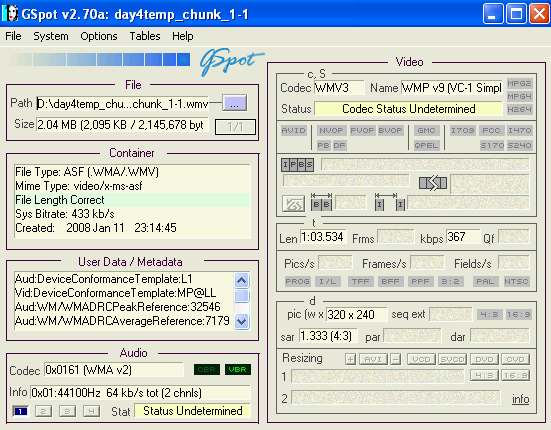
-
In Microsoft's opinion, yes. And in Fraunhofer's opinion 128 kbps is CD quality. But to anyone with ears, no.Originally Posted by jimdagys
-
all mp3s sound bad compared to cd but then all cds sound bad compared to vinyl. it's all in the ear of the listener *and* the pen of the advertising copy writer.....
--
"a lot of people are better dead" - prisoner KSC2-303 -
ALL? We've gone down this road before, 320kbps MP3 will fool --just about-- everyone, YOU and ME included, compared to CD, but obviously not many would be if it were encoded at 128kbps; same goes with CD and vinyl--encoded with what equipment? decoded with what equipment? pressed with what equipment and materials? I've heard (and personally recorded) plenty of classical CD material that sound waayyyy better on CD than would be possible on vinyl...Originally Posted by aedipuss
I don't know, maybe you weren't around with a record collection when it was just vinyl, I was. I still have ~300LPs that I'd gladly rather have CD versions of if I could afford rebuying. No false nostalgia here. There were REAL technical reasons why CD got popular and replaced LPs, not just marketing ones.
Anyway, back on target... (I do agree though that 64kbps is NOT CD quality no matter WHAT MS wants you to believe)
OP:
Your screen shot was probably originally recorded on DigiBeta or HiDef DV 4:2:2 @ ~50-200Mbps and then downconverted and processed in 2pass VBR in VC-1 (with no intermediate codec or storage format, and very little processing). Plus it's talking heads in front of a standard studio background...OF COURSE it's going to look good, even at 283MB/2hour!
If you start off with some average movie with some regular action and editing in it, and it is broadcast (as MPG2, etc) and then you cap it at ~15Mbps MPG2 or similar, do some editing, cropping/resizing, etc and then encode it, you're going to end up with crappy stuff at ~283Mbps/2hr. More likely you'll need at least double that filesize/bitrate if not triple or quadruple that, for it to look decent.
Most WMV9 stuff (and that's not quite as advanced as VC-1) that I've done well has been DVCPro50-originated stuff encoded straight to ~400-500kbps @ 320x240 rez WMV. Your example with VC-1 was 283MB/2hr, which =~321kbps.
As they say, GIGO and you get what you pay for...
Scott -
No, it's not CD quality. "Cheap AM radio" would be better comparison. But for a TV talk show clip to email, it will be quite good enough.Originally Posted by jimdagys
-
And btw its so small (280 odd mb) due to it (the video) being cropped / resized, look at the size of the video.
Similar Threads
-
ffmpeg output 2gb limit? Is there one? ffmpeg stops encoding h264 @ 2gb
By BrainiakZ in forum Video ConversionReplies: 14Last Post: 30th Mar 2011, 12:04 -
What's a good tool to re-compress an MKV video
By creamsoda in forum Video ConversionReplies: 3Last Post: 7th Aug 2009, 00:16 -
Which one is better? Shrink 4GB movie to 2GB MPG or 2GB Xvid?
By volam in forum Video ConversionReplies: 4Last Post: 13th Jun 2009, 01:20 -
how do I compress DV videos into good quality mpegs?
By bball_1523 in forum Camcorders (DV/HDV/AVCHD/HD)Replies: 10Last Post: 1st Jul 2007, 16:22 -
whats a good program to use to convert/compress to h264
By cowboysroy31 in forum Video ConversionReplies: 1Last Post: 20th Jun 2007, 18:28




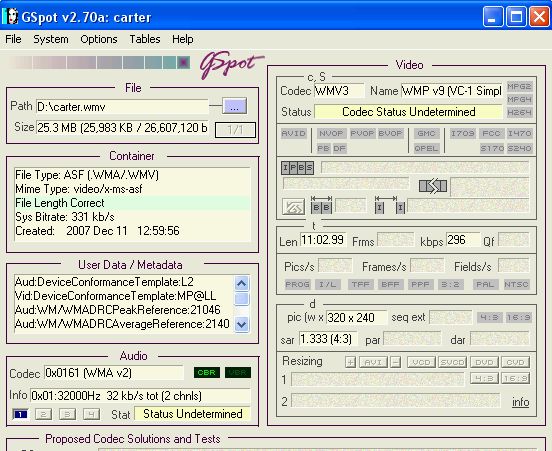
 Quote
Quote
