Just checked Luminance, and it's set to 0. I checked for FFDShow and it turns out I did have it installed, but I uninstalled it and rebooted my PC and it still looks the same.
Try StreamFab Downloader and download from Netflix, Amazon, Youtube! Or Try DVDFab and copy Blu-rays! or rip iTunes movies!
+ Reply to Thread
Results 91 to 98 of 98
Thread
-
-
Something in your directshow configurtaion is changing the luminance, or the contrast. AVISynth will not do this without you specifically telling it to. I'm afraid I can't help you on this one. Try posting your question in the main forum to see if anyone else has any ideas. AVIsynth relies on the existing configuration for display, so something in your config is a bit wonky.
Impossible to see the future is. The Dark Side clouds everything... -
DJRumpy, first of all , thank you for the great guide. however i experienced a problem and couldnt slove it myself.
i have a telecined PAL SVCD that needs to convert to NTSC DVD. ive followed your guide step by step. my video doesnt have any *2 sec* overlaps, so i skipped that part. here's how my script like:
there're 3 parts. Y top is 134, Y bottom is 136. my code seems to be fine. i replayed it again and again on windows media player, it works just perfect. but after encoding the whole video with CCE, something went wrong. right after i finished doing the *pulldown*, i went test the video wtih audio on TMPGEnc DVD author, for sake, the audio is horribly out of sync, about 1-2 sec. i recoded it again, happened the samething.Code:clip1=mpeg2source("disk1.d2v") aud1=wavsource("disk1.wav") clip2=mpeg2source("disk2.d2v") aud2=wavsource("disk2.wav") clip3=mpeg2source("disk3.d2v") aud3=wavsource("disk3.wav") Disk1=audiodub(clip1,aud1).DelayAudio(0) Disk2=audiodub(clip2,aud2).DelayAudio(0) Disk3=audiodub(clip3,aud3).DelayAudio(0) disk1++disk2++disk3 ResampleAudio(48000) AssumeFPS(23.976,True) ConvertToYUY2() Crop(0,134,480,306) LanczosResize(720,360) AddBorders(0,60,0,60)
seems like soemthing went wrong during the encoding. only the audio out of sync for 2 sec. other than that, the whole video looks great!
so DJ, how do i fix this?
if you want more info, here it is:
BEFORE ENCODING:
AFTER ENCODING:Code:aspect ratio: 4:3 fps: 25 video type: PAL frame type: progressive audio format: mpeg audio
Code:aspect ratio: 16:9 (thats what i wanted) fps: 29.970 (shouldnt this one be 23fps? i think this is the problem here) video type: FILM (NSTC, yes) frame type: for some reason it displays prograssive and interlaced on DVD2AVI
thank you -
Make sure your video framerate is correct in CCE (23.976). It doesn't always properly detect the framerate. Also, if your not adjusting the audio delay, you can leave that out of your script ( .DelayAudio(0) )..the rest of the line needs to stay though. When you do pulldown it makes your mpeg appear to be 29.97 fps, so that's correct, but you should make sure you select the proper options. You should have only the "set drop_frame_flag for NTSC streams" selected. Everything else should be unchecked.
Impossible to see the future is. The Dark Side clouds everything... -
DJ, thanks for the quick reply.
i dont see anywhere i can set the fps on my CCE. i have the SP version. by looking at the picture from your guide, looks like you had the same version as i do.
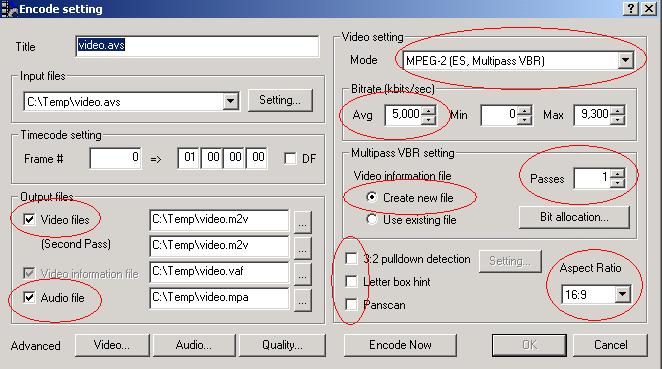
i see "Timecode Setting" there, next to the "Frame #" field, do i just replace the 0 with 23.976?
i took out the ".DelayAudio(0)" like you suggested now im re-encoding again. also for the Pulldown, "set drop_frame_flag for NTSC streams" is the only option i checked, others remained unchecked. i followed your guide.
thanks -
The framerate setting is in CCE. Just click on the "Video" button at the bottom left of the CCE Main settings screen to see the CCE framerate. Yours should be set to 23.976.
The other options I'm describing are set when you run Pulldown on your M2V file to make it appear to be 29.97 fps. They are in the PullDownBatchFE GUI, not CCE. Be aware that PullDownBatchFE. It should NOT be checked. PullDownBatchFE is the program that I'm referring to when I say that the only option that should be checked is the "set drop_frame_flag for NTSC streams" option.Impossible to see the future is. The Dark Side clouds everything... -
thanks DJ. but this isnt helping at all. i discovered that the video works fine after encoded with CCE, before i pulldown the video, fps was 23.976fps. after i pulldowned the video, fps changed to 29.97. thats the reason why my audio out is sync at the middle of the video. is there any way that i can fix the audio? the audio only works with 23.976fps, not 29.97. since 23.976fps can not be used for a standard DVD.
thanks -
dvd_jr, using pulldown does not change the physical framerate. It makes the video 'appear' to be 29.97 fps, however the internal framerate is still 23.976 fps. For this reason, it cannot affect audio sync if done properly.
If you did change the physical framerate, your audio would immediately loose sync. It would not wait until halfway through the film. Your problem lies elsewhere, or you are selecting the wrong options for pulldown.
Describe what software and versions your using to perform pullldown. Also let me know what settings you have selected.Impossible to see the future is. The Dark Side clouds everything...
Similar Threads
-
Frame rate conversion for NTSC to PAL conversion?
By Trellis in forum EditingReplies: 33Last Post: 27th Jul 2010, 09:55 -
Video8 Conversion: Best trade-off for digital conversion ?
By ghl1 in forum Video ConversionReplies: 12Last Post: 6th Mar 2010, 18:36 -
Conversion divx to svcd gives Choppy Playback
By Soixante in forum Video ConversionReplies: 2Last Post: 17th Nov 2009, 06:25 -
The FilmMachine Xvid to SVCD conversion not creating Bin/Cue files
By louv68 in forum Video ConversionReplies: 2Last Post: 24th Jul 2007, 09:11 -
conversion from 2 avi files to a one DVD title in DVD flick
By netimen in forum Video ConversionReplies: 2Last Post: 30th Jun 2007, 09:06






 Quote
Quote