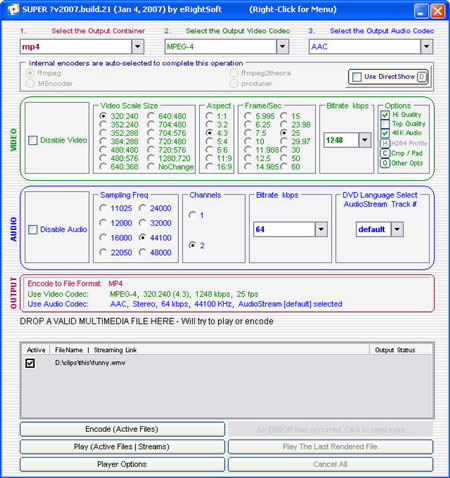hey
i just bought an 80gig Ipod and downloaded the newest version of super.
I have used super before for transferring files to mpeg 2 for use with dvd author, but not sure what settings to use for ipod.
Im pretty sure in the output video codec section i put mpeg 4, but what the half dozen other sections? I remember if they all werent spot on dvd author could not use them, so i learnt the hard/long way.
Cheers guys!
Oh one other thing, i hear so much about video/audio sync problems when changing to mpeg 4 file type. Why is this so common?
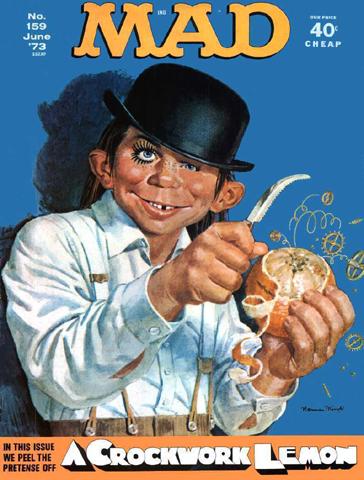
Try StreamFab Downloader and download from Netflix, Amazon, Youtube! Or Try DVDFab and copy Blu-rays! or rip iTunes movies!
+ Reply to Thread
Results 1 to 4 of 4
Thread
-
-
In the 1. Output Container section of the SUPER window (top left), there should be an "Apple - iPod" selection in the drop-down box. Try that if you're encoding for an iPod.
According to the SUPER FAQ and forum, sync problems are usually caused by users not selecting the same frame rate for output videos as the original video. You can double-click on the video in the job list and get an information window (or better yet, load it into utilities like the latest version of GSpot), to determine the frame rate. SUPER doesn't automatically guess or set it for you, as far as I know.
Another cause of sync loss is often VBR audio in the source file - some encoders may not always be able to properly handle it.If cameras add ten pounds, why would people want to eat them? -
Does SUPER encode in 2 passes? Does it give out image quality equal (or superior) to the usage of other GUIs like meGUI and 3GP when encoding in h264 (specifically using the iPod profile)?
Is using the iPod profile all I need to do to get great compression (great quality at low bitrates) and great audio quality? I mean, do I have to tweak the settings any besides the bitrates and resolutions?
Does it work as well with DVDs as with ripped files?
Edit: I just remembered what it was that I disliked about SUPER: You can't specify your own screen resolution and bitrates. Can I do that by tweaking an ini-file somewhere? Like 320x170 instead of 320x176?
And, um, why is there no 23.97 option for frames? There's an option for 23.98, though o_O. I didn't even know video could run at that framerate.
Similar Threads
-
iPod Touch 4G Video Settings/Programs
By hech54 in forum Video ConversionReplies: 0Last Post: 6th Jun 2011, 04:13 -
iPod Touch 2nd Gen Best Settings for Video
By cg1200 in forum Portable VideoReplies: 2Last Post: 16th Apr 2009, 16:19 -
No sound when converted, going top ipod, using SUPER
By wolfman13 in forum Video ConversionReplies: 1Last Post: 2nd Feb 2009, 10:17 -
ipod 80gig
By angryassdrummer in forum Portable VideoReplies: 11Last Post: 28th Oct 2007, 08:21 -
SUPER convertor and avi>iPOD video files query
By wellsyuk in forum Newbie / General discussionsReplies: 2Last Post: 27th Sep 2007, 08:22





 Quote
Quote