Hey guys, I have been reading many sites and googling stuff to find the best way to convert my DVD's into the highest quality format in a single file. Most all of those places pointed to VOB2MPG.
I currently have my DVD's in folder format on my HTPC hooked up via HDMI to my 52" LCD. Will this software give me a near exact copy (in terms of quality) of the DVD's I have?
My main reason, in case anyone is wondering, to do this is because I use Media Browser for MCE and to auto play a custom home theater intro I need to enable playlists and just put my intro in the same folder with a number before the main movie, ie:
x:\Movies\Rambo\Rambo01.mpg
x:\Movies\Rambo\Rambo02.mpg
Where Rambo01.mpg is my intro and the Rambo02.mpg is the actual movie.
I also read a post somewhere that stated there was a problem using the command line options when he went to convert his entire library in a batch file where it just renamed the first VOB it found into the mpg output, ie: VIDEO_1.VOB became VIDEO_1.mpg, with the latest version, can you tell it to output to something else using variables? So in my example above, I would get x:\Movies\Rambo\Rambo02.mpg from the conversion.
Thanks in advance.
Try StreamFab Downloader and download from Netflix, Amazon, Youtube! Or Try DVDFab and copy Blu-rays! or rip iTunes movies!
+ Reply to Thread
Results 1 to 18 of 18
Thread
-
-
Yes. There is no reencoding and so the output is exactly the same as the DVD in terms of quality.Will this software give me a near exact copy (in terms of quality) of the DVD's I have?
With Vob2mpg you will get the main movie - i assume you will be creating the intro "by hand"?My main reason, in case anyone is wondering, to do this is because I use Media Browser for MCE and to auto play a custom home theater intro I need to enable playlists and just put my intro in the same folder with a number before the main movie, ie:
x:\Movies\Rambo\Rambo01.mpg
x:\Movies\Rambo\Rambo02.mpg
v3's command line ability is still in development as there are many more options compared to v2.5.SVCD2DVD v2.5, AVI/MPEG/HDTV/AviSynth/h264->DVD, PAL->NTSC conversion.
VOB2MPG PRO, Extract mpegs from your DVDs - with you in control! -
Good to hear, this is just what I need then.
Does the v3 have a command line option yet? If not, is there a roadmap of what is supposed to be in it? Specifically the ability to output to a certain name.
I guess I could always script it after the fact if needed to rename though. -
No. But I will add initial support tomorrow to the PRO version.Originally Posted by casperinmdSVCD2DVD v2.5, AVI/MPEG/HDTV/AviSynth/h264->DVD, PAL->NTSC conversion.
VOB2MPG PRO, Extract mpegs from your DVDs - with you in control! -
Great just bought it. Do you send out alerts with new versions? Guessing not..I will just check back tonight and again tomorrow. I am excited to test it out!Originally Posted by ChrissyBoy
-
It is usually announced on the front page here and you can recieve alerts from videohelp:
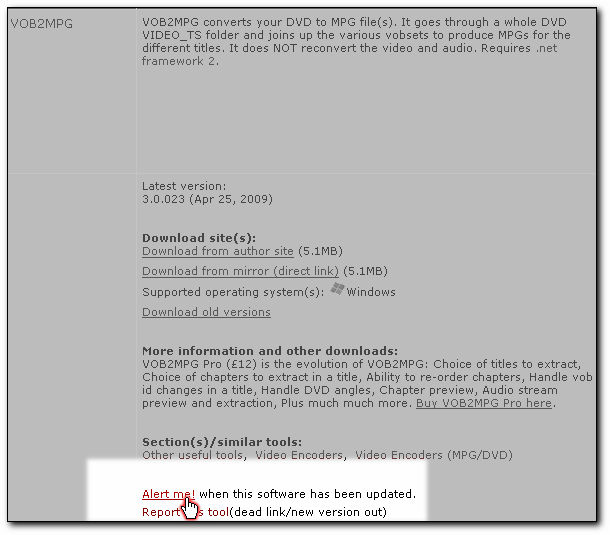 SVCD2DVD v2.5, AVI/MPEG/HDTV/AviSynth/h264->DVD, PAL->NTSC conversion.
SVCD2DVD v2.5, AVI/MPEG/HDTV/AviSynth/h264->DVD, PAL->NTSC conversion.
VOB2MPG PRO, Extract mpegs from your DVDs - with you in control! -
Here you go:
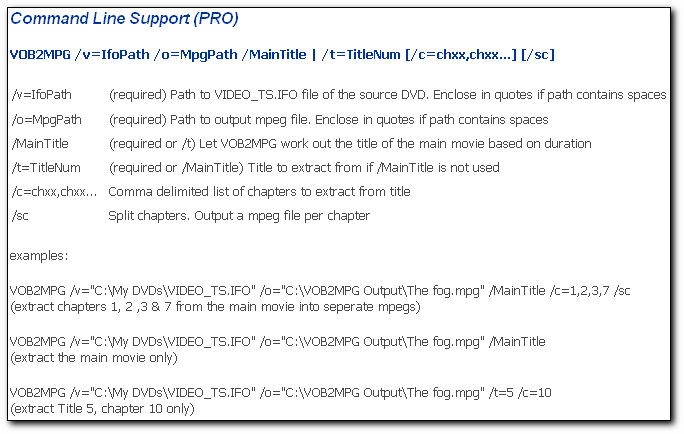
Code:VOB2MPG 3.0.024 Released 1 Mar 2009 - [PRO] Added initial Command Line Support: VOB2MPG /v=IfoPath /o=MpgPath /MainTitle | /t=TitleNum [/c=chxx,chxx...] [/sc] /v=IfoPath Path to VIDEO_TS.IFO file of the source DVD. Enclose in quotes if path contains spaces /o=MpgPath Path to output mpeg file. Enclose in quotes if path contains spaces /MainTitle Let VOB2MPG work out the title of the main movie based on duration /t=TitleNum Title to extract from if /MainTitle is not used /c=chxx,chxx... Comma delimited list of chapters to extract from title /sc Split chapters. Output a mpeg file per chapter examples: VOB2MPG /v="C:\My DVDs\VIDEO_TS.IFO" /o="C:\VOB2MPG Output\The fog.mpg" /MainTitle /c=1,2,3,7 /sc (extract chapters 1, 2 ,3 & 7 from the main movie into seperate mpegs) VOB2MPG /v="C:\My DVDs\VIDEO_TS.IFO" /o="C:\VOB2MPG Output\The fog.mpg" /MainTitle (extract the main movie only) VOB2MPG /v="C:\My DVDs\VIDEO_TS.IFO" /o="C:\VOB2MPG Output\The fog.mpg" /t=5 /c=10 (extract Title 5 chapter 10 only)
SVCD2DVD v2.5, AVI/MPEG/HDTV/AviSynth/h264->DVD, PAL->NTSC conversion.
VOB2MPG PRO, Extract mpegs from your DVDs - with you in control! -
Nice..now before I post my batch file to auto convert DVD's in a large quantity to MPG's...when can I get my hands on the new version :P
-
Looks like the link is not working, Videohelp did email me a notification with a link to the new version...404 though.
-
Yes sorry. Text updated now.Originally Posted by SWBisbeeSVCD2DVD v2.5, AVI/MPEG/HDTV/AviSynth/h264->DVD, PAL->NTSC conversion.
VOB2MPG PRO, Extract mpegs from your DVDs - with you in control! -
Sorry - my ftp program was playing up. It is .024 now!
SVCD2DVD v2.5, AVI/MPEG/HDTV/AviSynth/h264->DVD, PAL->NTSC conversion.
VOB2MPG PRO, Extract mpegs from your DVDs - with you in control! -
It is in the registered section, if you don't have a license, you may not get it under the free version if it is only a release to add CLI options.
-
The registered section shows .024 but the actual download is .022
Thanks -
-
Perhaps you need to clear your browser cache. If that doesn't help email me and i will send it out to you.... But it is definatly 24 now in the reg section.Originally Posted by SWBisbeeSVCD2DVD v2.5, AVI/MPEG/HDTV/AviSynth/h264->DVD, PAL->NTSC conversion.
VOB2MPG PRO, Extract mpegs from your DVDs - with you in control!
Similar Threads
-
VOB to AVI (Lagarith lossless) Audio Out of Sync
By Eva-Unit01 in forum Video ConversionReplies: 10Last Post: 17th Aug 2010, 09:50 -
Best lossless for Windows 7?
By LSchafroth in forum Video ConversionReplies: 1Last Post: 24th Nov 2009, 22:32 -
Why can't anything do a lossless rotation?
By jimrooney in forum Newbie / General discussionsReplies: 4Last Post: 26th Sep 2009, 01:04 -
Lossless Query
By anirban in forum AudioReplies: 11Last Post: 12th Oct 2008, 12:55 -
VOB to MPEG2(lossless)
By santosh86 in forum DVD RippingReplies: 1Last Post: 6th May 2007, 14:29




 Quote
Quote