WMV isn't a valid DVD source format. For video, mpg and/or m2v are the only thing that's valid. Try SUPER to convert your WMVs to mpg.
/Mats
Try StreamFab Downloader and download from Netflix, Amazon, Youtube! Or Try DVDFab and copy Blu-rays! or rip iTunes movies!
+ Reply to Thread
Results 211 to 229 of 229
Thread
-
-
HELLO REBOOT
PLese need help
Iím having trouble with burning the converted files to DVD I am using DVD LAB PRO to do the conversion and Nero to burn it but when I put the DVD in the DVD player it loops like a old TV that you have to adjust Is their setting i have to change. -
Hey great tutorial here.
Been successful except for the subtitle part. I am try to combine 2 dvd into one. there are 2 different sub in the original dvd.
i search the whole forum and google yet none seems to solve my prob.
From afew replies up, it was mentioned that perment sub shd show. i guess mine is nor permenant sub.
Am i right to say that if i want to put the sub, i have to manually inmport? why is it they do not come in together when importing the videos and audio?
*headache*
After googling for so long, am i supposed to use subrip to rip the sub manually? I have been succssully.
Is there any direct way to importing sub from the original DVD into my project? -
The DVD rip you have should be in (at least) 3 components. Video, Audio and Sub(s). To author in DLP you need the 3 separate parts.
Subs are designed to be visible or not visible, which you can select on a menu. There are guides on how to rip subs and import them.Cheers, Jim
My DVDLab Guides -
Ok, I have a subtitle and as style, I want transparent bar in just one line. Is that possible or do I have to choose "transparent bar" for the whole file?
-
Hi! I hope someone can help. I got this mostly figured out, except I am not sure what to do with the VGM menu and simply have the Title Button and First Play auto linked to it and it linked to the Root Menu. But that's a *minor* issue.
I have 8 clips (Its a tutorial DVD I'm making) that I want it to pause after each clip and let the viewer chose weather or not to go back to review it or to move on to the next clip. So I set this up with Menu 2, with Movie 1 connected to it, and links back to Movie 1 or Movie 2. I clone this out a bunch of times and did all the connections beautifully. On the last one I have a different background image so I go in to Menu 9 (Menu 1 is root that leads to all 8 clips) and I Delete Background *all* the backgrounds (except root) vanish. O.o I drop on the background image and the box that I was using to link forward or backwards is now *under* (covered up ) by the image. I can't click on the box to make it appear unless I move the image aside. I'm 4 levels of confused here. First why did it delete all the background images from the cloned menus and how do I get the background into the background again? As it seems like I'm going to have to delete all the links and redo them all over again.
-
I guess clones are not copies and they are acting as one. Not sure how to bring object up at the moment. Delete that background and load it through menu or push that small icon (right above screen to load menu background), that should be ok.
To create menu stay as much as you can with Hollywood menu structure. If you introduce something new, it can act weird, could be redundant. You can easily jump right back to the menu on particular button you called that title from, user decides to push the button again or move to the next title. -
Ok, not entirely sure where I broke things, this isn't exactly screaming "Hey dummy, you forgot to..."
 First Play and Title Button linked to a VTS Menu designated as root, the root menu having 8 links to 8 clips, the 8 clips saying "Root" with an arrow on the right. I click "Compile" and I get a Start Verifying VTS then Pre Verification Fails. Process Aborted . Not sure what I am doing wrong, seems to be ok to me, links are all in place. The videos are 720x480 16:9 29.97 fps NTSC [AC3]. So I am confused. >.<
First Play and Title Button linked to a VTS Menu designated as root, the root menu having 8 links to 8 clips, the 8 clips saying "Root" with an arrow on the right. I click "Compile" and I get a Start Verifying VTS then Pre Verification Fails. Process Aborted . Not sure what I am doing wrong, seems to be ok to me, links are all in place. The videos are 720x480 16:9 29.97 fps NTSC [AC3]. So I am confused. >.<
Here, a screen shot of the project.Last edited by llloyd; 27th Jan 2013 at 01:22. Reason: Adding a URL to a Pic to show what I mean.
-
I'd do it all over again, one menu, 8 buttons + one play all button
-each title is one movie (as you have), each movie has its own button to go to,
-there is one button in menu to play it all, play list button will have a link to "play list" (right click connection window/add/play list) ,you load all movies in there,
-you have to choose "don't change" options for all movies and playlist, that will cause to highlight always same button from the menu that was used to call that movie or playlist on the return to menu
that example shows just two movies -
Ok, but that doesn't explain why it's failing at compiling? Though an interesting idea.
Edit: Ah HA! Ok, I found the error log finally, I know what's wrong, but I don't see how to fix since what I see it shouldn't be giving me that error.
' Title 01 - Type - VOB
Segment 1, Video File E:\Vegas Pro Movies\Part 1.vob
Video type does not match
Frame size: 720 X 480
Frame rate: 4 [1--23.976, 2--24, 4--29.97, 3--25, 5--30]
Aspect Ratio: 169 [43--4:3, 169--16:9]
Chroma: 1 [1--4:2:0, 2--4:2:2, 3--4:4:4]
Audio Stream Count: 1
Subtitle Stream Count: 0
Audio type: AC3_Mot, Channel: 1, Sampling: 48000, Bitrate: 448000 '
Yet it is indeed a VOB, The Codec Information Application says so. So I am at a loss. I have nothing else that converts AVI to VOB except FormatFactory. DVDFab water marks the videos it reencodes so I can't use that.
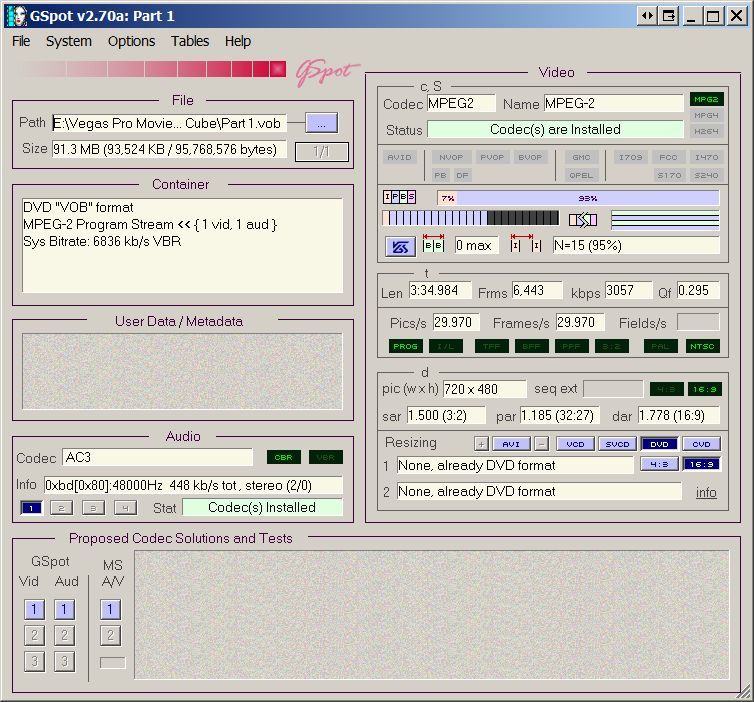
Last edited by llloyd; 27th Jan 2013 at 22:44. Reason: Updated with new info
-
You do not have to feed DVDLabPro with VOB, but if you do I think it asks to demux it anyway, did you confirm that? It warns you that it might cause trouble if you do not demux. But anyway, do not encode your video to VOB.
Let DVDLab do VOB muxing, after you start compiling, you feed it with separate streams, m2v and AC3, that is the best you can do, or at least some regular mpg. Vegas will export m2v and then AC3 for you. Make sure they are the same length, or do not move your loop region if you use it to with encoding.
You do not have to feed DVD Lab with separate 8 clips. You edit and then export your movie as one. Then you choose chapters within DVD Lab Pro. In connection window you create 8 chapter lists and always put one chapter in each, then treat them the same way as movies, link them.
Play all button link with just your movie. -
Ok, let me see... Don't have to feed DVD Lab with VOB, ok, except when I drop one of the WMV onto it, it doesn't import, and when I go to Movie -> Import those videos don't show up, the VOBs show up but not the WMV. As for demuxing when I import the VOBs, DVD-Lab didn't ask to Demux them, it did give a soft warning about open GOPs, what ever those are. O.o But since the error was soft I was ignoring it letting DVD-Lab sort that mess out on it's own. And the videos are already 8 clips, they aren't chapters but steps in a tutorial video I'm making. So Step 1 then Step 2, etc. Well, I'll put in an edit to this later after I get Vegas to convert these 8 clips into Mpeg2 and let you know how that came out.
-
Use DGindex to demux your VOB's and THEN you load those separate streams into DVDLabPro.
You have VOB's already so why don't you just demux them into separate video and audio streams and then load them into DVD Lab, if you have compiling errors, perhaps DVDLab needs a little help. Not sure what it is doing with VOB's, if it demuxes first , or not.
For the next time, just remember that you do not need to have separate clips to feeed DVDLabPro, if you can run all of it at one go.
Do you start to work with wmv files? Or camcorder video ?
You should load into DVD Lab Pro only DVD compliant video or audio, wmv is not DVD compliant. I was talking about m2v and AC3. -
Started with WMV. And I demuxed the whole mess into M2V and MP2, got it all reassembled again, it compiled with no errors from DVD-Lab but the dvd files are broken. Let me see...
C:\DVDVolume\VIDEO_TS only contains
Video_TS.BUP
Video_TS.IFO
Video_TS.VOB (which is a 10kb 0:00:00 length file)
VTS_01_0.BUP
VTS_01_0.IFO
VTS_01_0.VOB (which is a 150kb, 0:00:00 length file)
VTS_01_1.VOB (which is a 747Mb 0:02:54 length file)
and that's it, it only put in one of 8 videos, videos 2 to 8 is MIA. Not sure why since the links are all in place and it seems, from the logs, it touched on all of them, but they're not being placed in the DVD files for burning to disc. -
747Mb, you ment 747 MB?
If you put 8 mpg files into one VTS, as you did, DVDLabPro joins them together anyway (hence my tip to do it yourself). It only splits it when it reaches 1GB. So it is DVD compliant. So next VOB would be VTS_01_2.VOB etc.
If it realy is 747MB, does it make sense for you? How big are those separate mpg's you loaded into DVD LabPro? -
-
If you have Media Player Classic or VLC or some other players, you can just load VIDEO_TS or Video_TS.IFO and they will start to play that DVD volume from hardisk. It is a rough test, so you mainly check navigation, returns to menu etc. and then you can proceed to burn that DVD.
There is always, always some glitch to be fixed before burning.
-
Noticed that, have one coaster, had to go back and delete the VGM Menu and link Title / First Play directly to the VTS Root Menu. Don't know why DVD Lab puts in the VGM Menu, I'm pretty green at this so I don't even know the difference. >.< But it works now, got a working tutorial DVD.
 Thanks all!
Thanks all!
Similar Threads
-
Subtitles - beginners woes
By Joolz2020 in forum Newbie / General discussionsReplies: 6Last Post: 13th Oct 2010, 06:38 -
VHS to DVD for beginners
By jefflbi in forum RestorationReplies: 2Last Post: 21st May 2010, 14:05 -
Beginners guide for VirtualDub?
By rogue22 in forum Video ConversionReplies: 5Last Post: 15th Sep 2007, 10:15 -
Audacity guide for beginners, step-by-step
By AleksandrIgnatov in forum User guidesReplies: 3Last Post: 20th May 2007, 20:34 -
Beginners guide to letterboxing on a PSP
By pollus in forum ffmpegX general discussionReplies: 0Last Post: 20th May 2007, 02:15





 Quote
Quote