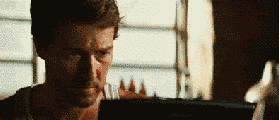Hi,
I am trying to convert a .mp4 file to a .avi file so I can watch the video on my PC in MPC Home Cinema, VLC, etc which of course are not able to play .mp4 files properly.
I have tried both FreemakeVideoConverter as well as mp4toavi, both of which I found through google. Unfortunately, as i am sure many of you already know, neither of these programs are compatible with Windows xP, which is what I am currently running. During install, both programs depend on something called .NET framework (whatever the %$&%@! that is!) and in order to install .NET framework it requires installation of Windows 3.1! I am NOT downgrading my modern Windows XP machine to the much older Windows 3.1, thus I cannot install .NET framework, therefore I cannot install FreemakeVideoConverter or mp4toavi (iow a type of dependency hell).
So, I am looking for a program to convert .mp4 to Media Player Classic Home Cinema and/or vlc media player compatible .avi files so I can watch them on my PC. My preferences for the software are ...
- Free
- No malware
- Modern software that is compatible with the newer Windows XP machines.
- GUI or command line interface.
- In NO WAY needs or depends on legacy DOS or Windows 3.1 components like .NET framework
- accepts .mp4 files as input and generates .avi files as output
- .avi output compatible with MPC Home Cinema with ffdshow and/or vlc media player.
Thanks for your help!
Try StreamFab Downloader and download from Netflix, Amazon, Youtube! Or Try DVDFab and copy Blu-rays! or rip iTunes movies!
+ Reply to Thread
Results 1 to 30 of 33
Thread
-
-
Really?
What is the problem?
Could you do a mediainfo on the video you say won't work and paste it here?
You are misinformed about a few things to say the least.
ROTF.

-
Of course they can. At least MPC-HC can because I play and test MP4 videos (x264 video with AAC audio) on it daily. What seems to be the problem?
No it doesn't.During install, both programs depend on something called .NET framework (whatever the %$&%@! that is!) and in order to install .NET framework it requires installation of Windows 3.1!
Maybe try XviD4PSP? -
-
Thank you for the reply.
MPC Home Cinema de-synchronizes the audio and video within the first five seconds or so of playing any .mp4 files. As time goes on the audio and video become further and further out of sync. VLC is even worse, it is totally unable to handle the audio in .mp4 files at all, just plays silence and/or loud hissing and screeching sounds, and the video plays but freezes, skips and when its not doing that looks like a acid warp from the 1960s is how I would best describe it.
Last edited by grizzly_; 26th Jan 2015 at 19:57. Reason: formatting
-
Grizzly Windows XP is NOT a modern operating system. Microsoft have stopped doing updates or any support for XP and indeed it is increasingly a security risk. However You don't have to downgrade or anything like that to get it working correctly.
Read the previous posts on what is needed.
I play without any problems in VLC just about any file format you can think about. I have Win 7 but 2 friends of mine are still on the old Windows XP and they don't have any problems with VLC either.
Good luckSONY 75" Full array 200Hz LED TV, Yamaha A1070 amp, Zidoo UHD3000, BeyonWiz PVR V2 (Enigma2 clone), Chromecast, Windows 11 Professional, QNAP NAS TS851 -
Thanks...
I do not want to install Windows 3.1 or its installer. I don't want to go through the risk and hassle of installing an installer for an ancient OS (Win 3.1) just to be able to run a single program I will probably only use one or two times.
Ok thanks I will try to find a different version of MPC and VLC but if possible I would just like to convert these one or two files because all of the rest of the files in my library (like 200 or so) are all .avi and they all play just fine no problems.
I actually have this installed, but it really doesn't help me as I am still unable to play any .mp4 files on my PC. Is handbrake able to convert between formats as well? -
Hi netmask56 thanks for your reply.
Compared to Windows 3.1 it darn sure is! The two freeware converters I found on google (Freemake and mp4toavi) both require .NET framework components from Windows 3.1 in order to run (see my screencaps above).
I'm actually behind a firewall so I don't really need to worry about security very much. I've had XP for years and years now, never a virus or crash or anything like that to speak of (knocks wood).
Thanks. I think it may be this ffdshow thing that is screwing things up maybe. Every time I open an .mp4 file these two wierd blue and red icon things pop up on my system tray and when I click on them a window opens that says 'ffdshow video decoder' and 'ffdshow audio decoder' respectively. Perhaps these are malware that is corrupting my MPC and VLC from playing .mp4 files? IDK. I am going to try to figure out how to get those to go away and then maybe .mp4 will work?
I still think it would be easier to just convert my two .mp4 files to .avi and be done with it, but what do I know?
-
-
There's no need to install either MPC-HC or VLC. Both come in portable flavours that you can just download, unzip and run (look for portable versions in the previous links).
As a general rule I don't have problems playing MP4s with MPC-HC (I don't use VLC myself) but you could try opening a problem MP4 with MKVMergeGUI and saving it as an MKV. It won't take long and hopefully the MKV won't have audio sync issues. MP4s can be a bit odd on occasion.....
Both MPC-HC and VLC will play MKVs.
The FreemakeVideoConverter program you refer to requires the Microsoft dot net framework to run (version 4). There's been several versions. In order to install the dot net framework the Windows installer needs to be upgraded to version 3.1 (or so it seems). It has nothing to do with Windows 3.1.
So you upgrade the installer, it installs dot net version 4 and then FreemakeVideoConverter will install and run.
The dot net requirement is not unusual. A lot of software requires some flavour of it. If you haven't come across the need for it before you've been lucky.
Have you ever run Windows Update? If so, the Windows installer should be up to date and Windows Update should offer to install the dot net framework.
Actually it's a bit odd because it seems Windows Installer 3.1 comes with Windows XP, Service Pack 3. Do you have SP3 installed?
http://en.wikipedia.org/wiki/Windows_Installer
http://en.wikipedia.org/wiki/.NET_Framework
ffdshow is a DirectShow filter capable of decoding lots of formats. There's nothing dodgy about it. I have it installed.
If you download the latest version of MPC-HC and run it, look in it's options for the one to reset it (under miscellaneous). That should delete any previous settings and MPC-HC should use it's own internal filters rather than ffdshow (you don't need to uninstall ffdshow, it just won't be used). You might find the MP4s will play without audio sync issues. It could be a splitter problem as by default MPC-HC should be using it's internal splitters, but by default it uses it's internal decoders rather than ffddshow too, however it's not, so try downloading the latest version and resetting it.Last edited by hello_hello; 26th Jan 2015 at 20:46.
-
Hey newpboll I didn't say
.Originally Posted by netmask56 View Post
I've had XP for years and years now, never a virus or crash or anything like that to speak of (knocks wood)
I have a feeling that is going to stay like that for a long time to go.
For the record I haven't had XP since Windows 7 came out... Grizzly_ passed that comment....
His comment that being behind a firewall made me lol, I suspect we all are but nasties still get through and Hello_hello beat me too it to ask about any updates for XP like all the Service packs et al ?SONY 75" Full array 200Hz LED TV, Yamaha A1070 amp, Zidoo UHD3000, BeyonWiz PVR V2 (Enigma2 clone), Chromecast, Windows 11 Professional, QNAP NAS TS851 -
-
Windows Installer 3.1 is NOT the Windows 3.1 installer. They have nothing to do with each other. Windows installer is used by windows to perform software installations and some software, like .NET framework, rely on Windows installer to be installed.
And by the way, I understand that you don't know the first thing about computers, which is OK by me, but, at least, follow the advice of people who know a lot more than you. Windows XP isn't my first choice at this time, but if you must use it, at least install Service Pack 3 and activate Automatic Updates."The greatest trick the Devil ever pulled was convincing the world he didn't exist." -
Windows XP comes with Windows installer 2 or something and NET.Framework 1.1. Windows installer 3.1 is newer then Windows XP as so NET.Framework 2. Non of those have anything with first version of Windows (3.1). Installing Windows installer 3.1 and NET.Framework 2 or 3.5 you will upgrade some Windows components, not downgrade.
What CPU do you have? Maybe it is to weak to play MP4 files without sync issues. -
If you're having issues playing MP4 I do not think it's gonna get better by remuxing into AVI. You will then need to re-encode the video and (probably also) the audio which will result in an overall quality loss. You should try to fix the playback issue before anything else (update players, codecs and so on). If you're still having issues you can use ffmpeg (should work flawless on XP) to either remux or re-encode your MP4's into AVI.
I'm the developer behind FFQueue. My posts might reflect this! ;-) -
The first one says that the Freemake converter requires .net 4.0 to be installed before Freemake can be installed. When I click OK, it tries to install .net 4.0, then the second dialog pops up saying Windows 3.1 is required before I can install .net 4.0. What exactly do you think I am 'obviously' missing?
Why? -
-
You are obviously missing the distinction between Windows 3.1 the operating system and Windows Installer 3.1 an application.
Couple of indicators, the main once being:Originally Posted by grizzly_
- Your aversion to new software
- Calling XP a modern operating system
- General ignorance about software
My advice would be for you to not install/upgrade/maintain your system. I must conclude that your negative inclination towards software in general is going to make things worse faster than improve things once you start tinkering with it. Perhaps you have a cousin, son, acquaintance, anyone who can help you to maintain your system? Otherwise you will have to go to a pro, but the first thing he will say is why are you still on XP and why have you not installed any system updates. A computer is not desk lamp, it requires maintenance and updates.Last edited by newpball; 27th Jan 2015 at 14:07.
-
Thank you for the info, that is good to know. What exactly is the difference between installing MPC and the 'portable flavors?' The version of MPC that I have is installed (i think?).
Ugh, .mkv is a matroska file right? Those are even worse than MP4s! Nothing knows how to play those, they don't play anywhere, especially not on PC computers.
Yes I have to install windows 3.1 installer to get it to work, or so it tells me. I do not want anything to do with Windows 3.1, it's components, its installer, or anything. I had Win3.1 back in the day and it was absolutely awful. Constant crashing, corrupting and losing of data, weird error messages, BSODs ... just about every ill you can think of that is possible for a computer to do - Win3.1 did it on my system. I would sooner claw my own eyes out than install ANYTHING even remotely related to windows 3.1, even Windows Installer 3.1. I fear that Windows 3.1 Installer will try to download and install windows 3.1 (or parts of it) to my system and break it. As I stated earlier, I simply feel that playing with Windows 3.1 software is just not worth the risk to my system and data just to play a couple of lousy video files.
There must me another way that doesn't involve that god-awful piece of $%%$ known as Windows 3.1!
No thanks! I wouldn't install an installer for Windows 3.1 on my system if you paid me a million dollars!
If it wasn't clear before: I absolutely LOATHE Windows 3.1 with every fiber of my being, and for good reasons IMHO.
This is what I don't understand: Why does so much modern software made in the 2010s require components from an operating system that was hot stuff in the late 1980s (.net 4.0 from Windows 3.1)? Was .net 4.0 like the one good thing about Win3.1 that wasn't defective and full of bugs?
Not that I know of. What is Windows Update? Will it download the latest .mp4 playing software that I need?
It does. See my screen captures above. It offers to install .net 4.0, I click OK, it runs for a few seconds then pops up saying I have to install the installer for Windows 3.1 in order to install .net 4.0. Since I am not willing to install Windows 3.1, I am stuck on this step.
I don't know. What is SP3? Is that more video conversion software or something?
I tried your instructions but it seems my MPC-HC doesn't have any reset options. Was this added in a more modern version? The version of MPC-HC I have is from like 2008 or so, I believe.
This is waaaaaaaaaaaaay over my head, you might as well be talking rocket science but I appreciate you taking the time to type it out!
Thanks again for your reply, Hello_Hello. -
[QUOTE=Keyser;2370819] I know, but as you said I don't know much about computers, so my fear is if I download windows installer 3.1 and do something wrong / click the wrong thing, etc it will try to install Windows 3.1 (or some of it's components) and break my system. It is just not worth the risk to me to be able to play .mp4s to risk dealing with an installer for Win3.1.
I'm so glad you approve.
I'm trying! It ain't easy! Ever since I found this site (videohelp) I feel like I am falling down a rabbit hole . Who ever would have thunk that playing a simple movie would turn out to be this complex ... ugh!!!
. Who ever would have thunk that playing a simple movie would turn out to be this complex ... ugh!!! 
-
-
-
I gues that by now, after everything that was said about this matter, we have to assume that the OP has some kind of impairment, because he still confuses Windows 3.1 with Windows Installer. Maybe it's the "3.1" part that he fears. I know, let's tell him to install Windows Installer 4.5. Then, what will be the problem?
"The greatest trick the Devil ever pulled was convincing the world he didn't exist." -
Again thank you all for your help, I have to go now but I will be back in an hour or so, and will try out more of y'alls advice then!

-
Ok stop right there. Do you have a reading comprehension problem sir? I explicitly stated that I KNOW THERE IS A DIFFERENCE BETWEEN WINDOWS 3.1 INSTALLER and Windows 3.1 OS.
Read Carefully: [b] I. DO. NOT. WISH. TO. INSTALL. WINDOWS 3.1 INSTALLER on my system. I do not want ANY PART OF windows 3.1, including but not limited to windows 3.1 INSTALLER on my system. Period. Full Stop. End of sentence.
You resorting to insults and bullying I find very low class, and completely uncalled for. -
Wow, that processor has a whopping 473 on the CPU passmark website:
http://www.cpubenchmark.net/cpu.php?cpu=Intel+Pentium+M+2.00GHz
Surely we must be trolled, I am going to relax on Oxygen and zone out:

http://www.youtube.com/watch?v=CTSy8Vs4DlU

-
For the LAST time, it's "WINDOWS INSTALLER 3.1" NOT "Windows 3.1 installer". Can't you see the difference? It's not in ANY way related, a prt of, connected, etc. with Windows 3.1.
What insults? A lot of people are impaired. It's nothing to be ashamed of."The greatest trick the Devil ever pulled was convincing the world he didn't exist." -
Windows 3.1 was released in 1992. It is an operating system.
Windows installer 3.1 was released in 2008. as part of Service Pack 3 (SP3) for Windows XP. It is a small program that Windows XP uses to install updates and other software. IT IS NOT A PART OF WINDOWS 3.1.
And again - WINDOWS INSTALLER 3.1 IS NOT A PART OF WINDOWS 3.1. IT IS A PART OF WINDOWS XP SP3 FROM 2008.
Please, try to understand this. Without understanding this fact every discussion is pointless.
You have Service Pack 2 which was released in 2004. That is why you do not have Windows Installer 3.1. With Service Pack 2 comes Windows Installer 3.0.
P.S. The reason you have a problem playing MP4 and MKV files is because your CPU is too weak to decode H.264/AVC video that is usually packed in MP4 and MKV.Last edited by Detmek; 27th Jan 2015 at 16:16.



 Quote
Quote