I like your use of "right now", and agree with the way you're leaning - in time (I bet within a year or 2), generalized hardware with realtime software encoding will match what the cheaper hardware does now. Of course, there will then be newer hardware out there...Originally Posted by Perro Grande
Try StreamFab Downloader and download from Netflix, Amazon, Youtube! Or Try DVDFab and copy Blu-rays! or rip iTunes movies!
+ Reply to Thread
Results 31 to 40 of 40
Thread
-
-
Hello Forum,
this is my first post here and I want to thank for all that invaluable informations here. As a beginner it is a great help.
After I have read that interesting thread I started to make a lot of test with the MC 1.4 DV->MPEG-2 on-the-fly. After some tests I came in trouble with all the results and changes that I made, so I decided to make an structured approach with the help of an matrice in excel.
Here you can see a foto of it.
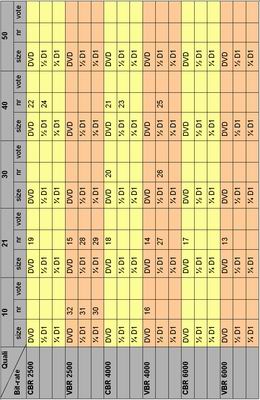
Quali: 10,21,30,40,50 refers to the quality slider in MC.
Size: I decided to check the formats DVD, 0,5D1, 0.25D1.
Nr.: The cell "nr." contains the name/number of the file (so my files-name are only 1,2,3 ...).
Vote: In the vote-cell you can write your vote or filesize or time or ...
Bit-rate: The bit-rates to the different bitrates in MC.
This approach was a great help to me:
1. to make the right tests and
2. secondly to evaluate and compare the results
3. not to waste time.
What do you think about it?
Bye
VERDE -
NOOOOOOOOOOOOO!Originally Posted by Jzhang
 Not that. They may work for some, but not others! Besides Dazzle is DEAD! Pinnacle bought them and discontinued all hardware products! Support is flakey at best, which is no real change from Dazzle support
Not that. They may work for some, but not others! Besides Dazzle is DEAD! Pinnacle bought them and discontinued all hardware products! Support is flakey at best, which is no real change from Dazzle support  Hope is the trap the world sets for you every night when you go to sleep and the only reason you have to get up in the morning is the hope that this day, things will get better... But they never do, do they?
Hope is the trap the world sets for you every night when you go to sleep and the only reason you have to get up in the morning is the hope that this day, things will get better... But they never do, do they? -
Well, my experience has been that it varies. I'm getting better captures with my analog > DV converter and using Ulead DVD MovieFactory to capture than I did with either the PVR-250 or the ADS Instant DVD. And, like someone pointed out, with software MPEG-2 encoding, you're not tied to a chipset.Originally Posted by awhitney
-
Some things to be aware of:
I have also used Ulead to do some real-time MPEG-2 encoding. It has its drawbacks, and its advantages. The drawbacks include sync problems. If you are using A->D passthrough on your camcorder to record audio + video, then you WILL get sync problems if you record long enough. Say, longer than about 15 minutes or so. On the upside, the Ulead hi-quality setting for MPEG-2 real-time capture produces excellent results. Video quality and motion is at least as good as with MainConcept 1.4 standalone or TMPGenc.
The big advantage of a read-time hardware MPEG-2 encoder like the PVR 250 is that the audio is hard sync'd to the video so you can record for as many hours as you have hard disk space for, and the audio with never eve rslide out of sync with the video.
With the PVR 250, however, you get a non-standard MPEG-2 stream that can't be opened by TMPGenc or Womble. Only the included ediiting software that comes with the PVR 250 can edit the MPEG-2 stream it outputs, and that's clumsy and slow.
(sigh)
So there is no ideal solution.
The solution I've settled on for converting bulk quantities of VHS tapes to DVDs is different, but it works:
Buy a large 200 gig hard drive (only about $130 nowadays) and capture 3 or 4 VHS tapes, then queue 'em all up in MainConcept and let 'em encode overnight.
Perhaps the most efficient method of all is to buy a DVD recorder. Trouble with that is that it takes an ungodly amount of time to edit out the commercials. -
I've done 2 hour captures using VCR > DV > MPEG-2 realtime capture with *no* lip synch problems. This seems to be a problem only with bad tapes. Edit: I was using a DVMC-DA2 Analog > Firewire converter, though, so could your problem be camcorder passthrough or are you saying the DV > MPEG-2 part is the problem?Some things to be aware of:
I have also used Ulead to do some real-time MPEG-2 encoding. It has its drawbacks, and its advantages. The drawbacks include sync problems. If you are using A->D passthrough on your camcorder to record audio + video, then you WILL get sync problems if you record long enough. Say, longer than about 15 minutes or so.
I've created DVDs from MPEG-2 files created with the PVR-250 card using TMPGEnc DVD Author.With the PVR 250, however, you get a non-standard MPEG-2 stream that can't be opened by TMPGenc or Womble. Only the included ediiting software that comes with the PVR 250 can edit the MPEG-2 stream it outputs, and that's clumsy and slow.
(sigh) -
DV is NOT uncompressed.Originally Posted by Perro Grande
Open a DV file in VirtualDub and make the ouput uncompressed. Compare the resulting file sizes and you'll see a major difference. -
MC 1.4 on-the-fly settings:
I can find the "video encoder quality"-slider (values: 0-50, in german "Video Encoder Qualität") only in the settings of MC 1.4 if I enter over the capture module in it.
I can't find that slider if I go in the settings directly (without starting the capture module). For me it is a great help that slider because it modifies a lot of parameters, which are effecting the on-the-fly process.
Can someone help me? Where is that slider?
Bye
Verde -
I'm glad to see Jerry Jones (Ulead key support person) provide the statement that the Ulead MPEG encoder is based on Mainconcept SDK. I also see others now stating that the actual performance comparison of that MPEG encoder is as good or very close to MC or TMPGen. I have supected this for awhile but have not done sufficient testing to prove it.
While I don't do MPEG on the fly, I have all the equipment to do it. I have too much editing to do and I feel there is a gaping hole exposed in capturing staight to MPEG (with sound files) and then editing. I remember that the audio stream is embedded within the video stream, so just where is the cut that goes on the floor and I suspect with lost sync.
I know that MPEG editing must be done at "I" frame boundries,.. but that is a lot of work.
I prefer to transfer High quality DV to .avi files,..edit, add effects, music, still frames, titles, 3D introductions, my own "Studio" opening,... and when I know I have it right, convert it to DVD at the end. I have a second system so when I get to the point of converting to DVD, I use the 2nd system while it cranks for xxxx hours.
Works for me."Technology",...It's what keeps us all moving forward. -
An MC guide is in process. I think it'll be ready Monday with the rest of my site. We'll see.
Want my help? Ask here! (not via PM!)
FAQs: Best Blank Discs • Best TBCs • Best VCRs for capture • Restore VHS
Similar Threads
-
de-interlacing on the fly with FFDshow
By davexnet in forum Newbie / General discussionsReplies: 0Last Post: 14th Dec 2010, 20:59 -
Question About on the Fly Editing
By guarddog in forum EditingReplies: 1Last Post: 29th Jan 2010, 03:07 -
DS Filter for on-the-fly TS repair?
By HDVidiot in forum DVB / IPTVReplies: 2Last Post: 10th Jan 2008, 13:57 -
On the fly versus MPEG encoding
By moorthy in forum CapturingReplies: 9Last Post: 26th Jun 2007, 12:18




 Quote
Quote