Hi Folks,
AMD2400+, 1Gb RAM, ASUS A7N8X Deluxe (with onboard firewire)
320Gb Disks (SATA and ATA133 mix)
SONY DCR-TRV10E
XP SP1
I'm having problems with DV back to my camera.
Capture is fine (10 hours captured, 0 frames dropped)
Output back to camera of Adobe Prem 6.5 footage or even one of the captured clips is rubbish. Tried DVIO, Scenalyzer, and Premiere, so its not the package. The wire and the camera have worked before on another PC (PII 450MHz!!) so it must be something H/W or XP setup.
The PC controls the camera (puts it into record mode etc) but looking through the viewfinder I see a light grey screen with four 'holes' (like windows in an advent calendar) through which I can see the output footage.
I've attached 2 pictures,, and the resultant
I don't believe it's a disk speed issue. The holes are always in the same place...
Going mental. Ideas??
Thanks guys/gals
Try StreamFab Downloader and download from Netflix, Amazon, Youtube! Or Try DVDFab and copy Blu-rays! or rip iTunes movies!
+ Reply to Thread
Results 1 to 11 of 11
Thread
-
-
Well I had the same problems with my old system. I could capture video fine but when exporting to tape in Adobe Premiere it would just give me a blue screen and if I was lucky I would get a 5 sec clip back to tape. Well with my little knowledge of video editing setup at the time I did alot of research. After researching I realized alot of my hardware was too slow for what I wanted to do. So I just ordered the stuff to build a new system. I hope my problems will be resolved. Bad thing is I bought the same mobo and processor as you did. I planned on trying the onboard Firewire at first. But I may go ahead and install my ADS Pyro Platinum DV card that came with Adobe Premiere 6.5. There are lots of things you can do to set up and optimize your system for better performance. Go to http://videoguys.com this is where I bought my ads card and premiere package. They have alot of info on setting up and tweaking windows for NLE. One of the bigest things is to setup a hardware profile on your pc. Set one op called VIDEO and one up called PC lets say. Then on the Video profile you will turn off everthing your not using for video editing (anti virus, printer ports, background programs etc..) . So when you start your PC you can choose what profile you want to use. Select VIDEO if you plan to edit or select PC if you intend to do normal PC functions. Another thing is to use a USB mouse over a ps/2 mouse this frees up another IRQ number. From what I have read on video guys website most of the technical problems rely on VIDEO card issuses or conflicting IRQ's. I hope maybe some of this helps. I fought the same problem on my old PC for 1 year and finally realized I needed 7200 RPM hard drives, one set up for video storage only and what not.
Good Luck and feel free to ask more questions. I am no pro but I feel your same pain.
Brian -
Here is some more info I found.
FAQ's
Why does exporting to tape not work in Windows 2000 or XP
Microsoft says that it doesn't matter that the IRQ settings allocate multiple resources to the same IRQ. However perhaps they hadn't anticipated firewire using the same resource. Unlike Windows 95 and 98 you can't change IRQ settings. You can however get around this by setting up a 2nd Windows 2000 hardware profile for DV export only(right-click My Computer->Properties->Hardware->Hardware Profiles. Then make a copy of the current setting, rename it DV Camera, reboot, select the new profile (when you're prompted) and make your changes in Device Manager. In this hardware profile I disabled every hardware component that I didn't need for a DV export especially anything using the same IRQ as my capture card.
Another site to look around on as well http://www.manifest-tech.com/ -
Thanks Brian,
I've always assumed my PC speed would be OK.
I used to run it on a 350MHz PC 64Mb RAM with a Pinnacle card a long time ago (4 years).
Now, with ATA150 disks 2600+ Processor & 1Gb RAM you'd think it would be ok!
Here's what I've done so far :
I also had a separate firewire card (£15), so disabled on board one, and tried that instead. The problem changed to the one you seem to have - 5 seconds video fine, then camera 'lost signal' (blue screen) - even the '16 BIT' indicator went off, then it would return again - like a loose wire (but not).
I think the IRQ's might well be an issue.
I'll certainly try your profile suggestion.
As for the Mobo - I really like it - much better than the VIA driven Abit I had before. Issues I have had though :
1) This firewire one
2) Corruption of data (ie video) when copying from one SATA drive to a second one. New BIOS version should fix it, but I was quite annoyed having to recapture 10 hours of wedding footage, after seeing 'sparkles' on it.
3) I can't seen to get Scenalyzer (used for capture) to show more than 4.6x realtime capture speed on disk tests - I used to see 12x on my old board with slower disks...
of course, not all these are necessarily board problems.
Thanks again - will update on my progress.
Steve. -
I would really suggest going to video guys and reading their forums too for help along with (if your running adobe premiere) Adobe Premieres forums on the adobe site. Maybe even just doing a search on those forums on your problem. I will keep looking for your updated reports on this problem. I just hope I still don't have the same problem as you are. I even took my Sony DV cam to a friend of mine along with my fire wire cable and he was able to export to tape from his laptop using the ADS Pyro card and Media Studio Pro 6.0 software. So I eleminated that as a possibility. I bought the ADS CARD because it came bundled with Premiere 6.5 and the card is certified by Adobe to work with Premiere. So the issues have to be system hardware or optimizing related. There is a nice article on video guys on Tweaking Windows XP for NLE.
Good Luck and hope to hear bqack from you soon.
Feel free to shoot me a e-mail too.
dorkn1@charter.net
Brian -
I had the same problems putting my dv back on my camera. I tried rebooting my computer right before doing the transfer and this fixed the problem???
-
Thanks Guys,
More updates :
Tried creating a new profile with lots of things like COM ports etc disabled.
No difference.
Using Scenalyzer, it puts the camera into record mode, transmits a black screen, waits for you to press record, then sends the video.
So even before I press record, the black screen disappears / reappears intermittantly. This leads me to believe its not data speed off the disk, because its transmitting a black signal.
Next thing to try :
Found a 1394 filter program, which is supposed to fix my original problem of screen corruption on the onboard 1394.
Here's the post (lots of good stuff on A7N8X here)
http://www.nforcershq.com/forum/viewtopic.php?t=1894
And here's the patch :
http://homepage.ntlworld.com/michael.mcclay/Drivers/1394_filter.zip
I've installed the patch, but need to reconnect 1394 onboard header leads (taken off in desparation!) before I try it - couldn't be bothered late last night!
More news, as it happens.....
Steve -
Thanks for the info on the MOBO. Mine should be here this weekend. Maybe mine won't have those issuses since I have the NEW E-Deluxe version of the board.
Try some of these XP tweaks for setting up your pc for DV editing.
http://www.videoguys.com/WinXP.html
Also you might go to this forum and talk to John from video guys. He just built a system for under $1000 for DV editing and it works on all the brands of DV cards and software they carry. He put alot of time in research with all of his vendors with what brands to use and what not to get a very compatable system.
NOTE: It is a P4 system. I am going to talk to him and see what they can do or suggest for a AMD based system.
This was a project they set out to do and they started a section on their forum for DIY (Do It Your Self Editing system building)
Forum link here: http://videoguys.forumexperts.com/bforum.mv?forum=11&module=index&mode=com&row=0
DIY DV Editing System Build for under $1000
http://www.videoguys.com/DIY.html
Maybe between all of us we will figure out this common problem on not just AMD but even Intel based DV editing systems. Every where you read on all the forums DV in fine but DV out to tape not working.
Good Luck guys....
Brian -
Success!!
Hi guys, I have a result!
1) The onboard firewire - forget it.
I tried the patch, and got exactly the same result (see first post)
I re-enabled all the stuff I'd disabled - COM ports, MIDI etc. (apart from GAME port) - I figured that I'd have my PC back the way it was - no point having a solution with half a PC!
I disabled the onboard firewire in the bios.
I reinstalled the £10 ($18 these days! ) PCI firewire card, in a different slot, and managed to get it on ISA/DMA/IRQ (not sure which it is) 16. There was nothing else sharing it.
) PCI firewire card, in a different slot, and managed to get it on ISA/DMA/IRQ (not sure which it is) 16. There was nothing else sharing it.
Tried again - same result as previously with the PCI card - looked fine, then lost the '16BIT' message on the camera & went blue screen, few seconds later it was back.
Cutting a long story short, including getting one of my development guys to bring his PC & camera in to work, it turns out the problem was the PHYSICAL PORT ON THE FIREWIRE CARD!!!
Plugged it into the middle one, instead of the bottom one, and the picture was fine.
Tried exporting 90min video straight from Premiere 6.5 - but that had a few (once every 2 mins on average) dropouts on the sound.
Exported to a 19Gb AVI instead, then used Scenalyzer to export it to tape.
PERFECT.
LESSONS LEARNED :
1) Forget the A7N8X Deluxe onboard firewire
2) if something looks like a dodgy cable, try a different port / cable
3) Use Scenalyzer to test, you can get it to output the first frame before you send the movie, so disk speed shouldn't be an issue.
4) Don't assume blue screen (or similar) in your camera viewfinder is PC performance - We tried my camera on a 'business-use' spec'd laptop PC. The disk/processor couldn't keep up, but the signal was never lost, it would just freeze for a little while and carry on. Scenalyzer has a buffer gauge in the bottom corner, so you can see when the PC is struggling.
5) Use this forum - you get help from guys like you who keep spirits up!
Please let me know how you get on, via here or on email/MSN Messenger : sjh@sjhawley.plus.com
Thanks again,
Steve. -
 Steve,
Steve,
Glad to hear you got it figured out. I sent you 2 e-mails yesterday too. Where can I find Scenalyzer? it sounds like a good tool to have around. Thanks for keeping us up to date, I just built my system almost same as yours. I will do what you did and disable onboard firewire and use my ADS Pyro card and make sure it is on a free IRQ.
Brian -
Hi Brian,
Thanks for emails in advance, I'll pick them up tonight.
www.scenalyzer.com
There's a trial version which watermarks the output. The full version isn't too expensive.
I'll email you with more details later.
Cheers,
Steve.
Similar Threads
-
mp3 corrupt in premiere / fine otherwise
By gooberguy in forum EditingReplies: 1Last Post: 26th Apr 2010, 05:44 -
SD Video Camera Vs. HD Movie Mode on Digital Still Camera.
By CP/M User in forum Newbie / General discussionsReplies: 20Last Post: 20th Nov 2009, 14:57 -
DVD playback fine on computers, but not so fine on home players...
By stonesfan in forum Authoring (DVD)Replies: 2Last Post: 15th Nov 2009, 17:03 -
M2TS fine, MKV not so fine.
By sixleaf in forum Blu-ray RippingReplies: 6Last Post: 26th May 2009, 02:35 -
Using a DV camera to import tapes from another DV camera to desktop
By bge20 in forum Newbie / General discussionsReplies: 1Last Post: 17th May 2008, 18:03




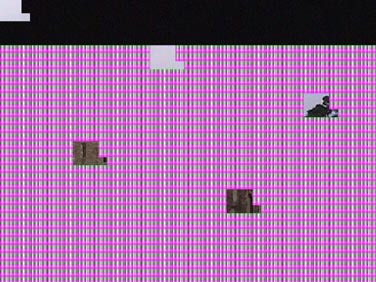
 Quote
Quote