I can't find where to set the burn option in settings. I am a new registered user and I downloaded v.2 from the site a few days ago and now I'm trying to burn my first DVD's from the registered version.
When I go into settings (the "gear" on the toobar), I don't see any option to set SVCD2DVD to burn the DVD for me after creating the files. The movies and other posts I have read reference a tab in settings, but I don't see any tabs, just a list on the far left and no Burn options.
I'm probably just missing it but if someone could point it out this newbie would appreciate it
Next question - I used VideoReDo to take commercials out of a basketball game I recorded but when I bring it into SVCD2DVD to create the DVD files, I have a black screen with no video but I do have the audio. Any ideas on what I'm doing wrong? I've burned over a dozen DVD's using H2 previously with no problems so I'm assuming it's something with this particular file. I also posted on the VRD site forum as well.
Thanks.
Mickey
Try StreamFab Downloader and download from Netflix, Amazon, Youtube! Or Try DVDFab and copy Blu-rays! or rip iTunes movies!
+ Reply to Thread
Results 1 to 18 of 18
Thread
-
-
Well burn settings are as follows:
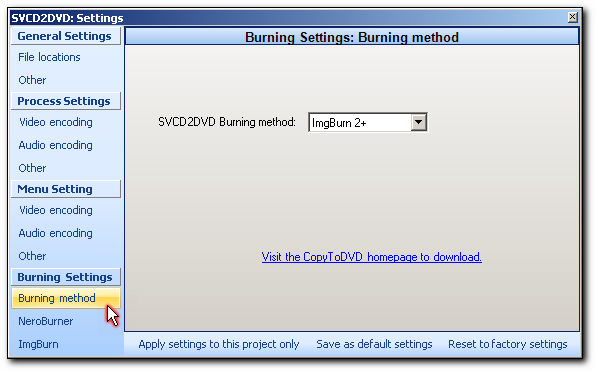
As for the second issue, i would need to see your log files.... Log files are kept in the "logs" folder under where you installed the program.SVCD2DVD v2.5, AVI/MPEG/HDTV/AviSynth/h264->DVD, PAL->NTSC conversion.
VOB2MPG PRO, Extract mpegs from your DVDs - with you in control! -
Thanks for the screen print. I now see part of the problem. My screen doesn't look quite like this. Each item on the left takes up two lines and I can't make my window bigger. The last item I see is
Video
Encoding
and I can't figure out a way to scroll down lower. I tried using arrow keys, tab keys, page up and down, enter, etc. I also reduced the font size on my laptop to see if that helped and it didn't. There must be a setting that is off somewhere.
I will also attach a screen print so you can see what I mean.
When I get home tonight I'll get the log files if I still haven't figured out how to solve the problem. -
This may help:
https://forum.videohelp.com/viewtopic.php?t=315172
Have you by chance changed the display font size for your system? Setting to large or extra large fonts would probably cause this.Dwight
"A positive attitude may not solve all your problems, but it will annoy enough people to make it worth the effort."
- Herm Albright
www.martialconcepts.com -
It might help. I'll try it when I get home.
Yes, I had changed my fonts to "larger" as I have bad eyes. When I discovered the problem I then switched it back to "normal" and restarted the computer but it had no affect on the settings screen. I sure hope I don't have to go to "smaller". :>)
Mickey -
Can you post a screenshot of what you see?
SVCD2DVD v2.5, AVI/MPEG/HDTV/AviSynth/h264->DVD, PAL->NTSC conversion.
VOB2MPG PRO, Extract mpegs from your DVDs - with you in control! -
Double clicking to maximize the window solved the problem. I had no idea it could do that.
Just for the record, I have my computer set to normal fonts and here is what my window looks like. Sorry, but I don't know how to put it directly in the post.
Now, I'll work on my second issue.
thanks to all.
Mickey
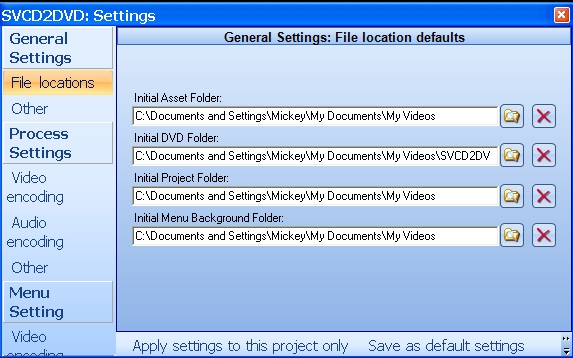
-
Actually problem is not solved after all. When I maximize the window the save links at the bottom are off the screen and I have no way to save my changes. Is there some other way I can resize the window? I tried changing the resolution but I'm already at the maximum.
Now what? -
Well if your fonts are normal i suspect your dpi is not:
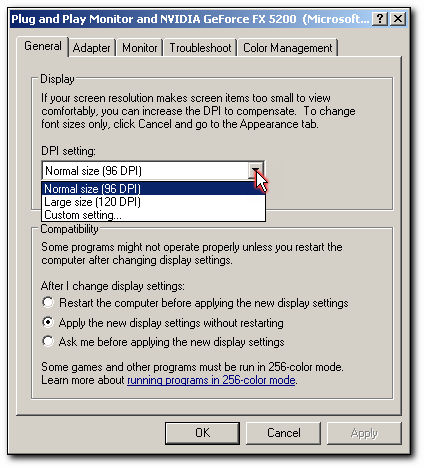
Either way you could max to set the burn settings then double click the title bar again to see the buttons....SVCD2DVD v2.5, AVI/MPEG/HDTV/AviSynth/h264->DVD, PAL->NTSC conversion.
VOB2MPG PRO, Extract mpegs from your DVDs - with you in control! -
The dpi is set to normal size as well. It must be something with my laptop. I've been able to work around it.
Back to my problem with the file - I burned a different file last night and had no problems. Both audio and video were in the preview and the DVD looks okay.
Tried my problem file again this morning and still audio only. For the heck of it, I tried all versions of the file (original from the TV, initial Quick Stream file from VRD, last Quick Stream file from VRD and final version w/commercials removed). All of them have audio only. Here's a shot of the Title Details.
I am so new at this I really don't even know what to look at.
I am creating the DVD image and mpg file to burn right now and once it is done I will post my log file.
Thanks.
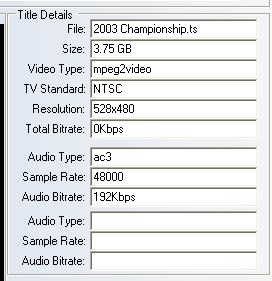
-
Here is my log file. The .MPG file played fine so I am going to try to actually burn the DVD anyway and see what happens. It still doesn't show the video, audio only, in preview in SVCD2DVD.
Sorry the log is so long, but I wasn't sure which part you needed.
************************************************** ******************
************************ SYSTEM INFORMATION ************************
************************************************** ******************
***************************** SVCD2DVD *****************************
Name: SVCD2DVD 2.1
Title: 2.1
Version: 2.1.2474.30185
Executable: C:\Program Files\BadgerIT\SVCD2DVD v2\SVCD2DVD.exe
Executable size: 2.86 MB
Executable size in bytes: 3006547
Executable CreationTime: 10/10/2006 9:57:38 PM
Executable LastWriteTime: 4/6/2007 2:26:50 AM
Executable LastAccessTime: 4/7/2007 2:12:47 PM
************************* Operating System *************************
Operating System: Microsoft Windows XP Professional
Service Pack: Service Pack 2
Version : 5.1.2600
Windows Directory : C:\WINDOWS
OSLanguage: 1033
CodeSet: 1252
CountryCode: 1
Local: 0409
Total Physical Memory: 1.99 GB
Free Physical Memory: 1.41 GB
Total Virtual Memory: 1.99 GB
Free Virtual Memory: 1.96 GB
***************************** Computer *****************************
Computer Manufacturer Name: LENOVO
Computer Model: 2613CTO
System Type: X86-based PC
Computer Name: MHSLAPTOP
DomainRole: x2c3419cdc9b8e007
Number Of Processors: 2
User Name: MHSLAPTOP\Mickey
***************************** Processor ****************************
Manufacturer: GenuineIntel
Processor: Intel(R) Core(TM)2 CPU T7400 @ 2.16GHz
Description: x86 Family 6 Model 15 Stepping 6
CPU Speed: 2.16GHz
CPU FSB: 167MHz
L2 Cache Size: 4.00 KB
Manufacturer: GenuineIntel
Processor: Intel(R) Core(TM)2 CPU T7400 @ 2.16GHz
Description: x86 Family 6 Model 15 Stepping 6
CPU Speed: 2.16GHz
CPU FSB: 167MHz
L2 Cache Size: 4.00 KB
10:22:00: Logical CPUs: 2
***************************** Time Zone ****************************
Time Zone: (GMT-05:00) Eastern Time (US & Canada)
****************************** VIDEO *******************************
Name: ATI Mobility Radeon X1400
Processor: ATI Mobility Radeon X1400 (0x7145)
Mode: 1400 x 1050 x 4294967296 colors
Video Ram: 512 MB
Status: OK
****************************** Drives *******************************
DeviceID: C:
FileSystem: NTFS
Size: 88.6 GB
FreeSpace: 52.2 GB
************************************************** ******************
********************* END OF SYSTEM INFORMATION ********************
************************************************** ******************
************************* ProjectMetaData **************************
<SVCD2DVD DateTime="4/7/2007 10:22:00 AM" Filename="NONE"><AssetSet><Asset ID="b01e08e9-9c8b-45d2-b7f7-88bbcab039b1" Path="C:\Documents and Settings\Mickey\My Documents\My Videos" Filename="2003 Championship (02) (02) (02).ts" /></AssetSet><DVDStructure><TitleSet Name="2003 NCAA Championship Game " PostCmd="" MenuButtonType="0"><MenuButton X1="32" Y1="96" X2="681" Y2="145" FontFamily="Tahoma" FontSize="28" FontStyle="3">2003 NCAA Championship Game </MenuButton><Title Name="2003 Championship (02) (02) (02).ts" AssetID="b01e08e9-9c8b-45d2-b7f7-88bbcab039b1" MplexOffset="0" /></TitleSet><DVDMenu Normal="-1" Highlight="-65536" Active="-16711681" ShowPlayAllButton="False" DSOffsetWidth="1" DSOffsetHeight="1" DSColor="0" DSOnOff="True" BackgroundImagePath="C:\Program Files\BadgerIT\SVCD2DVD v2\default.jpg" AudioPath="" /></DVDStructure><Settings><General InitialAssetFolder="C:\Documents and Settings\Mickey\My Documents\My Videos" InitialDVDFolder="C:\Documents and Settings\Mickey\My Documents\My Videos\SVCD2DVD_OUTPUT" InitialProjectFolder="C:\Documents and Settings\Mickey\My Documents\My Videos" InitialMenuBackgroundFolder="C:\Documents and Settings\Mickey\My Documents\My Videos" DeleteS2DFiles="False" UseDVDShrink="False" /><Menu AudioEncoding="Custom_mpa" DefaultCustomAudioPath="" DefaultCustomImagePath="" TVStandard="NTSC" FontFamily="Tahoma" FontSize="28" FontStyle="3" PlayAllText="Play All" Loop="True" ShowMenuStandardWarning="True" EncodeVideo2AudioDuration="False" /><Process AudioEncoding="ac3" Chapters="Every 2 mins" SkipMPA48="False" SkipAC3="True" PanSan="False" MergeTitles="False" UsePulldown="True" PAL2NTSC="False" AVI2PASS="False" AVI2HALFD1="FS" NoBframes_FullME="False" UseCustomMatrices="False" IntraMatrix="" NonIntraMatrix="" TVOverscanPixels="0" UseThreads="True" ForceWS="False" SafeMaxBitRate="False" /><Program BINExtraction="vcdxrip" VCDGearFIX="False" FastAudioEncode="True" /><Burning BurningMethod="ImgBurn 2+" DVDDrive="HL-DT-ST DVDRAM GSA-4083N" NeroWriteSpeed="Max" Eject="True" HighDVDCompat="True" VerifyDVD="False" ImgBurnPath="C:\Program Files\ImgBurn\ImgBurn.exe" DVDDErase="True" DVDDClose="True" DVDDDontBurn="False" /></Settings></SVCD2DVD>
************************* ProjectMetaData **************************
Processing assets for DVD creation
=================== AV Details ===================
File Size: 3.03 GB
file=C:\Documents and Settings\Mickey\My Documents\My Videos\2003 Championship (02) (02) (02).ts
FormatName=mpegts
Num_Frames=172554
DurationInSecs=5757
Duration=01:35:57.5
VideoCodec=mpeg2video
Width=528
Height=480
Standard=NTSC
BitRate=4534
AudioStreamCount=1
Audio1StreamID=[0x841]
Audio1SampleRate=48000
Audio1Codec=ac3
Audio1BitRate=192
Audio1Channels=2
=================== AV Details ===================
HDTV2DVDMPG: 6112kbs
Leaving source audio alone.
Pass 1/1: Processing 2003 Championship (02) (02) (02).ts
10:22:01: FFmpeg version CVS, Copyright (c) 2000-2004 Fabrice Bellard
10:22:01: configuration: --enable-a52 --enable-gpl --enable-memalign-hack --disable-debug --enable-pthreads
10:22:01: libavutil version: 49.0.0
10:22:01: libavcodec version: 51.4.0
10:22:01: libavformat version: 50.2.1
10:22:01: built on Mar 14 2006 17:24:07, gcc: 3.4.4 (mingw special)
10:22:01: Input #0, mpegts, from 'C:\Documents and Settings\Mickey\My Documents\My Videos\2003 Championship (02) (02) (02).ts':
10:22:01: Duration: 01:35:57.5, start: 0.280589, bitrate: 4534 kb/s
10:22:01: Stream #0.0[0x840], 29.97 fps(r): Video: mpeg2video, yuv420p, 528x480, 15000 kb/s
10:22:01: Stream #0.1[0x841]: Audio: ac3, 48000 Hz, stereo, 192 kb/s
10:22:01: Output #0, dvd, to 'C:\Documents and Settings\Mickey\My Documents\My Videos\2003 Championship (02) (02) (02)_S2D.mpg':
10:22:01: Stream #0.0, 29.97 fps(c): Video: mpeg2video (hq), yuv420p, 720x480, q=1-31, 6112 kb/s
10:22:01: Stream #0.1: Audio: ac3, 48000 Hz, stereo, 192 kb/s
10:22:01: Stream mapping:
10:22:01: Stream #0.0 -> #0.0
10:22:01: Stream #0.1 -> #0.1
12:19:33: video:4293492kB audio:134957kB global headers:0kB muxing overhead 1.877825%
12:19:33: HDTV2DVDMPG: done.
12:19:33: Done: Processing assets for DVD creation
Authoring DVD Folders
12:19:33: Creating TitleSet # 1
12:19:33: SVCD2DVD: DVDfolders
Generating DVD folders please wait....
12:19:33: -->: DVDFolders creating VTS
12:19:33: -->: VTS 01
12:19:33:
DVD Folders: Processing C:\Program Files\BadgerIT\SVCD2DVD v2\dummymenuNTSC.mpg...
12:19:33:
DVD Folders: Processing C:\Documents and Settings\Mickey\My Documents\My Videos\2003 Championship (02) (02) (02)_S2D.mpg...
12:29:17:
12:29:18:
12:31:12:
12:31:12: Finalising DVD...
12:31:12: Encoding menu...
---------------------------- ENCODING MENU ----------------------------
TV Standard: NTSC
Image size: 720x540
Resize size: 720x480
---------------------------- ENCODING MENU ----------------------------
12:31:15: FFmpeg version CVS, Copyright (c) 2000-2004 Fabrice Bellard
12:31:15: configuration: --enable-a52 --enable-gpl --enable-memalign-hack --disable-debug --enable-pthreads
12:31:15: libavutil version: 49.0.0
12:31:15: libavcodec version: 51.4.0
12:31:15: libavformat version: 50.2.1
12:31:15: built on Mar 14 2006 17:24:07, gcc: 3.4.4 (mingw special)
12:31:15: Input #0, image2, from 'C:\Program Files\BadgerIT\SVCD2DVD v2\menu\background%d.jpg':
12:31:15: Duration: 00:00:00.0, start: 0.000000, bitrate: N/A
12:31:15: Stream #0.0, 25.00 fps(r): Video: mjpeg, yuvj420p, 720x480
12:31:15: Output #0, rawvideo, to 'C:\Program Files\BadgerIT\SVCD2DVD v2\menu\backgroundES.mpv':
12:31:15: Stream #0.0, 29.97 fps(c): Video: mpeg2video, yuv420p, 720x480, q=2-31, 1000 kb/s
12:31:15: Stream mapping:
12:31:15: Stream #0.0 -> #0.0
12:31:15: video:72kB audio:0kB global headers:0kB muxing overhead 2.330907%
12:31:22: INFO: [???] mplex version 2.0.0 (2.2.3 $Date: 2004/01/13 20:45:26 $)
12:31:22: INFO: [???] File C:\Program Files\BadgerIT\SVCD2DVD v2\menu\backgroundES.mpv looks like an MPEG Video stream.
12:31:22: INFO: [???] Video stream 0: profile 8 selected - ignoring non-standard options!
12:31:22: INFO: [???] Found 0 audio streams and 1 video streams
12:31:22: INFO: [???] Selecting dvdauthor DVD output profile
12:31:22: INFO: [???] Multiplexing video program stream!
12:31:22: INFO: [???] Scanning for header info: Video stream e0 (C:\Program Files\BadgerIT\SVCD2DVD v2\menu\backgroundES.mpv)
12:31:22: INFO: [???] VIDEO STREAM: e0
12:31:22: INFO: [???] Frame width : 720
12:31:22: INFO: [???] Frame height : 480
12:31:22: INFO: [???] Aspect ratio : 1:1 pixels
12:31:22: INFO: [???] Picture rate : 29.970 frames/sec
12:31:22: INFO: [???] Bit rate : variable
12:31:22: INFO: [???] Vbv buffer size : 34816 bytes
12:31:22: INFO: [???] CSPF : 0
12:31:22: INFO: [???] SYSTEMS/PROGRAM stream:
12:31:22: INFO: [???] rough-guess multiplexed stream data rate : 0001248
12:31:22: INFO: [???] target data-rate specified : 10080000
12:31:22: INFO: [???] Setting specified specified data rate: 10080000
12:31:22: INFO: [???] Run-in Sectors = 88 Video delay = 12873 Audio delay = 0
12:31:22: INFO: [???] New sequence commences...
12:31:22: INFO: [???] Video e0: buf= 0 frame=000000 sector=00000000
12:31:22: INFO: [???] STREAM e0 completed @ frame 14.
12:31:22: INFO: [???] Multiplex completion at SCR=5851.
12:31:22: INFO: [???] Video e0: buf= 74371 frame=000014 sector=00000038
12:31:22: INFO: [???] VIDEO_STATISTICS: e0
12:31:22: INFO: [???] Video Stream length: 75072 bytes
12:31:22: INFO: [???] Sequence headers: 2
12:31:22: INFO: [???] Sequence ends : 0
12:31:22: INFO: [???] No. Pictures : 15
12:31:22: INFO: [???] No. Groups : 2
12:31:22: INFO: [???] No. I Frames : 2 avg. size 24184 bytes
12:31:22: INFO: [???] No. P Frames : 14 avg. size 1857 bytes
12:31:22: INFO: [???] No. B Frames : 0 avg. size 0 bytes
12:31:22: INFO: [???] Average bit-rate : 1124800 bits/sec
12:31:22: INFO: [???] Peak bit-rate : 751600 bits/sec
12:31:22: INFO: [???] BUFFERING stream too short for useful statistics
12:31:22: INFO: [???] MUX STATUS: no under-runs detected.
create sub file....done.
running menu muxer....12:31:23: MUXRATE =4400
12:31:23: after read_bmp(): xd=720 yd=480 x0=0 y0=0
12:31:23: Found EOF in .sub file.
12:31:23: warning, sub on line 0 starts before 4s, (some players won't show it)
12:31:23: subtitle duration: -1
12:31:23: ***************** HERE WE GO EVE.ODD *******************
12:31:23: MenuType: EVEN
12:31:23: subtitle_packet_size: 2650
12:31:23: subtitle_packet_size & 1: 0
12:31:23: subtitle_packet_size mod 2: 0
12:31:23: MenuType==""
12:31:23: MenuType=="EVEN"
12:31:23: final subtitle_packet_size: 2650
12:31:23: max_sub_size=2650
12:31:23: skipped 0 bytes of garbage
12:31:23: max_sub_size=2650
12:31:23: 1 subtitles added, 0 subtitles skipped, stream: 32, offset: 0.18
done.
12:31:23: Encoding menu...Done.
12:31:23: SVCD2DVD: DVDfolders
Generating DVD folders please wait....
12:31:23: -->: DVDFolders creating table of contents
12:31:23: scanning C:\Documents and Settings\Mickey\My Documents\My Videos\SVCD2DVD_OUTPUT\SVCD2DVD_OUTPUT\VIDEO_TS/VTS_01_0.IFO
12:31:23: -->: Creating menu for TOC
12:31:23:
DVD Folders: Processing C:\Program Files\BadgerIT\SVCD2DVD v2\menu\menu.mpg...
12:31:23:
12:31:23:
12:31:23: Finalising DVD...Done
12:31:23: Done: Authoring DVD Folders -
Well, I tried burning the DVD anyway even though I couldn't see the video in the preview, and it won't play on either my DVD player or my computer.
Any ideas?
Mickey -
I thought I solved the problem. I took the .mpg output from the DVD referenced ab ove and ran it through VideoReDo's Quick Fix and suddenly I had videa and audio. I thought I was home free and so I burned another DVD, but this one won't play either.
My daughter really wants to save this game on DVD so I'm hoping someone has an idea of what I need to do now.
Mickey -
ok. The log looks fine to me. What are you using to play the DVD on the computer?
SVCD2DVD v2.5, AVI/MPEG/HDTV/AviSynth/h264->DVD, PAL->NTSC conversion.
VOB2MPG PRO, Extract mpegs from your DVDs - with you in control! -
It plays fine on the computer in VideoReDo, PowerDVD, Windows Media Player, and InterVideo WinDVD. It also now plays in the preview in S2.
It will not play on my Toshiba DVD player connected to the TV. All the other DVD's I have made in the last few weeks play fine. It's just this one that was a problem.
Mickey -
I really want to get this program burned to a DVD. Does anyone have any advice for me?
Even when I finally got it to show the video in the preview of S2, the DVD won't play in my DVD player. There must be something wrong in the translation. Is there a setting I can change?
Mickey -
So the burned DVD itself plays fine on the PC? Have you changed to a different brand of media recently? Have you tried the DVD on any other players?
It really sounds like it may be a player compatability issue. Try the burned DVD on a couple other players and let us know from there.
[Edit] - I see above that you did successfully burn a DVD after this. Try the DVD on another player anyway, just to help eliminate that question.Dwight
"A positive attitude may not solve all your problems, but it will annoy enough people to make it worth the effort."
- Herm Albright
www.martialconcepts.com
Similar Threads
-
LG HT503 Prom Option Default (region settings)
By RedSquirrel1983 in forum DVD & Blu-ray PlayersReplies: 0Last Post: 28th Jan 2011, 10:25 -
How we can increase audio of a video file when we burn it on dvd
By nusratjaveid in forum DVD RippingReplies: 2Last Post: 5th Dec 2010, 22:35 -
I Give Up. Can't Burn AVCHD DVD Without Audio Being 4-5 Secs Ahead of Video
By bmccollum in forum Authoring (Blu-ray)Replies: 8Last Post: 21st Oct 2010, 08:32 -
VLC audio device option issue
By vampelle in forum Video ConversionReplies: 4Last Post: 17th Sep 2010, 11:21 -
Optimal Hypercam 2 audio and video settings to record video?
By majax79 in forum Newbie / General discussionsReplies: 2Last Post: 27th Mar 2008, 10:46




 Quote
Quote