How to repair a (S)VCD
Try this if you canīt repair a video-file directly
Programs you need:
IsoBuster
VCDGear
TMPGEnc
You also need about 1gig free space! (double the size of the video-file)
huh, long time not been here - me lazy boy just got a non-working
SVCD [shall i be happy about this??] - anyway i got some time and thought
to finally correct this stuff [yeah i know, this is more than late - sorry],
but what do i see on this page, some guy already made some guide for
de-/multiplexing - !NO WORK FOR ME! =()
fine, fine, but iīm still doing a little with this - nothing you shouldnīt
already know as long as youīre not a complete baka [or just a beginner]
yes there are some other ways people mentioned here, but this worked for me
and thatīs enough for me - look for yourself if youīre interested in those =):
Video-File:
VCD: avseq*.dat
SVCD:avseq*.mpg
go to hell if you donīt find the biggest file on the cd =P
Extracting the video-file from the (S)VCD
only needed if you canīt repair it directly
First copy/extract the video-file file with IsoBuster to you local harddrive:
1. open the cd / image file
2. right-click on the video-file and choose "extract raw data(2352 bytes/block)"
and save it where you want
you probably will get now this message:
3. here check "Omit Sector"
4. and "always apply Selection"
(so that you wonīt have to do this on every unreadable sector)
5. then click "Selection"
in the end we get a messsage, that we had some errors:
6. but that doesnīt matter so click on "no"
(yes, thatsīs no - sorry itīs just in german)
Finally we got the file on the harddrive and are able to repair it =)
So letīs do this now:
Repairing with use of VCDGear (mostly VCD)
i just had to this with my VCD, but if you got a SVCD you should try
de-/multiplexing first [bottom] and if that wonīt work you can still try
this [seems to be the same procedure - did test this now]
7. select "raw [track image] -> dat"
(donīt select conversion to mpeg now, vcdgear would split it into some files)
8. "fix MPEG Errors" is already checked so open
the dat file you just saved
[BEWARE that you choose a new name when you choose where to save]
9. just click start =)
Repairing with use of TMPGEnc (de-/multiplexing)
just look here =)
i said no work for me, didnīt i =)
Itīs done! You should got now a working video-file [i hope =)], which you
can burn as (S)VCD or convert with vcdgear to mpeg.
hope this is now all mostly right [pretend you donīt see the mistakes =)]
happy watching
Try StreamFab Downloader and download from Netflix, Amazon, Youtube! Or Try DVDFab and copy Blu-rays! or rip iTunes movies!
+ Reply to Thread
Results 1 to 7 of 7
Thread
-
-
Actually no it doesnt always work with SVCD. Svcds actually don't even use dat files, the extention is still mpg, but the structure of the file is still roughly same, ex: a file header is just added to the program stream.
However, vcdgear does not fully support SVCDS, only VCDs. Sometimes it will work ok, often it will not.
The easiest way to remove the file header from an mpg taken off a burnt svcd is to simply demultiplex and then remultiplex as a svcd compliant mpg. -
To fix the bad Bin file I use Isobuster too but to really fix the MPG or DAT I use Muxer.
at http://moonlight.co.il/products/Xmux.shtml
I first demultiplex it with it.
The audio sometimes is corupt eventhoug you can see it and hear it in PowerDVD, So I convert it to Wav and then compress it again.
With the new MP2 file I then Multiplex it with BBmpg -
Well well. actualy my bruned SVCD's and VCD's always get like this so i can't play them on my comp at all.. but i don't do like that when i want to get the CD to play on my comp.. i just simply use a image prog that read the hole CD to the HD and then i just unpack it or use a Virtual CD work's faster and much easyer i actualy recomend Alcohol 120% it's a superb program, it got everything in one program.. even better then CloneCD if i may say so..
http://www.alcohol-soft.com/
Similar Threads
-
Repair a WMA
By milo145 in forum AudioReplies: 9Last Post: 14th Dec 2015, 15:41 -
Motherboard repair
By dafoe in forum ComputerReplies: 14Last Post: 10th Mar 2012, 19:49 -
mov repair
By mikeo1313 in forum RestorationReplies: 7Last Post: 14th May 2011, 14:35 -
How to repair mp4?
By lidl in forum Newbie / General discussionsReplies: 5Last Post: 14th Mar 2010, 09:38 -
How do you repair text?
By takearushfan in forum RestorationReplies: 8Last Post: 27th Feb 2010, 22:37




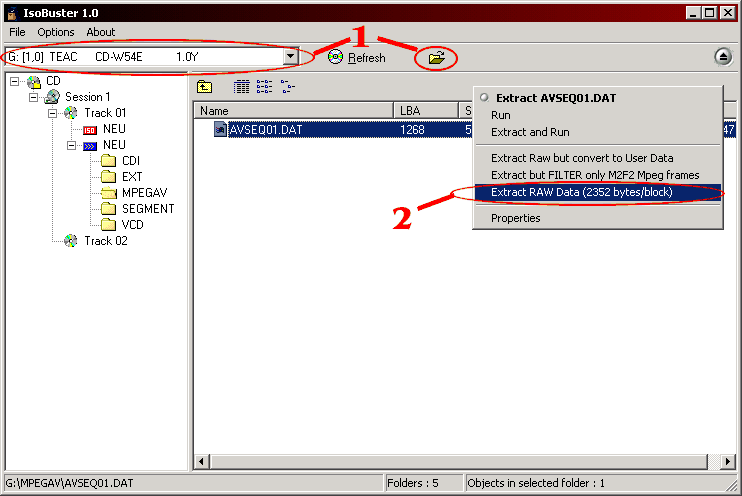
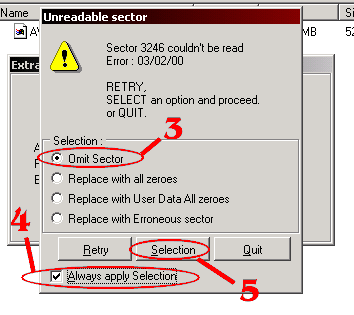
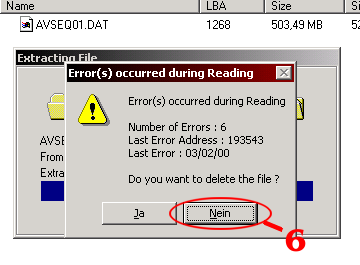
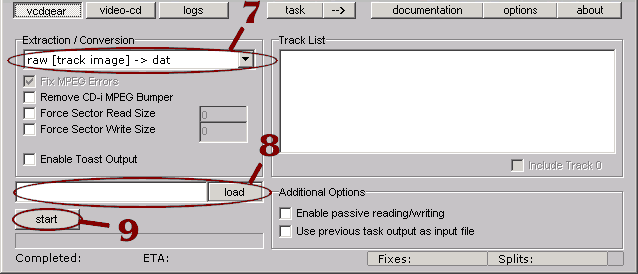
 Quote
Quote
