solved - see post # 7
specs: windows 7 home premium, 64bit, on dell inspiron laptop
I don't know how or why I am getting folder views like this, but they are starting to pop up almost everywhere in my hdd and externals and flash drives now.
I don't know what changed or when this started happening. I just want to get the old way of folder views back, for everything.
Looking at the example layout below, that is how almost all my folders are showing. This is very annoying to look at not to mention frustrating. Even the sorting is incorrect. It appears to only allow sorting "with-in" the segmented groups. Note the "*" and also the folder name (path) and are grouped. And the folder path is displayed withing the listing. This listing used to be one contiguous list of files.
hint/theory: I wonder if this is a "glitch" via sharing external usb hdd's and flash drives with windows 10.
How can I get back the original folder view ?
Code:My Documents (222)* --------------------------- c:\Users\dell file 1 file 2 file 3 . . file 25 file 26 Public Docuements (14)* ------------------------ c:\Users\Plublic file 1 file 2 file 3 . . file 25 file 26 SyncUP (1)* ------------------------------------- c:\Users\dell file 1
Try StreamFab Downloader and download from Netflix, Amazon, Youtube! Or Try DVDFab and copy Blu-rays! or rip iTunes movies!
+ Reply to Thread
Results 1 to 7 of 7
Thread
-
Last edited by vhelp; 2nd Jan 2017 at 22:51.
-
No. I have malwarebytes premium installed two months ago. Here's an actual example.
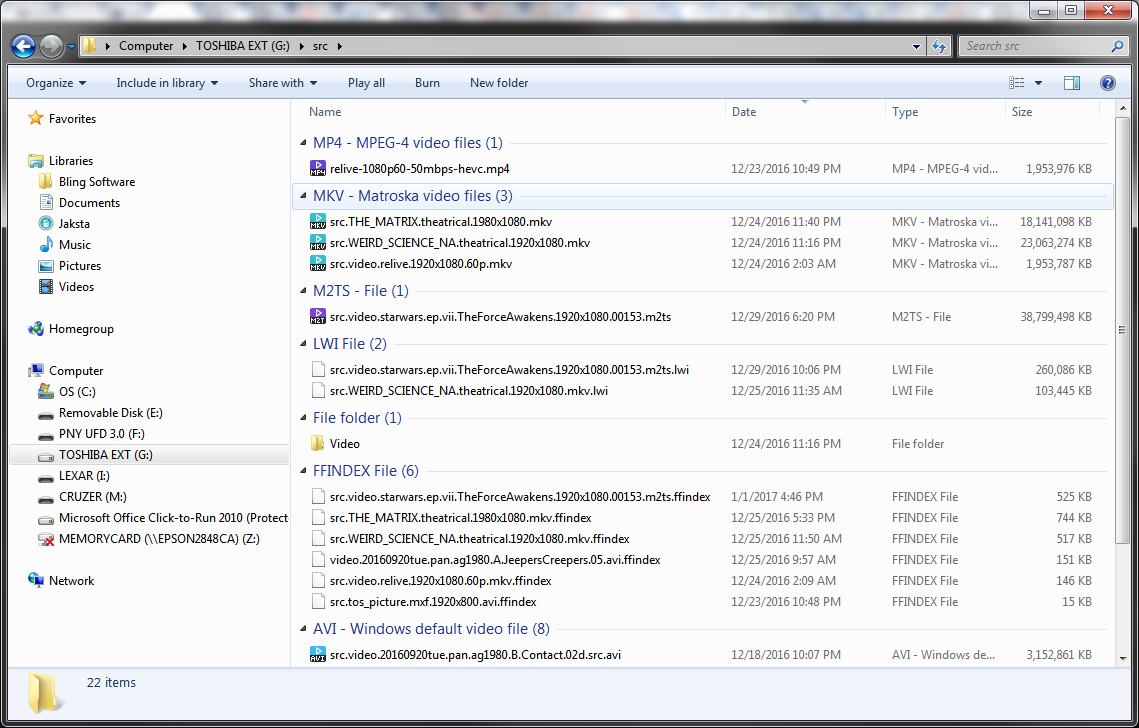
-
Looks like the files are being grouped by type. There should be an option under the Organize menu to change it.
-
Right-Click->group by->file type.
It's possible you somehow made that the default for "video" folders. -
Oh, I though your files were literally named file1, file2...
It looks like you have Arrange By Type selected. You probably want Arrange By Folder. -
solved, success..
guys, i got it! finally! I must have somehow ticked the wrong settings or who knows. anyways. its fixed! Thanks to all of you.
1. find an blank area in the folder and right-click it.
2. select 'customize this folder..'
3. move selector to 'general items'
4. apply / done


Similar Threads
-
Strange VIDEO_TS folder format.
By odavy in forum DVD RippingReplies: 4Last Post: 15th Nov 2014, 16:08 -
Set the current folder as destination folder and workfolder in a BATCH
By marcorocchini in forum Newbie / General discussionsReplies: 7Last Post: 25th Jun 2014, 07:58 -
Webcam views - real?
By JustLilOleMe in forum Newbie / General discussionsReplies: 0Last Post: 15th May 2013, 12:06 -
batch dvd ripping - output folder to input folder?
By mkv2avi in forum DVD RippingReplies: 5Last Post: 17th Apr 2012, 16:23 -
Wgat would be the proper folder structure to add movie cover to a folder
By VoodooEvil in forum Newbie / General discussionsReplies: 1Last Post: 9th Feb 2012, 19:09




 Quote
Quote