I paid someone to video my sons concert and it came out really dark but he says there is nothing he could do. The video is also way to big and wont let me email it. I know nothing about video editing or anything (which is why I paid someone) . I was hoping someone would tell me this isnt true and that there is some software I can download and be able to make it not dark and compress the video as well. Any advice would be greatly appreciated. It is saved as a MP4 and the size is 437mb.
Thank you!
Try StreamFab Downloader and download from Netflix, Amazon, Youtube! Or Try DVDFab and copy Blu-rays! or rip iTunes movies!
+ Reply to Thread
Results 1 to 13 of 13
Thread
-
Last edited by lisamarie; 10th May 2016 at 11:25.
-
Do you have any short sample? Cut out with avidemux or MakeSample from the mp4.
You can attach files when you post or use a file sharing site like dropbox. -
You may or may not be able to lighten the video. A recent version of VirtualDub (free) with the ffmpeg source plugin (also free) should be able to open your MP4 source. Then add the Brightness/Contrast filter, enable the preview, and see if you can bring out any details in the dark areas. The Brightness/Contrast filter in particular can work in YUV so you don't lose dark details from a YUV to RGB conversion.
-
Yes, I just compressed it somehow, I will attach here but just so you know there is some words on this video that could offend some people. Its my son rapping" so there are cus words in it. Let me know if it attached because I dont see it
-
You can recover this a bit. I used virtualdub with the FFmpeg input filter listed above (without the filter you just get a green video).
Though my example is a bit extreme (brighter than it should be), I ended up using a gamma correction (for rgb) rather than brightness with contrast. The gamma correction filter I used was not the internal one that comes with virtualdub but another made by Emiliano Ferrari
Again, an extreme example with your original clip on top and the gamma one on the bottom to show that you can recover the pic a bit. It is not totally lost to the black murk
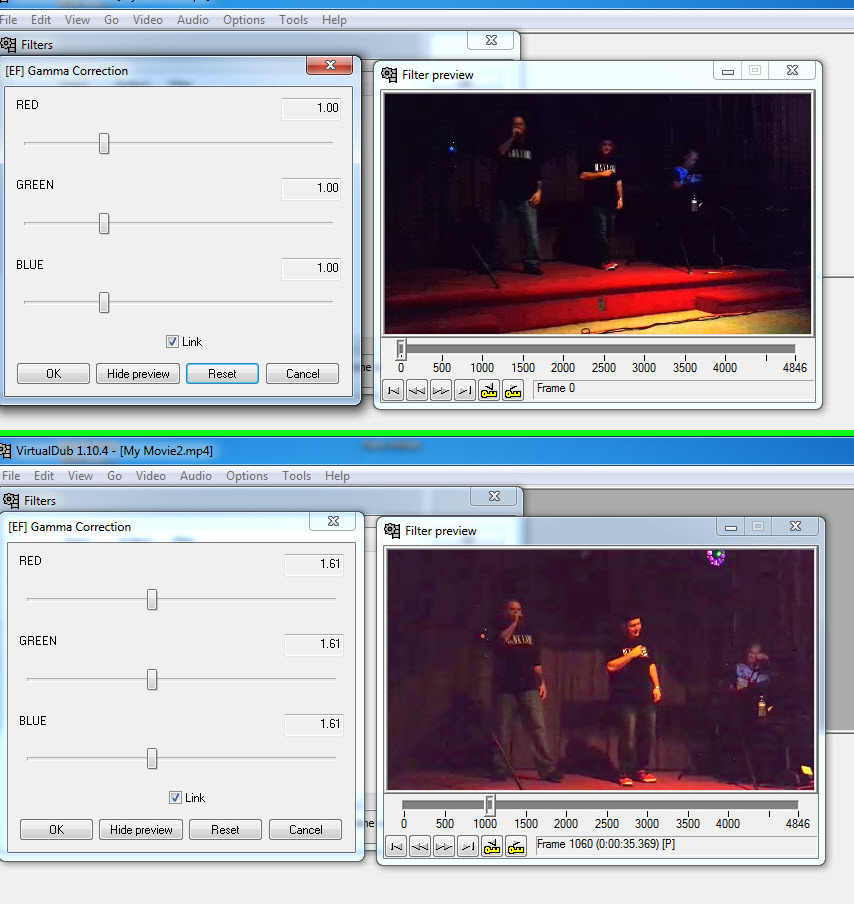
-
Wow, thats great I think, but I have no idea what you mean? Would it be easy for meto do? I would just download the VirtualDub program and
go from there? -
-
Yes, after seeing the video a gamma correction and probably some saturation reduction would be in order. If you're going to use VirtualDub you can use the built in Levels filter to adjust gamma.
-
-
Yes I was extremely upset with the way this turned out, and that is just that part, he did the entire concert with many different performances. It is a benefit concert my son puts together and he hired these people because they said they would do a great job and give us a good deal since it was a benefit concert. In my opinion they should have paid us for coming.
Anyway I basically was just hoping that I could get some tips on trying to help the darkness and blurriness in which I did get some and I thank you all for the advice but I think I would need a bit more knowledge on this subject to even try to make adjustments..
And by the way, to the person that asked if I already compressed, the answer is yes but I saved a copy of original first but I cant upload that because it is to big, that's what it tells me when I try to upload it.
Anyway, thank you all for your ideas! -
Ffmpeg also has a pretty good 'Tweak' filter that works pretty well. I took a little red out also since it looked like a hot skin tones. The numbers match the settings in the arttached image as quick setting
Code:ffmpeg -i "C:\Users\Bud\Desktop\My Movie2.mp4" -vf eq=1.6:0.3:1.0:1.1:0.8:1.0:1.0:1.0,scale=426:240 -vcodec libx264 -crf 20 -r 29.970 -acodec aac -ac 2 -ar 44.1k -b:a 128k "C:\Users\Bud\Desktop\My Movie2_Timed_1.mp4
-
ffmpeg exposure filter (https://ffmpeg.org/ffmpeg-filters.html#exposure) should work fine
Similar Threads
-
I am new here and I would like some advise. Convert video for Kindle Fire
By 6RAT in forum Newbie / General discussionsReplies: 2Last Post: 24th Apr 2015, 01:34 -
Are my video clips interlaced or progressive? Can somebody advise?
By DJBoshh in forum Newbie / General discussionsReplies: 49Last Post: 10th Jan 2014, 11:14 -
Newbie video capture advise.
By igniz12000 in forum EditingReplies: 7Last Post: 12th Nov 2013, 14:21 -
Please advise me about iMac for HD video editing
By Ashfaqul Taposh in forum ComputerReplies: 1Last Post: 6th Jul 2012, 19:35 -
Could anyone please advise me on how to download this video?
By aveceux in forum Video Streaming DownloadingReplies: 0Last Post: 5th Apr 2012, 04:08




 Quote
Quote