No that is not what I meant. Well maybe it was. Black levels are the issue.Originally Posted by VALMOND
If you play analog tapes in the GV-200/800 or a Digital8 camcorder they "should" play them to correct levels the same as using the ADVC with switch in 7.5 IRE position. I haven't tested the GV200/400 but that is the way other D8 equipment behaves.
The problem comes when using the analog inputs in "Analog Pass-Through" mode on a Digital8 or MiniDV camcorder. That results in 7.5 IRE black being mapped to digital 32.
Sony could have done this right and they knew what they were doing* but still opted to save a few Yen by applying the same analog circuits and levels world wide. It was a stupid business decision on their part and unethical in my opinion.
* The North American broadcast customers insisted on the 7.5/Zero IRE switch. The "multi-media" computer oriented bozos took a few years to understand the problem. Still Sony insisted on zero-100 IRE analog.
Try StreamFab Downloader and download from Netflix, Amazon, Youtube! Or Try DVDFab and copy Blu-rays! or rip iTunes movies!
+ Reply to Thread
Results 31 to 48 of 48
Thread
-
-
I read, and re-read that great thread you and a few other posted back in February under "NTSC IRE levels and DV camcorder pass-through capture" and I think (???) I kind of get it... Also looked at the nice JVC pitch.
Let me make sure I understand what you are saying: like any Sony equipment (at least in this class) the analog inputs to the pass-through of the GV-D200 will map 7.5 IRE to bit 32 (which of course is wrong and will create "greyish black" when converted back to analog later to be played on a screen). Right?
So, two follow-up up questions if you don't mind?
1) that shift is correctible on the DV format once in the PC (using Vegas or other editing SW?) without impact on the final picture quality (at the cost of extra work/attention), right?
2) the other quesion is purely on the analog side of things... Has anyone ever looked specifically at the analog signal quality coming out of a Digital8 gear (like the DV200 when playing a video8 tape) and an analog gear (like a TR93 camcoder or SU-700 VTR) playing the same tape? I can't help but think that this is as important as the codec performance since bad signal in, bad signal out... I guess it would have to be in terms of head sensitivity, analog circuit bandwidth etc...
Thank you. -
Right.Originally Posted by VALMOND
Yes but the entire capture needs to be re-processed if you want optimal black levels. For Video8 and Hi8 this won't be too bad for quality but it will take computer time to re-encode.Originally Posted by VALMOND
I've found the analog input side is reasonable but the analog output side of first generation Digital8 camcorders is low in levels. If you use the SMPTE color bar as reference, you can adjust for the errors on your monitor using brightness, contrast, saturation and hue. Never assume any video product is correct. DVD players are often way off for analog levels until you calibrate them to a color bar (or THX) reference in the setup menus.Originally Posted by VALMOND
Here is a SMPTE DV color bar that was transferred over IEEE-1394 and recorded to Digital8 (DV) tape and then transferred back from tape playback to the DV timeline. It is near identical to the signal sent. This has been true for every Digital8 or MiniDV camcorder that I've used.
Signal sent to the camcorder
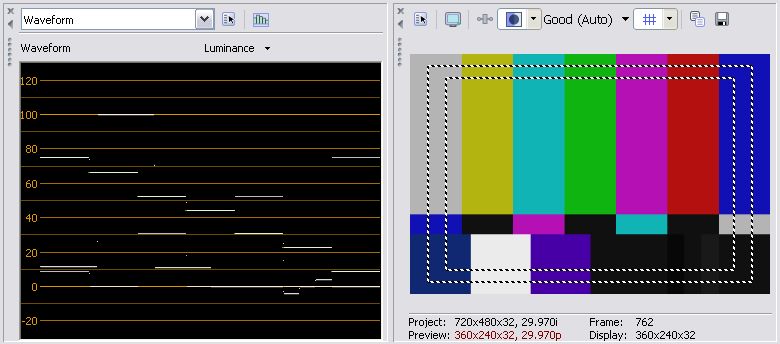
Playback transfer over IEEE-1394 to a file.
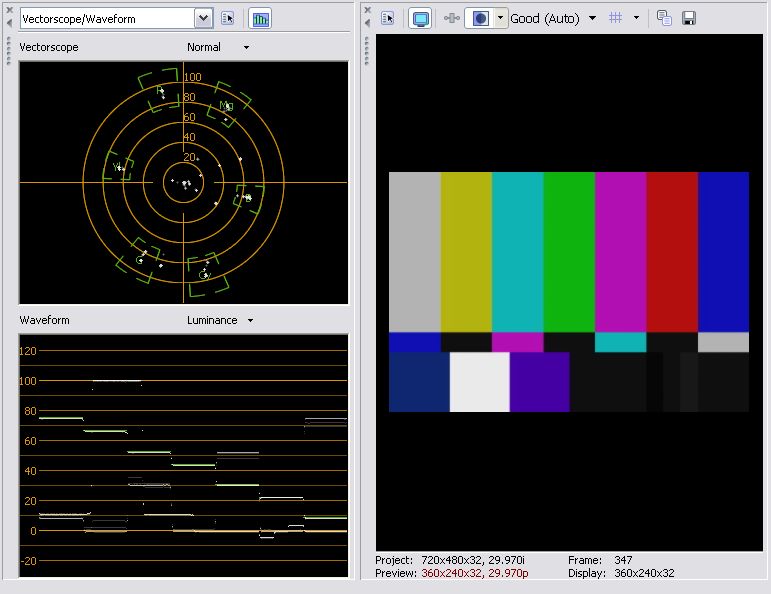
Here is the same file playback through the analog camcorder outputs captured by the Canopus ADVC-100 to DV. The Canopus path was calibrated and known good so this represents the DCR-TRV-103 analog output.
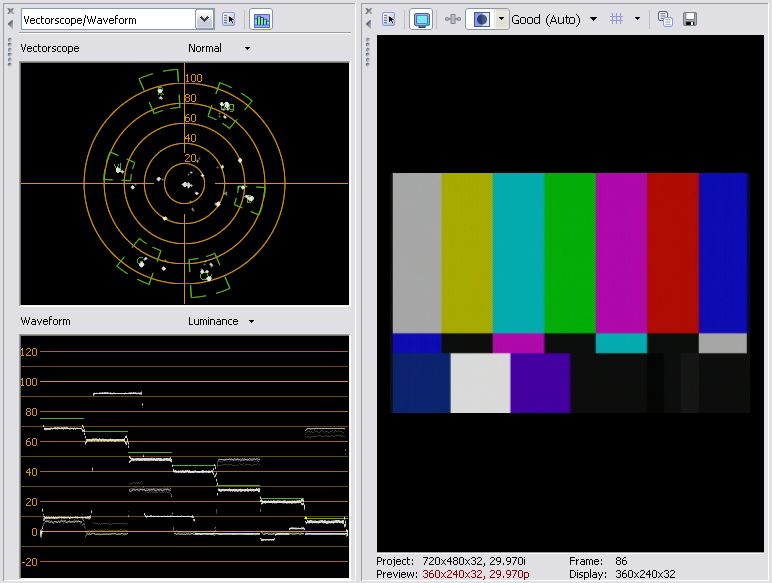
As you can see the lumiance path has problems although chroma levels are satisfactory.
Prosumer camcorders perform better than this for analog and are usually within a couple of percent. -
You can capture with our Enosoft DV Processor and correct the IRE level *at the same time*. Because of the way our software does it, it is guaranteed to maintain maximum quality. Simply apply a luma offset of 7.5% with the real-time proc amp feature.Originally Posted by VALMONDJohn Miller
-
You could make it a capture plug-in for Premiere Elements and the others.Originally Posted by JohnnyMalaria
-
Well, this is very much the kind of data I was looking for: luminance does take a hit, doesn't it??? I suspect cynics would say that, starting with Video8 quallity in the first place, a few percent here and there will be hardly noticeable?...
In any case, based much on the informaiton gathered here, I think I am going to take the plunge and go for that GV-D200. This is probably heresy to the real pros out there, but there is something elegant about the simplicity of plugging a tape and getting DV on the other end, no hazzle, black coded properly, minimum analog transfer. All the edting, filtering, authoring etc.. can be done later on the PC. No need to carry arround big cameras, VCRs etc... just a firewire to the notebook or desktop. On the expensive side, and 27MB/tape will fill things up real quick, but fast terabytes drives are getting cheap (<$300, roughly equivalent to cost of original tapes...). When/if the heads of the D200 start wearing out, I still will be able to use it with the path-through mode, albeit with the extra step of correcting that 7.5 IRE, maybe using one of those real time proc-amp from Enosoft.
Thank you to all who contributed much appreciated information on this post.
See you next opportunity. -
-
I could go on and on about this subject...
What you're going to want is the Sony GV-D800 and to use the FireWire out. I also have a DCR-TRV480 camcorder that produces nearly identical quality picture, but there are some drawbacks that I've recently discovered in the camcorder:
1) Is ultra sensitive and causes random "blips" in the picture (usually horizontal white lines). This is often random and has driven me crazy to no end. The only way around it was to capture different parts multiple times and paste them all together later — not fun!
I thought these problems were just part of the tape until I noticed they didn't always appear in the same spot...
2) Is also prone to cause random cracks and pops in the audio (usually about 4 over a 2 hour period).
Other than that, there's not much difference between those two units. But the little glitches in the camcorder have made it unacceptable to someone like me, who is a perfectionist.
The other negative about the camcorder is it just isn't as convenient to use as the player-only models. It's simply a matter of the way they're designed. It's very clear to me that the GV units (at least the 800) are MUCH better built than the camcorders. It seems the playback function is more of a secondary feature on the camcorder. At least this is true given the units I've tried...
Recommended settings (this applies to all the Sony FireWire/DV out capable units)
1) Keep the TBC off - It doesn't do ANYTHING except dull down the color saturation. It has no effect whatsoever on stability or synch (I've done endless tests on this).
It doesn't even straighten up lines like the line TBCs in JVC VCRs do. It seriously doesn't do anything!
2) Keep the DNR on. The noise reduction is only minor, but on a high resolution screen (or by comparing stills) you can see that it makes a difference. It reduces some chroma noise and slightly enhances the detail in the image.
Despite what the manual might say, the DNR can handle extreme motion sequences just fine. I work with music videos with extreme lighting and fast movements, and I've never been able to make it foul up. There are no motion trails, no artifacts at all. I've tested this all frame-by-frame...
Regarding the black levels, if there are any problems I just fix them in post. I always edit/process my stuff further anyway so it's not a big deal.
As for DV output vs. analog output (S-video or composite), my experience dictates that DV wins. For example, the image is cleaner and the colors are crisper.
As for GV-D800 vs. GV-D200, I really couldn't tell you the difference there. But I personally would feel more comfortable spending the extra and getting the 800. I really think that Sony has been continually cheapening down these units over time.
Regarding the audio playback and PCM modes, etc., I must admit this isn't an issue for me. All of my tapes are standard 8 mm and have regular stereo tracks. So maybe this would cause an issue for some people...
I also had a brief stint with a Sony EV-C500 8 mm deck, which came out before any of the FireWire capable units. There was simply no comparison - The units with DV out win hands down, even though I was capturing the analog stream in Huffyuv.
I hope someone will take my advice to heart. This isn't something I'm just making random comments about. I've compared thousands upon thousands of screenshots of the the different playback units and modes. And I've spent hours and hours watching my recordings.
I honestly wish someone could have told me all this a long time ago, because I've wasted too much of my life doing things wrong and using mediocre gear!
Best of luck... -
Well, you definitely hit on a number of the lingering questions I had about the GV vs. camcorder solutions. Thank you for sharing your valuable hands-on experiences. That is what makes those forums so useful (you are not a Sony salesman, are you?
 ...
...
It is interesting what you are saying about TBC and DNR: will just have to play with it a little to figure out what works best for those old tapes.
In terms of D200 vs. D800, as fas as I can tell the only difference is the fact that the D800 has an LCD screen and the D200 doesn't. So, for bulk transfer it didn't seem to be an absolute requirement, given the additional cost...
Thank you very much. -
Hmmm, botched my last attempt at a post.
echo has a good point. That being that a deck has to be easier to load and unload the tapes from and the buttons on a cam are kind of small and about useless. You could control the cam from the PC (Maybe the stand alone deck too?) But changing tapes in the cam is kind of scarey, with all of the warning stickers saying "Don't push here!" and having to turn the cam upside down. (Some cams may be different I guess)
But for my money I think that a cam would get more use just because of the versitility of it.IS IT SUPPOSED TO SMOKE LIKE THAT? -
Originally Posted by VALMOND
Do I work for Sony? Hmmm... I don't think Sony tech support could provide near as much information as I did there...
You've got a point there that the only cosmetic difference between the 200 and the 800 is the LCD screen. Of course the LCD is not necessary when you're using a computer to capture. But I was sort of under the impression that the 800 came out first, and that the internal components *might* be of higher quality. I could be wrong about the date of release. The only way to know true difference would be to test them head-to-head.
Interestingly though, the remote control that came with my DCR-TRV480 camcorder (released around 2005?) works perfectly with my GV-D800 unit (released in 1999). It really goes to show how similar these are in some ways, but as I've said my experience shows that the camcorder playback can be glitchy and prone to error. -
Update: Nevermind what I said about not being able to see the DNR's effectiveness by comparing screenshots. The DNR on all of these units does indeed provide a noticeable effect when watching video in full motion.
I put two identically cut files into a random blind test (that's an oxymoron), and was able to pick out the noise-reduced file 20 out of 21 times. There's no way that was a coincidence. The DNR dramatically reduces the amount of swimming in the picture. And I just can't see any noticeable destruction from the DNR, even in fast moving scenes.
So to sum up my opinion on the best way to transfer these tapes:
1) Get a GV-D800 (GV-D200 may be excellent too, although I've never used one).
2) use DV FireWire out
3) TBC off (it does nothing but make the colors look dull - blue is especially diminished)
DNR on (it actually does work)
One more suggestion: On all of these Sony units, there's a "playback mode" setting. The default is "auto", and it resets to this every time you power up the unit. With the "auto" setting, it always assumes you're using Digital 8 format. Therefore, it takes a couple seconds for it to figure out it's an analog tape instead. This can cause the beginning of playback to be chopped off by a couple seconds. This is especially problematic if the video starts immediately at the beginning of the tape. So make sure to set it to 8mm / Hi8 mode (you'll have to do this every single time you turn it on).
Great design there, not to mention the manual makes no mention of how the auto-mode can cause a delay problem. I had to re-transfer a couple tapes all over again after I figured this out! -
Echo,
So the GV-D800 does the analog to DV conversion for non-digital 8mm tapes? (It wasn't 100% clear from this discussion).
I am currently using an EV-C500 to a Canopus ADV1394 (essentially an internal ADC-100). While I have already converted almost all of my 8mm tapes (a combination of 8 and Hi8), I still have some more to do and am possibly going to be doing some Digital8 tapes from family members. -
Yes, definitely. I don't even have any Digital 8 tapes, and I doubt I ever will...Originally Posted by tphaggerty
However, this feature needs to be manually activated on new units. The factory default is "DV A/V out" set to off. Another stupid setting, I have no clue why there needs to be an option here.
Fortunately, this setting is retained in memory after turning the power off. -
I'm doing a similar project except that I only have 30 tapes. I'm following this thread with interest. I'm just getting started and right now I'm focusing on picture quality issues between the camcorder, the DVD Recorder, and/or transcoding the DV to MPEG2 on a PC. Preserving the video on the tapes is my first priority and I want to get the best DV footage possible off of them.
-
Well, I did indeed order the Sony GV-D800... Haven't received it yet, but can't wait to try it and see how the quality turns out. Will be glad to share the results.
-
I'm getting some results with my setup. Playing old analog Video8 tapes in my Sony TRV350 D8 camcorder and outputting over Firewire seems to show the same problem as analog passthrough mode. In Premiere Pro, the YC Waveform display of the captured DV clearly shows the black levels are incorrect.
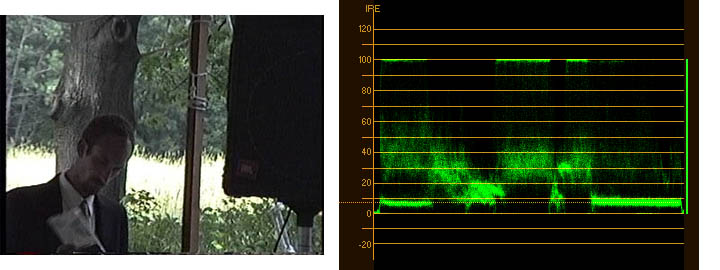
In addition I also experimented with the TRV350's TBC and DNR settings. All 4 combinations show no difference at all when outputting DV over Firewire. Maybe those features on the camcorder are broken, or maybe the difference isn't noticeable with stills. I'll have to author a DVD with clips of the same scene using the 4 combinations over Firewire to further evaluate the situation. Moreover, now that I think about it, the stills I compared were from a scene with low motion. I'll try to find a scene with a lot of motion in it to check. -
I only just recently thought about digitizing all our Video8 tapes, and it seems that I might have missed the boat. It's nearly impossible to find any DV passtrough camera's or the recorder decks anymore (at least in PAL Europe).
What are the options in April 2009 vs May 2007? There are still half a dozen GV-D800's for sale online, but it's not sure whether they are NTSC imports or PAL, and they cost about 1200€. Are there any recent camera models that are cheaper than that, that have the DV passtrough for Video8 (In PAL of course?)
I'm aware of the ADVC option, but that's the plan B, I want to go for the highest quality possible.
Similar Threads
-
Digitizing family VHS movies - interlacing/quality issues on iMac 27"
By genkiness in forum Newbie / General discussionsReplies: 2Last Post: 29th Apr 2010, 22:32 -
lower low quality online tv how to high quality :( :x
By gorry563 in forum Video Streaming DownloadingReplies: 1Last Post: 22nd Feb 2009, 06:56 -
&fmt=18 does not give the same quality as playing by "high quality
By arminio in forum Video Streaming DownloadingReplies: 2Last Post: 9th Feb 2009, 18:33 -
Low quality video on high resolution screen, improve video quality?
By Nitrius in forum Software PlayingReplies: 4Last Post: 29th Dec 2008, 13:38 -
Digitizing High Def miniDV tapes
By mark25s in forum Camcorders (DV/HDV/AVCHD/HD)Replies: 3Last Post: 19th Jun 2007, 21:09




 Quote
Quote