Ok, I think I finally managed to upgrade.. or not.
I downloaded SVCD2DVD Version 1.5 Final (minimum upgrade download)
from the upgrade page. Unrared the files into my \SVCD2DVD folder.
Then I had to re-register the software. Which just gave me errors. And I couldnt use the software at all.
I then downloaded SVCD2DVD Version 1.5 Final (full download).
Installed it, and registred it, now with sucess. But the version was just the same as I had before. So no upgrade was made.
Again I downloaded the (minimum upgrade download) Unrared the files into my \SVCD2DVD folder. Reregistred it, again. Now with sucess.
But I dont know if I really upgraded the software. Reason is that I cannot find the option to choose the old program vcdxrip.
And the Help / About meny just gives me the "Error" sign with "Details", "Continue" and "quit" options.
Try StreamFab Downloader and download from Netflix, Amazon, Youtube! Or Try DVDFab and copy Blu-rays! or rip iTunes movies!
+ Reply to Thread
Results 1 to 18 of 18
Thread
-
willsonGuest
-
Yeah a glitch in the last couple of hours with my server. Redownload the MSI from the update area please.
SVCD2DVD v2.5, AVI/MPEG/HDTV/AviSynth/h264->DVD, PAL->NTSC conversion.
VOB2MPG PRO, Extract mpegs from your DVDs - with you in control! -
willsonGuest
Ok, unfortunately still no sucess..
I downloaded the SVCD2DVD Version 1.5 Final (full download) from the upgrade section. This time the updated file was there.
Saved my reg.xml file. Uninstalled my old SVCD2DVD.
Installed the recent downloaded file and put the reg.xml file back.
Starting SVCD2DVD gives me the "Sorry for the inconvenience. " screen and forwards my browser to the Registered Users Area section.
And the downloadable version there is not the newest one.
Am I supposed to generate a reg code for it again?
Not sure what I should do. -
Wilson. Goto the Users area. Download the latest (i have updated it) & follow the instructions on that page to get a machine license.
SVCD2DVD v2.5, AVI/MPEG/HDTV/AviSynth/h264->DVD, PAL->NTSC conversion.
VOB2MPG PRO, Extract mpegs from your DVDs - with you in control! -
Guest
I have done this!
and i get after i register , it says thanks for registration.
Then i get application has generated an exception that could not be handled.
process id=oxf5c (3952) thread id=0cf64(3940)
PLEASE HELP!!!! -
I had that to Chrissyboy what i did is copy my svcd2dvd directory from my other pc and run the svcd2dvd demo.exe to get to the site and download the latest verion of the program. Installed it on the same directory without trouble, registered, got another error, started the program again and it worked..
Greatings,
Yf -
what screen?
SVCD2DVD v2.5, AVI/MPEG/HDTV/AviSynth/h264->DVD, PAL->NTSC conversion.
VOB2MPG PRO, Extract mpegs from your DVDs - with you in control! -
wilssonGuest
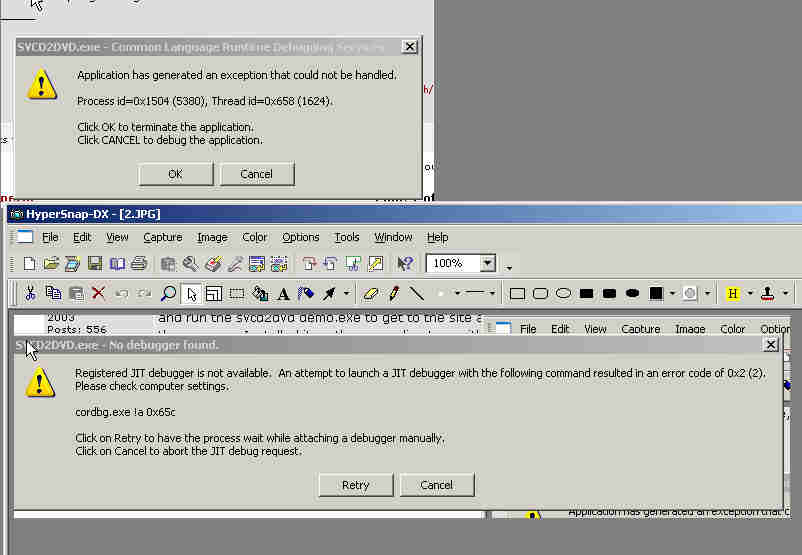
I also tried to uninstall the program, and reinstall it. Even in a different folder than it used to be in. But still the same error. -
Have a look at this post on the forum it seems to solve the .net framework for most people.
https://www.videohelp.com/forum/viewtopic.php?p=709077#709077SVCD2DVD v2.5, AVI/MPEG/HDTV/AviSynth/h264->DVD, PAL->NTSC conversion.
VOB2MPG PRO, Extract mpegs from your DVDs - with you in control! -
wilssonGuest
Uninstalled SVCD2DVD
Uninstalled Net Framework 1.0 (1.0.375)
Uninstalled .Net Framework 1.1
Rebooted
Installed .Net Framework 1.1
did not install Net Framework 1.0 (1.0.375) cos I couldnt find it
installed SVCD2MPG
Rebooted
Started SVCD2DVD
It didnt ask for a reg scree now, just showed me this sign:
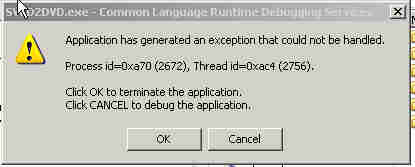
-
SVCD2DVD v2.5, AVI/MPEG/HDTV/AviSynth/h264->DVD, PAL->NTSC conversion.
VOB2MPG PRO, Extract mpegs from your DVDs - with you in control! -
are you using the latest version from the users area?
Latest version: SVCD2DVD v1.51.2
if not redownload the msi file please.SVCD2DVD v2.5, AVI/MPEG/HDTV/AviSynth/h264->DVD, PAL->NTSC conversion.
VOB2MPG PRO, Extract mpegs from your DVDs - with you in control! -
SVCD2DVD v2.5, AVI/MPEG/HDTV/AviSynth/h264->DVD, PAL->NTSC conversion.
VOB2MPG PRO, Extract mpegs from your DVDs - with you in control! -
Guest
 all problems now resolved thanks to :
all problems now resolved thanks to :
http://www.svcd2dvd.com/releases/Xceed.FileSystem.dll (do right click save as)
Similar Threads
-
Slight prblem with noise.
By Jimbo1 in forum Video ConversionReplies: 1Last Post: 25th Jun 2011, 08:57 -
Slight Hauppauge HD PVR Issue
By octaneflame in forum CapturingReplies: 4Last Post: 10th Feb 2011, 16:46 -
Outlook 2003 question
By edong in forum ComputerReplies: 3Last Post: 28th Dec 2007, 16:06 -
Sony (Pioneer) hard drive upgrade problems.
By prime in forum DVD & Blu-ray RecordersReplies: 8Last Post: 26th Dec 2007, 12:56


 Quote
Quote





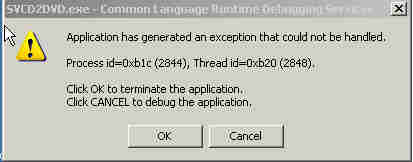
 having the same problems as wilsson enlighten us all chrissyboy
having the same problems as wilsson enlighten us all chrissyboy