Hi there!

I have few Blue-ray rips of 720p and 1080p. video-AVC and Audio-AC3. 720p movies plays well and synced, but 1080p(1920*800, AVC, Bit-10Mbps) movies plays in slow motion and audio is way out of sync.
I converted 1080p to MPEG-4 ASP (Xvid4) (1920*800, Xvid, Bit-24Mbps) with avidemux with remaining settings same as input, then the file plays well. It seems the problem is with AVC codec so I Installed the latest version of fddshow, but still the AVC file plays slow and out of sync.
Then I tried shrinking it to 720p(1280*532, AVC, bit-4910Kbps) with MPEG-4 AVC (x24), the converted file plays well. Generally I use The KM Player but I even tried VLC, Media player classic, SMPlayer, WMP but no use.
What's happening, is the problem with PCMy PC is not that low config.
I have klitecodec, Graphics driver latest installed.
My Sys config.
Vista SP1
X86
AMD Phenom 9550 Quad-Core Processor, 2200 Mhz
Ram - 4GB
Graphics - 512MB NVIDIA GeForce 8600 GT
Moniter - Acer LCD 1600X900
Please help me out
Try StreamFab Downloader and download from Netflix, Amazon, Youtube! Or Try DVDFab and copy Blu-rays! or rip iTunes movies!
+ Reply to Thread
Results 1 to 6 of 6
Thread
-
-
Uninstall klitecodec crap and install Haali Media Splitter.
I think,therefore i am a hamster. -
I agree with the recommendations to avoid the codec packs. Your system should be powerful enough to play back the 1080p files fine.
Assuming your rips are MKV files you should be able to use DXVA acceleration with your 8600. I used to have one and it worked fine for me. This will reduce your CPU usage to single digits. I've read that this also works if your rips are m2ts files, though I've never tried it with those.
You'll need a player that's DXVA capable. None of the players you listed will work for DXVA acceleration out-of-the-box (though you can,for example, get KMPlayer to use DXVA by forcing it to use the MPCHC or Cyberlink AVC decoders). MPCHC will work, however. MPCHC is not the same as Media Player Classic. MPCHC's AVC decoder will use DXVA if possible. You can get it here:
http://www.xvidvideo.ru/content/view/776/1/
There's a good guide on how to set things up here (instructons begin on page 3):
http://www.guru3d.com/article/accelerate-x264-1080p-movies-over-the-gpu-guide/
Recent versions of MPCHC display "Playing [DXVA]" if acceleration is being used:
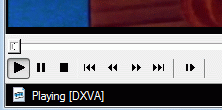
-
Thanks for the response guys. I will try uninstalling klite.
Hi Squash, yes my files are MKV and I didn't know about DXVA acceleration, thanks for the information. I will give a try and report back.
Cheers to all
********************************************

 Perfect guys ! Yes it was klite pack. All the time I was thinking that it was cool, but it is the one creating problem. I uninstalled it and Installed MatroskaSplitter, AC3filter, ffdshow separately and everything went fine.
Perfect guys ! Yes it was klite pack. All the time I was thinking that it was cool, but it is the one creating problem. I uninstalled it and Installed MatroskaSplitter, AC3filter, ffdshow separately and everything went fine.
 Thanks Squash for your help and the http://www.guru3d.com/article/accelerate-x264-1080p-movies-over-the-gpu-guide/ was awesome. I have installed MPCHC and DXVA(DirectX Video Acceleration) enabled and shaders option, everything is cool. Now my movies are running on GPU, I can see the difference. They are playing like butter on a toast.
Thanks Squash for your help and the http://www.guru3d.com/article/accelerate-x264-1080p-movies-over-the-gpu-guide/ was awesome. I have installed MPCHC and DXVA(DirectX Video Acceleration) enabled and shaders option, everything is cool. Now my movies are running on GPU, I can see the difference. They are playing like butter on a toast.
I forgot to tell earlier, I have another player installed - Elecard AVC HD Player. This player also didn't played well, but after removing klite pack it is too playing smoothly as it is a dvdrip.
A very special thanks to VideoHelp
VideoHelp  I have found many answers to my Video/Audio problems.
I have found many answers to my Video/Audio problems.
-
Yup, klite (and virtually EVERY other 'codec pack') is the bane of many. There are even a few who refuse to accept this fact and usually end up learning the hard way.Originally Posted by neosmokes
If you're using MPCHC then you don't even need the above installed for playback purposes. It contains all the codecs it needs to play.
The only reason you would need them is for converting or other processes outside of playback.Have a good one,
neomaine
NEW! VideoHelp.com F@H team 166011!
http://fah-web.stanford.edu/cgi-bin/main.py?qtype=teampage&teamnum=166011
Folding@Home FAQ and download: http://folding.stanford.edu/
Similar Threads
-
720p source or downsize 1080p to 720p ?
By vcddude in forum Video ConversionReplies: 4Last Post: 19th May 2011, 18:40 -
Shrinking 1080p MKV, change to 720p or keep as 1080p?
By Phat J in forum Video ConversionReplies: 5Last Post: 28th Nov 2010, 09:35 -
AutoMKV: 1080p or 720p MKV to smaller sized 720p MKV = choppy video!
By Quicky in forum Video ConversionReplies: 1Last Post: 12th Apr 2009, 19:23 -
When is 1080p too much and 720p more than enough.
By Ukrainianoiler in forum Newbie / General discussionsReplies: 21Last Post: 22nd Nov 2008, 15:38 -
1080p to 720p
By anirban in forum Video ConversionReplies: 6Last Post: 26th Apr 2008, 14:09




 Quote
Quote