Cheers Syco54645 I will give it a go when I get home from work.
I was messing with an .avi last night and noticed that Cyberlinks “Power Producer” has an option to create a AVCHD disk. Well bugger me if it doesn’t load a .m2ts file ReMuxed with TsRemuXer! Click burn and off it goes, seemed to get to 50% pretty quick then slowed right down so I left it running and visited the pub. When I got home it was still running and showing 64% complete. I burped at it, switched off the monitor and went to bed. This morning it was still at 64% boooooooo. Rebooted the machine and tried the procedure a second time just to make sure. I will post the result when I return from work.
Try StreamFab Downloader and download from Netflix, Amazon, Youtube! Or Try DVDFab and copy Blu-rays! or rip iTunes movies!
+ Reply to Thread
Results 31 to 49 of 49
Thread
-
Genii nor fools may work without tools!
-
No joy ;-( Power producer failled!
However I have used NeroVision 5 to produce a AVCHD DVD fron a TsMuxeR .ts file, plays just fine using PowerDVD8Ultra, took about 4 hours mind!
I will see how it runs in the old BD-p1500 when i visit the parents next........Genii nor fools may work without tools! -
huh?Originally Posted by Robertiebert
udf 2.5 if that is what you meant. -
What is the version UD is that with the Leer_.zip? v1.0?[/quote]
huh?
udf 2.5 if that is what you meant.[/quote]
Update V1.0?Genii nor fools may work without tools! -
Genii nor fools may work without tools!
-
NeroVision works perfectly, but the only problem is that it's SOOOOOO SLOW!
I've tried converting a .mkv video to use an H.264 Codec using Xilisoft HD Video Converter, then using RipBot to make it into a AVCHD disc, but that doesn't play on my drive.
Syco54645, could you explain your method a little better?
so pretty much copy all the folders over? it's just replacing everything then to make the same thing.......Now here comes the fun part. Go to your AVCHD compliant disc and copy the folders CLIPINF, STREAM, and PLAYLIST to the avchd_leer
Copy over all of the folders -
Originally Posted by poopdedoop
Ok, use TsMuxer to create a "BluRay" disk file structure from your .mkv, then copy the required folders from it into your "AVCHD" (leer) disk file structure overwriting when it asks. Now burn the folder structure to DVD-r using (well i use Nero Burning Rom) whick ever burning software you like. It will have to be burt as a UDF dvd rom disk with a setting of 2.50!
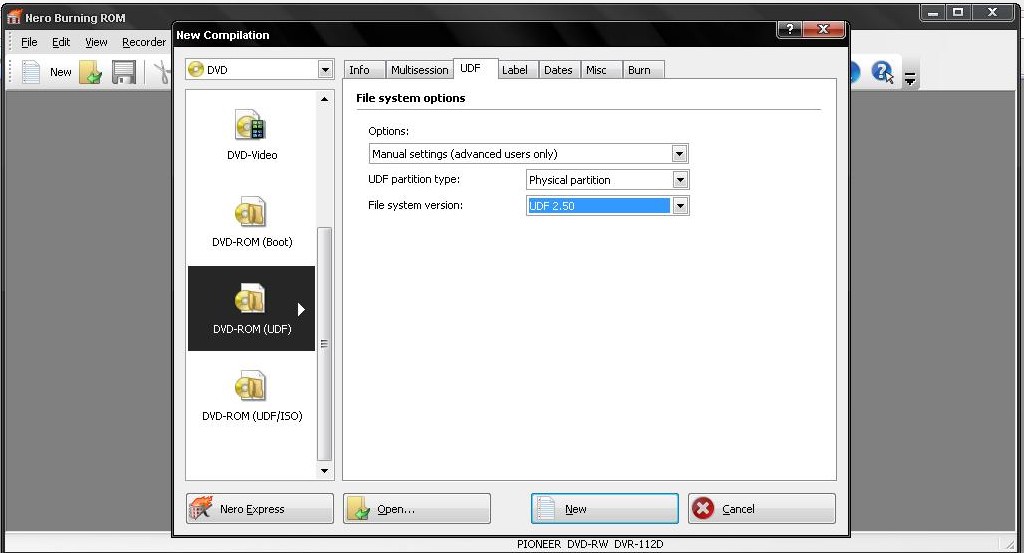 Genii nor fools may work without tools!
Genii nor fools may work without tools! -
oh okay i was doing it wrong i think. I will try that now. and let you know if it works.....
-
Wow! Excellent thread. After reading it I got from zero knowledge TO playing a converted (mkv -> BluRay) in my samsumg BD-P1500

Special thanks to:
-Syco54645 (<-- OMG thanks for the link to your site with the BDMV folder because I have updated the firmware and was getting no where!)
-Robertiebert (Excellent troubleshooting!)
-bobotheclown (<-- the most experienced )
)
The only problem I have now though.. the mkv I converted (using tsMuxerGUI and ImgBurn) plays on the BD-P1500 but it is really pixelated and jumpy. The m2ts on the disc I burnt plays fine with VLC on my PC, but the samsung has issues I've even tried slowing the burn rate down to 4X, but it still happens.. I'm using TDK DVD-R disc.
I've even tried slowing the burn rate down to 4X, but it still happens.. I'm using TDK DVD-R disc.
You reckon it might be the disc type?
I've only tried one mkv so far though (http://www.mininova.org/tor/2008582 <- Short Pixar animation)
Any help is appreciated! -
Well first thing I would do is (if you haven’t already) is get Mediainfo and check the .mkv with it.
The resolution MUST be 720x1280 OR 1080x1920 and the frames per second 23.976 in order to be blue ray compliant.
If these are anything else then things get a little more complicated or time consuming (or both).
In that situation I would use NeroVision 5 (produces disk as well) or Ripbot which just re encodes the video I think. Both work anyway but typically take 4 hours on a quad core machine.Genii nor fools may work without tools! -
Cheers for the reply Robert. The mediainfo is handy. I got the following information:Originally Posted by Robertiebert
Video
Format : AVC
Format/Info : Advanced Video Codec
Format profile : High@L4.1
Format settings, CABAC : Yes
Format settings, ReFrames : 8 frames
Muxing mode : Container profile=Unknown@4.1
Codec ID : V_MPEG4/ISO/AVC
Duration : 5mn 15s
Bit rate : 7 168 Kbps
Nominal bit rate : 7 500 Kbps
Width : 1 920 pixels
Height : 1 080 pixels
Display aspect ratio : 16/9
Frame rate : 23.976 fps
Resolution : 24 bits
Colorimetry : 4:2:0
Scan type : Progressive
Bits/(Pixel*Frame) : 0.144
Writing library : x264 core 65 r1024M 2652abe
Encoding settings : cabac=1 / ref=8 / deblock=1:-3:-3 / analyse=0x3:0x133 / me=umh / subme=9 / psy_rd=0.9:0.0 / mixed_ref=1 / me_range=24 / chroma_me=1 / trellis=0 / 8x8dct=1 / cqm=0 / deadzone=18,10 / chroma_qp_offset=0 / threads=3 / nr=0 / decimate=1 / mbaff=0 / bframes=6 / b_pyramid=1 / b_adapt=2 / b_bias=0 / direct=3 / wpredb=1 / keyint=250 / keyint_min=25 / scenecut=40(pre) / rc=2pass / bitrate=7500 / ratetol=1.0 / qcomp=0.60 / qpmin=9 / qpmax=19 / qpstep=4 / cplxblur=20.0 / qblur=0.5 / ip_ratio=1.40 / pb_ratio=1.30 / aq=1:0.80
Language : English
Looks like the mkv is ok
I will have to try the other "slow" method.
Cheers
P.s I might also try another mkv file. -
To my post above.. I tried another mkv and it works sweet as! You guys rule!
-
Since upgrading firmware on bd-p1500 to I have been having problems playing bd-rd on dvd+r. I haven't been able to try it yet but the below info seems to work for bd-p2500.
http://forum.doom9.org/showthread.php?t=144399
Sorry for the confusion. Yes I am using DVD+R disks writing BD-RD (aka, BD REBUILDER) data.
BREAK THROUGH!!!
I have successfully played DVDs on my SAMSUNG BD-P2500 (f/w vers 2.4) player. Output from BD-RB, tsMuxeR, or ripbot, all work. I just had to delete the empty \BDMV\AUXDATA folder and it works! It does take about 80 seconds from the time disk is inserted until it plays, but it plays!!!
In addition I found I could delete all the empty FOLDERS hilighted below and it still played.
\BDMV
\BDMV\index.bdmv
\BDMV\MovieObject.bdmv
\BDMV\AUXDATA
\BDMV\BACKUP
\BDMV\BACKUP\index.bdmv
\BDMV\BACKUP\MovieObject.bdmv
\BDMV\BACKUP\BDJO
\BDMV\BACKUP\CLIPINF
\BDMV\BACKUP\CLIPINF\00001.clpi
\BDMV\BACKUP\PLAYLIST
\BDMV\BACKUP\PLAYLIST\00000.mpls
\BDMV\BDJO
\BDMV\CLIPINF
\BDMV\CLIPINF\00001.clpi
\BDMV\JAR
\BDMV\META
\BDMV\PLAYLIST
\BDMV\PLAYLIST\00000.mpls
\BDMV\STREAM
\BDMV\STREAM\00001.m2ts
\CERTIFICATE
\CERTIFICATE\BACKUP -
Some Info:
I just burned a full backup (complete movie with menus and extras) with BD-Rebuilder, a BD-9(DVD-9). Actually I burned two of the same movie, one with the AUXDATA folder and one without. The Samsung BD-P1500 would play the BD-9 without the AUXDATA folder but not the other BD-9 with AUXDATA folder. The menus, extras, and movie play perfect. -
Call me a luddite but I never let my computer anywhere near my camcorder, so can't download any software to get my Samsung BDP-1500 to read AVCHD discs. Call me naive but I simply invested in a Sony VRD-MC5 DVD recorder and hooked it up to my hi-def camcorder. (You just press 'disk burn' and it writes an AVCHD disc.) Now the samsung freaks out when I put the finalised disc in its drive (laser goes into spasm and it's a struggle to even get it to eject). Now do I have to buy a Sony blu-ray machine just to get it to read a Sony-burned AVCHD disc? Oh brother...
Similar Threads
-
AVCHD to MKV 5.1 Ripping
By amitabhbansal in forum Video ConversionReplies: 3Last Post: 3rd Oct 2010, 03:33 -
Samsung P1500 and AVCHD via USB
By conflyto in forum DVD & Blu-ray PlayersReplies: 0Last Post: 6th Jul 2009, 19:57 -
mov to mkv/avchd
By nirbhayn in forum Video ConversionReplies: 1Last Post: 19th Jun 2009, 14:33 -
Converting Mkv to AVCHD
By ranosb in forum Video ConversionReplies: 1Last Post: 9th May 2009, 05:25 -
mkv to avchd trouble
By hazbro1 in forum Authoring (Blu-ray)Replies: 5Last Post: 7th Jan 2009, 11:34




 Quote
Quote
