Chroma shift, colour bleed, colour alignment what ever itís called, cause I donít know.
Drop shadow effect.
I have been a user of TMPGEnc Plus 2.5, CCE 2.5.01 for the past year. Converting vob & various mpegs with good results. I am a big fan of 3D Studio, so recently I started converting my AVIs & MOVs to mpeg1 & 2. This is where my problem began.
Every AVI or MOV I convert exhibits some sort of colour separation effect. This led me to create an AVI test pattern in 3DS to analyse this effect. The test pattern consists of circular RGB primes at 50% saturation, a colour gradient bar 20% to 100% saturation and an assortment of texture filled rectangles. All on a flat 50% grey background.
Every object, regardless of colour has the same degree of aberration, for example:
A flat coloured disc will appears to have another dark coloured disk beneath it, shifted a few pixels right & down. Exactly like a drop shadow. All other objects show the same effect.
Regardless of TMPG, CCE, Virtual Dub Filter, Avisynth Filter settings, this drop shadow effect remains exactly the same.
Any mpeg player utilising an overlay shows the same symptoms.
I have tested these mpegs with various media players including a REALmagic overlay card, which shows the same problem.
Hired DVD movies with CG animation or flat colours run perfectly.
My system consists of: Win XP, DirectX 9.0b, NVIDIA GeForce MX440 AGP 6.14.105216.
Can someone shed some light on this.
Try StreamFab Downloader and download from Netflix, Amazon, Youtube! Or Try DVDFab and copy Blu-rays! or rip iTunes movies!
+ Reply to Thread
Results 1 to 10 of 10
Thread
-
-
A first stab at the problem:
It sounds to me as if this might be caused by the video overlay settings in your driver overdriving your monitor. Does your card have separate controls specifically for the overlay?
Do you *ever* see the same effect from commercial DVD's? I would expect to specifically notice this on very high contrast scenes with heavily saturated colors. -
@ sneh,
If I read you correctly, about the "shadow", then the only source materials
that do not exhibit this shadow are:
* DVD movies (ie, if you rip them only)
* LD (laserdisc) movies
These two source are the only ones that I'm aware of that do not have any
shadow's in them. i.e., if you look a person's arm in a solid background (ie,
blue) you won't see any black shadows..
..but, if your source is TV captures, DVD captures and even VHS captures,
you'll see them. I think it all depends on the actual footage (or movie) source too.
But, I'm assuming that I understood you correctly, and that the above was
correct in serving as examples :P
-vhelp -
Perro Grande:
Yes I do have overlay controls on the AGP card. I've experimented with this in the past, even updated drivers, to no avail.
The REALmagic card uses its own overlay which shows exactly the same problem. This card's arrangement is in series with the AGP card. I've also ran experiments without the REALmagic card in my system to see if it was the cause of the problem.
Commercial DVDs don't show this problem on the AGP or REALmagic card.
vhelp:
Correct, on the DVD pont.
I rarely capture. My sources are typically 3DS generated AVIs (uncompressed frames) or MOVs. -
When you generate an AVI in 3DS, what codec are you using when creating the AVI file?
At least for the case of the AVIs you generate, it could *possibly* be a codec issue. You might want to try gspot to confirm that the file is being decoded with the same codec that encoded it.
TMPG, et al, are going to be completely at the mercy of the decoding codec's interpretation of the file. Do you see any of the chroma problems on the TMPG preview screen? -
Perro Grande:
Codec.
I have also experimented with various codecs, coder settings selected from 3DS. I typically use full frames uncompressed AVI, but have tried Huffyuv, Intel IYUV, DivX & MOV animation, video, etc.
At one stage I was testing codecs to see if there was any difference. I used grpaphedit to verify & change settings.
GSpot with an uncompressed AVI reports:
This video is not compressed, or is compressed using a very simple method. As such, there is no 'codec' required to play it; all of the necessary software is already 'built in to' the O/S. The video for this file should play fine. Check the audio section for audio codec information. "sneh", Video = 4CC DIB (_RGB) Name = BI_Raw Bitmap. No audio channel. Rendering Successful.
TMPGEnc.
Interesting point. All basic preview screens, main preview, clip frame preview show no problem but, when using the overlay feature in Custom color correction the drop shadow effect is apparent. -
Morning all.
To help illustrate your issue, maybe you could post some pics of your problem
so we can get a better understanding of what you're on about :P
I'm curious.
-vhelp -
vhelp:
Ok. I'll have to mok-up some JPEGs to simulate the overlay.
Give me 24 hrs. Start of the working week and all. -
vhelp:
Here is a mok-up JPEG of what I'm seeing on the MPEGs.
The source AVIs & MOVs contain perfect disks.
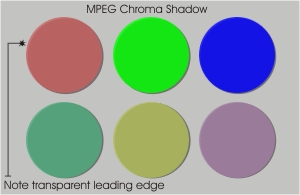
-
I believe the "drop shadows" you see are a natural consequence of the compression methods used in all the high compression codecs. They don't compress color information for each and every pixel, but only every other pixel.
The first step of compressing an RGB source is to convert to YUY2 (or something similar). YUY2 separates the intensity (Y) information from the color information (U and V). The next step, to reduce the data size, is to throw away half the the color information (your eyes can't see as clearly in color as they do intensity). So rather than:
RGB RGB RGB RGB
becoming
YUV YUV YUV YUV
it becomes
Y U Y V Y U Y V
The final result is that the intensity (black and white) portion of the picture is a clear as the original RGB source (assuming you don't change the image dimensions), but the color information is not. When you mix the fuzzy colors back with the clear intensities you end up with a misalignment. That is what you are seeing.
You don't normally notice this with real world sources (camera, film) because you don't get extrememly sharp edges, the image is always a little de-focused. If you zoom in on an edge you will see that the transition occurs over two or three pixels rather than one. You also don't get areas of "pure" colors like in your sample, there is always a lot of noise in the pixels.
Similar Threads
-
Chroma shift after field-matching
By drawar in forum EditingReplies: 4Last Post: 25th Apr 2012, 04:07 -
Chroma shift help needed
By Cherbette in forum RestorationReplies: 26Last Post: 18th Jan 2012, 20:46 -
Variable time shift
By tbee in forum Video ConversionReplies: 1Last Post: 22nd Nov 2009, 12:02 -
Shift the subtitle
By cheerful in forum Newbie / General discussionsReplies: 4Last Post: 9th Nov 2007, 16:13 -
Hardware to correct Chroma Shift?
By durieux in forum RestorationReplies: 1Last Post: 10th May 2007, 03:26




 Quote
Quote