hello
we have new firmware for liteon lvd-2001 available 0229.
Anybody tried? Is it still region free after this upgrade?
Is secret menu still available?
http://www.liteonit.com/DC/english/csd.htm
thanks
Try StreamFab Downloader and download from Netflix, Amazon, Youtube! Or Try DVDFab and copy Blu-rays! or rip iTunes movies!
+ Reply to Thread
Results 1 to 30 of 53
Thread
-
-
Yep. Secret Menu still available. but it does nothing new. liteon says, there were some poictrue quality enhancements. nothing else. in october, they will release a new firmware with a bit of subtitle possibilities.
xxx -
That's what I want fixed also!!Originally Posted by ps2wiz
-
Could someone exlain to me what the big deal about having Liteon and the Divx 3.11 compatiability is ? That is a really old format and I hope Liteon focus on improving working with recent technologies.
Would it not be very easy to in Vdub, Dr Divx or a host of software application to upgrade the videos to at least 4, let alone 5.
Seriously, what is the hastle.
I am about to purchase a liteon player and it seems that, that is the only criticism I hear about it and people really get upset about it.
Jon -
I expect delivery of this player from thenerds.net at a total price of 142.22 Monday or Tuesday.
I have downloaded the newest firmware version in anticipation of the players arrival.
My question is...will 229 be the only update I will need to bring the player up to its current best performance. How to apply the update instructions were not included in the download. I did burn the image file to disk, will it just boot up?
thanksJim -
I did burn the image file to disk, will it just boot up?
Yes, it boots up automatically. The update usually takes a few minutes (a bar graph at the bottom of the screen gradually fills up), so be patient. The few necessary instructions are printed on-screen as needed. -
I did NOT see any improvements with the new firmware. Wihtout support for DivX 3.x, this player's value is greatly reduced.
Why do we need 3.x supported? Several!
1] Most movies are even todate are still 3.x although Xvid is better and lvd-2001 plays xvid MUCH better
2] Who is going to spend months converting all the 300-400 DIV3's and lose quality - I converted one and I can clearly see the loss of quality.
3] What aboout those 100s DIV3's already burnt on CDs!? Convert, lose quality, and burn again?? You got so much time??
Lite-On MUST fix it or else Its just a sad story.
And one more thing, with the latest firmware 0229, I can no longer play certain Picture CDs I was able to with 0227 -
I hear you sreemv,
Now I undersand where you are coming from. First off, Xvid I don't like, it has got me into trouble and in general the complication of non-standard formats gets me in trouble.
Do you really lose so much quality by converting from 3.11 ? What are you using to re-format.
I think of the 3.11 and all of the CDs they are on the same way I think of all of the video tapes I purchased and that really is a pain to convert. Life goes on and technology goes on.
If I was a vendor, I would focus on current and new techologies, not older technologies. Companies have limited budgets for R&D and usually and correctly, they will go toward current standards. I am not minimizing the inconvenience to you, but heck, I have to get another stand alone DVD player because I have one that does not like videos cut on blank DVD media, you know -R and +R and the vendor will not create a upgrade. So, I get another and will never purchase from Mintek again.
Can a product like Dr. Divx help ? The latest version actually works for once. Main concept with is so flipping fast and allowed me to videos in batch mode to convert lots of vidoes for me to newer standards.
sreemv,
I really understand and can identify your fustration, but in my opinion, it would be healthier to more productive to look at what the best solutions are.
I have tens of examples myself of when I had to upgrade items, at home and work because companies don't have the R&D to honor legacy types of situations. Many times, legacy is two years. The constant change is what I both love and hate about this industry.
Jon -
Constant change and current techonology are good things no doubt but DivX 3.11 is NOT so old that a backward compatibility is so difficult to do. I can almost play all DivX 3.x movies using DivX 5.x decoder on a PC so that tells me backward compatibility is built-in to the decoder?
-
Okay, this player arrived today.....
I updated the firmware to 229 successfully or so it said.
I have a dvd which I converted to divx using Intervideo dvdcopy.
the disk plays fine on my computer.
on the liteon 2001 the indicator says loading divx avi...but we never get past that point????
suggestions??Jim -
Jim or tumbar,
I am about to order that same DVD player. My question to you is that oyu mentioned that the Divx played well, but the display did not give what you wanted ? SO, it was not an operations issue, but and player information issue ?
Also, I am so glad that you mentioned a product that NEVER gets mentioned on this site and is not even mentioned with other products. I have Intervideo DVD copy Platinum. I have found a couple of bugs, but ... it is amazingly fast for Divx, does the shrinking thing for DVD copying of dvd-9 to dvd-5. Plus it will write in VCD and SVCD format. For the Divx format, it must output that three times faster than Dtr Divx.
On your Divx output Jim, which of the three settings did you use ? -
I feel really really stupid, but I just got my player today and am trying to update the firmware. However, I have no clue what I'm to burn to a cd? I went to the liteon site and clicked the latest firmware which I saved to my computer. BUT, when I go to my unzipped folder, I'm not sure what I need to pick?? There's an .nrg file, a couple of word docs and a pdf. Can someone help this newbie?
Thanks so much in advance.\ -
PS. I tried burning the image file as it says above (the .ngr) on both a CDRW and a CDR, but when I try them both. It says ISO Disc on the read out, but it says on the TV screen that no files found?
Just curious...it's saying on the release.doc that firware 2.24 is supposed to address the divx3 issue. "***v0.02.24 release date 2003/6/23 07:00下午 in U.S.A.
[Feature Added]Fileplayer now can support divx 3.11 codec for a better performance! " Does this mean we should do each firmware separately?
Any help is appreciated??!!?? -
@jakers
Open the Word document and scrol down to the section where it says;
Case 2 : NERO NRG file
Open the burning tool and choose “CD-ROM(ISO)” to the main screen, and then select “Burn Image” item as below:
Assuming you have NERO go ahead and follow the instructions. -
Jolo
Okay I messed upFor the Divx format, it must output that three times faster than Dtr Divx.
On your Divx output Jim, which of the three settings did you use ? I must have choosen handheld or portable.
I must have choosen handheld or portable.
Divx made by dr. divx and by intervideo's dvdcopy both work fine, it was "operator error"...lol
But regarding intervideo's dvdcopy and divx, here are some things I have discovered.
Test file is lotr, doesn't get much longer or more action filled.
Dr. divx will need 2 cds and about 11 hours to produce high quality.
Intervideo's dvdcopy will need 10 disks to produce same...so whats the point? 10 cd's?
to produce lotr, movie only, dvdcopy says it will need
dvd=1=4700m
vcd=3=1778m
svcd=5=8239m
divx=10=8239m
the player plays back fine, I'm just rethinking the divx part, I mean with decent dvd media around 1.00, well whats the point?Jim -
tumbar,
I would look at the Divx setting on Intervideo. Have you actually tried it ?
I took at two hour movie and set it for their highest setting and it came out as 1.5GB.
Same move at the "notebook" setting was 686MB and the quality was excellent.
I do think that their calculations on home theatre have a bug in them, but they come out alright.
Dr .Divx is amazingly slow, but works now, too slow for me, also it doesn't have a pause feature, so you have to wait for it to be 100% complete to see any results.
I just got a correspondance from Liteon and they say that they support 3.11, but there are some limitations on all of the settings.
"For .avi, MPEG 4 movie, we support formats as follow:
Video codec: DivX 3.11,DivX 4.x, DivX 5.x
Audio codec: AC3, MP3, WMA 7, WMA 8, WMA 9
Suggested paramatters for composing MPEG 4 video
Frame size: no larger than 720 x 576( PAL)
Frame rate: no more than 24 frames per second, (PAL)
Bit rate: less then 1MBits per second.
Sound sampling rate: lower than 44.1 KHz
So, as you can see, not only the codec type has limitation, even supported format, still resstrain
in certain range, kindly be noticed!" -
Jolo
Snow Dogs....99 minutes is in progress....says it will take 5 disks.
Reading from one drive via anydvd and writing to another.
Only other choice is one big file.
Home Theater is the choice, there are not many other settings. Did choose 700MB disks.
I did create a divx disk with dvdcopy using one vob from lotr, it did work in the liteon player, so both dr. divx and intervideo divx disks work in the liteon player.
Think the problem is intervideo product is a transcoder and dr. divx is an encoder, that's why it takes 2 passes.
 Jim
Jim -
You are correct, there are basically three settings, but you can limit it to 1 CD or 1 DVD.
You can choose Home Theater, Portable or Handheld.
Sounds like you have choosen Home Theater. Can you have the target be a folder on your disk drive ?
Also, try the portable things and have it go to your disk drive and see what happens ot the sizes and see if they play.
For Snow Dogs, did you rip it first ? If so, did you clean it up and maybe get rid of some stuff you do not need ?
I do think that there is a bug when it states how many Disks. On the 1500MB Home Theater selection for my Two hour movie, which I burnt first, I had it go to disk. I can then do a data copy to a CD with other Videos and see them. But I am usually using the Portable setting and unchecking 1 CD. But Portable with 1 CD is an excellent choice. -
You guys should use flask mpeg to encode divx. it has a lot more options, it will create a divx at any resoltion, any size any aspect ratio any bitrate and with dual pass it will create the correct size file.
-
jolo
this is what dvdcopy produced using Home theater, it made five files
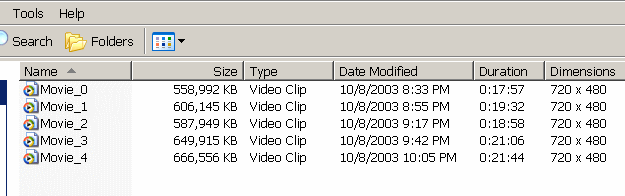
Use one cd is grayed out when using "home theater"
I thought that when I made the disk last time using "portable" "liteon" would not play it...
I'll try again as portable, fit to 1 cd, then see if that disk will read on the liteon player...
 Jim
Jim -
Jolo,
Worked great....thanksBut I am usually using the Portable setting and unchecking 1 CD. But Portable with 1 CD is an excellent choice. Jim
Jim -
I still have problems with getting the firmware cd to work.
I have Nero 5.5.9 & have tried both methods as stated in the doco's.
Burned a cd using the linux.bin as the boot file then copy all files from 2009.nrg files ( keeping paths ) and burn. same error.
Burned the cd using the NRG file directly, same error.
Incorrect firmware , please get the correct firmware from your vendor. etc
I have downloaded the 2009 firmware 3 times from three different PC's just in case it was corrupted, but same result.
I bought this in australia, but not sure if that is an issue.
Also if you have region code dissabled will it still work? or should I set it back to original region code & try again. ( might do that.)
cheers, Steve. -
I have read on the AVS forums that 229 indeed does exactly what it says it does in the release notes...it increases the picture quality on HDTVs...most people seem to forget that this thing does an upconversion to 1080i...it's a great player and I'm hoping to purchase it soon enough.Originally Posted by deejay.2001
Here's what it says in the release document which is in Word format...
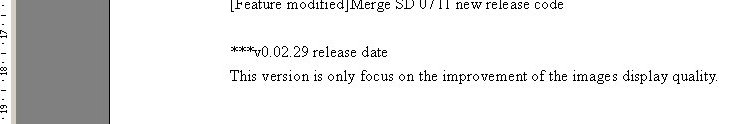
-
What firmware do you have on the LiteOn right now and what does the firmware-CD look like (yeah I know, disc-shaped), what I mean is what files are on it. Could you post the dir-list so we can see if it matches with our discs.Originally Posted by stevodude
I don't think your machine being a "pacific" model is an issue, I've updated my machine while in "region free" mode, that's no issue either. -
syphon00:
I have the 5meg zip file if you are in a hurry...I can email it to you...let me know.
Similar Threads
-
liteon hbs112 firmware
By davechubb in forum Blu-ray RippingReplies: 5Last Post: 5th Feb 2012, 12:19 -
replacing a DVD burner on my polaroid 2001
By majel in forum DVD & Blu-ray RecordersReplies: 0Last Post: 9th Aug 2010, 16:04 -
Change to Gateway/Liteon firmware
By knights89 in forum DVD & Blu-ray RecordersReplies: 4Last Post: 26th Dec 2009, 15:32 -
LVD-2010 media server software
By cotc2001 in forum DVD & Blu-ray PlayersReplies: 3Last Post: 28th May 2009, 04:32 -
LiteOn LVD-2002 DivX/MPEG-4/DVD Player
By Roundabout in forum DVD & Blu-ray PlayersReplies: 448Last Post: 25th May 2008, 04:18




 Quote
Quote