Hi everyone!
So, I'm trying to use XMedia Recode (ver. 3.3.7.4) to do some channel mapping, more specifically I'd like to create a stereo file using only the left and right front channels of a 5.1 audio track. Below you'll see the settings I used:
Now, the thing is, technically, the various channels are as follow:
Channel 1 = Left front channel
Channel 2 = Right front channel
Channel 3 = Center channel
Channel 4 = LFE channel
Channel 5 = Left rear channel
Channel 6 = Right rear channel
But the problem I encounter is that when I attribute channel 1 (left front channel) to channel 1 and channel 2 (right front channel) to channel 2 in the channel order mode (see picture above), the resulting audio file is a stereo file that combines ALL the channels of the 5.1 file, and not just the left and right front channels. The funny thing I noticed is that if I swap the channels (basically attributing channel 1 to channel 2 and channel 2 to channel 1. See picture below), I do get a stereo audio file with only the left and right front channels. The problem is they are swapped and this is what I would like to avoid.
I've tried every other combination (Left front channel and center channel, Left rear channel and LFE channel, etc.), and everytime, the resulting stereo file does only contain the two channels I selected. But for some odd reason, when I only select the two front channels, the resulting stereo file combines all the 6 channels into two channels (oh, and I'd like to precise it's not specific to that one 5.1 audio file I'm using. This happened with lots of other files).
Anyone knows what could be the cause of that problem and how to fix it?
Thanks in advance for any help you guys can provide!
Try StreamFab Downloader and download from Netflix, Amazon, Youtube! Or Try DVDFab and copy Blu-rays! or rip iTunes movies!
+ Reply to Thread
Results 1 to 4 of 4
Thread
-
Last edited by _Snapper_; 13th Oct 2017 at 10:59.
-
Hi,
I cant help you with Xmedia recode because I dont knows it. But since nobody answered you have some possiblilities.
1. Use program specialized for audio. For example Audacity. Delete unwanted track and save it.
2. Use Avidemux and choose Audio from top menu. Select track. In filter you can choose various remix settings and then save audio.
3. Most stupid. Computer videoplayers usually have function inverse stereo. I know, this is not good iidea
Hope somebody with Xmedia recode will helps you soon.
Edit: It is because conversion from 5.1 to 2 is made by sophisticate algorythm like prologic etc. The reason is to not lost sound from rear speakers because they are part of the sound. Sorry my english... cant explain exactly what I want say.
And last think. Why you converted it to pcm ? PCM stereo will be bigger than AC3 6ch, am I right? And you dont get better sound. I think no conversion is needed for stereo output.
BernixLast edited by Bernix; 13th Oct 2017 at 06:19.
-
Yeah, I know Audacity can do that, but I've never been much of a fan of that software. I don't find it to be particularly handy, plus with that software, you've got to open the file, wait for it to create the waveform (which takes quite some time for the kind of stuff I work with, which are generally files about 2 hours long), etc. Whereas with XMedia Recode, the conversion is all done much faster, there's no need to wait for the software to create a waveform, it seems to accept more audio formats, etc.
Never used that one to do that. I'll give it a try. Thanks!
Yeah, this is not exactly what I'm trying to do.
Yeah, I know converting it to PCM doesn't change the quality, but it's not why I did it: it is because I plan to edit the audio file later, so I convert it to a lossless format not to lose any quality during the editing process (plus, wav files are easier to deal with in the audio editing software I use than AC3 anyway).
Thanks for the answer, Bernix! -
Hi,
add Audacity. Pure audio, not video+audio, AC3 448 5.1 20 min video takes 20 seconds on my computer. With video it takes much longer, but I think 2 hrs would take 2 minutes +/-
EDIT And I noticed, you changing the sampling rate from 48 to 44.1 is this lossless? Honestly I am not sure.
Honestly I am not sure.
BernixLast edited by Bernix; 13th Oct 2017 at 08:18.
Similar Threads
-
XMedia Recode - mkv settings for LG 3DTV (2011)? VidCoder works, XMedia not
By slit in forum Video ConversionReplies: 11Last Post: 23rd Aug 2017, 21:04 -
XMedia Recode Problem with flv file
By criggs in forum Video ConversionReplies: 4Last Post: 13th Jul 2015, 00:01 -
5.1 AC3 Audio channel mapping issue.
By WILDSTYL in forum AudioReplies: 7Last Post: 7th Feb 2015, 23:22 -
XMedia Recode
By Arthur_Ballsack in forum Newbie / General discussionsReplies: 1Last Post: 10th Jul 2014, 04:30 -
xmedia recode
By MaxOne72 in forum Video ConversionReplies: 3Last Post: 7th Dec 2012, 12:09



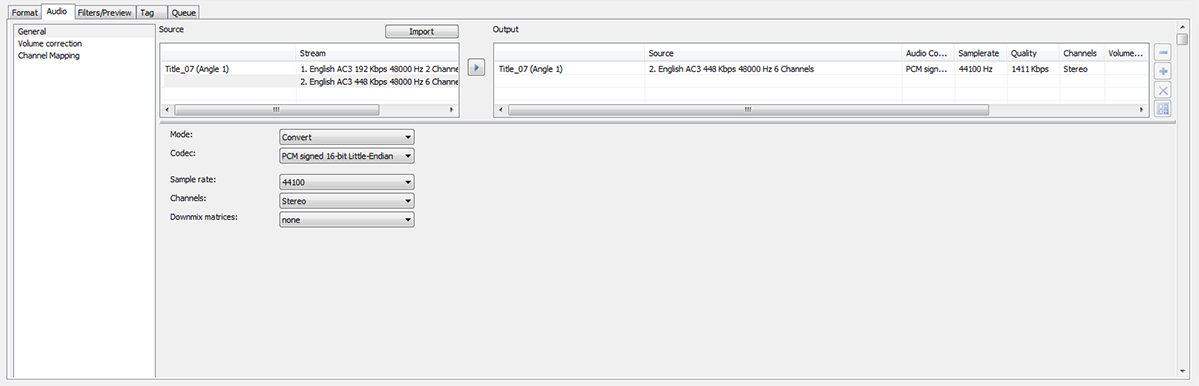
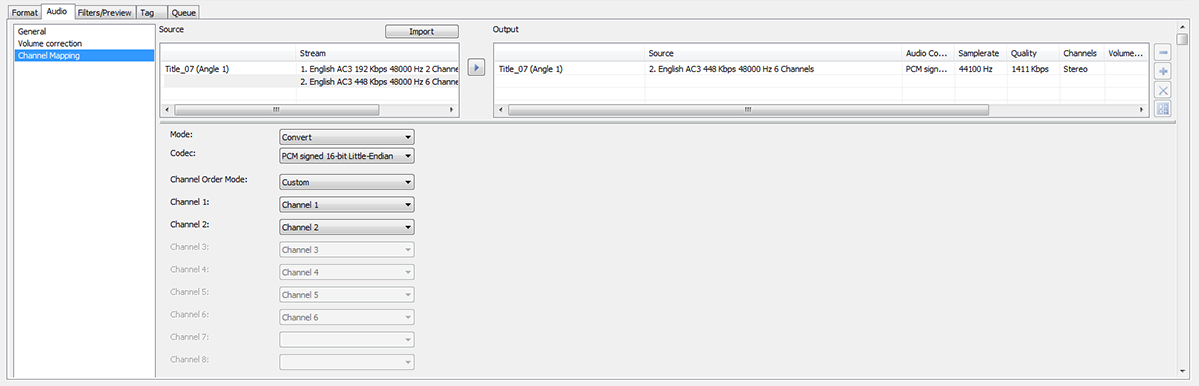
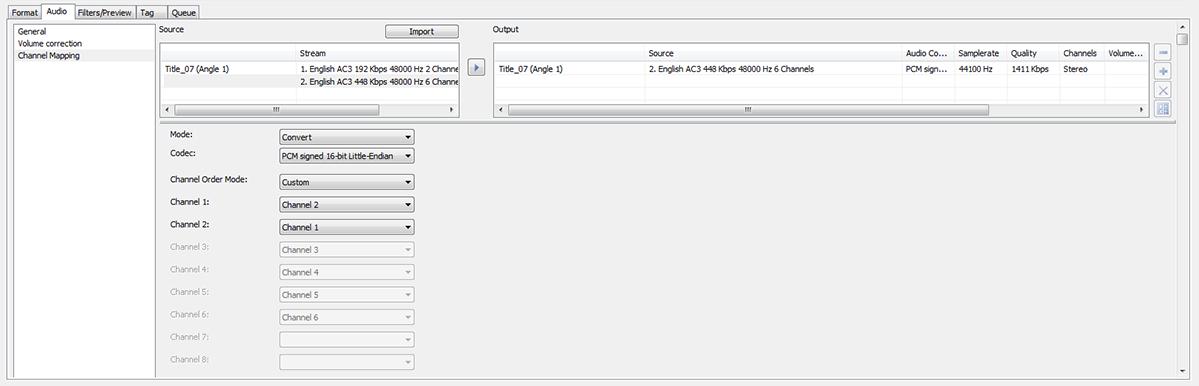
 Quote
Quote
