1. Garbling input to your capture device to see VBI
The idea here is to briefly confuse the video decoder of your device into displaying the Vertical Blanking Interval within the active video area, instead of its normal position out of view.The exact effects will vary depending on the VCR and the capture device. Here are the best example fields I got, feeding the Titanic VHS into the Diamond VC500 with two different VCRs.
- Start a capture
- Hit Play on the VCR then flick the on-screen menu On and Off multiple times
- Rewind, play. Fast forward, play. Hopefully you will see a vertical jump at some point.
- Stop the capture and inspect with SeparateFields or Bob in Avisynth, or a Double frame rate deinterlacer in VirtualDub. These in-between moments will probably only show up as single fields, so viewing it without deinterlacing or with a regular deinterlacer that drops one of the fields will miss things.
Panasonic AG-1980
Changing from Rewind to Play.
During a Rewind.
Mitsubishi HS-HD2000U
Turning off the Menu after it was displaying.
Changing from Play to Fast Forward.
While FFing the HS-HD2000U, a tiny bit of the Macrovision pulses were actually visible at the top of the frame, brightening and darkening. But that would be best shown with a video, not screenshots. Didn't get to see the same thing using the AG-1980's FF function: its FF isn't decodable by the VC500. It just drops all frames during FF.
2. White block at bottom left of head-switching noise
My example:
Someone else's example: https://forum.videohelp.com/threads/193619-TBC-buying-guide#post1213469
These pulses are actually placed at the bottom of the frame, during the horizontal blanking interval. They would normally be hidden outside the active video area, but the video decoder skews the image below the switching point, pushing them right, into the visible area.
This is where they're really placed in the signal:
But not all MV tapes have these little white bars in the horizontal area! (Example: Home Alone does not.)
So:At the signal level, I don't know a good, clear reference regarding the purpose of these pulses. I believe they're what these two links are talking about:
- Has white block? Tape has Macrovision.
- No white block? Unknown status.
https://web.archive.org/web/20200220115259/http://www.ronaldsnoeck.com/vcr.htm (subsection labelled "2.9.1. Back Porch Pulse" at page bottom)
https://forum.videohelp.com/threads/170667-What-Macrovision-looks-like#post8652002.9.1. Back Porch Pulse
The Back Porch pulse is used for PAL and NTSC, VCR and DVD. In figure 55 you can see 14 lines with each one Back Porch pulse. The lines are in front of the vertical synchronisation. The main target of this pulse is to disturbe the video AGC in such a way that the VCR is not able to detect the vertical synchronization correct. The blanking sample level is at top white level, so the video AGC will decrease the CVBS signal and the VCR is not able to synchronize to the signal.
The amplitude of the pulse is constant.
I will add some new drawing soon.Figure 55: Back Porch pulses (14)
In Figure 1 of the attached AMD M690T/M690E Macrovision FAQ Technical Bulletin PDF, this white block is visible, but there's no explanation given like there is for the other features. This document seems to call them end-of-field back-porch pulses elsewhere.
Macrovision themselves created a slideshow featuring this diagram; it agrees with the name"end of field" back porch pulses: https://slideplayer.com/slide/4368378/
I've also attached a datasheet for TMC2491A Digital Video Encoder with Macrovision™ Copy Protection that includes a paragraph and at least one diagram related to this.
Try StreamFab Downloader and download from Netflix, Amazon, Youtube! Or Try DVDFab and copy Blu-rays! or rip iTunes movies!
+ Reply to Thread
Results 1 to 4 of 4
Thread
-
Last edited by Brad; 10th Apr 2022 at 07:38. Reason: Swap out broken link for archived version. Ronald Snoeck died in 2019, sadly, and his website went down in 2020.
-
I'm normally able to find it simply by fast forwarding as fast as possible with the video still playing. Pulsing white bars at the very top. You might have trouble seeing it on a normal TV, but a cheap capture card is usually able to see it.
-
Some capture cards let you move the capture window into the normally hidden part of the frame. Some older PCI Cards with broktree bt848, bt878 and conexant cx878 fusion can use the bt8x8 tweaker function in virtualdub. Philips/NXP SAA7134-based cards can do something similar if using DScaler as far as I know, I believe the screens here were captured using the latter.
With a conexant cx2388x PCI card you can capture raw 8-bit data in linux using the hacky cxadc driver, and look at it with e.g gimp. This will be a bit skewed though as the sample rate doesn't divide evenly with 720.
I think it should also be possible to move the capture window with many capture devices on linux by changing A/D chip settings directly over i2c via the command line, though that's a bit more tricky.
And yeah as noted, doing FFWD/RWD may shift the image down a bit with some VCR/capture card/TBC/DVD-recorder combinations. I've seen it with my TBC-3000 and some DVD-Recorders on passthrough.
Similar Threads
-
Aviutl Tips, Tricks and Support thread
By racer-x in forum EditingReplies: 782Last Post: 4th Mar 2024, 11:27 -
vhs tape question, 1/2 tape is fine and 1/2 way thru gets lines
By tomthetank in forum Newbie / General discussionsReplies: 8Last Post: 13th Jan 2019, 07:14 -
@sysanin please check
By AngelofDarkness in forum Video Streaming DownloadingReplies: 4Last Post: 3rd Oct 2018, 12:54 -
All the tricks transferring Hi8 to PC through Digital8 camcorders
By MtnFrost in forum Camcorders (DV/HDV/AVCHD/HD)Replies: 23Last Post: 17th Aug 2018, 12:45








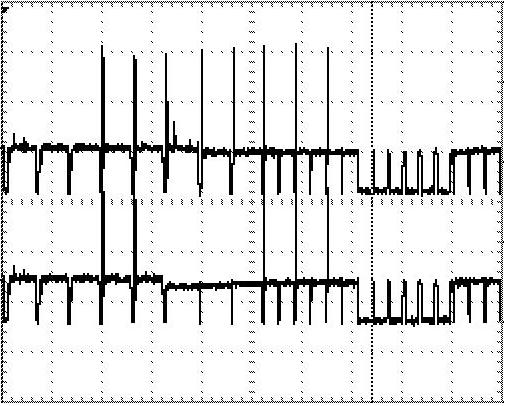
 Quote
Quote