hello,
I'm using Windows 7 pro 64bit and was glad that I could still find new hardware which was compatible with it.
Motherboard: Asus TUF Sabertooth X99 Intel X99 So.2011-3
CPU: Intel Core i7 6800K 6x 3.40GHz
Memory: 32GB DDR4-2400 DIMM
Power supply: 1050 Watt Enermax Platimax
Sound: ESI Juli@XTe
GPU: Asus GeForce GT 710
However I'm having a big problem. My main pupose using the PC as a powerfull media station doesn't seem to work.
I'm using an Acer P6200 DLP projector which has a maximum output resolution of 1024x768 (which I also configured in the Windows resolution output properties). So better than SD but not as good as HD. The aspect ratio is 4:3 tho so using a 1080x1920 on my 4:3 screen wouldn't make sense anyways.
A smooth playback for my videofiles doesn't seem to be possible.
Neither for my HD (HDTV recordings and commercial Blu-rays) nor DVD (regular commercial DVD9) files (lossless backup on harddrives, no rom drives involved).
There is always a stuttering from time to time or a slower playback for a few seconds.
It doesn't matter if I use MPC-HC, MPC-BE with/without madVR as a renderer, VLC, pot player
(not even this guide could fix the problem: https://anime.my/tutorials/madvr)
I tried different Directshow or "NVIDIA CUVID", "DXVA2 (copy-back) or "DXVA2 native" as a hardware accelerator, use old GPU drivers or the latest drivers, use the VGA, DVI- or HDMI port, use different resolutions, refresh rates etc. etc.
Other than the standard 60 Hz I also tried 50Hz and 59 Hz as a refresh rate in the Nvidia control planel configuration but that didn't help either. My projector is meant to be for 60 Hz I doubt that it is a good idea to torture it with 24 Hz or weird stuff like that I doubt that it will solve the problem.
The symptom is always the same. It's stuttering every few minutes expecially in fast motions.
I first thought that it is the fault of my Asus GeForce GTX 1050 Ti which I ran with the HDMI port. so I used my right to exchange it and got my money back. I then purchased a ASUS GeForce GT 710 which still had a proper VGA port which was ideal back in the day for every projector I used but sadly I'm having the same stutter problems as before.
I ran MPC-HC with madVR and VLC Player on much slower and older PC's from 2007-2012 without any special configuration and never had any problems.
And now with my latest power PC it just doesn't work.
To make shure that this isn't a file problem I also tested the same files on an old Fujitsu EsPRiMO P7935 office PC (Core 2 Duo-Prozessor E8500 (2 Cores / 2
threads, 3.16 GHz, 6 MB, 1333 MHz with onboard graphic chip intel q45/q43 express chipset) with W7 32 bit.
All files are playing fine without stuttering even if I don't use madVR at all.
So the summary would be that a 10 year old office PC worth 20 bucks works better than my latest PC worth 1500 bucks. This is just ridiculous....
It doesn't make sense to me. What should I do?
My last thought is saying goodbye to Nvidia and exchanging the GT 710 for 2014 ATI Radeon but if that doesn't solve the problem I'm done. You guys are my last chance.
Thanks in advance for your help.
regards
-Gwar
Try StreamFab Downloader and download from Netflix, Amazon, Youtube! Or Try DVDFab and copy Blu-rays! or rip iTunes movies!
+ Reply to Thread
Results 1 to 12 of 12
Thread
-
-
To me sounds like your directshow filters are broken or all mess up, it's failing to do basic hardware video decoding and it's look like you are stuck with software rendering only. I saw something similar like this when people install "codec packs" with crazy old codecs that does a big mess.
Also, a bad quality HDMI cable can cause this, test it over with a short cable and a monitor. -
The cables are all okay I've tested them in a friends homecinema and they run fine there. I never installed big codec packs. Only MPC-HC and switched to MPC-BE.
How would I be able to fix a broken Directshow filter ?
Also could DirectX be a problem too ? It doesn't show any errors but maybe it's a good idea to reinstall it ? I don't know how to to that tho and the google search led to nothing
thanks in advance for your ongoing help -
I'm testing the ASUS R5230-SL-2GD3-L GPU for almost 14 days now and heres my report. During the first 5 days of testing I didn't notice any problems but then the stuttering started again.
First it started after 3 hours, the next day after 2 hours and yesterday it started after an hour of playback........ I also rebooted the system when the stuttering was too bad but sadly that didn't help either..
It runs fine but only when you start the video from the beginning and then only for a certain amount of time.
I'm so sick and tired of this crap. I paid almost 2000 Euros for hardware which isn't able to give me a smooth video playback?
I also tested another projector with a different cable and had the same problems. So this can't be the cause. And as I mentioned. An old office PC from 2007 with onboard gpu has absolutley no problems with playing theese files.
I don't know what to do except switching to Windows 10 which would suck because Windows 10 doesn't like my Soundcard. That soundcard is from 2017 and cost me 300 bucks. The producer ESI stopped continuing Soundcards completley and no longer provides driver suppport since 2018. I wrote with the staff of ESI. The reason is Windows 10. They can't fix the problems which W10 causes with it's menatlly ill updates so they quit.
I tried W10 and hate it despite the soundcard issues for a number of other reasons.
An alternative would be to install a second operation System suchs as Linux Mint and run it in a virtual PC. I don't know if that will work. If it is as slow as the remote connection it probebly isn't a good idea for video playback...
I highly doubt that my video files are the problem here since it doesn't matter if you play mpeg2, mpeg4, commercial dvd's, blu-rays or 60i and 50i HDTV recordings. It all leads to the same problems.
The videos stutter even more on the regular Computer Monitor than it does on the projector........ -
Again, if this is not related with software it might be hardware, like your HDMI cable.
HDMI cables are not like video cables, they have to be able to transport around 10.2Gbps (HDMI 1.4) of data and around 18 Gbps with HDMI 2.0, you don't need to buy any expensive cable, all you have to do is to buy the right one. Unless your friend has a very expensive oscilloscope to do a eye pattern test to analise the data that is coming out of that cable of yours, otherwise taking your cable over to someone else home to test it is pointless.
To fix your issue you need to learn to follow basic instructions like this one:
If it pass this simple and basic test, we know that it's not your OS, not directshow filters, not your HDD and not your player. It also helps to point out that it might be your cable or where this cable is installed at because this data cables are sensitive to distance and external interference like running this cables in parallel with power cables, fluorescent light, wireless routers, etc.
Again, HDMI cable is not an AV cable, if you are suffering from external interference or a bad cable, it might work for a while but a small change in temperature is enough to make you signal drop.
Thats it, now it's up to you. -
This might help, for MPC-HC: Click View main menu, then down to Renderer Settings, then down to Reset, then try both Default and Optimal, and check which one is better. Then slowly-repick your previous personalized settings to find out which among them is the culprit. Dont' use MadVR just yet, as from my own experience, it is slower than EVR (custom presenter).
MPC-BE should be somewhat similar.
For KMPlayer, I use "portable" so I should back up the approrpiate INI as this would reset most settings. Right-click on player, then Video (Advanced), then Preset: Speed (1GHz). Might as well try the other two presets. Then again, slowly re-pick your previous personalized settings.
PotPlayer may have similar way to KMPlayer.Last edited by Wakaku; 12th Jan 2019 at 03:30.
-
@ amaipaipai I made the short cable to monitor test and it doesn't make any difference. It doesn't matter if it's just a short DV-I to Monitor connection or a HDMI to Projector or a VGA to Projector connection. Also as mentioned my old Fujitsu EsPRiMO P7935 office PC works fine. So this isn't a cable problem.
@Wakaku thanks for your suggestion with the Renderer Settings I'm trying those at the moment and will let you know in a few days if it helped. Is there a way to start the MPC-HC always with the "optimal" renderer setting without changing my desktop theme ? It looks a bit like everytime I shut down the MPC-HC the renderer is reseted to default. And when I set it to "optimal" it always changes the aero thme to basic so I have to disable that everytime I chose "optimal". Changing the desktop theme from Aero to basic or classic in W7 doesn't make sense because W7 needs aero to prevent screen tearing. -
After 2 month of seeking help through forums I highly doubt that anyone is able to help me. I guess you would have to spend a weekend with me to widness the problems in real time. No one would do that which I understand.
It is as it is. And here is my summary: I bought this hardware worth 1500 Euros
Motherboard: Asus TUF Sabertooth X99 Intel X99 So.2011-3
CPU: Intel Core i7 6800K 6x 3.40GHz
Memory: 32GB DDR4-2400 DIMM
Power supply: 1050 Watt Enermax Platimax
and tried 3 GPU's with it:
Asus GeForce GTX 1050 Ti
ASUS GeForce GT 710
ASUS AMD R5230-SL-2GD3-L
tried all players, drivers etc. and even switched from my 250 Euro Esi Juli Xte Soundcard to the regular onboard sound of the mobo. And it all didn't help.
The PC was bought from a reliable german computer shop (who is active with great revenues for almost 20 years) as a complete system already build together and had certifcates that they tested all the hardware to make shure that nothing is broken. And also installed and tested Windows 7.
Even without playing videos at all the system gets slower every day and becomes more and more a pain to work with.
In comparison the almost 10 year old office PC with only 2 Cores and an onboard GPU plays all the videos fine with great performance and seems to have overall more power. It's sick but this is the story of my life trying to have a great media PC is not granted to me.... -
I'd look at CPU/GPU frequencies (power saving? overheating?), CPU utilization (some tasks hogging the CPU or I/O? like virus scans, Chrome, ..), interrupts (bad USB devices? deactivate sound, USB devices .. look at event viewer) ...
If nothing works: time to bite the bullet and test Windows 10.
-
At the time I've paid around $1000 bucks to build my own computer, I don't game and it is the basic I need to do work.
Motherboard: GIGABYTE AM3+ ATX GA-990FXA-UD5 R5
CPU: AMD FX-8350 Vishera
GPU: AMD R7 250
Capture card: BlackMagic Intensity Pro / ISDB capture/tunner
Sound: ASUS Xonar Essence STX II
Memory: Corsair Vengeance 16GB (2x8GB) 1866MHz DDR3 CL10 Red CMZ16GX3M2A1866C10R
Power supply: SeaSonic SS-1050XP3 Snow Silent 1050W 80 PLUS PLATINUM Certified
Case: Cooler Master ATX CM Storm Trooper SGC-5000-KWN1
Monitor: Sony Bravia 47W802A
I have some pictures of the build.




This low end PC doesn't make any noise at all and can play 4K videos just fine.
Try a refund.
If that's the case then something got mess up along the way, a tipical case when the uzer zap his own motherboard.
Handling a PCB is a delicate thing!
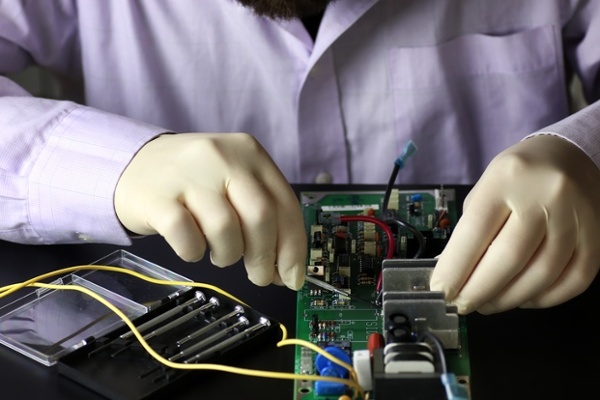
I use gloves and ESD protection to build and do maintenance to my own hardware.

This people handling motherboards are not wearing this to look funny!

ESD is a serious issue many don't care about and always learn it the hard way.
https://www.youtube.com/watch?v=jQRIzgEVsjI
https://www.youtube.com/watch?v=-plesrt8ZCs
https://www.youtube.com/watch?v=CB9KiKrC-C4
If you really zap your brand new computer, send it out to be serviced by professionals and use this almost 10 years old PC to watch your videos them. -
@amaipaipai
thanks a lot for your suggestion with ASUS Xonar Essence STX II. This sounds like a great soundcard to buy.
I have to say that I always discharge myself before building in new hardware. I will use gloves as extra protection for future changes tho.
So you think my system performance is that bad becaused I zapped something ? I can't return this PC because it is already too late for that because I bought it a few month ago. I still have warranty on this PC so I could send it in for professional maintenance.
Before I do that I will try Windows 10 to make shure that this isn't an "operation system is shot " error. There already is the error that I can't install the monthly rollup updates anymore. I already tried all guides for such problems and none of them helped. So since there aren't any more future updates in 2020 for Windows 7 anyways and the system already seems to be broken it would be worth a try.
May I ask which operation system you use for your PC ? If the problems are still there with W10 how is it possible to find out if it is a zap error and which part of my hardware was zapped?
thanks in advance -
My main OS is Linux Debian 9.7 x64, as a secondary boot I have Windows 10 Professional that I don't use it very much, if I use it is once or twice a month. Try a live Linux distribution, if it start to get slow by it self, call the terminal and type in dmesg and hit return/enter, if you see a hardware error messages, you better send you computer to be serviced.
Similar Threads
-
Why does re-encoding a HLS stream download fix it's stuttering video?
By Bluelude1 in forum Newbie / General discussionsReplies: 0Last Post: 18th Jan 2018, 12:50 -
H.265 (HVEC) Poor/choppy video playback - FAST Laptop
By MrCrazyJOEMAN in forum Software PlayingReplies: 9Last Post: 14th Sep 2016, 17:17 -
Mp4 Playback Choppy In Firefox But Not In Chrome
By Bruce Wayne in forum Software PlayingReplies: 4Last Post: 9th Apr 2016, 18:52 -
causes of choppy / stuttering video
By cheyrn in forum EditingReplies: 15Last Post: 7th Dec 2014, 15:00 -
Choppy video playback.
By Stealth3si in forum Media Center PC / MediaCentersReplies: 5Last Post: 2nd May 2014, 01:16



 Quote
Quote
