Fixed the open wav bug.
https://www.videohelp.com/download/ffmpeggui02c.zip
Try StreamFab Downloader and download from Netflix, Amazon, Youtube! Or Try DVDFab and copy Blu-rays! or rip iTunes movies!
+ Reply to Thread
Results 31 to 60 of 60
Thread
-
-
it works (fast!) -- but there are still several things about the ac3 file which are not quite right ...
coupling is not in use
gain range word is missing
crc2 is missing
compression gain word missing
couple other things -- same stuff i see w/ besweet i think ...
checked w/ M-Probe"Each problem that I solved became a rule which served afterwards to solve other problems." - Rene Descartes (1596-1650) -
I tried downloading from the link provided,but the download says complete after 1.07 Mb,and then winzip won't unzip it.An invalid winzip file.
It looks like a handy tool if i can get a complete file download.
Bradbmiller,ont.canada -
Try download again. Clear the browser cache if it wont redownload it.
-
Thanks Baldrick.Tried that.Cleared temp. internet files and trie again.It still only downloads part of the file.I tried downloading another larger file.That downloads no problem.I'll try again another day.
bmiller,ont.canada -
@Baldrick:
Nice GUI men Simple and clean!
Simple and clean!
Do you have already tested the above issues?
Could you please remember the choosen "Audio source"-Name and put it automatically to Destination? Would be even easyer to convert.
 Until Baldrick will add mass-converting:
Until Baldrick will add mass-converting:
@all:
For all who need's mass-converting, I wrote a little Batch-File (working on Win XP. For other Win OS, look at the REM's ) It will convert all found *.mp3 in the actual directory to a new file with same filename, only the extension *.mp3 will be replaced with *.ac3.
) It will convert all found *.mp3 in the actual directory to a new file with same filename, only the extension *.mp3 will be replaced with *.ac3.
Please adjust the needed audio settings!
--------------------- CUT ---------------------
REM
REM Mass-Converting mp3 to ac3
REM
REM %%I is the filename+extension of every single *.mp3 file in the actual directory
REM
REM -i = input Filename
REM
REM -ab = audio bitrate in kbit/s
REM
REM -ar = audio sampling rate in Hz
REM
REM -ac = number of audio channels
REM
REM -acodec ac3 = force audio codec to ac3
REM
REM -y = output Filename
REM
REM %%~nI.ac3 is the filename without .mp3-extension (works only in XP!), but .ac3
REM
REM In other Win OS try
REM %%I.ac3
REM this will append ".ac3" to the actual filename+extension
REM
FOR %%I IN (*.mp3) DO ffmpeg -i "%%I" -ab 192 -ar 48000 -ac 2 -acodec ac3 -y "%%~nI.ac3"
--------------------- PASTE --------------------- -
I've compiled the latest CVS version and could do so on a weekly basis if anybody would like that. Just let me know where to upload to as I don't have a webpage to host it at.
-
what does the changelogs says? any ac3 fixes?Originally Posted by tito13kfm
-
no, none listed.. there really isn't a changelog update, because it's just a cvs update. It's not an official release. I have been on a few boards where Michael (the guy who implemented the mpeg2 encoding) has stated that he thinks he has the maxrate problem fixed. but I haven't seen any mention of ac3 problems. Maybe if we posted what the problem with the ac3 encoding is they could work on it.
-
It appears that the bug in ac3enc has been fixed with the current cvs. Here is the changelog.
http://www1.mplayerhq.hu/cgi-bin/cvsweb.cgi/ffmpeg/libavcodec/ac3enc.c?cvsroot=FFMpeg
Here is the discussion in the ffmpeg mailing list
http://sourceforge.net/mailarchive/message.php?msg_id=7049392 -
I was reading in another forum and the moderator their said ffmeggui ac3 encode quality was very lousy,do you think its degrades the audio?I use it all the time and like the quality.
-
@ aleph,
I believe that Baldrick has left it on the first page here. If not, just
read through all the pages, its bound to show up, cause it's GNU (or what
ever that acrynim is spelled)
Have fun, and good luck in your endeavor,
-vhelp -
http://ffmpeg.sourceforge.net/cvs/
above is the latest cvs repository of the sourcecode, which is updated daily. The binary that baldrick has, is compiled with mingw/msys (just running the standard ./configure ; make) -
aleph,
If I'm not mistaken, I think that source to ffmpegGUI belongs to Baldrick,
but from memory serves me, he used the command-line (I think) of
of
dvdauthor and created the GUI shell around it.
If you want to create your own, I think then, that you are asking for the
dvdauthor code/or command-line file
Someone correct on this, as I don't want to stear aleph in the wrong path.
Thanks,
-vhelp -
I think you're right.
But I tought Baldrick was not so jealous of his code!!!
I know he is using the command line of ffmpeg.exe to create the gui, but, since it is not so obvious to intercept the console output, I'd like to start from his work to create a new GUI, may be more powerful.
Tath's all.
I hope Baldrick is reading this and will make public his code.
Tanks everybody.
Bye
Ale -
@ aleph,
yea, but I thought it was the dvdauthor command-line that he got some of
his stuff from. I guess I'm wrong. Ok.. maybe he's using ffmpeg then.
But, still, if you need to create a GUI from ffmpeg command-line, you do
not need his GUI code. All you need is a LIST of the ffmpeg command
param strings, and build
build  your dream G app :P
your dream G app :P
Go here for a in-depth view of ffmpeg and it's params examples ect etc.
* http://ffmpeg.sourceforge.net/ffmpeg-doc.html
Sorry, but I coun't find a "specific" page that only had ALL the params
listed. Perhaps someone else has one ?
-vhelp -
ffmpeg -ab 224 -ar 48000 -ac 2 -acodec ac3 -i input.wav output.ac3
this creates a 224kbps 2 channel ac3 file at 48Khz samplerate, parameters are as follows
3.5 Audio Options
`-ab bitrate'
set audio bitrate (in kbit/s)
`-ar freq'
set the audio sampling freq (default = 44100 Hz)
`-ab bitrate'
set the audio bitrate in kbit/s (default = 64)
`-ac channels'
set the number of audio channels (default = 1)
`-an'
disable audio recording
`-acodec codec'
force audio codec to codec. Use the copy special value to tell that the raw codec data must be copied as is. -
It is not so simple if you want to get the ffmepg output and use it in your program (as ffmpeggui does!!!).
Howevere, Im working on it and i suppose in short time i'll have a GUI that will convert both audio & video.
at now I have another big problem!!!
Did someone of you experience system crashes while converting files with ffmpeg.exe?
When I use a AVI file as source my PC often resets suddenly without a clear reason!
Bye
Ale -
Two "usage" bugs in Beta 3of ffmpeggui.
- If you require a second conversion in the same invocation of the
gui, the FIRST specified input file is RE-processed instead of the one
(different) you specified for the second run.
- The "exit" button of the "File" menu does not work.
.Regards,
Francis -
I recently compiled a DVD using an AC3 file encoded by the latest ffmpeg. My Pioneer starts playing the DVD fine, but then about 10-15 minutes into it, freeze city. My play results are quite sporadic with ffmpeg files -- as I jump chapters, sometimes the DVD will play fine for a few minutes before freezing. Other times, it will freeze or playback is erratic after just a few moments.
As a comparison, a DVD compiled using an AC3 audio file encoded by Besweet locks my Pioneer player up immediately when starting to play.
Of course, my player has never flinched when playing not-officially-supported-in-NTSC-land Mpeg audio -- I don't wanna go there...
4/21/04 update -- The TMPGEnc AC3 encoder (Dolby Digital 2-channel) works great on my Pioneer -- no problems at all to this point, far exceeding my tests with ffmpeg and besweet, and the price is right. -
-
not sure if this is the right place, but I was wondering if there's any plans to add a batch encoding utility. It's the only thing that is lacking from this great little app.
-
Hi Baldrick,
A couple of functional defects:
1. Open the GUI and click on "Browse" for the audio source. Then click on "Cancel" (without choosing any files) to close the browser window. You get this error message:
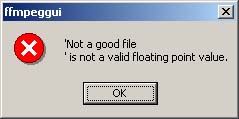
2. Probably not a problem, just suspect this shouldn't be happening: It is possible to type in to the area "ffmpeg status:" at the bottom of the GUI. See picture:
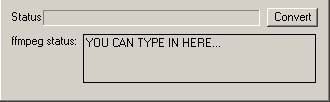
Daamon.There is some corner of a foreign field that is forever England: Telstra Stadium, Sydney, 22/11/2003.
Carpe diem.
If you're not living on the edge, you're taking up too much room. -

I am not familiar with linux environment. And I need a windows version of ffmpeg.
I study the document and download the MSYS and MinGW.
But, I have a question about them, do they run on windows or linux ?
The windows version of ffmpeg is make on linux or windows ?
Thanks for your answer!
Anson
Similar Threads
-
Applian FLV player version 2.0 build 25
By ABBrittain in forum Newbie / General discussionsReplies: 3Last Post: 16th Apr 2012, 06:26 -
ffmpeg / H264 (need help to build an optimized command line)
By iwiiiiiiiiii in forum Video ConversionReplies: 13Last Post: 22nd Oct 2011, 10:41 -
FFmpeg Win64 static trunk build with libfaac request
By astrosyn in forum Video ConversionReplies: 0Last Post: 14th Jan 2011, 16:37 -
I need a supported build of ffmpeg for Avanti 0.4.8
By flashandpan007 in forum Video ConversionReplies: 1Last Post: 23rd Jun 2010, 09:28 -
Which ffmpeg build plays xvid in virtualdub after encode? ... [RESOLVED]
By vhelp in forum Software PlayingReplies: 1Last Post: 4th Sep 2009, 22:04




 Quote
Quote

