Since I'm playing back on a PS3, I want at least 720. I use Visual Hub -- worth the money for me; some disagree -- but I use the free open source ffmpeg encoder/decoder set (in advanced options, force ffmpeg encode) -- not the GUI app ffmpegx, just the open source codecs, because I had trouble getting the ffmpegx settings right.Originally Posted by WARRZONE
This without fail produces stunning quality H.264 (AVC) encodes that play very nicely on my PS3 connected via HDMI to a 32" 720p/1080i LCD HDTV.
Try StreamFab Downloader and download from Netflix, Amazon, Youtube! Or Try DVDFab and copy Blu-rays! or rip iTunes movies!
+ Reply to Thread
Results 31 to 53 of 53
Thread
-
-
even though this is OT for this forum .. ill update people on the ps3 encoding from handbrake.
mk2000's method works, but he must have been using a newer version of HB at the time. The new beta Mediafork app (new handbrake) has a h.264 iPod encoder. This encoder is compatible with the ps3. So now you can go from DVD to PS3 in one encode step. Just make sure to select h264 ipod from the choices and not main profile x264. -
Has anyone had any success encoding for PS3 with MediaFork? With default settings, or with special configuration? I at least suppose mk2000's QT Pro pass-through method would now work with MediaFork, as it is probably the release version of the development version of HB he was using.
I'd love it if MediaFork worked by itself, because everything else either costs money, involves multiple steps, or both -- although I've already spent the money, I'd like to eliminate some of the steps. -
Quick test of MediaFork with rip of one current generation source material:
MediaFork only: No go on PS3.
MediaFork w/QT Pro pass-through export: No go on PS3.
I'm afraid I'll have to stick with my MTR/VH w/ffmpeg routine. As little as I need to do this procedure, it's not such a big deal. But MediaFork is otherwise lovely and it would be my first choice for something I know I'll want only on my iPod or PSP (via PSPWare re-encode) and won't view on my PS3. -
it works. just use the ipod encoder. you can still do any resolution and quality. then, change headers w/ QTpro.
-
I didn't use the iPod H.264 encoder with changed resolution and quality values. I just used the straight MP4 H.264 encoder. I expect that's why it didn't work for me. I'll try again using the iPod encoder.
-
I did some testing as well using a short movie trailer as my source material. Like nerfgun and others, at first I was not able to successfully encode using ffmpegX and x264 codec in a format Playstation 3 was happy with. Also tried (unsuccessfully) using various Windows apps, like SUPER. Tried Video 9 (for Windows - mentioned earlier in this thread) which will as expected create PS3 playable AVC files... however I find the UI on that tool very confusing. However, if you watch the console on Video 9, you can see that it is passing -level 40 to ffmpeg. Sure enough, if I now use ffmpegX on my Mac, or SUPER on my PC, and specify AVC level 4.0 then I get playable MP4 files for PS3. SUPER is a nice tool (only for PC though) because you can just drag-n-drop a whole list of files to the queue to batch encode them using the same settings in one click. Real time saver when doing a whole TV series.
As far as I can tell all the other x264 options are not necessary to create PS3 playable files - just be sure to set AVC level to 3.x or 4.x. I assume if you enable options like CABAC and Trellis though the quality will improve?
During this process I also experimented with Audio settings. MP3, AAC, and AC3 all play (w/ audio of course!) on PS3 with 2 and 5.1 channels. However, does MP3 and AAC really support 5.1? I'm curious because because the PC tools I have tried (like SUPER) only have 1 or 2 channels as options...
-edit-
I just viewed those files in VLC that I encoded with what I thought were different audio settings. VLC says the audio is always mp4a 2 channels. -
Real quick: MediaFork iPod H.264/AVC MP4 encode profile, set for source resolution and whatever quality/bitrate you wish -- yo don't have to use iPod appropriate resolution or compression settings. Open file in QT Pro -- you have to pay for QT Pro; it's like US$30; can be be bought instantly online through QT system preference panel -- use export function, export to MP4, use custom options for Video, Pass Through, and Audio, Pass Through (with Pass Through you can't change any other settings, very simple).
Works great on PS3. The Pass Through option only takes makes 30-60 seconds to complete export for just about any MP4 file size. -
Okay guys...
I've obviously not been paying attention to the replies on my posting.
Sorry.
I've gone back and retested my results using the official MediaFork release and the 1.54 firmware update for my PS3.
Results:
Using MediaFork I no longer have to do any of the remuxing steps with Quicktime.
It just works.
Just to make sure it wasn't just the PS3 firmware update, I re-tried the same clip using the original alpha HandBrake 0.7.2 version I was using originally and I got the same original results from the beginning of the year...an "unsupported" message from the PS3. The file required that I do my remux container change steps.
For both MediaFork and the special HandBrake build, I used the following settings for my 16:9 clip:
h.264 iPod
640 res
1580kbps
2-pass encoding
For VisualHub (from the makers of iSquint), I've never had to do any of the remux steps with Quicktime. These files just work.
Still, I think some people have been able to solve some of their problems with the remux procedure but obviuosly it doesn't seem to always work for all files.
Good luck everyone!
mk2000
EDIT:Someone brought up that I say in the video "Streaming should be checked OFF".
Apparently some people have been translating this to mean "check it".
It should NOT be checked. The streaming selection should not be selected.
I apologize for the confusion.
p.s. You can transfer your files to the PS3 using the PS3's web browser! Just dump your MP4 files into your web server, surf to it via the PS3 web browser and the PS3 will prompt you to download the file to the PS3's hard drive! No more sneaker net! Just make sure you have your MIME types file set correctly or the PS3 will not know what do to with the files (you'll just get an endless load icon or it will think it's a non-playable format and prompt you to insert something in the media readers). If you run a Mac, turning on Personal Web Sharing (Apache) will already have the MIME types correctly set. You can have your very own intranet for quick downloads to the PS3. For stuff like GoDaddy accounts, you'll need to specify the MIME types in your .htaccess file for the MP4 files to download into your PS3. -
I never tried the iPod profile without the remux. I tried the main profile with no remux, and it didn't work; so then I went and I tried the iPod profile but did the QT Pro remux step, too. Of course it worked, but I didn't work if I dropped the QT step, because I never tried. Ha!
You know, why didn't I think of using personal web sharing? I found an $80 2GB snazzy Sony flash drive on sale for $45, so I've been pretty happy with that. It's probably still faster than going through my mixed 802.11b/g router, but must less efficient.
I presume this will work for MP3s/unprotected AAC music files, as well. And JPG photos. There the transfer rate won't be so noticeably muddy, either. Cool beans. Thanks. -
I find that using a flash card or quickly burning a DVD is faster and more convenient. Just my preference. That is nice to know you can download via the web browser though. Wish the Game OS would have a feature to mount remote file systems (Samba style). Maybe in a future update... Of course you can install and use Linux for that, but again, now exactly fast and convenient

-
None of the described methods worked for me

I have installed the latest frmware for my PlayStation 3 console but it is impossible to encode any movie so it will play on my PS3. Even the PSP preset doesen't work! -
None of the described methods worked for me
I have installed the latest frmware for my PlayStation 3 console but it is impossible to encode any movie so it will play on my PS3. Even the PSP preset doesen't work!
Don't use the PSP preset. Just use "h.264 x264" preset from the summary tab, and be sure to set AVC level to 4.0 or less from the options tab. PS3 doesn't seem to care about any of the other options. -
Have been glad to read the tips in this post, and have finally managed to start producing mp4 files the playstation 3 will play using ffmpeg.
However - have recently encoded an HD video from a 10GB MTV file to a 4GB MP4 file to watch on the PS3 (at 1920x1080).
The file encodes fine and the PS3 accepts it, but when it tries to play the file the framerate keeps dropping (as if it is struggling to load in all the data fast enough).
I am using ffmpeg on the mac. Not sure whether the settings are wrong, or whether it is just a problem with MTV files and the mac (encoded the file at a bitrate of 3500 kb/s)
Any help or advice would be welcome (have encoded other files without problem, but nothing of this size before). Also have this with a small sample file (plays fine but jerks - and it is only a minute long - still 1920x1080) -
For mkv files, simply do a search for Perian. It will allow QT to open/use MKV files. Then simply drag the mkv file directly onto ffmpegx and choose x264 for your encoder. Set AVC to 4 and CABAC and TRELLIS to on.
Boom, you are in business.
The only problem I am having at the moment is that no matter what audio format I choose, it always exports to AAC stereo. I think it is because i have the QT option enabled and QT doesn't support passthrough or 5.1 in any form but not sure.
The movies play fine, though, and the base on them sounds awesome... just the surround is lacking... -
Hey guys n gals. Question time.
x264 with AVC 4, trellis, cabac... fine
If you hit the BEST option for bit rate, the produced video works on the ps3 without the qt remux step but for some videos the video is choppy (at places or all through the film). Setting the bit rate to a higher value means ffmpegX will fail at the remux stage and you will have to mux it yourself.
using ffmpeg and the acodec and vcodec copy this takes a matter of minutes but the file is not playable on the ps3. simply open it up in qt and export with passthrough for audio and video and the file is fine.
See? i have some experience with this... LOOOOOOOOOOOOts of experimenting.
Now, what I have found is this. The audio you choose doesn't matter one bit (just set it to 96kbps) since mp4 file will always contain a AAC 2ch sound no matter what you choose. MP4 doesn't support AC3 or 5.1. I have found that some of the MKV files I download contain AAC 4 channel audio but mp4 CONTAINER WON'T EVEN ALLOW THIS VIA FFMPEGX OR MANUAL MUXING OR QT.
It would seem that the only way to get 5.1 audio is to use the Windows app mkv2vob but this means you cannot search through your video because it will cause audio sync problems.
I then found an xvid movie that the ps3 saw as a MPEG4 with 5.1 AC3.
Since then I have been trying to get a HD movie into an AVI format that the PS3 can read but have failed miserably.
I tried encoding my HD content using ffmpegX and x264 then extracting the video (since it encodes the audio even if i deselect the encode audio option, go figure) and extracting the AC3 via ffmpeg since QT automatically encoded it to 2ch. Now with the new Perian, QT seems ot have AC3 5.1 and DTS support! FINALLY!
Anyways, using QT to put the AC3 and h264 together I get a perfectly playing hd movie with surround sound at only 1.8G!!! Awesome, huh?
Yeah, not really...
QT will save this file as a QT movie bt if you try and export it to mp4 it automatically downgrades to ACC 2 ch. Your only choice is to downgrade further into mono. that's it.
Trying to save this same video using ffmpeg to avi container once again breaks the header and ps3 won't read it.
So, now the question, since I have successfully played a 5.1 audio file on the ps3, how does one author an AVI on theMac that the ps3 will read? -
As of December 17, 2007, the PS3 is able to play DivX/XviD movies. My question: Which setting do I use to encode videos to a DivX format that the *mighty* PS3 can actually read?
I've encoded loads of videos before with ffmpegX to the DivX format, but none of them play on the PS3. But other videos I've downloaded from the net, like TV shows for example, they play fine in 9 out of 10 cases.
What am I doing wrong? I mostly use DivX mencoder. Even without any fancy options like high quality, b-frames, trellis, etc., it still doesn't work. -
I think it is no error to try the iPod-Preset.
Here I could play every single H.264 Video, I made for the iPod, but I made them with Quicktime yet, in 320x240 - that was before the firmware-update. Now I want to re-encode everything for a better quality and smaller size.greetings,
Stefab -
I've tried creating an mp4 from a .ts file with ffmpegx using the x62 h264 setting and setting avc to 4.0
The resulting mp4 has a picture but no audio. Infact the encoding creates a seperate m4 file with the audio. Obviously I need the audio and video together.
I don't see any mention of anyone else getting a split in this post so I guess I'm have a setting thats not right.
Can anyone help? Maybe someone could up a preset?
Thanks -
I know this is a very, very old thread, but if anyone else is still struggling on a Mac to make a watchable avi file for PS3 here is the solution that works for me with FFMPEGX (0.0.9y). I am on the latest UK PS3 update as of March 2009.
It took me three days of reading various dead-end threads and trying loads of different applications and options to get it to work, so here you go, and it is much faster than using Visualhub or Streamclip (takes approx 50 mins for a 90 min movie, or 20 mins for a 22 min TV show using an old dual 1.25gb G4 with 2gb RAM).
Settings on your Summary screen should read:
Target format:
To: AVI DivX
Video: mencoder mpeg4, 704x528, 1000kbps, 23.976 fps, no crop
Audio: mp3, 48000Hz, 64 kbps
Video sizes can be changed but all I have used and can confirm also works is:
720x320 for widescreen
720x576 for fullscreen
592x320 for small file sizes less detail (cartoons etc)
I also change the Video Parameters Autosize to Unconstrained.
(Video bitrate quality can be increased but I find 1000-1200 plenty and I know they definitely work.)
(Audio quality can be increased but I find Stereo 64kbits/s plenty.)
The really important thing seems to be the framerate. For some reason only NTSC Film 23.976 works for me. So don't forget if you are using PAL to change to NTSC Film. Haven't tested NTSC 29.97, it may well work, but definitely not PAL.
I also did a movie with 2 pass encoding turned on and it seemed to work fine but took much longer to encode and I honestly didn't really see any quality difference. Did a version using the Filters Crop to chop off black bars from top and bottom (use the Preview option to check, manually changing the crop numbers until happy) and this too worked fine.
If you are converting from a DVD, rip using MacTheRipper with the Title - Chapter Extraction option which makes a single VOB file (if you have the merge chapters option ticked). This also lets you rip individual episodes if it is a TV series DVD. Just keep ripping the individual titles (check the running times for the correct files - loads of them will be under a minute, ignore these, they are the trailers, copyright screens, logos etc.)
When you get it all to work with FFMPEGX, do yourself a favour and save yourself a preset so you don't have to keep doing the changes. Load preset, find your saved file and off you go.
Good luck.
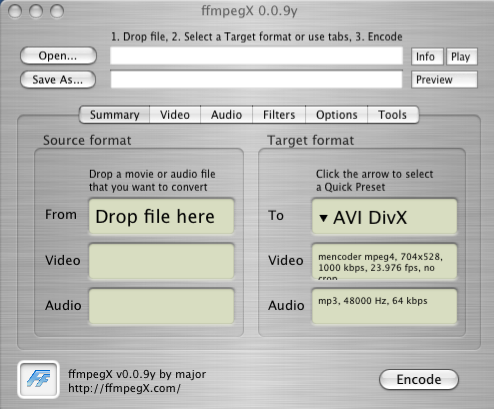
-
If you are starting from DVD, you might want to use D-Vision3 instead. You are much less likely to have problems from, e.g., bad audio sync, etc. And it also seems to convert faster. Set parameters as suggested in the post above, and you should be good to go.
-
Hi - newbie here, thought I might give my roundabout solution. Rip DVD with MacTheRipper. Choose Video/DivX Disc option in Toast Titanium (I use v.9). Use advanced options if required (for HD video, etc.). Either burn DVD or (my preferred way) Save as Disc Image and then sneakernet the file on an SD card.
Perfect DivX video, no special headers required. Not the most elegant solution, granted, but it does work
Similar Threads
-
PlayStation 3 vs Philip 5990/37
By reg505 in forum Newbie / General discussionsReplies: 5Last Post: 18th Dec 2009, 09:36 -
Playstation 3 and avi files
By pmmassacre in forum Video ConversionReplies: 8Last Post: 28th Apr 2009, 11:42 -
UK Playstation 3 Question
By Anakin in forum DVD RippingReplies: 10Last Post: 30th Aug 2008, 02:43 -
Playstation 3 - do they upscale non-BD DVDs?
By snadge in forum DVD & Blu-ray PlayersReplies: 6Last Post: 29th Feb 2008, 19:35 -
Playstation 3
By Jake802 in forum DVD & Blu-ray PlayersReplies: 4Last Post: 11th Jun 2007, 21:57




 Quote
Quote
