Does anyone know a way to handle this kind of flicker or jitter that occurs basically vertically, it happens occasionally on S01 NTSC DVD:
Edit: Further research into the bug is here, https://gist.github.com/rlaphoenix/a8a9745d2d62b46e1fb9c742b422ed9b
Do note that when it goes pixelated or aliased that is not directly related to the Adobe bug this topic is about. That occurred because they lost one field of a frame and the NLE decided to Bob the field back to full height, causing low-quality and noticeable aliasing.
Try StreamFab Downloader and download from Netflix, Amazon, Youtube! Or Try DVDFab and copy Blu-rays! or rip iTunes movies!
+ Reply to Thread
Results 1 to 9 of 9
Thread
-
Last edited by PRAGMA; 15th Apr 2023 at 03:14.
-
-
Is it just that one shot that has that problem? The other shots in that clip are normal telecined video and are cleanly inverse telecined by TFM().TDecimate() in AviSynth. The problematic scene is mostly cleaned up by following that with QTGMC(InputType=2).
Code:Mpeg2Source("title_t00.demuxed.d2v", CPU2="ooooxx", Info=3) TFM(d2v="title_t00.demuxed.d2v") TDecimate() Trim(0,160)+Trim(161,273).QTGMC(InputType=2)+Trim(274,0) -
Last edited by PRAGMA; 15th Apr 2023 at 03:10.
-
I don't see any easy way to completely eliminate those blurry deinterlacing artifacts.
-
Hi, I've learned a ton more information about this problem from doom9, VideoHelp, and my own trial and error.
This issue seems to be common with anything edited on Adobe Premiere 6 (possibly specifically the Mac release, and possibly not the final version of 6).
See the information I've compiled here: https://gist.github.com/rlaphoenix/a8a9745d2d62b46e1fb9c742b422ed9b
I've still not managed to fix the issue, well not quite at least. Using Machine Learning we can actually train a model to effectively undo the line shadow effect.
[Attachment 70374 - Click to enlarge]
(this is an APNG and should animate)
This is using an ESRGAN model trained using a very very special copy of Swat Kats as the HR/GT and the DVD (which exhibits the same behavior as Family Guy) as the LR/LQ.
I did not train or discover this special copy, but the user who did gratefully gave me the copy they used as the HR. The original person trained it with some problems (mainly with the color red having a deficiency) so in the future, I plan to train it myself and hopefully get that ironed out.
Although this fix is miraculous, a faster and more efficient way that doesn't use Machine Learning would obviously be better. I should also note that we could get an incredibly accurate and efficient model if we can figure out how to RECREATE the bug. So I do encourage giving it a bash and seeing if you can intentionally mess up a video to get this to occur. If you do, please pay careful attention to what you did, write it down, make a recording, and send me info on how (or post here) and we can get started making a HUGE dataset
-
The SwatKats model worked surprisingly well on a live action sequence(!) with similar problem, as well as on text/credits with the issue. (For other people that haven't used machine learning models - it's unexpected that a cartoon trained model would work on a live action source; usually the inference source has to be very similar to the training set for decent results). There is a discussion in a doom9 thread. It was better than any of the typical methods - there were some experiments that were "faster" but none were better on that source
It would be nice to re-train a model without slight color shift. It looks like one field was scaled slightly differently. I played with the other source a bit but couldn't figure out the exact degradation method, or how it became messed up
If anyone wants to contribute to figuring out the degredation method , that live action source and discussion in around this thread
http://forum.doom9.org/showthread.php?t=155988&page=2
Similar Threads
-
CCD-TRV65 vertical jitter when TBC is turned off and pixelation in capture
By digicube in forum Camcorders (DV/HDV/AVCHD/HD)Replies: 4Last Post: 9th Jun 2017, 09:01 -
AVISynth: Removing Vertical Jitter
By IllusionSector in forum Newbie / General discussionsReplies: 22Last Post: 10th Feb 2017, 17:24 -
Video shake
By Tafflad in forum EditingReplies: 56Last Post: 3rd Jul 2015, 11:46 -
Color bleeding + halo?
By bugsyb in forum CapturingReplies: 2Last Post: 3rd Jun 2015, 01:50 -
Need help encoding early Family Guy
By mikeveli20 in forum Video ConversionReplies: 8Last Post: 30th Aug 2014, 09:57



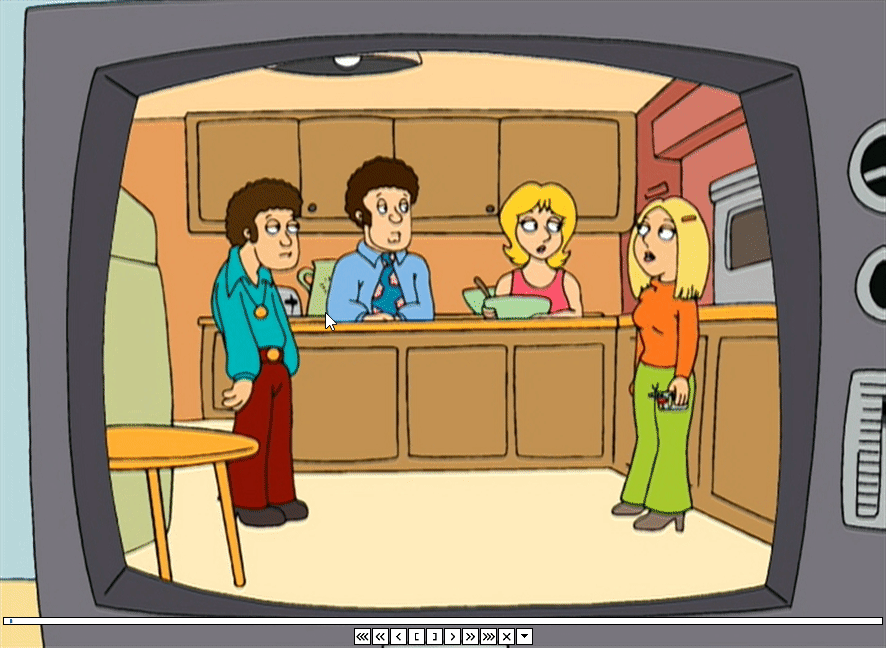
 Quote
Quote
