Atlong last we Mac users have one app less to use with Virtual PC
What's it good for?
- See a graph of combined DVD bitrate
- Change the colors of the graph
- Choose which title to look at
- Save the graphs to TIFF files
- Have multiple windows open at once for comparing
- Open either off a DVD or a hard drive (anywhere there is a VIDEO_TS folder, really)
Who needs such an app?
People who want/need to know the graphical view of the bitrate.
Will cost money?
No! It's freeware
Is it better then the Windows app DVD Bit Rate Viewer?
Yes! What else did you expect
When will it be released?
If things go right, this FridayIt may take a bit longer if the Icon isn't done till then. So if you wanna help out with a cool icon, just contact me
Who made this app?
The one and only Henry Mason (diva) 8) Inspired by Erwin van den Berg's DVD Bit Rate Viewer and suggested by myself
And here is a first look (3pics)
We hope you'll like this new App
Try StreamFab Downloader and download from Netflix, Amazon, Youtube! Or Try DVDFab and copy Blu-rays! or rip iTunes movies!
+ Reply to Thread
Results 1 to 22 of 22
Thread
-
-
It looks better than the DVD Bit Rate Viewer...but not the Bitrate Viewer...
 ...confusing this...
...confusing this...
-
whoops, my badOriginally Posted by Baldrick
 of course i mean dvd bit rate viewer 8)
of course i mean dvd bit rate viewer 8)
-
Practical use?
Comparison reviewing.
dvdbeaver.com does DVD comparisons and uses a Bit Rate viewer.
It's also just neat.
(There might be some developer usage I have no idea about) -
One use is if someone compresses a dual-layer to single layer disc using something like Popcorn or DVD2One. You could then compare the original to the compressed version to see the change in bitrate. Most people don't need it, but it is useful to have.
It's also easier to tell if a disc has CBR or VBR. If it's VBR, it nice to see if it is true VBR or pseudo VBR like early version of DVDSP created.
Also, now I don't have to take the disc to the DVD player to check the bitrate, I can just do it from the Mac. Saves me from having to move even less
-
Sorry to be OT, but what is pseudo VBR?Originally Posted by chikanakan
-
DVDSP 1, 2 and all versions of iDVD(I think iDVD still does this) didn't have a true VBR encoder. A true VBR encoder will have a MIN and MAX bitrate that will vary between say 1 Mbps and 9 Mbps.
If I set my bitrate to 8 Mbps, a true VBR encoder will encode at the MIN and MAX of the encoder. A psuedo VBR encoder is closer to CBR. It will have much tighter limit. For example, setting it to 5 Mbps it will always stay between 4-6Mbps, but never go lower or higher.
Compressor, BitVice and Toast are true VBR encoders, however Compressor and BitVice can have the MIN and MAX bitrate adjusted so that it is limited to a much smaller VBR range, which I like to call 'pseudo VBR'. -
Do you still need help with an icon? If you do, what do you need?It may take a bit longer if the Icon isn't done till then.
Nancy -
I've heard multiple terms for it. Either way, it's not true VBR encoding, and in the case of iDVD, one really has no idea what they are getting.
-
we need a cool looking iconOriginally Posted by NancyS
 it should be giving the user the feeling what this app is about i would say
it should be giving the user the feeling what this app is about i would say 
-
The proper name for this is CVBR, which means "constrained variable bitrate".Originally Posted by chikanakan
It is VBR, but with a tighter max control.
This is the official bitrate spec adopted by the RW Alliance in all approved RW Alliance DVD+VR recorders (like LiteOn, etc).Want my help? Ask here! (not via PM!)
FAQs: Best Blank Discs • Best TBCs • Best VCRs for capture • Restore VHS -
Sweet another new software toy to play with weeeeeeeeee!! Thanks 4 the heads up!!
*New Mac user*, been PC user 4 life -
bendermac,
Do either of these grab you?

Let me know and I'll finish one up, with any changes you'd like.
Similar Threads
-
new cheaper $289 Oppo BDP-80 Blu-Ray player announced
By edDV in forum Latest Video NewsReplies: 4Last Post: 6th Jul 2010, 09:59 -
BluRay Region Coding Announced - Japan & US Same Region
By GullyFoyle in forum Latest Video NewsReplies: 57Last Post: 18th Dec 2008, 15:55 -
MacDVDBitrateParanoia v0.5 now released!!!
By bendermac in forum MacReplies: 12Last Post: 29th Apr 2008, 15:10 -
Vegas version 8 announced
By lgh529 in forum Latest Video NewsReplies: 10Last Post: 12th Sep 2007, 17:43




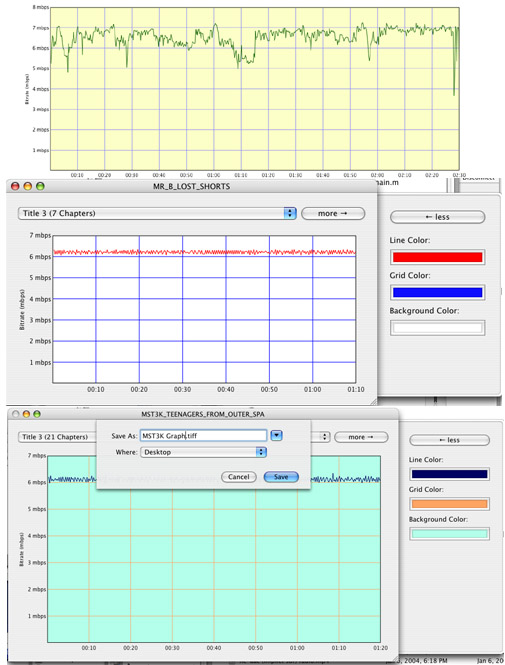
 Quote
Quote
