I'm using a Diamond VC500 with AmaRecTV to capture a small collection of VHS home recordings. I've done a few test files and so far I'm pleased with how it has been working but my only issue is with deinterlacing. AmaRecTV has a few presets that are all geared for capturing gaming footage, I've tried each of them and there was slight improvement but wasn't great overall.
My plan is the capture all the video in Lagarith (which I'll save as an archive file) then convert them to H.264 to view on computer and stream over the local network to tv.
Should I be saving the initial archive files interlaced and then deinterlacing them in another program, perhaps when I convert to H.264? What program should I be using for this?
Thanks.
Try StreamFab Downloader and download from Netflix, Amazon, Youtube! Or Try DVDFab and copy Blu-rays! or rip iTunes movies!
+ Reply to Thread
Results 1 to 15 of 15
Thread
-
Anonymous23Guest
-
Yes, do your deinterlacing later after capturing. The best deinterlacer by far is QTGMC in AviSynth. It's a pain to get set up and learn but well worth the effort. I believe that Staxrip has added it recently. A distant second is Yadif. It's available in several other programs including VirtualDub2, ffmpeg, etc.
-
Anonymous23Guest
After installing StaxRip and AviSynth+ I keep getting an error that FFTW not found when I load a video. Is that a plugin for AviSynth or another program I need to install?
Thanks @smartel, I'm testing xvid4psp as well. I accidentally got the newer version 8.0.36. I like the interface and I tried Yadif x2 and it looked fairly decent in the preview window as it was encoding but the final file was horrible. I guess I had some settings wrong on the encoder.
Also should I be deinterlacing and encoding at the same time? At least while I'm testing it's hard to compare video quality and tell if the distortion is coming from the encoding or deinterlacing settings. -
Anonymous23Guest
I'm perplexed -- still getting the FFTW error. I added the dll's described in the note here http://avisynth.nl/index.php/QTGMC
I also tried registering the dlls with regsvr32. No go. Its a shame it looks like a good program. I suppose I'll try avisynth+ command line but if I can't get StaxRip to work I don't know how much luck I'll have with avisynth.
I tested xvid4psp version 5.10.346.0 suggested and it does have a couple of QTGMC options. I tried it and it was super slow (like 2 frames/sec) and gave me a significant audio sync problem. The video did look nice though.
So far my best and most consistent results are with xvid4psp version 8 using Yadif x2 with h.264 (constant quality 18).Last edited by Anonymous23; 6th Mar 2019 at 12:34. Reason: typo
-
Anonymous23Guest
I renamed libfftw3f-3.dll to FFTW3.dll, and copy both that and the original libfftw3f-3.dll to both the System32 and SysWow64 folder. When I load a file I get that Install FFTW box, when I click on it I get the error. I'm running as Administrator as well and tried moving the StaxRip folder to C:\ directly.
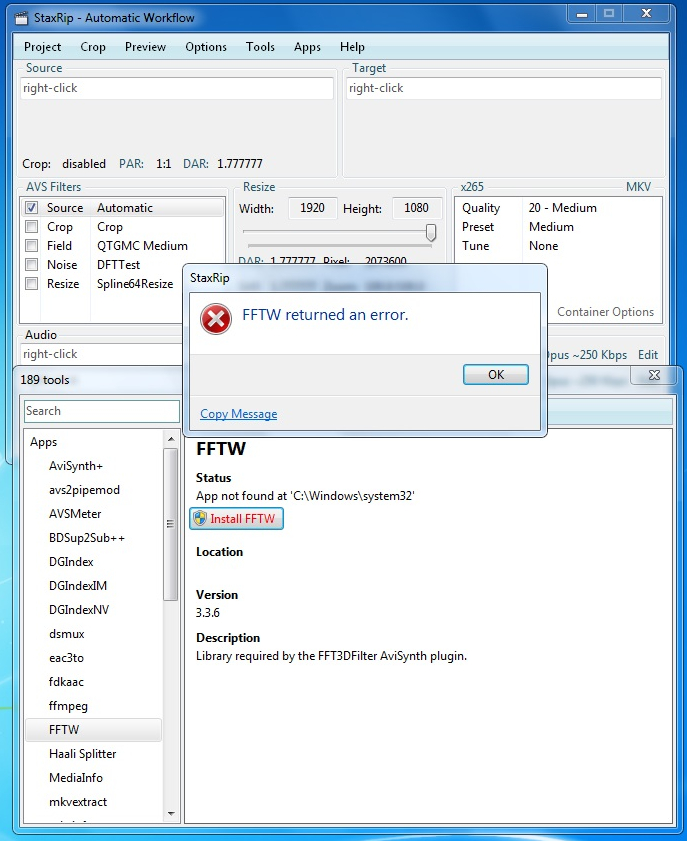
-
There is a 64 and 32 bit version of the dll
The 32 bit version goes in syswow64 and the 64 bit version goes in system32
I'm still using 32 bit Avisynth so I use the fftw3.dll in syswow64 and it works fine.
If you're using 64 bit apps and avisynth just install the proper dll in the system32 folder -
Anonymous23Guest
I used the 32-bit version in the SysWow64 folder and 64-bit in System32 folder as described in the link http://avisynth.nl/index.php/QTGMC
I even tried it a couple of times to make sure I didn't mix them up.
I'm using the version of AviSynth+ that was packaged in StaxRip. I'll guess I can try and download the 32bit version and see if that makes a difference. (?) -
Anonymous23Guest
Yea it's 64-bit, I was just grasping at straws. StaxRip actually has all these files packaged with it so surely they are the right versions. I really think its a matter of it not registering correctly in the config file.
There's an in depth support thread on doom9 for this program, I'll inquire there. Unfortunately they don't let you post for 5 days after registering to prevent spam so I'll have to wait to see. I'll report back when I figure it out and in the mean time just keep capturing more VHS tapes.
Similar Threads
-
capturing VHS - AmaRecTV / x264 vs Honestech / MPEG2
By mike_23 in forum CapturingReplies: 25Last Post: 28th Jul 2018, 02:49 -
Do these settings look good in AmaRecTV for capturing Video8 and Hi8 tapes?
By videon00b in forum CapturingReplies: 53Last Post: 11th Oct 2017, 07:18 -
Capturing an Deinterlacing DV Footage is nigh impossible
By Pendell in forum Camcorders (DV/HDV/AVCHD/HD)Replies: 12Last Post: 29th Jun 2017, 20:28 -
AmarecTV error
By palosanto in forum CapturingReplies: 8Last Post: 14th Apr 2016, 17:56 -
Exist better capturing program for interlaced videos than AmaRecTV?
By MIRKOSOFT in forum CapturingReplies: 17Last Post: 10th Jun 2014, 08:10


 Quote
Quote

